1 of 14
Download to read offline
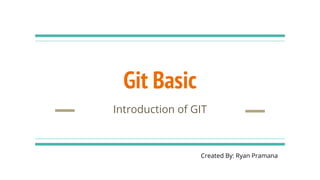
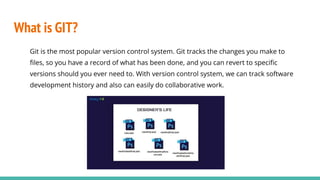
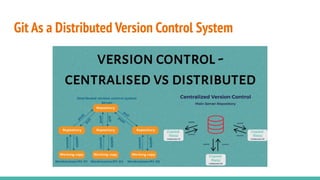




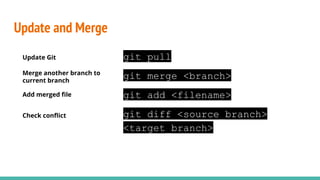






Recommended
Git



GitMayank Patel
?
Covered:
What is Git?
Why Git?
Git Security
Features
Tooling
JIRA Integration
CI
Git Workflows
Git Training
Glossary
Branching and Release StrategyHacktoberfest intro to Git and GitHub



Hacktoberfest intro to Git and GitHubDSC GVP
?
This document provides an introduction and overview of Git and GitHub. It discusses version control systems and the differences between centralized and distributed version control. Key Git concepts and commands are explained such as configuring Git, creating repositories, adding and committing files, branches, pulling and pushing changes. GitHub is introduced as a platform for hosting Git repositories and collaborating on projects. The document provides instructions for adding collaborators to a GitHub repository.Git github



Git githubAnurag Deb
?
A Beginner's Guide to Git and GitHub, CLI version.
What is Git?
What is Github
Basic commands
Difference between Central and Distributed Version Controlling SystemGit cheat sheet_dark



Git cheat sheet_darkKing Hom
?
Tower is a Git client for Mac that allows users to perform various Git commands and functions through a graphical user interface. It allows users to clone and manage local and remote repositories, commit and view changes, work with branches and tags, merge, rebase and undo changes. Tower provides a simple and powerful way for users to manage Git repositories without using the command line.Git cheat sheet__white



Git cheat sheet__whiteKing Hom
?
Tower is a Git client for Mac that allows users to perform various Git commands and functions through a graphical user interface. It allows users to clone and manage local and remote repositories, commit and view changes, work with branches and tags, merge and rebase branches, and undo changes. Tower aims to provide a powerful but user-friendly way for Mac users to work with Git repositories.Git cheat sheet__grey



Git cheat sheet__greyKing Hom
?
Tower is a Git client for Mac that allows users to perform various Git commands and functions through a graphical user interface. It allows users to clone and manage local and remote repositories, commit and view changes, work with branches and tags, merge and rebase branches, and undo changes. Tower aims to provide a powerful but user-friendly way for Mac users to work with Git repositories.Improving your workflow with git



Improving your workflow with gitD¨Şdac R¨Şos
?
This document provides an overview of Git and common Git workflows. It defines Git as an open source distributed version control system. It explains basic Git commands like init, add, commit, status, branch, merge, checkout, push and pull. It introduces different Git workflows like the solo workflow for small teams, feature branches for multiple developers, and Gitflow which is a popular branching model with development, feature, release and hotfix branches. Finally, it encourages selecting or customizing a workflow that fits your needs.Git basics



Git basicsGHARSALLAH Mohamed
?
Git is a distributed version control system that records changes to files over time. It allows multiple developers to work together and tracks the version history. The document outlines the basic concepts and commands of Git including repositories, commits, branches, merging, cloning, pulling and pushing changes between a local and remote repository. Examples are provided to demonstrate how to initialize a local repository, add and commit changes, switch branches, and push updates to a remote server.Git and Github



Git and GithubTeodora Ahkozidou
?
This document provides an overview of version control systems and Git/GitHub basics. It defines centralized and distributed version control systems, and explains how Git is a distributed system. It then gives instructions for Git configuration, committing files, branching, merging, rebasing, stashing changes, and using GitHub as a remote repository.Advanced Web Development in PHP - Code Versioning and Branching with Git



Advanced Web Development in PHP - Code Versioning and Branching with GitRasan Samarasinghe
?
ESOFT Metro Campus - Advanced Web Development in PHP - (Module III) Code Versioning and Branching with Git
(Template - Virtusa Corporate)
Contents:
Introduction to Git
What is Version Controlling?
What is Distributed Version Controlling?
Why Use a Version Control System?
Downloading and Installing Git
Git Life Cycle
Init command
Clone Command
Config Command
Add Command
Commit Command
Status Command
Log Command
Diff Command
Revert Command
Reset Command
Clean Command
Commit --amend Command
Rebase Command
Reflog Command
Branch Command
Checkout Command
Merge Command
Remote Command
Fetch Command
Pull Command
Push CommandGit and github



Git and githubTeodora Ahkozidou
?
This document provides an introduction to version control systems and Git/GitHub. It defines key terminology like centralized and distributed version control systems. It explains what Git and GitHub are and how they work. The document outlines the basic Git workflow and commands for initializing a repository, tracking changes, branching and merging, and more. It also discusses how features like stashing can help manage changes in Git.Git cheat sheet



Git cheat sheetLam Hoang
?
Git is a version control system for tracking changes to source code. The document provides instructions for configuring Git, creating repositories, ignoring files, working with branches, synchronizing changes, making changes to code, undoing commits, and definitions for key Git terms like commit, branch, clone, remote, fork, pull request and HEAD.Git slides



Git slidesNanyak S
?
Advanced Git: A talk on the finer parts of Git.
Covering basic to somewhat advanced Git usage for development tasks. Goes into some detail on some parts of Git that may confuse manyGIT.pptx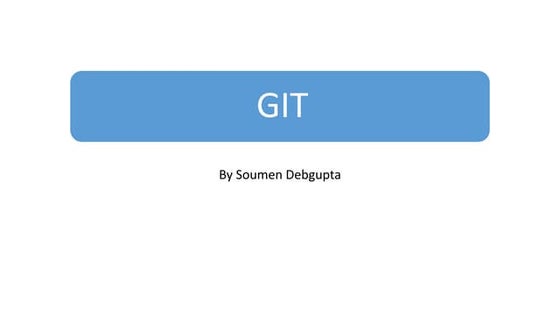
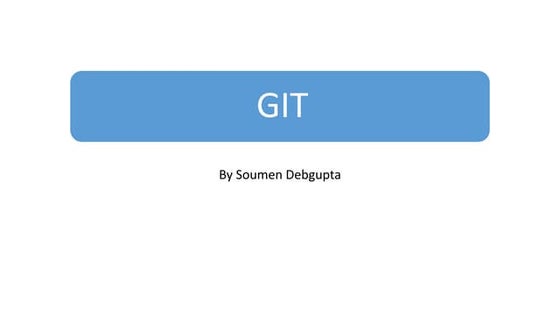
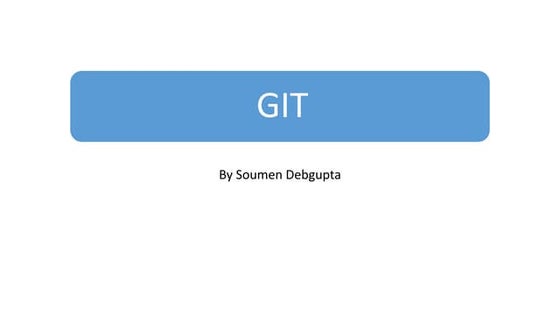
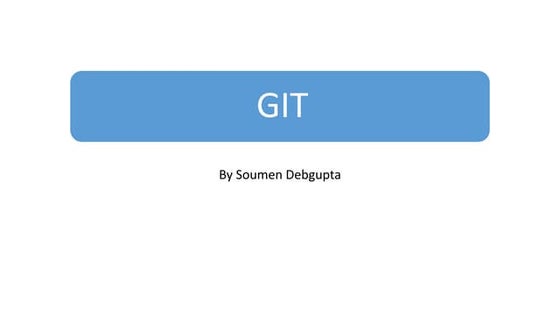
GIT.pptxSoumen Debgupta
?
Git is a distributed version control system that allows developers to work together and track changes to code over time. It keeps track of changes by taking snapshots of the project that create unique IDs for each change. Developers can have their own copy of a repository and commit changes locally before pushing them to a remote server for others to access. This allows for non-linear development with features like branching and merging. GitHub is a popular site for hosting Git repositories online, but Git can also be used locally or with self-hosted servers.Collaborative development with Git | Workshop



Collaborative development with Git | WorkshopAnuchit Chalothorn
?
Git is a distributed version control system that allows developers to collaborate on projects. It allows developers to create branches to develop features independently and merge them together later. Developers can also rewrite history by rebasing or reverting commits. The document provides tutorials on basic Git commands like init, add, commit, status, log, checkout, branch, merge, and remote repositories. It explains how to set up a local Git repository and share code between remote repositories for collaboration.Version control git day03



Version control git day03Gourav Varma
?
Git allows users to set up SSH keys to clone repositories securely. The document outlines how to generate a public key, add it to your account, and clone a repository using SSH. It then provides commands for branching, committing, pushing, pulling, adding, cleaning, resetting, merging, stashing, deleting branches, and viewing logs in Git. Finally, it asks several interview questions about Git concepts like repositories, commits, staging areas, branching, cloning, configuration, advantages, and functions of common Git commands.Git basics for beginners



Git basics for beginnersPravallikaTammisetty
?
Git is a distributed version control system created by Linus Torvalds to manage changes to the Linux kernel. It allows developers to work independently and merge changes later. Git uses local repositories that can act as both clients and servers, avoiding the need to be connected to a central server. The basic Git workflow involves modifying files in the working directory, staging changes, and committing snapshots of the staged changes to the local repository. Common Git commands are used to add, commit, push, pull, branch, merge, and more. Key features of Git include being open source, distributed, providing security and speed, supporting non-linear development with branching and merging, and assuring data integrity.Git Tutorial For Beginners | What is Git and GitHub? | DevOps Tools | DevOps ...



Git Tutorial For Beginners | What is Git and GitHub? | DevOps Tools | DevOps ...Simplilearn
?
The document provides information on version control systems and Git concepts like distributed version control, forking and cloning repositories, adding collaborators, branching and merging in Git. It includes step-by-step instructions for setting up a Git demo to showcase creating a repository, adding and committing files, connecting to a remote repository on GitHub, forking a project and cloning it locally, creating and switching branches, adding a collaborator, pulling changes, and merging branches.Version control git day02



Version control git day02Gourav Varma
?
Bitbucket is a code hosting service that supports Git and Mercurial version control systems. It offers free accounts and paid plans. Key features include pull requests, code review, two-factor authentication, Git LFS, documentation hosting, issue tracking, and static site hosting. The document then provides instructions on setting up SSH keys, cloning repositories, common Git commands like add, commit, push, pull, checkout and operations like merging, reverting, deleting branches. It concludes with some frequently asked interview questions about Git and Bitbucket.SVN 2 Git



SVN 2 GitMarco De Stefano
?
A small presentation for developers with good SVN knowledge that are going to working with Git.
The presentation also contains an example of repository creation on github and a simple scenario of collaboration between two developersGit introduction



Git introductionsatyendrajaladi
?
Version control systems allow recording changes to files over time and reverting files back to previous states. Git is an open source distributed version control system initially created by Linus Torvalds for Linux kernel development. Git stores project snapshots over time as differences from a base version of files and allows fully local operations without needing network access. Basic Git commands include add, commit, branch, checkout, merge, push and pull to manage changes to a local or remote repository.Git and Github - A primer



Git and Github - A primerSuryakumar Sudar
?
This document provides an introduction and overview of Git and GitHub for version control. It covers the basic functions and features of Git like tracking changes, branching, merging, and resolving conflicts. Instructions are given for installing Git, initializing and working with repositories locally, and connecting repositories to remote servers like GitHub. Key commands are explained for adding, committing, viewing history and status, switching branches, merging, pushing and pulling to remotes. Additional tips provided include committing often, branching as needed, and writing clear commit messages.Git&GitHub.pptx



Git&GitHub.pptxKondiVenkatesh1
?
This ppt will give you a complete understanding of the Git and GitHub. Also you will get to know the basic terminology which is required when you deal with Git and GitHubDemystifying Git



Demystifying GitPablo Quiroga
?
Git is a version control system that records changes to files over time, allowing users to recall specific versions. It is a distributed system where each local repository has a full copy of the project files and history, allowing offline work. Users can clone repositories locally or remotely. Files are added and committed with messages to save snapshots, and commits can be visualized. Changes are pushed to remote repositories to share work, and branches allow independent lines of development that can be merged together. Tags mark important commits, and errors can be fixed by resetting files or the repository state.Demystifying Git



Demystifying GitPablo Quiroga
?
Git is a version control system that records changes to files over time, allowing users to recall specific versions. It is a distributed system where each local repository has a full copy of the project files and history, allowing offline work. Users can clone repositories locally or remotely. Files are added and committed with messages to save snapshots, and commits can be visualized. Changes are pushed to remote repositories to share work, and branches allow independent lines of development that can be merged together. Tags mark important commits, and errors can be fixed by resetting files or the repository state.Introducing Git and git flow 



Introducing Git and git flow Sebin Benjamin
?
Git is a distributed version-control system for tracking changes in source code during software development.
GitFlow is a branching model for Git which is very well suited to collaboration and scaling the development team.Git 101



Git 101jayrparro
?
Git 101 Presentation
The presentation introduces Git version control system including:
[1] An overview of version control systems and the basics of Git such as snapshots, local operations, and three main states of files.
[2] A comparison of features between Git and SVN such as distributed development and branching workflows.
[3] Instructions on setting up Git locally and with GitHub, and basic commands for creating and managing repositories, branches, commits, and merges.techfuturism.com-Autonomous Underwater Vehicles Navigating the Future of Ocea...



techfuturism.com-Autonomous Underwater Vehicles Navigating the Future of Ocea...Usman siddiqui
?
Imagine a robot diving deep into the ocean, exploring uncharted territories without human intervention. This is the essence of an autonomous underwater vehicle (AUV). These self-operating machines are revolutionizing our understanding of the underwater world, offering insights that were once beyond our reach.
An autonomous underwater vehicle is a type of unmanned underwater vehicle (UUV) designed to operate beneath the waterˇŻs surface without direct human control. Unlike remotely operated vehicles (ROVs), which are tethered to a ship and controlled by operators, AUVs navigate the ocean based on pre-programmed instructions or real-time adaptive algorithms.
How AWS Encryption Key Options Impact Your Security and Compliance



How AWS Encryption Key Options Impact Your Security and ComplianceChris Bingham
?
A rigorous approach to data encryption is increasingly essential for the security and compliance of all organizations, particularly here in Europe. However, all to often key management is neglected, and encryption itself ainˇŻt worth much if your encryption keys are poorly managed!
AWS KMS offers a range of encryption key management approaches, each with very different impacts on both your overall information security and crucially which laws and regulations they enable compliance with.
Join this mini-webinar to learn about the choices you need to make, including:
? Your options for one of the most important decisions you can make for your AWS security posture.
? How your AWS KMS configuration choices can fundamentally alter your organization's regulatory compliance.
? Which AWS KMS option is right for your organization.More Related Content
Similar to Git basic introduction & tutorial for begginer (20)
Git and Github



Git and GithubTeodora Ahkozidou
?
This document provides an overview of version control systems and Git/GitHub basics. It defines centralized and distributed version control systems, and explains how Git is a distributed system. It then gives instructions for Git configuration, committing files, branching, merging, rebasing, stashing changes, and using GitHub as a remote repository.Advanced Web Development in PHP - Code Versioning and Branching with Git



Advanced Web Development in PHP - Code Versioning and Branching with GitRasan Samarasinghe
?
ESOFT Metro Campus - Advanced Web Development in PHP - (Module III) Code Versioning and Branching with Git
(Template - Virtusa Corporate)
Contents:
Introduction to Git
What is Version Controlling?
What is Distributed Version Controlling?
Why Use a Version Control System?
Downloading and Installing Git
Git Life Cycle
Init command
Clone Command
Config Command
Add Command
Commit Command
Status Command
Log Command
Diff Command
Revert Command
Reset Command
Clean Command
Commit --amend Command
Rebase Command
Reflog Command
Branch Command
Checkout Command
Merge Command
Remote Command
Fetch Command
Pull Command
Push CommandGit and github



Git and githubTeodora Ahkozidou
?
This document provides an introduction to version control systems and Git/GitHub. It defines key terminology like centralized and distributed version control systems. It explains what Git and GitHub are and how they work. The document outlines the basic Git workflow and commands for initializing a repository, tracking changes, branching and merging, and more. It also discusses how features like stashing can help manage changes in Git.Git cheat sheet



Git cheat sheetLam Hoang
?
Git is a version control system for tracking changes to source code. The document provides instructions for configuring Git, creating repositories, ignoring files, working with branches, synchronizing changes, making changes to code, undoing commits, and definitions for key Git terms like commit, branch, clone, remote, fork, pull request and HEAD.Git slides



Git slidesNanyak S
?
Advanced Git: A talk on the finer parts of Git.
Covering basic to somewhat advanced Git usage for development tasks. Goes into some detail on some parts of Git that may confuse manyGIT.pptx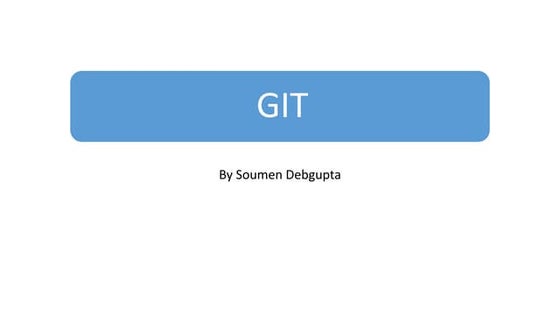
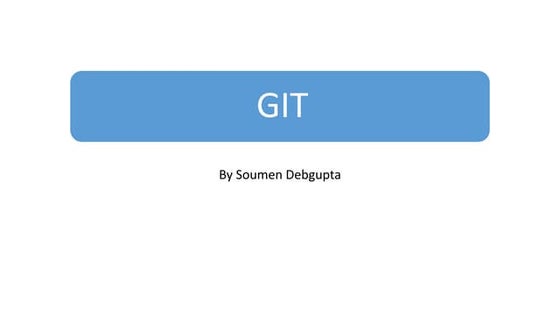
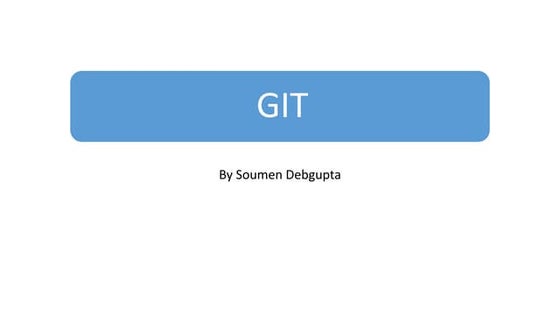
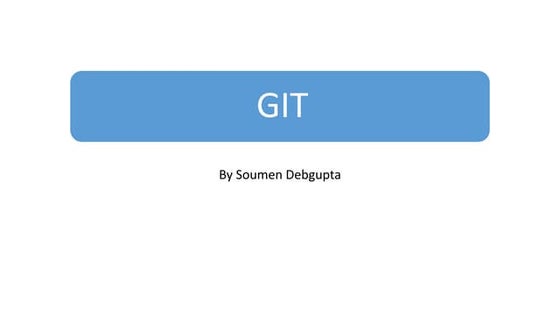
GIT.pptxSoumen Debgupta
?
Git is a distributed version control system that allows developers to work together and track changes to code over time. It keeps track of changes by taking snapshots of the project that create unique IDs for each change. Developers can have their own copy of a repository and commit changes locally before pushing them to a remote server for others to access. This allows for non-linear development with features like branching and merging. GitHub is a popular site for hosting Git repositories online, but Git can also be used locally or with self-hosted servers.Collaborative development with Git | Workshop



Collaborative development with Git | WorkshopAnuchit Chalothorn
?
Git is a distributed version control system that allows developers to collaborate on projects. It allows developers to create branches to develop features independently and merge them together later. Developers can also rewrite history by rebasing or reverting commits. The document provides tutorials on basic Git commands like init, add, commit, status, log, checkout, branch, merge, and remote repositories. It explains how to set up a local Git repository and share code between remote repositories for collaboration.Version control git day03



Version control git day03Gourav Varma
?
Git allows users to set up SSH keys to clone repositories securely. The document outlines how to generate a public key, add it to your account, and clone a repository using SSH. It then provides commands for branching, committing, pushing, pulling, adding, cleaning, resetting, merging, stashing, deleting branches, and viewing logs in Git. Finally, it asks several interview questions about Git concepts like repositories, commits, staging areas, branching, cloning, configuration, advantages, and functions of common Git commands.Git basics for beginners



Git basics for beginnersPravallikaTammisetty
?
Git is a distributed version control system created by Linus Torvalds to manage changes to the Linux kernel. It allows developers to work independently and merge changes later. Git uses local repositories that can act as both clients and servers, avoiding the need to be connected to a central server. The basic Git workflow involves modifying files in the working directory, staging changes, and committing snapshots of the staged changes to the local repository. Common Git commands are used to add, commit, push, pull, branch, merge, and more. Key features of Git include being open source, distributed, providing security and speed, supporting non-linear development with branching and merging, and assuring data integrity.Git Tutorial For Beginners | What is Git and GitHub? | DevOps Tools | DevOps ...



Git Tutorial For Beginners | What is Git and GitHub? | DevOps Tools | DevOps ...Simplilearn
?
The document provides information on version control systems and Git concepts like distributed version control, forking and cloning repositories, adding collaborators, branching and merging in Git. It includes step-by-step instructions for setting up a Git demo to showcase creating a repository, adding and committing files, connecting to a remote repository on GitHub, forking a project and cloning it locally, creating and switching branches, adding a collaborator, pulling changes, and merging branches.Version control git day02



Version control git day02Gourav Varma
?
Bitbucket is a code hosting service that supports Git and Mercurial version control systems. It offers free accounts and paid plans. Key features include pull requests, code review, two-factor authentication, Git LFS, documentation hosting, issue tracking, and static site hosting. The document then provides instructions on setting up SSH keys, cloning repositories, common Git commands like add, commit, push, pull, checkout and operations like merging, reverting, deleting branches. It concludes with some frequently asked interview questions about Git and Bitbucket.SVN 2 Git



SVN 2 GitMarco De Stefano
?
A small presentation for developers with good SVN knowledge that are going to working with Git.
The presentation also contains an example of repository creation on github and a simple scenario of collaboration between two developersGit introduction



Git introductionsatyendrajaladi
?
Version control systems allow recording changes to files over time and reverting files back to previous states. Git is an open source distributed version control system initially created by Linus Torvalds for Linux kernel development. Git stores project snapshots over time as differences from a base version of files and allows fully local operations without needing network access. Basic Git commands include add, commit, branch, checkout, merge, push and pull to manage changes to a local or remote repository.Git and Github - A primer



Git and Github - A primerSuryakumar Sudar
?
This document provides an introduction and overview of Git and GitHub for version control. It covers the basic functions and features of Git like tracking changes, branching, merging, and resolving conflicts. Instructions are given for installing Git, initializing and working with repositories locally, and connecting repositories to remote servers like GitHub. Key commands are explained for adding, committing, viewing history and status, switching branches, merging, pushing and pulling to remotes. Additional tips provided include committing often, branching as needed, and writing clear commit messages.Git&GitHub.pptx



Git&GitHub.pptxKondiVenkatesh1
?
This ppt will give you a complete understanding of the Git and GitHub. Also you will get to know the basic terminology which is required when you deal with Git and GitHubDemystifying Git



Demystifying GitPablo Quiroga
?
Git is a version control system that records changes to files over time, allowing users to recall specific versions. It is a distributed system where each local repository has a full copy of the project files and history, allowing offline work. Users can clone repositories locally or remotely. Files are added and committed with messages to save snapshots, and commits can be visualized. Changes are pushed to remote repositories to share work, and branches allow independent lines of development that can be merged together. Tags mark important commits, and errors can be fixed by resetting files or the repository state.Demystifying Git



Demystifying GitPablo Quiroga
?
Git is a version control system that records changes to files over time, allowing users to recall specific versions. It is a distributed system where each local repository has a full copy of the project files and history, allowing offline work. Users can clone repositories locally or remotely. Files are added and committed with messages to save snapshots, and commits can be visualized. Changes are pushed to remote repositories to share work, and branches allow independent lines of development that can be merged together. Tags mark important commits, and errors can be fixed by resetting files or the repository state.Introducing Git and git flow 



Introducing Git and git flow Sebin Benjamin
?
Git is a distributed version-control system for tracking changes in source code during software development.
GitFlow is a branching model for Git which is very well suited to collaboration and scaling the development team.Git 101



Git 101jayrparro
?
Git 101 Presentation
The presentation introduces Git version control system including:
[1] An overview of version control systems and the basics of Git such as snapshots, local operations, and three main states of files.
[2] A comparison of features between Git and SVN such as distributed development and branching workflows.
[3] Instructions on setting up Git locally and with GitHub, and basic commands for creating and managing repositories, branches, commits, and merges.Recently uploaded (20)
techfuturism.com-Autonomous Underwater Vehicles Navigating the Future of Ocea...



techfuturism.com-Autonomous Underwater Vehicles Navigating the Future of Ocea...Usman siddiqui
?
Imagine a robot diving deep into the ocean, exploring uncharted territories without human intervention. This is the essence of an autonomous underwater vehicle (AUV). These self-operating machines are revolutionizing our understanding of the underwater world, offering insights that were once beyond our reach.
An autonomous underwater vehicle is a type of unmanned underwater vehicle (UUV) designed to operate beneath the waterˇŻs surface without direct human control. Unlike remotely operated vehicles (ROVs), which are tethered to a ship and controlled by operators, AUVs navigate the ocean based on pre-programmed instructions or real-time adaptive algorithms.
How AWS Encryption Key Options Impact Your Security and Compliance



How AWS Encryption Key Options Impact Your Security and ComplianceChris Bingham
?
A rigorous approach to data encryption is increasingly essential for the security and compliance of all organizations, particularly here in Europe. However, all to often key management is neglected, and encryption itself ainˇŻt worth much if your encryption keys are poorly managed!
AWS KMS offers a range of encryption key management approaches, each with very different impacts on both your overall information security and crucially which laws and regulations they enable compliance with.
Join this mini-webinar to learn about the choices you need to make, including:
? Your options for one of the most important decisions you can make for your AWS security posture.
? How your AWS KMS configuration choices can fundamentally alter your organization's regulatory compliance.
? Which AWS KMS option is right for your organization.Java on AWS Without the Headaches - Fast Builds, Cheap Deploys, No Kubernetes



Java on AWS Without the Headaches - Fast Builds, Cheap Deploys, No KubernetesVictorSzoltysek
?
Java Apps on AWS Without the Headaches: Fast Builds, Cheap Deploys, No Kubernetes
LetˇŻs face it: the cloud has gotten out of hand. What used to be simpleˇŞdeploying your Java appˇŞhas become a maze of slow builds, tedious deploys, and eye-watering AWS bills. But hereˇŻs the thing: it doesnˇŻt have to be this way. Every minute you spend waiting on builds or wrestling with unnecessary cloud complexity is a minute youˇŻre not building the features your customers actually care about.
In this talk, IˇŻll show you how to go from a shiny new Java app to production in under 10 minutesˇŞwith fast builds, cheap deploys, and zero downtime. WeˇŻll go deep into optimizing builds with Gradle (itˇŻs time to leave Maven in the dust), parallelization strategies, and smarter caching mechanics that make your CI/CD pipelines fly. From there, weˇŻll review the dozen+ ways AWS lets you deploy apps and cut through the chaos to find the solutions that work best for lean, fast, cost-effective pipelines. Spoiler: ECS and EKS usually arenˇŻt the answer. Oh, and IˇŻll even show you how AI tools like AWS Bedrock can help streamline your processes further, so you can automate what should already be automatic.
This talk is for developers fed up with the cost, complexity, and friction of modern cloud setupsˇŞor those who long for the simplicity of the Heroku/Beanstalk/PCF days when deploying to the cloud wasnˇŻt a headache. Whether youˇŻre on AWS, Azure, or GCP, youˇŻll learn actionable, cloud-agnostic tips to build faster, deploy cheaper, and refocus on what matters most: delivering value to your users.Scalable Multi-Agent AI with AutoGen by Udai



Scalable Multi-Agent AI with AutoGen by UdaiUdaiappa Ramachandran
?
This presentation, delivered at Boston Code Camp 38, explores scalable multi-agent AI systems using Microsoft's AutoGen framework. It covers core concepts of AI agents, the building blocks of modern AI architectures, and how to orchestrate multi-agent collaboration using LLMs, tools, and human-in-the-loop workflows. Includes real-world use cases and implementation patterns.Testing Tools for Accessibility Enhancement Part II.pptx



Testing Tools for Accessibility Enhancement Part II.pptxJulia Undeutsch
?
Automatic Testing Tools will help you get a first understanding of the accessibility of your website or web application. If you are new to accessibility, it will also help you learn more about the topic and the different issues that are occurring on the web when code is not properly written.Mastering NIST CSF 2.0 - The New Govern Function.pdf



Mastering NIST CSF 2.0 - The New Govern Function.pdfBachir Benyammi
?
Mastering NIST CSF 2.0 - The New Govern Function
Join us for an insightful webinar on mastering the latest updates to the NIST Cybersecurity Framework (CSF) 2.0, with a special focus on the newly introduced "Govern" function delivered by one of our founding members, Bachir Benyammi, Managing Director at Cyber Practice.
This session will cover key components such as leadership and accountability, policy development, strategic alignment, and continuous monitoring and improvement.
Don't miss this opportunity to enhance your organization's cybersecurity posture and stay ahead of emerging threats.
Secure your spot today and take the first step towards a more resilient cybersecurity strategy!
Event hosted by Sofiane Chafai, ISC2 El Djazair Chapter President
Watch the webinar on our YouTube channel: https://youtu.be/ty0giFH6Qp0SAP Business Data Cloud: Was die neue SAP-L?sung f¨ąr Unternehmen und ihre Dat...



SAP Business Data Cloud: Was die neue SAP-L?sung f¨ąr Unternehmen und ihre Dat...IBsolution GmbH
?
Inhalt:
Daten spielen f¨ąr jede Business-Transformation eine entscheidende Rolle. Mithilfe der SAP Business Data Cloud (BDC) sind Unternehmen in der Lage, s?mtliche Daten miteinander zu verbinden und zu harmonisieren. Die SAP BDC stellt eine Weiterentwicklung der bisherigen SAP-Datenstrategie dar - mit SAP Datasphere und der SAP Analytics Cloud (SAC) als elementaren S?ulen. Besonders hervorzuheben: Databricks ist als OEM-Produkt in die Architektur integriert. Die SAP BDC kombiniert neue und bestehende Technologien, um Anwendern angereicherte Datenprodukte, fortschrittliche Analyse-Funktionalit?ten und KI-gest¨ątzte Insights-Anwendungen bereitzustellen. Kurz gesagt: Mit SAP BDC schaffen Unternehmen eine zentrale Drehscheibe f¨ąr ihre gesch?ftskritischen Daten und legen die Basis f¨ąr SAP Business AI.
In unserem Expertengespr?ch erl?utern Stefan Hoffmann (Head of Cross Solution Management SAP HANA & Analytics bei SAP) und Martin Eissing (Projektmanager bei IBsolution), was es mit der SAP Business Data Cloud genau auf sich hat und welche konkreten Vorteile mit dem neuen Angebot einhergehen. Au?erdem zeigen sie auf, wie das erste Feedback der Kunden zur SAP BDC ausf?llt und welche Wege Unternehmen zur SAP BDC f¨ąhren.
Zielgruppe:
- IT-Leiter/IT-Entscheider
- Data Analysts
- Datenarchitekten
- BI-Spezialisten
- Anwender in den Fachbereichen
Agenda:
1. Was ist die SAP Business Data Cloud (BDC)?
2. Einordnung in die SAP-Datenstrategie
3. Voraussetzungen und Mehrwerte der SAP BDC
4. Architektur der SAP BDC
5. Handlungsempfehlungen f¨ąr SAP BW-Kunden und SAP Datasphere-Kunden
6. Q&AUiPath Agentic automation with Autopilot for everyone + new features/releases



UiPath Agentic automation with Autopilot for everyone + new features/releasesDianaGray10
?
Explore UiPath Agentic automation with Autopilot for everyone - from quick setup, admin settings to custom tools setup.AI-Driven Digital Transformation Using Agentic AI



AI-Driven Digital Transformation Using Agentic AIKris Verlaenen
?
Building an agentic AI application: how to implement a use case by starting from requirements, to technology mapping and implementation.RBM - PIXIAGE - AskPixi Page - Inpixon-MWC 2025.pptx



RBM - PIXIAGE - AskPixi Page - Inpixon-MWC 2025.pptxquinlan4
?
RBM - PIXIAGE - AskPixi Page - Inpixon-MWC 2025.pptxLet's Create a GitHub Copilot Extension! - Nick Taylor, Pomerium



Let's Create a GitHub Copilot Extension! - Nick Taylor, PomeriumAll Things Open
?
Presented at All Things Open AI 2025
Presented by Nick Taylor - Pomerium
Title: Let's Create a GitHub Copilot Extension!
Abstract: Get hands-on in this talk where we'll create a GitHub Copilot Extension from scratch.
We'll use the Copilot Extensions SDK, https://github.com/copilot-extensions/preview-sdk.js, and Hono.js, covering best practices like payload validation and progress notifications and error handling.
We'll also go through how to set up a dev environment for debugging, including port forwarding to expose your extension during development as well as the Node.js debugger.
By the end, we'll have a working Copilot extension that the audience can try out live.
Find more info about All Things Open:
On the web: https://www.allthingsopen.org/
Twitter: https://twitter.com/AllThingsOpen
LinkedIn: https://www.linkedin.com/company/all-things-open/
Instagram: https://www.instagram.com/allthingsopen/
Facebook: https://www.facebook.com/AllThingsOpen
Mastodon: https://mastodon.social/@allthingsopen
Threads: https://www.threads.net/@allthingsopen
Bluesky: https://bsky.app/profile/allthingsopen.bsky.social
2025 conference: https://2025.allthingsopen.org/GDG Cloud Southlake #41: Shay Levi: Beyond the Hype:How Enterprises Are Using AI



GDG Cloud Southlake #41: Shay Levi: Beyond the Hype:How Enterprises Are Using AIJames Anderson
?
Beyond the Hype: How Enterprises Are Actually Using AI
Webinar Abstract:
AI promises to revolutionize enterprises - but whatˇŻs actually working in the real world? In this session, we cut through the noise and share practical, real-world AI implementations that deliver results. Learn how leading enterprises are solving their most complex AI challenges in hours, not months, while keeping full control over security, compliance, and integrations. WeˇŻll break down key lessons, highlight recent use cases, and show how UnframeˇŻs Turnkey Enterprise AI Platform is making AI adoption fast, scalable, and risk-free.
Join the session to get actionable insights on enterprise AI - without the fluff.
Bio:
Shay Levi is the Co-Founder and CEO of Unframe, a company redefining enterprise AI with scalable, secure solutions. Previously, he co-founded Noname Security and led the company to its $500M acquisition by Akamai in just four years. A proven innovator in cybersecurity and technology, he specializes in building transformative solutions.202408_JAWSPANKRATION_Introduction_of_Minaden.pdf



202408_JAWSPANKRATION_Introduction_of_Minaden.pdfNTTDOCOMO-ServiceInnovation
?
202408łĺ´ł´ˇ°Âł§±Ę´ˇ±·°¸é´ˇ°Ő±ő°ż±·łĺ×îÖŐ°ć.±č»ĺ´ÚSaferˇŻs Picks: The 6 FME Transformers You DidnˇŻt Know You Needed



SaferˇŻs Picks: The 6 FME Transformers You DidnˇŻt Know You NeededSafe Software
?
With over 500 transformers in FME, itˇŻs easy to stick to your favourites ¨C but what about the hidden gems that could help you achieve more than you thought possible in your workspaces?
In this lightning talk-style webinar, our Safe team panel of FME Experts will highlight underutilized transformers and clever techniques that can make your workflows more powerful, efficient, and dynamic. Whether itˇŻs a transformer youˇŻve never explored before or an unexpected way to use an old favourite, youˇŻre sure to walk away with new ideas to enhance your FME skills.
Transformers theyˇŻll cover include:
Donal, the MapnikRasterizer: Learn how to generate high-quality raster outputs from vector data with precise control over symbolization and labelling
Crystal, the SchemaScanner: Detect schema drift on the fly and dynamically set your output schema based on incoming data.
Mark, the ModuloCounter: Discover how to group features efficiently using the number of groups, rather than group size.
Evie, the Aggregator: See how versatile it can be for concatenating, listing, and joining data as an alternative to other transformers.
Natalie, the RasterExpressionEvaluator: Simplify raster expressions using presets to make them repeatable and easy to manage.
Dave, the ChangeDetector: Fine-tune output configurations to pinpoint exactly whatˇŻs changed in your data.
Join us for this fast-paced, insight-packed session and uncover the FME transformers you didnˇŻt know you needed!Securely Serving Millions of Boot Artifacts a Day by Joa?o Pedro Lima & Matt ...



Securely Serving Millions of Boot Artifacts a Day by Joa?o Pedro Lima & Matt ...ScyllaDB
?
CloudflareˇŻs boot infrastructure dynamically generates and signs boot artifacts for nodes worldwide, ensuring secure, scalable, and customizable deployments. This talk dives into its architecture, scaling decisions, and how it enables seamless testing while maintaining a strong chain of trust.Achieving Extreme Scale with ScyllaDB: Tips & Tradeoffs



Achieving Extreme Scale with ScyllaDB: Tips & TradeoffsScyllaDB
?
Explore critical strategies ¨C and antipatterns ¨C for achieving low latency at extreme scale
If youˇŻre getting started with ScyllaDB, youˇŻre probably intrigued by its potential to achieve predictable low latency at extreme scale. But how do you ensure that youˇŻre maximizing that potential for your teamˇŻs specific workloads and technical requirements?
This webinar offers practical advice for navigating the various decision points youˇŻll face as you evaluate ScyllaDB for your project and move into production. WeˇŻll cover the most critical considerations, tradeoffs, and recommendations related to:
- Infrastructure selection
- ScyllaDB configuration
- Client-side setup
- Data modeling
Join us for an inside look at the lessons learned across thousands of real-world distributed database projects.When Platform Engineers meet SREs - The Birth of O11y-as-a-Service Superpowers



When Platform Engineers meet SREs - The Birth of O11y-as-a-Service SuperpowersEric D. Schabell
?
Monitoring the behavior of a system is essential to ensuring its long-term effectiveness. However, managing an end-to-end observability stack can feel like stepping into quicksand, without a clear plan youˇŻre risking sinking deeper into system complexities.
In this talk, weˇŻll explore how combining two worldsˇŞdeveloper platforms and observabilityˇŞcan help tackle the feeling of being off the beaten cloud native path. WeˇŻll discuss how to build paved paths, ensuring that adopting new developer tooling feels as seamless as possible. Further, weˇŻll show how to avoid getting lost in the sea of telemetry data generated by our systems. Implementing the right strategies and centralizing data on a platform ensures both developers and SREs stay on top of things. Practical examples are used to map out creating your very own Internal Developer Platform (IDP) with observability integrated from day 1.Graphs & GraphRAG - Essential Ingredients for GenAI



Graphs & GraphRAG - Essential Ingredients for GenAINeo4j
?
Knowledge graphs are emerging as useful and often necessary for bringing Enterprise GenAI projects from PoC into production. They make GenAI more dependable, transparent and secure across a wide variety of use cases. They are also helpful in GenAI application development: providing a human-navigable view of relevant knowledge that can be queried and visualised.
This talk will share up-to-date learnings from the evolving field of knowledge graphs; why more & more organisations are using knowledge graphs to achieve GenAI successes; and practical definitions, tools, and tips for getting started.STARLINK-JIO-AIRTEL Security issues to Ponder



STARLINK-JIO-AIRTEL Security issues to Ponderanupriti
?
A news clip from India's number 1 news paper HINDI....in which views shared on JIO-AIRTEL-Starlink security issuesFast Screen Recorder v2.1.0.11 Crack Updated [April-2025]![Fast Screen Recorder v2.1.0.11 Crack Updated [April-2025]](https://cdn.slidesharecdn.com/ss_thumbnails/dataanalysisforbusiness-250322061148-eeff8a831-250401123246-f36be9ca-250401141614-87b01766-thumbnail.jpg?width=560&fit=bounds)
![Fast Screen Recorder v2.1.0.11 Crack Updated [April-2025]](https://cdn.slidesharecdn.com/ss_thumbnails/dataanalysisforbusiness-250322061148-eeff8a831-250401123246-f36be9ca-250401141614-87b01766-thumbnail.jpg?width=560&fit=bounds)
![Fast Screen Recorder v2.1.0.11 Crack Updated [April-2025]](https://cdn.slidesharecdn.com/ss_thumbnails/dataanalysisforbusiness-250322061148-eeff8a831-250401123246-f36be9ca-250401141614-87b01766-thumbnail.jpg?width=560&fit=bounds)
![Fast Screen Recorder v2.1.0.11 Crack Updated [April-2025]](https://cdn.slidesharecdn.com/ss_thumbnails/dataanalysisforbusiness-250322061148-eeff8a831-250401123246-f36be9ca-250401141614-87b01766-thumbnail.jpg?width=560&fit=bounds)
Fast Screen Recorder v2.1.0.11 Crack Updated [April-2025]jackalen173
?
Copy This Link and paste in new tab & get Crack File
ˇý
https://hamzapc.com/ddl
Fast Screen Recorder is an incredibly useful app that will let you record your screen and save a video of everything that happens on it.
Git basic introduction & tutorial for begginer
- 1. Git Basic Introduction of GIT Created By: Ryan Pramana
- 2. What is GIT? Git is the most popular version control system. Git tracks the changes you make to ?les, so you have a record of what has been done, and you can revert to speci?c versions should you ever need to. With version control system, we can track software development history and also can easily do collaborative work.
- 3. Git As a Distributed Version Control System
- 4. Local Repository Work?ow Repository (ˇ°Repoˇ±) is object database of the project, storing everything needed from the project such as ?le, folder, version, history of commits, deletions, etc
- 5. Local Repository Work?ow Index - Files that have been changed, added and deleted will be staged within the index until you are ready to commit the ?les. To see what is set in your Git index, run git status within your repository Head - a reference variable used to denote the most current commit of the repository in which you are working git add <filename> git add * git commit -m "Commit message"
- 6. Remote Repository Work?ow git remote add origin <server> git push origin master
- 7. Branching Command git checkout -b <branch-name> git checkout <branch-name> git branch -d feature_x git push origin <branch> Create new branch Switch to spesi?c branch Delete branch Push branch to remote repo
- 8. Update and Merge git pull git merge <branch> git add <filename> git diff <source_branch> <target_branch> Update Git Merge another branch to current branch Add merged ?le Check con?ict
- 9. Merging Best Practice (Especially for production stage) ˇń Merge Origin/master to your branch ?rst ˇń Resolve con?ict in your branch and make sure all code works well (tips: do sanity check) ˇń push merged code in your branch ˇń switch to master branch ˇń merge the prev mergered code to master (in this merge state, there is no con?ict will occur because all con?ict already solved in prev merge)
- 10. Replace local changes (In case did something wrong) git checkout -- <filename> git fetch origin git reset --hard origin/master Replace ?le with last content in HEAD Drop all local changes and fetch from latest remote repo
- 11. Remote version control system
- 13. Demo GitKraken
- 14. Reference ˇń https://www.freecodecamp.org/news/what-is-git-and-how-to-use-it-c341b049ae 61/ ˇń https://www.youtube.com/watch?v=2ReR1YJrNOM ˇń https://www.nobledesktop.com/blog/what-is-git-and-why-should-you-use-it ˇń https://rogerdudler.github.io/git-guide/ ˇń https://acloudguru.com/blog/engineering/git-terms-explained#index
