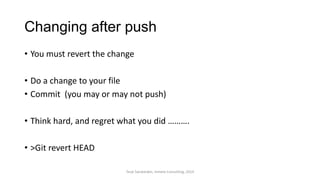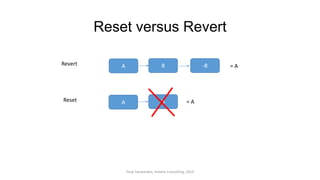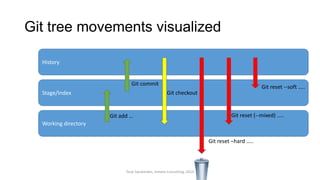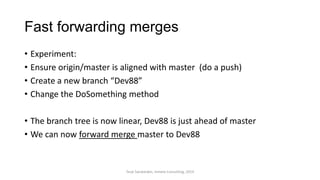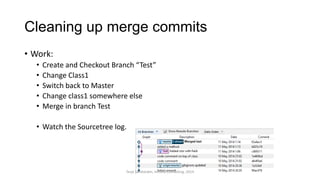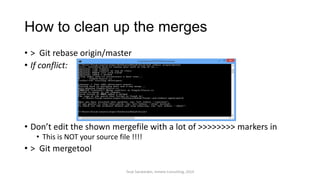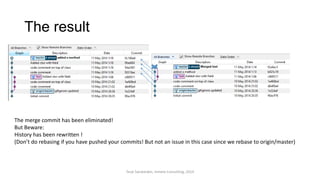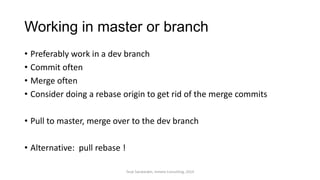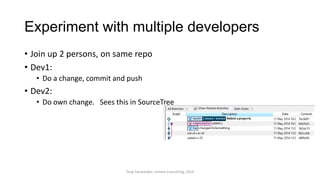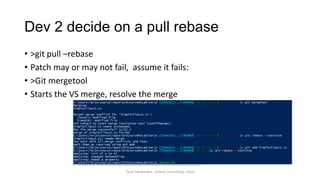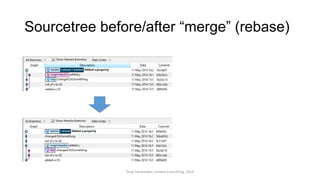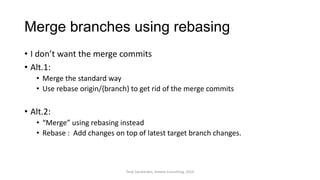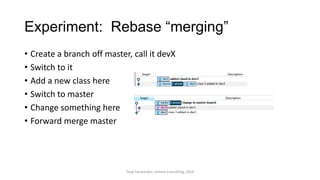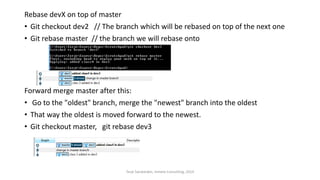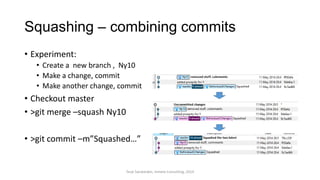Git course level 2
- 1. Git course Level 2 Terje Sandstr├Ėm, Inmeta Consulting, 2014 Terje Sandstr├Ėm, Inmeta Consulting, 2014
- 2. Prepare: Do you have ŌĆ”. ŌĆó Do you have Git installed ŌĆó From cmd line: git version ŌĆó From VS, Git settings, Install 3rd party ŌĆ” ŌĆó Or Http://git-scm.com/download/win ŌĆó Sourcetree installed Http://www.sourcetreeapp.com/download ŌĆó Do you have PoshGit installed : ŌĆó From https://windows.github.com/ (You get 2 apps, one of them is PoshGit) ŌĆó Or https://chocolatey.org/packages/poshgit (you might need https://chocolatey.org/ first) ŌĆó > cinst poshgit Terje Sandstr├Ėm, Inmeta Consulting, 2014
- 3. VS Title changer ŌĆó Download: http://visualstudiogallery.msdn.microsoft.com/2e8ebfe4- 023f-4c4d-9b7a-d05bbc5cb239 ŌĆó Script from here: ŌĆó https://gist.github.com/OsirisTerje/ed23ec78720c7517ec5e ŌĆó All info is available from starting here: ŌĆó https://gist.github.com/OsirisTerje Terje Sandstr├Ėm, Inmeta Consulting, 2014
- 4. You are a master of ŌĆó Clone ŌĆó Commit ŌĆó Pull ŌĆó Fetch ŌĆó Push ŌĆó Branch ŌĆó Merge ŌĆó Remote Terje Sandstr├Ėm, Inmeta Consulting, 2014
- 5. Setup ŌĆó Use the remote at Labcollection ŌĆó http://tfs.osiris.no:8080/tfs/LabCollection/_git/Git-CourseWorkshop2014 ŌĆó Open your named repository or create a new one including your name ŌĆó Set .gitignore ŌĆó Open the solution from last session ŌĆó Or ŌĆó Create a new solution at the same place, ŌĆó C# class library, add a single class ŌĆó push it to the remote Terje Sandstr├Ėm, Inmeta Consulting, 2014
- 6. Commit amend ŌĆó Do a change ŌĆó Commit (DONŌĆÖT PUSH IT) ŌĆó Do another change Terje Sandstr├Ėm, Inmeta Consulting, 2014
- 7. Commit --amend ŌĆó Amend a commit ŌĆó Sequentially add commits together to form a single commit ŌĆó Change the last commit ŌĆó Content ŌĆó Commit comment ŌĆó Git commit ŌĆōamend ŌĆōmŌĆØNew msgŌĆØ ONLY before push Terje Sandstr├Ėm, Inmeta Consulting, 2014
- 8. Delete branches ŌĆó Locally: ŌĆó Git branch ŌĆōd/-D Whatever ŌĆó Remote: ŌĆó Git push origin ŌĆōdelete Whatever Terje Sandstr├Ėm, Inmeta Consulting, 2014
- 9. Terje Sandstr├Ėm, Inmeta Consulting, 2014
- 10. I have modified files and want to undo ŌĆó Existing class, add a comment (DonŌĆÖt commit) ŌĆó See VS marking ŌĆó > Git status Terje Sandstr├Ėm, Inmeta Consulting, 2014
- 11. Undo last modified files ŌĆó Visual Studio: Undo ŌĆó Git command line ŌĆó >Git reset --hard ŌĆó Undoes all changes ŌĆó >Git reset ŌĆōhard filename ŌĆó Undoes the particular file Terje Sandstr├Ėm, Inmeta Consulting, 2014
- 12. Getting things back to start ŌĆó Do a change to the class ŌĆó >Git checkout . ŌĆó Now the change is removed. ŌĆó Do another change, stage the change ŌĆó >Git checkout . ŌĆó Nothing seems to change, right ? ŌĆó Git checkout affects the working tree! Not the index! Terje Sandstr├Ėm, Inmeta Consulting, 2014
- 13. How to undo ŌĆó If staged ŌĆó Git reset ŌĆōhard // cleans both index and working tree ŌĆó If not staged ŌĆó Git checkout . // cleans working tree Terje Sandstr├Ėm, Inmeta Consulting, 2014
- 14. Visual Studio hickup: ŌĆó Change 1: ŌĆó Add a new class (DonŌĆÖt commit) ŌĆó Create a new branch ŌĆó Notice: You can easily switch to the new branch and back and forth to master ŌĆó Change 2: ŌĆó Do a change in existing class1 ŌĆó Switch branch: You may get ŌĆó Terje Sandstr├Ėm, Inmeta Consulting, 2014
- 15. How to fix a mess like this: ŌĆó Change 2: a) >git reset ŌĆōhard a) I loose the changes to exiting class, but the the new class exist a) After this reset, we can switch branch and commit the new class. b) If I Want to keep the first change, I must commit that file alone in master a) This file is not tracked b) > git add filename c) > git commit Notice: Commit on cmd line only commits what is in the index, Commit in VS stages AND commits. Terje Sandstr├Ėm, Inmeta Consulting, 2014
- 16. How to remove the added class ŌĆó We now have only untracked files left ŌĆó VS may show it as Included, and nothing in Untracked, but ŌĆśgit statusŌĆÖ will show the truth ŌĆó >git clean ŌĆōf ŌĆó This will remove the last file Terje Sandstr├Ėm, Inmeta Consulting, 2014
- 17. Setting up a more usable editor ŌĆó Download Notedpad++ ŌĆó http://notepad-plus-plus.org/download/v6.6.2.html ŌĆó Edit .gitconfig at c:users(yourusername) [core] autocrlf = true editor = 'C:/Program Files (x86)/Notepad++/notepad++.exe' Terje Sandstr├Ėm, Inmeta Consulting, 2014
- 18. Changing after push ŌĆó You must revert the change ŌĆó Do a change to your file ŌĆó Commit (you may or may not push) ŌĆó Think hard, and regret what you did ŌĆ”ŌĆ”ŌĆ”. ŌĆó >Git revert HEAD Terje Sandstr├Ėm, Inmeta Consulting, 2014
- 19. Reset versus Revert A B -B = ARevert A B = AReset Terje Sandstr├Ėm, Inmeta Consulting, 2014
- 20. I have committed and now I regret that ŌĆó Experiment: ŌĆó Change a method, and commit the change Terje Sandstr├Ėm, Inmeta Consulting, 2014
- 21. I have committed and now I regret that solutions 1. I want to trash it, that code was awful! 1. >git reset ŌĆōhard HEAD~1 2. I wasnŌĆÖt finished, I want to add more to the same commit, but keep the changes, just undo my commit. 1. >git reset HEAD~1 (aka git reset ŌĆōmixed ŌĆ”ŌĆ”) 3. Same as 2, but I will keep it staged, just going to add some more files 1. >git reset ŌĆōsoft HEAD~1 Terje Sandstr├Ėm, Inmeta Consulting, 2014
- 22. Git tree movements visualized History Stage/Index Working directory Git reset ŌĆōhard ŌĆ”.. Git reset (--mixed) ŌĆ”.. Git reset --soft ŌĆ”.. Git add ŌĆ” Git commit Git checkout Terje Sandstr├Ėm, Inmeta Consulting, 2014
- 23. Setting up the merge tool for command line ŌĆó Add section to global .gitconfig ŌĆó Download from https://gist.github.com/OsirisTerje/42a913d2920723bc777a ŌĆó (May need to add paths) Terje Sandstr├Ėm, Inmeta Consulting, 2014
- 24. Fast forwarding merges ŌĆó Experiment: ŌĆó Ensure origin/master is aligned with master (do a push) ŌĆó Create a new branch ŌĆ£Dev88ŌĆØ ŌĆó Change the DoSomething method ŌĆó The branch tree is now linear, Dev88 is just ahead of master ŌĆó We can now forward merge master to Dev88 Terje Sandstr├Ėm, Inmeta Consulting, 2014
- 25. FF 1. Using rebase 1. Select master branch 2. >git rebase Dev88 2. Using merge 1. Select master branch 2. >git Merge Dev88 Terje Sandstr├Ėm, Inmeta Consulting, 2014
- 26. Cleaning up merge commits ŌĆó Work: ŌĆó Create and Checkout Branch ŌĆ£TestŌĆØ ŌĆó Change Class1 ŌĆó Switch back to Master ŌĆó Change class1 somewhere else ŌĆó Merge in branch Test ŌĆó Watch the Sourcetree log. Terje Sandstr├Ėm, Inmeta Consulting, 2014
- 27. How to clean up the merges ŌĆó > Git rebase origin/master ŌĆó If conflict: ŌĆó DonŌĆÖt edit the shown mergefile with a lot of >>>>>>>> markers in ŌĆó This is NOT your source file !!!! ŌĆó > Git mergetool Terje Sandstr├Ėm, Inmeta Consulting, 2014
- 28. ’āś Git rebase ŌĆōcontinue ’āś Remove trash ’āś Consider adding .orig to gitignore Terje Sandstr├Ėm, Inmeta Consulting, 2014
- 29. The result The merge commit has been eliminated! But Beware: History has been rewritten ! (DonŌĆÖt do rebasing if you have pushed your commits! But not an issue in this case since we rebase to origin/master) Terje Sandstr├Ėm, Inmeta Consulting, 2014
- 30. Working in master or branch ŌĆó Preferably work in a dev branch ŌĆó Commit often ŌĆó Merge often ŌĆó Consider doing a rebase origin to get rid of the merge commits ŌĆó Pull to master, merge over to the dev branch ŌĆó Alternative: pull rebase ! Terje Sandstr├Ėm, Inmeta Consulting, 2014
- 31. Experiment with multiple developers ŌĆó Join up 2 persons, on same repo ŌĆó Dev1: ŌĆó Do a change, commit and push ŌĆó Dev2: ŌĆó Do own change. Sees this in SourceTree Terje Sandstr├Ėm, Inmeta Consulting, 2014
- 32. Dev 2 decide on a pull rebase ŌĆó >git pull ŌĆōrebase ŌĆó Patch may or may not fail, assume it fails: ŌĆó >Git mergetool ŌĆó Starts the VS merge, resolve the merge Terje Sandstr├Ėm, Inmeta Consulting, 2014
- 33. Sourcetree before/after ŌĆ£mergeŌĆØ (rebase) Terje Sandstr├Ėm, Inmeta Consulting, 2014
- 34. Merge branches using rebasing ŌĆó I donŌĆÖt want the merge commits ŌĆó Alt.1: ŌĆó Merge the standard way ŌĆó Use rebase origin/{branch} to get rid of the merge commits ŌĆó Alt.2: ŌĆó ŌĆ£MergeŌĆØ using rebasing instead ŌĆó Rebase : Add changes on top of latest target branch changes. Terje Sandstr├Ėm, Inmeta Consulting, 2014
- 35. Experiment: Rebase ŌĆ£mergingŌĆØ ŌĆó Create a branch off master, call it devX ŌĆó Switch to it ŌĆó Add a new class here ŌĆó Switch to master ŌĆó Change something here ŌĆó Forward merge master Terje Sandstr├Ėm, Inmeta Consulting, 2014
- 36. Rebase devX on top of master ŌĆó Git checkout dev2 // The branch which will be rebased on top of the next one ŌĆó Git rebase master // the branch we will rebase onto Forward merge master after this: ŌĆó Go to the "oldest" branch, merge the "newest" branch into the oldest ŌĆó That way the oldest is moved forward to the newest. ŌĆó Git checkout master, git rebase dev3 Terje Sandstr├Ėm, Inmeta Consulting, 2014
- 37. Squashing ŌĆō combining commits ŌĆó Experiment: ŌĆó Create a new branch , Ny10 ŌĆó Make a change, commit ŌĆó Make another change, commit ŌĆó Checkout master ŌĆó >git merge ŌĆōsquash Ny10 ŌĆó >git commit ŌĆōmŌĆØSquashedŌĆ”ŌĆØ Terje Sandstr├Ėm, Inmeta Consulting, 2014

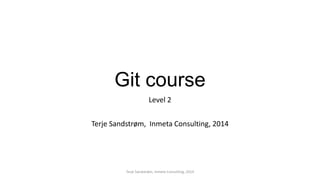
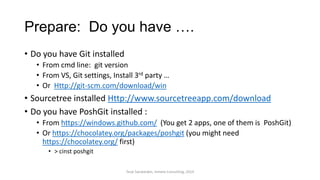

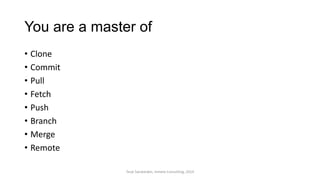
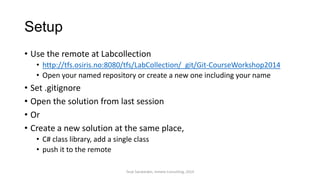
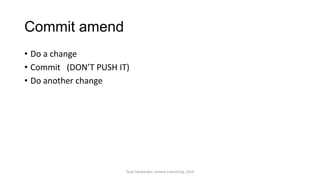


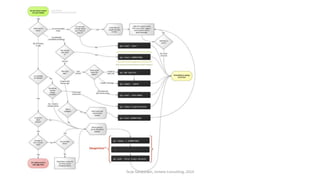
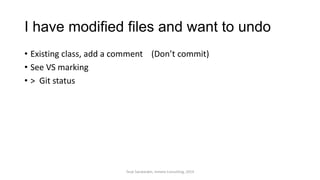
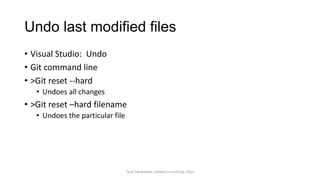
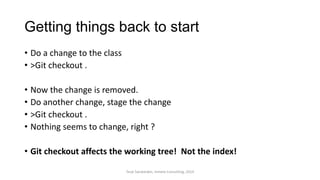

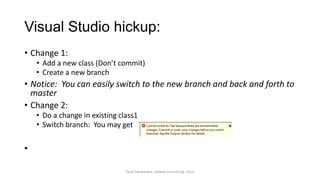


![Setting up a more usable editor
ŌĆó Download Notedpad++
ŌĆó http://notepad-plus-plus.org/download/v6.6.2.html
ŌĆó Edit .gitconfig at c:users(yourusername)
[core]
autocrlf = true
editor = 'C:/Program Files (x86)/Notepad++/notepad++.exe'
Terje Sandstr├Ėm, Inmeta Consulting, 2014](https://image.slidesharecdn.com/gitcourse-level2-140512141642-phpapp02/85/Git-course-level-2-17-320.jpg)