GitžĚīŽěÄ (Git žÜĆÍįú ŽįŹ Íłįžīą žĚīŽ°†)
0 likes3,783 views
ŪēėŽäėžÜĆ 24Íłį žú§žäĻžö© Git ŽįúŪĎúžěźŽ£Ć
1 of 45
Downloaded 74 times
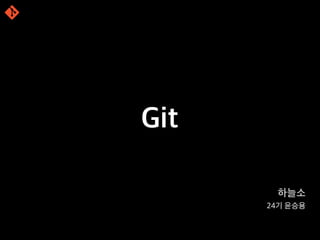












































Recommended
Git ŽćĒŪēėÍłį GitHub(ÍĶ¨Ž¶ĄIDE ŪôėÍ≤Ĺ)



Git ŽćĒŪēėÍłį GitHub(ÍĶ¨Ž¶ĄIDE ŪôėÍ≤Ĺ)Junyoung Lee
Őż
* ļ›ļ›Ŗ£SharežóźžĄú ŪäĻž†ē ŪŹįŪ䳎°ú žďįžĚł ͳĞěźÍįÄ Ž≥īžĚīžßÄ žēäŽäĒ Í≤ĹžöįÍįÄ žěąžäĶŽčąŽč§. Žč§žöīŽ°úŽďú ŪēėžÖĒžĄú PDF Ž¶¨ŽćĒŽ°ú Ž≥īžčúŽäĒ Í≤ɞ̥ Í∂ĆŪēīŽďúŽ¶ĹŽčąŽč§. -> Íłįž°ī ŪŹįŪ䳎•ľ Ž™®ŽĎź ŽāėŽąĒÍ≥†ŽĒēžúľŽ°ú Ž≥ÄÍ≤ĹŪēėžėÄžäĶŽčąŽč§.
OSS ŪŹ¨Žüľ ÍįúŽįú ÍĶźžú°žúľŽ°ú žßĄŪĖČŪēú Git, GitHub ÍįēžĚė žěźŽ£Ćžě֎蹎č§.
(http://onoffmix.com/event/67081)
ÍįĄŽč®Ūēú Ž°úŽėź Ž≤ąŪėł žÉĚžĄĪÍłį ŪĒĄŽ°úÍ∑łŽě®žĚĄ žěĎžĄĪŪēėŽ©īžĄú Git, GitHubžóź ŽĆÄŪēī ŽįįžõĀŽčąŽč§.
1. GitÍ≥ľ Github
- Ž≤Ąž†Ą Íī∂ńŽ¶¨?
- GitžĚÄ žĖīž©ĆŽč§ žĄłžÉĀžóź ŽāėžôĒŽāė?
- Github?
2. Git žčúžěĎŪēėÍłį - žč§žäĶ
- žč§žäĶ ž§ÄŽĻĄ : Github, Goorm IDE ÍįÄžěÖŪēėÍłį
- Ž¶¨ŽąÖžä§ Ž™ÖŽ†ĻžĖīžôÄ žĻúŪēīžßÄÍłį
- Git ŪēĄžąė ÍįúŽÖź žßĎÍ≥† ŽĄėžĖīÍįÄÍłį
- Step by Step Git Ž™ÖŽ†ĻžĖī žč§žäĶ (žĽ§Žįč, ŽłĆŽěúžĻė, žõźÍ≤© ž†Äžě•žÜĆ ŽďĪ)
- žėܞ쟎¶¨ Ž∂ĄÍ≥ľ ForkŪēėÍ≥†, Pull Request
3. GitÍ≥ľ Github ŽßõÍĻĒŽāėÍ≤Ć Ūôúžö©ŪēėÍłį
- GithubžĚė ŪėĎžóÖ ÍłįŽä• žāīŪéīŽ≥īÍłį
- Github Page
- Gitbook
4. žěąžĖīŽ≥īžĚīŽäĒ Git Ūôúžö©
- .git ŽĒĒŽ†ČŪ܆Ž¶¨ žāīŪéīŽ≥īÍłį
- Git Branch ž†ĄŽěĶ
- Commit Message Ūôúžö©git, žĚīŪēīŽ∂ÄŪĄį Ūôúžö©ÍĻĆžßÄ



git, žĚīŪēīŽ∂ÄŪĄį Ūôúžö©ÍĻĆžßÄjylee1229
Őż
žā¨žč§ žĚī pptŽ•ľ Ž≥īŽäĒ Í≤ÉŽ≥īŽč§ŽäĒ ž∂Ēž≤ú žā¨žĚīŪ䳎吏̥ ŪēúŽ≤ąžĒ© ŪõĎÍ≥† žč§žäĶŪēīŽ≥īžčúŽäĒÍ≤Ć ŽćĒ Ūö®Í≥ľž†Āžě֎蹎č§..„Öé„ÖéGit - Level 2



Git - Level 2ŽĮľŪÉú ÍĻÄ
Őż
GitžĚė ÍłįŽ≥ł ŽŹôžěϞ̥ žÉĀžĄłŪěą žĄ§Ž™ÖŪē©ŽčąŽč§. Ž∂ĄžāįŽ≤—ꆥÍī∂ńŽ¶¨žčúžä§ŪÖúžĚł Git žĚė ŽāīŽ∂ÄÍįÄ žĖīŽĖĽÍ≤Ć žěĎŽŹôŽźėÍ≥† žöīžėĀŽźėŽäĒžßÄ žēĆ žąė žěąžäĶŽčąŽč§.Introduzione a Git (ITA - 2017)



Introduzione a Git (ITA - 2017)Valerio Radice
Őż
Breve introduzione a GIT:
. Iniziare un nuovo progetto o clonarne uno esistente
. primi commit e comandi base
. esempi di utilizzo
Autore: Valerio Radice
tag line:
Tutorial GIT ITA italianoGit in 10 minutes



Git in 10 minutesSafique Ahmed Faruque
Őż
This document provides a summary of Git in 10 minutes. It begins with an overview and breakdown of the content which includes explanations of what Git is, how it works, the GitHub flow, frequently used commands, confusions around undoing changes, and useful links. The body then delves into each section providing more details on Distributed version control, local vs remote operations, the GitHub flow process, example commands for undoing changes, and resources for additional learning.Git 101 - Crash Course in Version Control using Git



Git 101 - Crash Course in Version Control using GitGeoff Hoffman
Őż
Find out why more and more developers are switching to Git - distributed version control. This intro to Git covers the basics, from cloning to pushing for beginners.git and github



git and githubDarren Oakley
Őż
The document provides an overview of version control systems and introduces Git and GitHub. It discusses the differences between centralized and distributed version control. It then covers the basics of using Git locally including initialization, staging files, committing changes, branching and merging. Finally, it demonstrates some common remote operations with GitHub such as pushing, pulling and tagging releases.svn Žä•Ž†•žěźŽ•ľ žúĄŪēú git ÍįúŽÖź ÍįÄžĚīŽďú



svn Žä•Ž†•žěźŽ•ľ žúĄŪēú git ÍįúŽÖź ÍįÄžĚīŽďúInsub Lee
Őż
žā¨Žāī Í≥Ķžú†Ž•ľ žúĄŪēī ž†úžěĎŪēú Ž¨łžĄúžě֎蹎觎ßĆ, ŪėĻžčú ŽŹĄžõÄžĚī Žźėžč§ Ž∂ĄžĚī žěąžĚĄÍĻĆ žč∂žĖīžĄú Í≥Ķžú†Ūē©ŽčąŽč§.
ŪėĻžó¨ žė§Ž•ėÍįÄ žěąžĚĄ žąė žěąžäĶŽčąŽč§. ÍīÄŽĆÄŪēú ŽßąžĚĆžúľŽ°ú žĚīŪēī Ž∂ÄŪÉĀŽďúŽ¶¨Ž©į ÍłÄ Žā®Í≤®ž£ľžčúŽ©ī žįłÍ≥†Ūēėžó¨ žąėž†ēŪēėÍ≤†žäĶŽčąŽč§.Git Version Control System



Git Version Control SystemKMS Technology
Őż
Git - Distributed Source Version Control System - The first public seminar of KMS Technology in 2013.Learning git



Learning gitSid Anand
Őż
Git is a version control system that stores snapshots of files rather than tracking changes between file versions. It allows for offline work and nearly all operations are performed locally. Files can exist in three states - committed, modified, or staged. Commits create snapshots of the staged files. Branches act as pointers to commits, with the default branch being master.Git and Github Session



Git and Github SessionGoogleDevelopersStud1
Őż
Github is an online hosting service for software development and version control that allows developers to store code and documentation in online repositories. Developers can collaborate on projects by making changes to code and documentation that are tracked by the version control system Git. Git allows developers to revert files or entire projects to previous versions, compare changes over time, experiment safely, and keep a revision history of the project.Intro to git and git hub



Intro to git and git hubVenkat Malladi
Őż
This document provides an introduction to Git and GitHub. It outlines the basics of Git including initializing repositories, tracking changes, branching, merging, and resolving conflicts. It also covers GitHub concepts such as cloning repositories from GitHub to a local machine and pushing/pulling changes between local and remote repositories. The document explains how to collaborate on projects hosted on GitHub using Git.Git 101 for Beginners 



Git 101 for Beginners Anurag Upadhaya
Őż
Git is a distributed version control system that allows developers to work collaboratively on projects. It works by creating snapshots of files in a project over time. Developers can commit changes locally and then push them to a remote repository to share with others. Key Git concepts include repositories, commits, branches, cloning repositories from remote locations, and commands like push, pull, commit, log and diff to manage changes.Git basics to advance with diagrams



Git basics to advance with diagramsDilum Navanjana
Őż
This presentation contains
- GIT basics
- Simple GIT commands
- Scenarios for those simple GIT commands
- Advance GIT commands[žė§ŪĒąžÜƞ䧞Ľ®žĄ§ŪĆÖ]Subversion vs git - žįłžĚĄ žąė žóÜŽäĒ ÍįĄŽč®Ūē®![[žė§ŪĒąžÜƞ䧞Ľ®žĄ§ŪĆÖ]Subversion vs git - žįłžĚĄ žąė žóÜŽäĒ ÍįĄŽč®Ūē®](https://cdn.slidesharecdn.com/ss_thumbnails/subversionvsgit-141211075618-conversion-gate02-thumbnail.jpg?width=560&fit=bounds)
![[žė§ŪĒąžÜƞ䧞Ľ®žĄ§ŪĆÖ]Subversion vs git - žįłžĚĄ žąė žóÜŽäĒ ÍįĄŽč®Ūē®](https://cdn.slidesharecdn.com/ss_thumbnails/subversionvsgit-141211075618-conversion-gate02-thumbnail.jpg?width=560&fit=bounds)
![[žė§ŪĒąžÜƞ䧞Ľ®žĄ§ŪĆÖ]Subversion vs git - žįłžĚĄ žąė žóÜŽäĒ ÍįĄŽč®Ūē®](https://cdn.slidesharecdn.com/ss_thumbnails/subversionvsgit-141211075618-conversion-gate02-thumbnail.jpg?width=560&fit=bounds)
![[žė§ŪĒąžÜƞ䧞Ľ®žĄ§ŪĆÖ]Subversion vs git - žįłžĚĄ žąė žóÜŽäĒ ÍįĄŽč®Ūē®](https://cdn.slidesharecdn.com/ss_thumbnails/subversionvsgit-141211075618-conversion-gate02-thumbnail.jpg?width=560&fit=bounds)
[žė§ŪĒąžÜƞ䧞Ľ®žĄ§ŪĆÖ]Subversion vs git - žįłžĚĄ žąė žóÜŽäĒ ÍįĄŽč®Ūē®Ji-Woong Choi
Őż
SubversionŪēėÍ≥† GitŪēėÍ≥† ŽĻĄÍĶźŽ•ľ ŽĄąŽ¨īŽĄąŽ¨ī ÍįĄŽč®ŪēėÍ≤Ć ŪēėÍ≥† žěąžĖīžĄú žė¨Ž¶¨Íłį žē†Žß§ŪēėŽāė Í∑łŽÉ• žóľžĻėŽ∂ąÍĶ¨ŪēėÍ≥† žė¨Ž¶ĹŽčąŽč§.Git and github 101



Git and github 101Senthilkumar Gopal
Őż
This document provides an overview of Git commands and workflows:
- It introduces basic Git commands for setting up a local repository, adding and committing files, viewing the status and differences between commits, ignoring files, and more.
- Common workflows are demonstrated including cloning a repository, making changes and committing them locally, and pushing changes to a remote repository.
- More advanced topics are covered like branching, merging, rebasing, resolving conflicts, and using tools to help with these processes.
- Configuration options and tips are provided to customize Git behavior and inspect repositories.A Practical Introduction to git



A Practical Introduction to gitEmanuele Olivetti
Őż
This document provides an introduction to using git for version control. It outlines three scenarios: 1) a single developer using a local repository, 2) a team of developers using a central remote repository, and 3) contributing to a software project hosted on GitHub. The document demonstrates how to initialize repositories, add and commit changes, branch, merge, resolve conflicts, push and pull from remote repositories, and set up a shared remote repository. It provides summaries of key git commands and demonstrations of workflows through examples.Version Control



Version ControlKivanc Kanturk
Őż
The document discusses version control systems (VCS), including their history, common properties, advantages, disadvantages and some commonly used tools. It provides details on several version control systems including SCCS, RCS, CVS, Subversion and Git. It also compares different VCS tools based on their repository model, concurrency model and supported platforms.Git and Github



Git and GithubWen-Tien Chang
Őż
The document discusses Git and GitHub. It begins with an overview of distributed version control systems (DVCS) like Git and how they differ from centralized version control systems. It then covers the basics of Git, including installing Git, initializing repositories, tracking changes, branching and merging. Finally, it discusses GitHub and how developers can use features like forking, pull requests and wikis to collaborate on projects hosted there. Common Git workflows like Git flow are also introduced.Github basics



Github basicsRadoslav Georgiev
Őż
Git and GitHub basics provides an overview of source control systems and how to use Git and GitHub. It discusses why to use source control, how to set up Git and GitHub on Windows, basic terminology, how to create repositories and push code to GitHub, ignoring files, reverting commits, forking repositories, and pulling changes in shared repositories. The document includes demonstrations of key commands like init, add, commit, push, status, clone and pull.Source control



Source controlSachithra Gayan
Őż
This document discusses version control systems and provides information about Git. It begins with an overview of version control and some common systems like CVS, Subversion, Mercurial and Git. It then covers the basics of local and centralized version control systems. The advantages of distributed version control systems like Git are explained. The document outlines some key advantages and disadvantages of Git. Finally, it provides instructions for basic Git operations like initializing a repository, making commits, cloning repositories and typical workflow steps.Github - Git Training ļ›ļ›Ŗ£s: Foundations



Github - Git Training ļ›ļ›Ŗ£s: FoundationsLee Hanxue
Őż
ļ›ļ›Ŗ£ deck with detailed step breakdown that explains how git works, together with simple examples that you can try out yourself. ļ›ļ›Ŗ£s originated from http://teach.github.com/articles/course-slides/
Author: https://twitter.com/matthewmccullžīąŽ≥īžěźŽ•ľ žúĄŪēú Git & GitHub



žīąŽ≥īžěźŽ•ľ žúĄŪēú Git & GitHubYurim Jin
Őż
ŪĆ®žä§Ūäłžļ†Ūćľžä§ 'VueŽ°ú ÍĶ¨ŪėĄŪēėŽäĒ PWA žļ†ŪĒĄ'(https://www.fastcampus.co.kr/dev_camp_wap/) ÍįēžĚė žěźŽ£Ćžě֎蹎č§.Git tutorial



Git tutorialPham Quy (Jack)
Őż
This document provides a summary of common Git commands for setting up and working with repositories, saving changes, inspecting history, undoing changes, rewriting history, syncing with remote repositories, branching, and merging. It discusses initializing and cloning repositories, adding and committing changes, viewing logs and checking out commits, reverting and resetting changes, amending commits and rebasing, fetching and pushing to remote repositories, branching, and merging branches. It also cautions against amending shared commits or force pushing to avoid overwriting others' work.Git - Basic Crash Course



Git - Basic Crash CourseNilay Binjola
Őż
Git is a distributed revision control system that is widely used in the software development industry. The presentation was used in a lecture delivered in BITS-Pilani, India. The lecture served as a basic crash course on Git.
First, it sets off with a guide to install and configure git on various platforms.
Then, the basic working concepts of Git are explained.
This is followed by a detailed step-by-step guided demonstration of a sample workflow in Git.
Afterwards, Some auxillary commands that are frequently used are discussed briefly.
Finally, basic concepts of branching and merging are detailed.
The presentation ends with a few possible merge conflicts that occur in Git.Introduction to Git and GitHub Part 1



Introduction to Git and GitHub Part 1Omar Fathy
Őż
At the end of this session, you will be able to:
* Install git
* Create a local git repository
* Add a file to the repo
* Add a file to staging
* Create a commit
* Create a new branch
* Create a GitHub repo
* Push a branch to GitHub[17.02.09] Github introduction (Korean Version)![[17.02.09] Github introduction (Korean Version)](https://cdn.slidesharecdn.com/ss_thumbnails/githubintroduction-170502020242-thumbnail.jpg?width=560&fit=bounds)
![[17.02.09] Github introduction (Korean Version)](https://cdn.slidesharecdn.com/ss_thumbnails/githubintroduction-170502020242-thumbnail.jpg?width=560&fit=bounds)
![[17.02.09] Github introduction (Korean Version)](https://cdn.slidesharecdn.com/ss_thumbnails/githubintroduction-170502020242-thumbnail.jpg?width=560&fit=bounds)
![[17.02.09] Github introduction (Korean Version)](https://cdn.slidesharecdn.com/ss_thumbnails/githubintroduction-170502020242-thumbnail.jpg?width=560&fit=bounds)
[17.02.09] Github introduction (Korean Version)Ildoo Kim
Őż
Git ŪėĻžĚÄ žÜƞ䧞ĹĒŽďú ŪėēžÉĀÍī∂ńŽ¶¨Ž•ľ žēĄžėą Ž™®Ž•īŽäĒ žā¨Žěƞ̥ ŽĆÄžÉĀžúľŽ°ú žěĎžĄĪŪēú Starter Guidežě֎蹎č§. ŪĆÄžóź žÉąŽ°úžöī žā¨ŽěĆžĚī JoinŪēėŽäĒ ŽďĪžĚė Í≤Ĺžöįžóź žĄłŽĮłŽāė žěźŽ£ĆŽ°ú Ūôúžö©Ūē©ŽčąŽč§.
ŪėēžÉĀÍī∂ńŽ¶¨/git ÍįúŽÖźÍ≥ľ command line ŪėĻžĚÄ source treeŽ•ľ Ūôúžö©Ūēú ÍłįŽ≥łž†ĀžĚł žā¨žö© Žį©Ž≤ēžóź ŽĆÄŪēī žÜĆÍįúŪē©ŽčąŽč§.
<ŪĆĞ̥>žĚīŽĚľŽäĒ žĪ̥֞ ŽßéžĚī žįłÍ≥†ŪēėžėÄžäĶŽčąŽč§.
ž≤≠ÍįēŽĆÄ ŪäĻÍįē - ŪĒĄŽ°úž†ĚŪäł ž†úŽĆÄŽ°ú ŪēīŽ≥īÍłį



ž≤≠ÍįēŽĆÄ ŪäĻÍįē - ŪĒĄŽ°úž†ĚŪäł ž†úŽĆÄŽ°ú ŪēīŽ≥īÍłįChris Ohk
Őż
ž≤≠ÍįēŽ¨łŪôĒžāįžóÖŽĆÄŪēôÍĶźžóźžĄú žßĄŪĖČŪēú ŪäĻÍįē - ŪĒĄŽ°úž†ĚŪäł ž†úŽĆÄŽ°ú ŪēīŽ≥īÍłįžĚė ŽįúŪĎú žěźŽ£Ćžě֎蹎č§. ŪĒĄŽ°úž†ĚŪäłžĚė žôĄžĄĪŽŹĄŽ•ľ ŽÜížĚīÍłį žúĄŪēú Žį©Ž≤ēŽď§žĚĄ žĄ§Ž™ÖŪēėÍ≥† žěąžäĶŽčąŽč§. ŽßéžĚÄ ŽŹĄžõÄžĚī ŽźėžóąžúľŽ©ī žĘčÍ≤†žäĶŽčąŽč§.More Related Content
What's hot (20)
svn Žä•Ž†•žěźŽ•ľ žúĄŪēú git ÍįúŽÖź ÍįÄžĚīŽďú



svn Žä•Ž†•žěźŽ•ľ žúĄŪēú git ÍįúŽÖź ÍįÄžĚīŽďúInsub Lee
Őż
žā¨Žāī Í≥Ķžú†Ž•ľ žúĄŪēī ž†úžěĎŪēú Ž¨łžĄúžě֎蹎觎ßĆ, ŪėĻžčú ŽŹĄžõÄžĚī Žźėžč§ Ž∂ĄžĚī žěąžĚĄÍĻĆ žč∂žĖīžĄú Í≥Ķžú†Ūē©ŽčąŽč§.
ŪėĻžó¨ žė§Ž•ėÍįÄ žěąžĚĄ žąė žěąžäĶŽčąŽč§. ÍīÄŽĆÄŪēú ŽßąžĚĆžúľŽ°ú žĚīŪēī Ž∂ÄŪÉĀŽďúŽ¶¨Ž©į ÍłÄ Žā®Í≤®ž£ľžčúŽ©ī žįłÍ≥†Ūēėžó¨ žąėž†ēŪēėÍ≤†žäĶŽčąŽč§.Git Version Control System



Git Version Control SystemKMS Technology
Őż
Git - Distributed Source Version Control System - The first public seminar of KMS Technology in 2013.Learning git



Learning gitSid Anand
Őż
Git is a version control system that stores snapshots of files rather than tracking changes between file versions. It allows for offline work and nearly all operations are performed locally. Files can exist in three states - committed, modified, or staged. Commits create snapshots of the staged files. Branches act as pointers to commits, with the default branch being master.Git and Github Session



Git and Github SessionGoogleDevelopersStud1
Őż
Github is an online hosting service for software development and version control that allows developers to store code and documentation in online repositories. Developers can collaborate on projects by making changes to code and documentation that are tracked by the version control system Git. Git allows developers to revert files or entire projects to previous versions, compare changes over time, experiment safely, and keep a revision history of the project.Intro to git and git hub



Intro to git and git hubVenkat Malladi
Őż
This document provides an introduction to Git and GitHub. It outlines the basics of Git including initializing repositories, tracking changes, branching, merging, and resolving conflicts. It also covers GitHub concepts such as cloning repositories from GitHub to a local machine and pushing/pulling changes between local and remote repositories. The document explains how to collaborate on projects hosted on GitHub using Git.Git 101 for Beginners 



Git 101 for Beginners Anurag Upadhaya
Őż
Git is a distributed version control system that allows developers to work collaboratively on projects. It works by creating snapshots of files in a project over time. Developers can commit changes locally and then push them to a remote repository to share with others. Key Git concepts include repositories, commits, branches, cloning repositories from remote locations, and commands like push, pull, commit, log and diff to manage changes.Git basics to advance with diagrams



Git basics to advance with diagramsDilum Navanjana
Őż
This presentation contains
- GIT basics
- Simple GIT commands
- Scenarios for those simple GIT commands
- Advance GIT commands[žė§ŪĒąžÜƞ䧞Ľ®žĄ§ŪĆÖ]Subversion vs git - žįłžĚĄ žąė žóÜŽäĒ ÍįĄŽč®Ūē®![[žė§ŪĒąžÜƞ䧞Ľ®žĄ§ŪĆÖ]Subversion vs git - žįłžĚĄ žąė žóÜŽäĒ ÍįĄŽč®Ūē®](https://cdn.slidesharecdn.com/ss_thumbnails/subversionvsgit-141211075618-conversion-gate02-thumbnail.jpg?width=560&fit=bounds)
![[žė§ŪĒąžÜƞ䧞Ľ®žĄ§ŪĆÖ]Subversion vs git - žįłžĚĄ žąė žóÜŽäĒ ÍįĄŽč®Ūē®](https://cdn.slidesharecdn.com/ss_thumbnails/subversionvsgit-141211075618-conversion-gate02-thumbnail.jpg?width=560&fit=bounds)
![[žė§ŪĒąžÜƞ䧞Ľ®žĄ§ŪĆÖ]Subversion vs git - žįłžĚĄ žąė žóÜŽäĒ ÍįĄŽč®Ūē®](https://cdn.slidesharecdn.com/ss_thumbnails/subversionvsgit-141211075618-conversion-gate02-thumbnail.jpg?width=560&fit=bounds)
![[žė§ŪĒąžÜƞ䧞Ľ®žĄ§ŪĆÖ]Subversion vs git - žįłžĚĄ žąė žóÜŽäĒ ÍįĄŽč®Ūē®](https://cdn.slidesharecdn.com/ss_thumbnails/subversionvsgit-141211075618-conversion-gate02-thumbnail.jpg?width=560&fit=bounds)
[žė§ŪĒąžÜƞ䧞Ľ®žĄ§ŪĆÖ]Subversion vs git - žįłžĚĄ žąė žóÜŽäĒ ÍįĄŽč®Ūē®Ji-Woong Choi
Őż
SubversionŪēėÍ≥† GitŪēėÍ≥† ŽĻĄÍĶźŽ•ľ ŽĄąŽ¨īŽĄąŽ¨ī ÍįĄŽč®ŪēėÍ≤Ć ŪēėÍ≥† žěąžĖīžĄú žė¨Ž¶¨Íłį žē†Žß§ŪēėŽāė Í∑łŽÉ• žóľžĻėŽ∂ąÍĶ¨ŪēėÍ≥† žė¨Ž¶ĹŽčąŽč§.Git and github 101



Git and github 101Senthilkumar Gopal
Őż
This document provides an overview of Git commands and workflows:
- It introduces basic Git commands for setting up a local repository, adding and committing files, viewing the status and differences between commits, ignoring files, and more.
- Common workflows are demonstrated including cloning a repository, making changes and committing them locally, and pushing changes to a remote repository.
- More advanced topics are covered like branching, merging, rebasing, resolving conflicts, and using tools to help with these processes.
- Configuration options and tips are provided to customize Git behavior and inspect repositories.A Practical Introduction to git



A Practical Introduction to gitEmanuele Olivetti
Őż
This document provides an introduction to using git for version control. It outlines three scenarios: 1) a single developer using a local repository, 2) a team of developers using a central remote repository, and 3) contributing to a software project hosted on GitHub. The document demonstrates how to initialize repositories, add and commit changes, branch, merge, resolve conflicts, push and pull from remote repositories, and set up a shared remote repository. It provides summaries of key git commands and demonstrations of workflows through examples.Version Control



Version ControlKivanc Kanturk
Őż
The document discusses version control systems (VCS), including their history, common properties, advantages, disadvantages and some commonly used tools. It provides details on several version control systems including SCCS, RCS, CVS, Subversion and Git. It also compares different VCS tools based on their repository model, concurrency model and supported platforms.Git and Github



Git and GithubWen-Tien Chang
Őż
The document discusses Git and GitHub. It begins with an overview of distributed version control systems (DVCS) like Git and how they differ from centralized version control systems. It then covers the basics of Git, including installing Git, initializing repositories, tracking changes, branching and merging. Finally, it discusses GitHub and how developers can use features like forking, pull requests and wikis to collaborate on projects hosted there. Common Git workflows like Git flow are also introduced.Github basics



Github basicsRadoslav Georgiev
Őż
Git and GitHub basics provides an overview of source control systems and how to use Git and GitHub. It discusses why to use source control, how to set up Git and GitHub on Windows, basic terminology, how to create repositories and push code to GitHub, ignoring files, reverting commits, forking repositories, and pulling changes in shared repositories. The document includes demonstrations of key commands like init, add, commit, push, status, clone and pull.Source control



Source controlSachithra Gayan
Őż
This document discusses version control systems and provides information about Git. It begins with an overview of version control and some common systems like CVS, Subversion, Mercurial and Git. It then covers the basics of local and centralized version control systems. The advantages of distributed version control systems like Git are explained. The document outlines some key advantages and disadvantages of Git. Finally, it provides instructions for basic Git operations like initializing a repository, making commits, cloning repositories and typical workflow steps.Github - Git Training ļ›ļ›Ŗ£s: Foundations



Github - Git Training ļ›ļ›Ŗ£s: FoundationsLee Hanxue
Őż
ļ›ļ›Ŗ£ deck with detailed step breakdown that explains how git works, together with simple examples that you can try out yourself. ļ›ļ›Ŗ£s originated from http://teach.github.com/articles/course-slides/
Author: https://twitter.com/matthewmccullžīąŽ≥īžěźŽ•ľ žúĄŪēú Git & GitHub



žīąŽ≥īžěźŽ•ľ žúĄŪēú Git & GitHubYurim Jin
Őż
ŪĆ®žä§Ūäłžļ†Ūćľžä§ 'VueŽ°ú ÍĶ¨ŪėĄŪēėŽäĒ PWA žļ†ŪĒĄ'(https://www.fastcampus.co.kr/dev_camp_wap/) ÍįēžĚė žěźŽ£Ćžě֎蹎č§.Git tutorial



Git tutorialPham Quy (Jack)
Őż
This document provides a summary of common Git commands for setting up and working with repositories, saving changes, inspecting history, undoing changes, rewriting history, syncing with remote repositories, branching, and merging. It discusses initializing and cloning repositories, adding and committing changes, viewing logs and checking out commits, reverting and resetting changes, amending commits and rebasing, fetching and pushing to remote repositories, branching, and merging branches. It also cautions against amending shared commits or force pushing to avoid overwriting others' work.Git - Basic Crash Course



Git - Basic Crash CourseNilay Binjola
Őż
Git is a distributed revision control system that is widely used in the software development industry. The presentation was used in a lecture delivered in BITS-Pilani, India. The lecture served as a basic crash course on Git.
First, it sets off with a guide to install and configure git on various platforms.
Then, the basic working concepts of Git are explained.
This is followed by a detailed step-by-step guided demonstration of a sample workflow in Git.
Afterwards, Some auxillary commands that are frequently used are discussed briefly.
Finally, basic concepts of branching and merging are detailed.
The presentation ends with a few possible merge conflicts that occur in Git.Introduction to Git and GitHub Part 1



Introduction to Git and GitHub Part 1Omar Fathy
Őż
At the end of this session, you will be able to:
* Install git
* Create a local git repository
* Add a file to the repo
* Add a file to staging
* Create a commit
* Create a new branch
* Create a GitHub repo
* Push a branch to GitHubSimilar to GitžĚīŽěÄ (Git žÜĆÍįú ŽįŹ Íłįžīą žĚīŽ°†) (20)
[17.02.09] Github introduction (Korean Version)![[17.02.09] Github introduction (Korean Version)](https://cdn.slidesharecdn.com/ss_thumbnails/githubintroduction-170502020242-thumbnail.jpg?width=560&fit=bounds)
![[17.02.09] Github introduction (Korean Version)](https://cdn.slidesharecdn.com/ss_thumbnails/githubintroduction-170502020242-thumbnail.jpg?width=560&fit=bounds)
![[17.02.09] Github introduction (Korean Version)](https://cdn.slidesharecdn.com/ss_thumbnails/githubintroduction-170502020242-thumbnail.jpg?width=560&fit=bounds)
![[17.02.09] Github introduction (Korean Version)](https://cdn.slidesharecdn.com/ss_thumbnails/githubintroduction-170502020242-thumbnail.jpg?width=560&fit=bounds)
[17.02.09] Github introduction (Korean Version)Ildoo Kim
Őż
Git ŪėĻžĚÄ žÜƞ䧞ĹĒŽďú ŪėēžÉĀÍī∂ńŽ¶¨Ž•ľ žēĄžėą Ž™®Ž•īŽäĒ žā¨Žěƞ̥ ŽĆÄžÉĀžúľŽ°ú žěĎžĄĪŪēú Starter Guidežě֎蹎č§. ŪĆÄžóź žÉąŽ°úžöī žā¨ŽěĆžĚī JoinŪēėŽäĒ ŽďĪžĚė Í≤Ĺžöįžóź žĄłŽĮłŽāė žěźŽ£ĆŽ°ú Ūôúžö©Ūē©ŽčąŽč§.
ŪėēžÉĀÍī∂ńŽ¶¨/git ÍįúŽÖźÍ≥ľ command line ŪėĻžĚÄ source treeŽ•ľ Ūôúžö©Ūēú ÍłįŽ≥łž†ĀžĚł žā¨žö© Žį©Ž≤ēžóź ŽĆÄŪēī žÜĆÍįúŪē©ŽčąŽč§.
<ŪĆĞ̥>žĚīŽĚľŽäĒ žĪ̥֞ ŽßéžĚī žįłÍ≥†ŪēėžėÄžäĶŽčąŽč§.
ž≤≠ÍįēŽĆÄ ŪäĻÍįē - ŪĒĄŽ°úž†ĚŪäł ž†úŽĆÄŽ°ú ŪēīŽ≥īÍłį



ž≤≠ÍįēŽĆÄ ŪäĻÍįē - ŪĒĄŽ°úž†ĚŪäł ž†úŽĆÄŽ°ú ŪēīŽ≥īÍłįChris Ohk
Őż
ž≤≠ÍįēŽ¨łŪôĒžāįžóÖŽĆÄŪēôÍĶźžóźžĄú žßĄŪĖČŪēú ŪäĻÍįē - ŪĒĄŽ°úž†ĚŪäł ž†úŽĆÄŽ°ú ŪēīŽ≥īÍłįžĚė ŽįúŪĎú žěźŽ£Ćžě֎蹎č§. ŪĒĄŽ°úž†ĚŪäłžĚė žôĄžĄĪŽŹĄŽ•ľ ŽÜížĚīÍłį žúĄŪēú Žį©Ž≤ēŽď§žĚĄ žĄ§Ž™ÖŪēėÍ≥† žěąžäĶŽčąŽč§. ŽßéžĚÄ ŽŹĄžõÄžĚī ŽźėžóąžúľŽ©ī žĘčÍ≤†žäĶŽčąŽč§.[NDC12] Ž≥ÄŪôĒŽüČ Ž∂ĄžĄĚžĚĄ ž§Ďžč¨žúľŽ°ú Ūēú ž†ÄŽĻĄžö© Í≥†Ūö®žú®žĚė žßÄžÜćÍįÄŽä•Ūēú žĹĒŽďúŪÄĄŽ¶¨Ūčį Íī∂ńŽ¶¨Ž≤ē - žÜ°žįĹÍ∑ú![[NDC12] Ž≥ÄŪôĒŽüČ Ž∂ĄžĄĚžĚĄ ž§Ďžč¨žúľŽ°ú Ūēú ž†ÄŽĻĄžö© Í≥†Ūö®žú®žĚė žßÄžÜćÍįÄŽä•Ūēú žĹĒŽďúŪÄĄŽ¶¨Ūčį Íī∂ńŽ¶¨Ž≤ē - žÜ°žįĹÍ∑ú](https://cdn.slidesharecdn.com/ss_thumbnails/final-110606220457-phpapp01-thumbnail.jpg?width=560&fit=bounds)
![[NDC12] Ž≥ÄŪôĒŽüČ Ž∂ĄžĄĚžĚĄ ž§Ďžč¨žúľŽ°ú Ūēú ž†ÄŽĻĄžö© Í≥†Ūö®žú®žĚė žßÄžÜćÍįÄŽä•Ūēú žĹĒŽďúŪÄĄŽ¶¨Ūčį Íī∂ńŽ¶¨Ž≤ē - žÜ°žįĹÍ∑ú](https://cdn.slidesharecdn.com/ss_thumbnails/final-110606220457-phpapp01-thumbnail.jpg?width=560&fit=bounds)
![[NDC12] Ž≥ÄŪôĒŽüČ Ž∂ĄžĄĚžĚĄ ž§Ďžč¨žúľŽ°ú Ūēú ž†ÄŽĻĄžö© Í≥†Ūö®žú®žĚė žßÄžÜćÍįÄŽä•Ūēú žĹĒŽďúŪÄĄŽ¶¨Ūčį Íī∂ńŽ¶¨Ž≤ē - žÜ°žįĹÍ∑ú](https://cdn.slidesharecdn.com/ss_thumbnails/final-110606220457-phpapp01-thumbnail.jpg?width=560&fit=bounds)
![[NDC12] Ž≥ÄŪôĒŽüČ Ž∂ĄžĄĚžĚĄ ž§Ďžč¨žúľŽ°ú Ūēú ž†ÄŽĻĄžö© Í≥†Ūö®žú®žĚė žßÄžÜćÍįÄŽä•Ūēú žĹĒŽďúŪÄĄŽ¶¨Ūčį Íī∂ńŽ¶¨Ž≤ē - žÜ°žįĹÍ∑ú](https://cdn.slidesharecdn.com/ss_thumbnails/final-110606220457-phpapp01-thumbnail.jpg?width=560&fit=bounds)
[NDC12] Ž≥ÄŪôĒŽüČ Ž∂ĄžĄĚžĚĄ ž§Ďžč¨žúľŽ°ú Ūēú ž†ÄŽĻĄžö© Í≥†Ūö®žú®žĚė žßÄžÜćÍįÄŽä•Ūēú žĹĒŽďúŪÄĄŽ¶¨Ūčį Íī∂ńŽ¶¨Ž≤ē - žÜ°žįĹÍ∑úChangKyu Song
Őż
[žą≠žč§ŽĆÄŪēôÍĶź SODA]ÍĻÉ(git) Ž™ÖŽ†Ļ ŽįŹ žÜĆžä§Ū䳎¶¨(sourceTree) žč§žäĶ ![[žą≠žč§ŽĆÄŪēôÍĶź SODA]ÍĻÉ(git) Ž™ÖŽ†Ļ ŽįŹ žÜĆžä§Ū䳎¶¨(sourceTree) žč§žäĶ](https://cdn.slidesharecdn.com/ss_thumbnails/pdf-171116120939-thumbnail.jpg?width=560&fit=bounds)
![[žą≠žč§ŽĆÄŪēôÍĶź SODA]ÍĻÉ(git) Ž™ÖŽ†Ļ ŽįŹ žÜĆžä§Ū䳎¶¨(sourceTree) žč§žäĶ](https://cdn.slidesharecdn.com/ss_thumbnails/pdf-171116120939-thumbnail.jpg?width=560&fit=bounds)
![[žą≠žč§ŽĆÄŪēôÍĶź SODA]ÍĻÉ(git) Ž™ÖŽ†Ļ ŽįŹ žÜĆžä§Ū䳎¶¨(sourceTree) žč§žäĶ](https://cdn.slidesharecdn.com/ss_thumbnails/pdf-171116120939-thumbnail.jpg?width=560&fit=bounds)
![[žą≠žč§ŽĆÄŪēôÍĶź SODA]ÍĻÉ(git) Ž™ÖŽ†Ļ ŽįŹ žÜĆžä§Ū䳎¶¨(sourceTree) žč§žäĶ](https://cdn.slidesharecdn.com/ss_thumbnails/pdf-171116120939-thumbnail.jpg?width=560&fit=bounds)
[žą≠žč§ŽĆÄŪēôÍĶź SODA]ÍĻÉ(git) Ž™ÖŽ†Ļ ŽįŹ žÜĆžä§Ū䳎¶¨(sourceTree) žč§žäĶ Soongsil University
Őż
žą≠žč§ŽĆÄŪēôÍĶź žė§ŪĒąžÜĆžä§ žÜĆŽ™®žěĄ SODAžóźžĄú žßĄŪĖČŪĖąŽćė žĄłŽĮłŽāė PPTžě֎蹎č§.Why use git



Why use gitTaeung Song
Őż
Žč®žąúŪēú žó≠žā¨Íī∂ńŽ¶¨Ž•ľ ŽĄėžĖīžĄú ŪėĄŽ™ÖŪēú ŪėĎžóÖžĚė ž†ĄŽěĶŽŹĄÍĶ¨žĚł git
commit(Ž≥ÄŪôĒŽ∂Ą)Íī∂ńŽ¶¨Ž•ľ ŪÜĶŪēú ÍįúŽįúŽį©žčĚžĚī ŪēĶžč¨ (pull-request, PATCH mail, žė§ŪĒąžÜƞ䧞Ěė ÍįúŽįúŽį©žčĚ, žßώ讞ßÄžĄĪžĚė Í∑ĻŽĆÄŪôĒ)Git Í≥ľ GitHub Ž•ľ žĚīžö©Ūēú Ž≤—ꆥÍī∂ńŽ¶¨žôÄ ŪėĎžóÖ - 1ž£ľžį® - ž≤ę žĽ§Žįč ŪĎłžčúŪēėÍłį



Git Í≥ľ GitHub Ž•ľ žĚīžö©Ūēú Ž≤—ꆥÍī∂ńŽ¶¨žôÄ ŪėĎžóÖ - 1ž£ľžį® - ž≤ę žĽ§Žįč ŪĎłžčúŪēėÍłįYoungbin Han
Őż
SSS Git žä§ŪĄįŽĒĒ 1ž£ľžį® žä¨ŽĚľžĚīŽďú žěźŽ£ĆChapter 2. ŠĄčŠÖ•ŠÜłŠĄÜŠÖģ ŠĄĆŠÖ°ŠĄÉŠÖ©ŠÜľŠĄíŠÖ™ŠĄÖŠÖ≥ŠÜĮ ŠĄčŠÖĪŠĄíŠÖ°ŠÜę ŠĄŹŠÖ•ŠÜ∑ŠĄĎŠÖ≤ŠĄźŠÖ• ŠĄČŠÖ¶ŠĄźŠÖĶŠÜľ | 6ÍįúžõĒ žĻė žóÖŽ¨īŽ•ľ ŪēėŽ£® ŽßĆžóź ŽĀĚŽāīŽäĒ žóÖŽ¨īžěźŽŹôŪôĒ |...



Chapter 2. ŠĄčŠÖ•ŠÜłŠĄÜŠÖģ ŠĄĆŠÖ°ŠĄÉŠÖ©ŠÜľŠĄíŠÖ™ŠĄÖŠÖ≥ŠÜĮ ŠĄčŠÖĪŠĄíŠÖ°ŠÜę ŠĄŹŠÖ•ŠÜ∑ŠĄĎŠÖ≤ŠĄźŠÖ• ŠĄČŠÖ¶ŠĄźŠÖĶŠÜľ | 6ÍįúžõĒ žĻė žóÖŽ¨īŽ•ľ ŪēėŽ£® ŽßĆžóź ŽĀĚŽāīŽäĒ žóÖŽ¨īžěźŽŹôŪôĒ |...Byunghyun Ban
Őż
* ļ›ļ›Ŗ£Share žė§Ž•ėŽ°ú ŽĻą ŪôĒŽ©īžĚī Žāėžė¨ Í≤Ĺžöį Žč§žöīŽ°úŽďúŪēėžó¨ žĚīžö©Ūēīž£ľžčúÍłį ŽįĒŽěćŽčąŽč§.
<6ÍįúžõĒ žĻė žóÖŽ¨īŽ•ľ ŪēėŽ£® ŽßĆžóź ŽĀĚŽāīŽäĒ žóÖŽ¨ī žěźŽŹôŪôĒ, 2020, žÉĚŽä•ž∂úŪĆźžā¨>žĚė žąėžóÖžö© PPT žěźŽ£Ćžě֎蹎č§. ÍĶźžě¨Ž°ú Ūôúžö©Ūēėžč§ Í≤Ĺžöį ž∂úŪĆźžā¨Ž•ľ ŪÜĶŪēī Ūēú ŪēôÍłį Ž∂ĄŽüČžĚė PPTŽ•ľ ž†úÍ≥ĶŽįõžúľžč§ žąė žěąžäĶŽčąŽč§.TOAST Meetup2015 - ÍĶ¨Ž¶Ą Cloud IDE (Ž•ėžĄĪŪÉú)



TOAST Meetup2015 - ÍĶ¨Ž¶Ą Cloud IDE (Ž•ėžĄĪŪÉú)TOAST_NHNent
Őż
"TOAST Meetup 2015"
žßÄŽāú 11žõĒ 26žĚľ NHNžóĒŪĄįŪÖƞ̳Ž®ľŪäł ŪĒĆŽ†ąžĚīŽģ§žßÄžóĄžóźžĄú žßĄŪĖČŽźėžóąŽćė
TOAST Meetup 2015 žĽ®Ū澎üįžä§ ŽįúŪĎú žěźŽ£ĆŽ•ľ Í≥Ķžú†ŽďúŽ¶ĹŽčąŽč§.
Session 4
"ÍĶ¨Ž¶ĄžúľŽ°ú ÍĶ¨Ž¶Ą ÍįúŽįúŪēėÍłįŽ•ľ ŪÜĶŪēī žēĆžēĄŽ≥īŽäĒ ÍĶ¨Ž¶Ą ŪēīŽ∂ÄŪēėÍłį" / žĹĒŽč§žěĄ / Ž•ėžĄĪŪÉú„Ä銥čŠÖĶŠĄĎŠÖ¶ŠÜ®ŠĄźŠÖĶŠĄáŠÖ≥ ŠĄÉŠÖĶŠĄáŠÖ•ŠĄÄŠÖĶŠÜľ„ÄŹ - ŽĒĒŽ≤ĄÍĻÖ žßÄžė•žóźžĄú ŪÉąž∂úŪēėŽäĒ 66ÍįÄžßÄ ž†ĄŽěĶÍ≥ľ ÍłįŽ≤ē



„Ä銥čŠÖĶŠĄĎŠÖ¶ŠÜ®ŠĄźŠÖĶŠĄáŠÖ≥ ŠĄÉŠÖĶŠĄáŠÖ•ŠĄÄŠÖĶŠÜľ„ÄŹ - ŽĒĒŽ≤ĄÍĻÖ žßÄžė•žóźžĄú ŪÉąž∂úŪēėŽäĒ 66ÍįÄžßÄ ž†ĄŽěĶÍ≥ľ ÍłįŽ≤ēŽ≥Ķžóį žĚī
Őż
„Ä銥čŠÖĶŠĄĎŠÖ¶ŠÜ®ŠĄźŠÖĶŠĄáŠÖ≥ ŠĄÉŠÖĶŠĄáŠÖ•ŠĄÄŠÖĶŠÜľ„ÄŹ ŽĒĒŽ≤ĄÍĻÖ žßÄžė•žóźžĄú ŪÉąž∂úŪēėŽäĒ 66ÍįÄžßÄ ž†ĄŽěĶÍ≥ľ ÍłįŽ≤ē
ŽĒĒžė§ŽĮłŽĒĒžä§ žä§ŪĒľŽĄ¨Ž¶¨žä§ žßÄžĚĆ | Žā®ÍłįŪėĀ žėģÍĻÄ | ŪēúŽĻõŽĮłŽĒĒžĖī | 24,000žõź
‚ėÖ žÜĆŪĒĄŪäłžõ®žĖīžĚė žôĄžĄĪžĚÄ ŽĒĒŽ≤ĄÍĻÖ!
žĚī žĪÖžĚÄ Í≤ĹŪóėžĚī ŪíćŽ∂ÄŪēú ÍįúŽįúžěźŽ•ľ ŽĆÄžÉĀžúľŽ°ú žÜĆŪĒĄŪäłžõ®žĖīŽ•ľ žôĄžĄĪŪēėŽäĒ ŽßąžßÄŽßČ Íłįžą†žĚĄ ÍįÄŽ•īžĻúŽč§. ž†ÄžěźŽäĒ 35ŽÖĄ Í≤ĹŪóėžóźžĄú ÍĻ®žöįžĻú žĚľŽįė žõźžĻô, ŽÜížĚÄ žąėž§ÄžĚė ž†ĄŽěĶ, ÍĶ¨ž≤īž†ĀžĚł Íłįžą†žóź ÍīÄŪēú ž°įžĖł, Ūö®žú® ŽÜížĚÄ ŽŹĄÍĶ¨, žįĹžĚėž†ĀžĚł ÍłįŽ≤ē, Ūö®Í≥ľž†ĀžĚł ŽĒĒŽ≤ĄÍĻÖÍ≥ľ ÍīÄŽ†®Žźú ŪĖČŽŹô ŪäĻžĄĪžĚĄ ž†úžčúŪēúŽč§. ž†ÄžěźÍįÄ ž†úžēąŪēėŽäĒ 66ÍįúžĚė ž†ĄŽ¨ł ÍłįŽ≤ēžĚĄ ŪÜĶŪēī ŽĒĒŽ≤ĄÍĻÖ žó≠ŽüȞ̥ Ūôēžě•ŪēėÍ≥†, ÍįĀ Ž¨łž†ú žÉĀŪô©žóź ŽßěŽäĒ žĶúžÉĀžĚė ž†ĎÍ∑ľŽ≤ēžĚĄ žĄ†ŪÉĚŪē† žąė žěąžĚĄ Í≤ÉžĚīŽč§.
‚ėÖ ž£ľžöĒ Žāīžö©
Žč§žĖĎŪēú žÜĆŪĒĄŪäłžõ®žĖī žě•žē†Ž•ľ ŪēīÍ≤įŪēėŽäĒ ŽÜížĚÄ žąėž§ÄžĚė ž†ĄŽěĶÍ≥ľ Žį©Ž≤ē
ŪĒĄŽ°úÍ∑łŽěėŽįć, žĽīŪĆƞ̾, žč§ŪĖČ žčú ž†Āžö©Ūē† ÍĶ¨ž≤īž†ĀžĚł ÍłįŽ≤ē
ŽĒĒŽ≤ĄÍĪįŽ•ľ žĶúŽĆÄŪēú Ūôúžö©ŪēėŽäĒ Žį©Ž≤ē
ŽĮŅÍ≥† Ūą¨žěźŪēīŽŹĄ žĘčžĚÄ Ž≤Ēžö© Íłįžą†Í≥ľ ŽŹĄÍĶ¨
ŽßȎ觎•ł ÍłłÍ≥ľ Ž≥Ķžě°Ūēú ŽĮłÍ∂ĀžóźžĄú ŪÉąž∂úŪēėŽäĒ ž≤®Žč® žēĄžĚīŽĒĒžĖīžôÄ ÍłįŽ≤ē
ŽĒĒŽ≤ĄÍĻÖŪēėÍłį žČ¨žöī ŪĒĄŽ°úÍ∑łŽě®žĚĄ ŽßĆŽď§Íłį žúĄŪēú ž°įžĖł
Ž©ÄŪčįžä§Ž†ąŽĒ©, ŽĻĄŽŹôÍłį, žěĄŽ≤†ŽĒĒŽďú žĹĒŽďú ŽĒĒŽ≤ĄÍĻÖžóź ŪäĻŪôĒŽźú ž†ĎÍ∑ľŽ≤ē
ŪĖ•žÉĀŽźú žÜĆŪĒĄŪäłžõ®žĖī žĄ§Í≥Ą, ÍĶ¨ž∂ē, Íī∂ńŽ¶¨Ž•ľ ŪÜĶŪēú Ž≤ĄÍ∑ł ŪöĆŪĒľŽ≤ēžė§ŪĒąžÜĆžä§GIS ÍįúŽįú žĚľŽįė ÍįēžĚėžěźŽ£Ć



žė§ŪĒąžÜĆžä§GIS ÍįúŽįú žĚľŽįė ÍįēžĚėžěźŽ£ĆBJ Jang
Őż
OSGeožóźžĄú ÍłįŪöćŪēėÍ≥† Í≥ĶÍįĄž†ēŽ≥īžēĄžĻīŽćįŽĮłžóźžĄú žßĄŪĖČŽźėŽäĒ žė§ŪĒąžÜĆžä§GIS ÍįúŽįúžěź Í≥ľž†ēžĚė ž≤ęŽā†žĚł 'ÍįúŽįú žĚľŽįė' ÍįēžĚėžĚė ÍįēžĚė žěźŽ£Ćžě֎蹎č§.
žė§ŪĒąžÜĆžä§GIS ÍįúŽįú žįłžó¨Ž•ľ žúĄŪēú ŪôėÍ≤ĹÍĶ¨ž∂ēÍ≥ľ žõĻžĄúŽĻĄžä§ ÍĶ¨ž°įžĚė žĚīŪēīŽ•ľ ž§Ďžč¨žúľŽ°ú ÍįēžĚėŪē©ŽčąŽč§.≥“∂Ŕ≥“ī«įš≥Śį≠ĪŠĪę≥Ś≥“ī«≥ßĪūįýĪĻĪūįý≥Ś∑…ĪūĪūįž5≥ŚńūČŠÖĶŠÜꊥĖ∆•ŠÜęńūčŠÖģ,ńū∂ń–∆ĶŠÜ∑ńūÉŠÖ©ńūčŠÖߊܾ.ĪŤĽŚīŕ



≥“∂Ŕ≥“ī«įš≥Śį≠ĪŠĪę≥Ś≥“ī«≥ßĪūįýĪĻĪūįý≥Ś∑…ĪūĪūįž5≥ŚńūČŠÖĶŠÜꊥĖ∆•ŠÜęńūčŠÖģ,ńū∂ń–∆ĶŠÜ∑ńūÉŠÖ©ńūčŠÖߊܾ.ĪŤĽŚīŕdpfls5645
Őż
GoServer 5ž£ľžį® Ž™©žöĒžĚľ žĄłžÖėŽįúŪĎú200720 ŽįĒžĚīžė§ŪėĎŪöĆ žÉĚŽ¨ľž†ēŽ≥īŪēô ŪĆĆžĚīžć¨ ÍįēžĚė 



200720 ŽįĒžĚīžė§ŪėĎŪöĆ žÉĚŽ¨ľž†ēŽ≥īŪēô ŪĆĆžĚīžć¨ ÍįēžĚė Joohyun Han
Őż
200720 ŽįĒžĚīžė§ŪėĎŪöĆ ÍįēžĚė - Ūēúž£ľŪėĄ
žÉĚŽ¨ľž†ēŽ≥īŪēô ŪĆĆžĚīžć¨
ÍįēžóįŽ¨łžĚė
Ūēúž£ľŪėĄ kenneth.jh.han@snu.ac.kr
ŽłĒŽ°úÍ∑ł https://korbillgates.tistory.comSvn žā¨žö©ŪēėÍłį



Svn žā¨žö©ŪēėÍłįJung-Ho Kim
Őż
ŽĄ§žĚīŽ≤Ą ÍįúŽįúžěźžĄľŪĄįžôÄ žóįŽŹôŪēėžó¨ svnžĚĄ žā¨žö©ŪēėŽäĒ Žį©Ž≤ēžě֎蹎č§. ŪĆÄŪĒĄŽ°úž†ĚŪäł ŽēĆ ŽßąŽč§ žąėž†ēŪēėžó¨ žā¨žö©ŪĖąžäĶŽčąŽč§.200718 ŽćēžĄĪžó¨ŽĆÄ žÉĚŽ¨ľž†ēŽ≥īŪēô ÍįēžĚė :: žÉĚŽ¨ľž†ēŽ≥īŪēô ŪĆĆžĚīžć¨



200718 ŽćēžĄĪžó¨ŽĆÄ žÉĚŽ¨ľž†ēŽ≥īŪēô ÍįēžĚė :: žÉĚŽ¨ľž†ēŽ≥īŪēô ŪĆĆžĚīžć¨Joohyun Han
Őż
200718 ŽćēžĄĪžó¨ŽĆÄ ÍįēžĚė - Ūēúž£ľŪėĄ
žÉĚŽ¨ľž†ēŽ≥īŪēô ŪĆĆžĚīžć¨
ÍįēžóįŽ¨łžĚė
Ūēúž£ľŪėĄ kenneth.jh.han@snu.ac.kr
ŽłĒŽ°úÍ∑ł https://korbillgates.tistory.comÍĻÉŪóąŽłĆ žčúžěĎŪēėÍłį



ÍĻÉŪóąŽłĆ žčúžěĎŪēėÍłįžßĄŪÉú žĚī
Őż
ÍĻÉŪóąŽłĆ žčúžěĎŪēėÍłį (2019.04.30. Ž™®ŽĎźžĚėŽ≥īžēą ÍįēžĚėžěźŽ£Ć. žĚīžßĄŪÉú)žė§ŪĒąžÜĆžä§ ŠĄŹŠÖ•ŠÜꊥźŠÖ≥ŠĄÖŠÖĶŠĄáŠÖ≤ŠĄźŠÖ©ŠÜę 2020 backend.ai ŠĄáŠÖ°ŠÜĮŠĄĎŠÖ≠ŠĄĆŠÖ°ŠĄÖŠÖ≠



žė§ŪĒąžÜĆžä§ ŠĄŹŠÖ•ŠÜꊥźŠÖ≥ŠĄÖŠÖĶŠĄáŠÖ≤ŠĄźŠÖ©ŠÜę 2020 backend.ai ŠĄáŠÖ°ŠÜĮŠĄĎŠÖ≠ŠĄĆŠÖ°ŠĄÖŠÖ≠žßÄžõź ž†ē
Őż
žė§ŪĒąžÜĆžä§ žĽ®Ū䳎¶¨Ž∑įŪܧ 2020 backend.ai ŽįúŪĎúžěźŽ£Ćžě֎蹎č§.
ŽįúŪĎúžěź: ž†ēžßÄžõź Ž©ėŪčį[NDC12] Ž≥ÄŪôĒŽüČ Ž∂ĄžĄĚžĚĄ ž§Ďžč¨žúľŽ°ú Ūēú ž†ÄŽĻĄžö© Í≥†Ūö®žú®žĚė žßÄžÜćÍįÄŽä•Ūēú žĹĒŽďúŪÄĄŽ¶¨Ūčį Íī∂ńŽ¶¨Ž≤ē - žÜ°žįĹÍ∑ú![[NDC12] Ž≥ÄŪôĒŽüČ Ž∂ĄžĄĚžĚĄ ž§Ďžč¨žúľŽ°ú Ūēú ž†ÄŽĻĄžö© Í≥†Ūö®žú®žĚė žßÄžÜćÍįÄŽä•Ūēú žĹĒŽďúŪÄĄŽ¶¨Ūčį Íī∂ńŽ¶¨Ž≤ē - žÜ°žįĹÍ∑ú](https://cdn.slidesharecdn.com/ss_thumbnails/final-110606220457-phpapp01-thumbnail.jpg?width=560&fit=bounds)
![[NDC12] Ž≥ÄŪôĒŽüČ Ž∂ĄžĄĚžĚĄ ž§Ďžč¨žúľŽ°ú Ūēú ž†ÄŽĻĄžö© Í≥†Ūö®žú®žĚė žßÄžÜćÍįÄŽä•Ūēú žĹĒŽďúŪÄĄŽ¶¨Ūčį Íī∂ńŽ¶¨Ž≤ē - žÜ°žįĹÍ∑ú](https://cdn.slidesharecdn.com/ss_thumbnails/final-110606220457-phpapp01-thumbnail.jpg?width=560&fit=bounds)
![[NDC12] Ž≥ÄŪôĒŽüČ Ž∂ĄžĄĚžĚĄ ž§Ďžč¨žúľŽ°ú Ūēú ž†ÄŽĻĄžö© Í≥†Ūö®žú®žĚė žßÄžÜćÍįÄŽä•Ūēú žĹĒŽďúŪÄĄŽ¶¨Ūčį Íī∂ńŽ¶¨Ž≤ē - žÜ°žįĹÍ∑ú](https://cdn.slidesharecdn.com/ss_thumbnails/final-110606220457-phpapp01-thumbnail.jpg?width=560&fit=bounds)
![[NDC12] Ž≥ÄŪôĒŽüČ Ž∂ĄžĄĚžĚĄ ž§Ďžč¨žúľŽ°ú Ūēú ž†ÄŽĻĄžö© Í≥†Ūö®žú®žĚė žßÄžÜćÍįÄŽä•Ūēú žĹĒŽďúŪÄĄŽ¶¨Ūčį Íī∂ńŽ¶¨Ž≤ē - žÜ°žįĹÍ∑ú](https://cdn.slidesharecdn.com/ss_thumbnails/final-110606220457-phpapp01-thumbnail.jpg?width=560&fit=bounds)
[NDC12] Ž≥ÄŪôĒŽüČ Ž∂ĄžĄĚžĚĄ ž§Ďžč¨žúľŽ°ú Ūēú ž†ÄŽĻĄžö© Í≥†Ūö®žú®žĚė žßÄžÜćÍįÄŽä•Ūēú žĹĒŽďúŪÄĄŽ¶¨Ūčį Íī∂ńŽ¶¨Ž≤ē - žÜ°žįĹÍ∑úChangKyu Song
Őż
Git Í≥ľ GitHub Ž•ľ žĚīžö©Ūēú Ž≤—ꆥÍī∂ńŽ¶¨žôÄ ŪėĎžóÖ - 1ž£ľžį® - ž≤ę žĽ§Žįč ŪĎłžčúŪēėÍłį



Git Í≥ľ GitHub Ž•ľ žĚīžö©Ūēú Ž≤—ꆥÍī∂ńŽ¶¨žôÄ ŪėĎžóÖ - 1ž£ľžį® - ž≤ę žĽ§Žįč ŪĎłžčúŪēėÍłįYoungbin Han
Őż
Chapter 2. ŠĄčŠÖ•ŠÜłŠĄÜŠÖģ ŠĄĆŠÖ°ŠĄÉŠÖ©ŠÜľŠĄíŠÖ™ŠĄÖŠÖ≥ŠÜĮ ŠĄčŠÖĪŠĄíŠÖ°ŠÜę ŠĄŹŠÖ•ŠÜ∑ŠĄĎŠÖ≤ŠĄźŠÖ• ŠĄČŠÖ¶ŠĄźŠÖĶŠÜľ | 6ÍįúžõĒ žĻė žóÖŽ¨īŽ•ľ ŪēėŽ£® ŽßĆžóź ŽĀĚŽāīŽäĒ žóÖŽ¨īžěźŽŹôŪôĒ |...



Chapter 2. ŠĄčŠÖ•ŠÜłŠĄÜŠÖģ ŠĄĆŠÖ°ŠĄÉŠÖ©ŠÜľŠĄíŠÖ™ŠĄÖŠÖ≥ŠÜĮ ŠĄčŠÖĪŠĄíŠÖ°ŠÜę ŠĄŹŠÖ•ŠÜ∑ŠĄĎŠÖ≤ŠĄźŠÖ• ŠĄČŠÖ¶ŠĄźŠÖĶŠÜľ | 6ÍįúžõĒ žĻė žóÖŽ¨īŽ•ľ ŪēėŽ£® ŽßĆžóź ŽĀĚŽāīŽäĒ žóÖŽ¨īžěźŽŹôŪôĒ |...Byunghyun Ban
Őż
„Ä銥čŠÖĶŠĄĎŠÖ¶ŠÜ®ŠĄźŠÖĶŠĄáŠÖ≥ ŠĄÉŠÖĶŠĄáŠÖ•ŠĄÄŠÖĶŠÜľ„ÄŹ - ŽĒĒŽ≤ĄÍĻÖ žßÄžė•žóźžĄú ŪÉąž∂úŪēėŽäĒ 66ÍįÄžßÄ ž†ĄŽěĶÍ≥ľ ÍłįŽ≤ē



„Ä銥čŠÖĶŠĄĎŠÖ¶ŠÜ®ŠĄźŠÖĶŠĄáŠÖ≥ ŠĄÉŠÖĶŠĄáŠÖ•ŠĄÄŠÖĶŠÜľ„ÄŹ - ŽĒĒŽ≤ĄÍĻÖ žßÄžė•žóźžĄú ŪÉąž∂úŪēėŽäĒ 66ÍįÄžßÄ ž†ĄŽěĶÍ≥ľ ÍłįŽ≤ēŽ≥Ķžóį žĚī
Őż
≥“∂Ŕ≥“ī«įš≥Śį≠ĪŠĪę≥Ś≥“ī«≥ßĪūįýĪĻĪūįý≥Ś∑…ĪūĪūįž5≥ŚńūČŠÖĶŠÜꊥĖ∆•ŠÜęńūčŠÖģ,ńū∂ń–∆ĶŠÜ∑ńūÉŠÖ©ńūčŠÖߊܾ.ĪŤĽŚīŕ



≥“∂Ŕ≥“ī«įš≥Śį≠ĪŠĪę≥Ś≥“ī«≥ßĪūįýĪĻĪūįý≥Ś∑…ĪūĪūįž5≥ŚńūČŠÖĶŠÜꊥĖ∆•ŠÜęńūčŠÖģ,ńū∂ń–∆ĶŠÜ∑ńūÉŠÖ©ńūčŠÖߊܾ.ĪŤĽŚīŕdpfls5645
Őż
žė§ŪĒąžÜĆžä§ ŠĄŹŠÖ•ŠÜꊥźŠÖ≥ŠĄÖŠÖĶŠĄáŠÖ≤ŠĄźŠÖ©ŠÜę 2020 backend.ai ŠĄáŠÖ°ŠÜĮŠĄĎŠÖ≠ŠĄĆŠÖ°ŠĄÖŠÖ≠



žė§ŪĒąžÜĆžä§ ŠĄŹŠÖ•ŠÜꊥźŠÖ≥ŠĄÖŠÖĶŠĄáŠÖ≤ŠĄźŠÖ©ŠÜę 2020 backend.ai ŠĄáŠÖ°ŠÜĮŠĄĎŠÖ≠ŠĄĆŠÖ°ŠĄÖŠÖ≠žßÄžõź ž†ē
Őż
GitžĚīŽěÄ (Git žÜĆÍįú ŽįŹ Íłįžīą žĚīŽ°†)
- 3. Ž≤—ꆥÍī∂ńŽ¶¨? ŪĆƞ̾žĚė Ž≥ÄŪôĒŽ•ľ žčúÍįĄžóź ŽĒįŽĚľ ÍłįŽ°ĚŪēėžó¨ Í≥ľÍĪį ŪäĻž†ē žčúž†źžĚė Ž≤Ąž†ĄžĚĄ Žč§žčú Ž∂ąŽü¨žė¨ žąė žěąŽäĒ žčúžä§ŪÖú VCS (Version Control System)ŽĚľÍ≥† Ūē®
- 4. žÉąŽāīÍłįžĚė ŪĒĄŽ°úÍ∑łŽěėŽįć ž≤ę ÍĪłžĚĆ žįłžó¨ žĚłžõź 1Ž™Ö, ŪĆƞ̾ 1Íįú, žĹĒŽďú 6ž§Ą, 5Ž∂Ą žÜĆžöĒ
- 5. Ž™®Žď† žč§žąėŽ•ľ ŽįĒŽ°ú žě°žĚĄ žąė žěąŽäĒ ŽßĆŽä• Ūā§ CTRL Z+
- 6. ÍįúžĚł ŪĒĄŽ°úž†ĚŪäł žįłžó¨ žĚłžõź 1Ž™Ö, ŪĆƞ̾ 5Íįú žĚīžÉĀ, žĹĒŽďú 1,000ž§Ą Žāīžôł, 4-5žčúÍįĄ žÜĆžöĒ
- 7. ŪĆÄ ŪĒĄŽ°úž†ĚŪäł žįłžó¨ žĚłžõź 4Ž™Ö, ŪĆƞ̾ 10Íįú žĚīžÉĀ, žĹĒŽďú 5,000ž§Ą Žāīžôł, 1ÍįúžõĒ žÜĆžöĒ
- 8. ÍĶ¨ÍłÄ ŪĒĆŽ†ąžĚī ž∂úžčúžö© ŪĒĄŽ°úž†ĚŪäł DTRO žįłžó¨ žĚłžõź 1Ž™Ö, ŪĆƞ̾ 39Íįú, žĹĒŽďú 9,312ž§Ą, 3ÍįúžõĒ žÜĆžöĒ
- 9. YooiiStudios žóźžĄú Žß°žĚÄ ž≤ę ŪĒĄŽ°úž†ĚŪäł Sketch Kit žįłžó¨ žĚłžõź 4Ž™Ö, ŪĆƞ̾ 293Íįú, žĹĒŽďú 50,856ž§Ą, 10ÍįúžõĒ žÜĆžöĒ
- 10. YooiiStudios žóźžĄú žßĄŪĖČ ž§ĎžĚł ŪĒĄŽ°úž†ĚŪäł Swish žįłžó¨ žĚłžõź 3Ž™Ö, ŪĆƞ̾ 610Íįú, žĹĒŽďú 145,342ž§Ą, 10ÍįúžõĒ žÜĆžöĒ
- 11. ‚ÄėCtrl+Z‚Äô Ž°úŽäĒ ŪēúÍ≥ĄÍįÄ žěąžĚĆ CTRL Z+
- 12. ŽĒĒŽ†ČŪ܆Ž¶¨Ž°ú ŪĆƞ̾ Ž≥Ķžā¨ŪēīžĄú Íī∂ńŽ¶¨
- 13. Ž°úžĽ¨ VCS
- 14. CVCS (Central Version Control System) ž§Ďžēô žßĎž§ĎžčĚ Ž≤Ąž†Ą Íī∂ńŽ¶¨
- 15. ŽĆÄŪĎúž†ĀžĚł CVCS : SVN
- 16. DVCS (Distributed Version Control System) Ž∂Ąžāį Ž≤Ąž†Ą Íī∂ńŽ¶¨
- 17. ŽĆÄŪĎúž†ĀžĚł DVCS : Git
- 18. GitžĚė žó≠žā¨
- 19. 2005‘∆—ęÉĚ
- 20. Ž¶¨ŽąÖžä§žĚė žēĄŽ≤ĄžßÄ ‚ÄėŽ¶¨ŽąĄž¶ą Ū܆Žįúž¶ą‚∂ńô
- 21. GitžĚė Ž™©ŪĎú ‚ÄĘ ŽĻ†Ž•ł žÜ掏Ą ‚ÄĘ Žč®žąúŪēú ÍĶ¨ž°į ‚ÄĘ ŽĻĄžĄ†Ūėēž†Ā ÍįúŽįú (ŽŹôžčúžĄĪ) ‚ÄĘ žôĄŽ≤ĹŪēú Ž∂Ąžāį ‚ÄĘ Linux žĽ§ŽĄź ÍįôžĚÄ ŽĆÄŪėē ŪĒĄŽ°úž†ĚŪ䳞󟎏Ą Ūôúžö©Ūē† žąė žěąžĖīŪē® (žÜ掏Ą, ŪĀ¨Íłį)
- 22. Git vs SVN
- 23. GitžĚė Íłįžīą
- 24. Íłįž°ī VCSžĚė ŽćįžĚīŪĄį Íī∂ńŽ¶¨
- 25. GitÍ≥ľ Žč§Ž•ł VCSžôÄ ÍįÄžě• ŪĀį žį®žĚīž†źžĚÄ ‚Äėžä§ŽÉÖžÉ∑‚Äô
- 26. ÍĪįžĚė ŽĆÄŽ∂ÄŽ∂ĄžĚė Ž™ÖŽ†ĻžĚÄ Ž°úžĽ¨žóźžĄú žĚīŽ£®žĖīžßź GitSVN Repository local Repository local Local Repository commit
- 28. GitžĚė Ūôúžö©
- 29. žö©žĖī ž†ēŽ¶¨ ‚ÄĘ Commit : žąėž†ē Žāīžó≠žĚĄ žā¨žö©žěź Íłįž§Ä Žč®žúĄŽ°ú ÍłįŽ°Ě (Ž≥īŪÜĶ 1ÍįúžĚė ÍłįŽä• Žč®žúĄ) ‚ÄĘ Branch : Žāī žõźŽěė žÜƞ䧞ĹĒŽďúžôÄ ŽŹÖŽ¶ĹŽźú žěĎžóÖ Í≥ĶÍįĄ, žó¨ÍłįžĄú Ž¨īžä® žßďžĚĄ ŪēīŽŹĄ ÍīúžįģžĚĆ ‚ÄĘ CheckOut : BranchÍįĄžĚė žĚīŽŹô ‚ÄĘ Merge : BranchžôÄ BranchŽ•ľ Ž≥ĎŪē©
- 30. žčúÍįĄŪĎú žßúŽäĒ ŪĒĄŽ°úÍ∑łŽě®žĚĄ ŽßƎ吏Ėī Ž≥īžěź GitžóźŽäĒ DefaultŽ°ú MasterŽĚľŽäĒ BranchÍįÄ žěąŽč§ Master HEAD
- 31. CommitžĚÄ Branchžóź ÍłįŽ°ĚŽźúŽč§ Master Commit 1 : ŪĒĄŽ°úž†ĚŪäł žīąÍłį žĄłŪĆÖ Commit 2 : žčúÍįĄŪĎú ž∂ĒÍįÄ ÍłįŽä• ÍĶ¨ŪėĄ Commit 3 : žčúÍįĄŪĎú žąėž†ē ÍłįŽä• ÍĶ¨ŪėĄ HEAD
- 32. Íłįž°īžóź žĹĒŽďúŽäĒ žēąž†ĄŪēėÍ≤Ć ŽÜĒŽĎźÍ≥†, žčúÍįĄŪĎú žēĆŽěĆžĚī ÍłįŽä•žĚĄ ŽßĆŽď§Í≥† žč∂Žč§ AlarmžĚīŽĚľŽäĒ žÉą BranchŽ•ľ ŽßƎ吏Ėī žěĎžóÖ Alarm Master Commit 1 : ŪĒĄŽ°úž†ĚŪäł žīąÍłį žĄłŪĆÖ Commit 2 : žčúÍįĄŪĎú ž∂ĒÍįÄ ÍłįŽä• ÍĶ¨ŪėĄ Commit 3 : žčúÍįĄŪĎú žąėž†ē ÍłįŽä• ÍĶ¨ŪėĄ Commit 4 : žēĆŽěĆ ÍłįŽä• ÍĶ¨ŪėĄ HEAD
- 33. ŽßĆžēĹ, Alarm žóźžĄú žěĎžóÖ ž§Ď, Master žóźžĄú žąėž†ēŪē† žĚľžĚī žÉĚÍĻÄ MasterŽ•ľ Checkout Ūēú Ží§ žąėž†ē žěĎžóÖ Alarm Master Commit 1 : ŪĒĄŽ°úž†ĚŪäł žīąÍłį žĄłŪĆÖ Commit 2 : žčúÍįĄŪĎú ž∂ĒÍįÄ ÍłįŽä• ÍĶ¨ŪėĄ Commit 3 : žčúÍįĄŪĎú žąėž†ē ÍłįŽä• ÍĶ¨ŪėĄ Commit 4 : žēĆŽěĆ ÍłįŽä• ÍĶ¨ŪėĄ HEAD
- 34. žēĆŽěĆ ÍłįŽä•žĚī ž†úŽĆÄŽ°ú ŽŹôžěĎŽŹĄ žēąŪēėÍ≥†, žĹĒŽďúŽŹĄ ŽćĒŽüĹÍ≥† ŽēĆŽ†§žĻėžöįÍ≥† žč∂Žč§ MasterŽ°ú ŽŹĆžēĄžė§Í≥†, Alarm žā≠ž†ú Alarm Master Commit 1 : ŪĒĄŽ°úž†ĚŪäł žīąÍłį žĄłŪĆÖ Commit 2 : žčúÍįĄŪĎú ž∂ĒÍįÄ ÍłįŽä• ÍĶ¨ŪėĄ Commit 3 : žčúÍįĄŪĎú žąėž†ē ÍłįŽä• ÍĶ¨ŪėĄ Commit 4 : žēĆŽěĆ ÍłįŽä• ÍĶ¨ŪėĄ HEAD
- 35. Alarm žóźžĄú žěĎžóÖ Ūēú ÍłįŽä•žĚī žĄĪÍ≥Ķž†ĀžĚīÍ≥†, žõźŽ≥ł žĹĒŽďúžôÄ Ūē©ž≥źŽŹĄ Žź† Í≤É ÍįôŽč§ AlarmžĚĄ MasterŽ°ú Merge Alarm Master Commit 1 : ŪĒĄŽ°úž†ĚŪäł žīąÍłį žĄłŪĆÖ Commit 2 : žčúÍįĄŪĎú ž∂ĒÍįÄ ÍłįŽä• ÍĶ¨ŪėĄ Commit 3 : žčúÍįĄŪĎú žąėž†ē ÍłįŽä• ÍĶ¨ŪėĄ Commit 4 : žēĆŽěĆ ÍłįŽä• ÍĶ¨ŪėĄ HEAD
- 36. Remote RepositoryŽ•ľ ŪÜĶŪēī ŽįĪžóÖ ŽįŹ ŪėĎžó̥֞ ŪēėÍłį žúĄŪēú Push / Pull ÍłįŽä• code Local repo Remote repo Push code Local repo Remote repo FetchMerge Pull= Fetch √† Merge
- 37. ŪēīŽčĻ žěĎžó̥֞ ŽįėŽ≥ĶŪēėÍ≥†, ŪĒĄŽ°úž†ĚŪ䳎•ľ žßĄŪĖČŪēī ŽāėÍįÄŽ©ī..
- 38. žč§ž†ú ÍįúŽįúžóźžĄú ŽĆÄž§Ďž†ĀžúľŽ°ú žā¨žö©ŪēėŽäĒ Branch Íī∂ńŽ¶¨ ÍłįŽ≤ē
- 40. Git Remote Repository Service
- 41. žó¨Žü¨ ŪėĎžóÖ ToolŽď§Í≥ľ žóįŽŹô ÍįÄŽä•
- 42. ž∂ĒÍįÄŽ°ú, GitHubŽäĒ Ž©čžßĄ OpenSourceÍįÄ ŽßéžĚĆ ÍĶ¨ŪėĄŪēėÍłį ŪěėŽď† žĚīžäąŽäĒ GitHubŽ•ľ žįĺžēĄŽ≥ľ Í≤É
- 44. Git ÍłįŽä•Žď§žĚĄ žČĹÍ≤Ć žā¨žö© ÍįÄŽä• žąėž†ē žā¨Ūē≠Žď§žĚĄ žČĹÍ≤Ć ŪĆĆžēÖ Ūē† žąė žěąžĚĆ
- 45. More about Git ‚ÄĘ Git Official Website : https://git-scm.com ‚ÄĘ Git-Flow : https://github.com/nvie/gitflow


![[NDC16] Effective Git](https://cdn.slidesharecdn.com/ss_thumbnails/effectivegit-160428075751-thumbnail.jpg?width=560&fit=bounds)



