Git locally - part 1
Download as PPTX, PDF0 likes53 views
ArabicDevops: git locally part 1 ???? ?? ??????? git how git working works locally Create local repo git stages locally git workflow add file commit modify files and git status git log git diff
1 of 11
Download to read offline


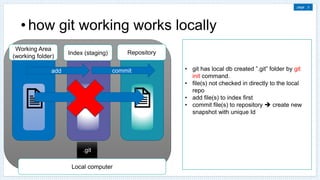
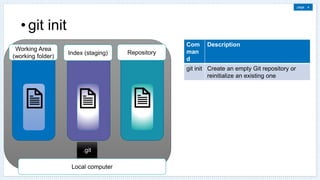


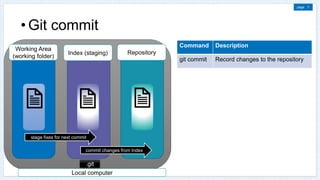




Recommended
Git locally git rm/revert/reset



Git locally git rm/revert/resetahmadezzeir
?
The document discusses different Git commands for removing files from a project's working area and history. It explains how to use git rm to remove a file from both the working directory and staging area. It describes git revert as a forward-moving undo operation to safely undo changes. Finally, it outlines git reset as a command used to undo local changes to a Git repository by resetting its state to an earlier commit.1 git-overview



1 git-overviewahmadezzeir
?
Git began development in 2005 after Linux developers stopped using a proprietary source control system. Git allows for distributed version control, with each local copy being a complete repository. Users can commit locally and then sync with remote servers. Git is now the most commonly used version control system. It can be installed locally on computers through various means depending on the operating system. While graphical tools exist, the command line is recommended to become familiar with scripting skills needed for DevOps. Git manages local repositories while GitHub is a product for collaborating with teams by saving files remotely.Git workshop - University of Moratuwa, Department of Computer Science and Eng...



Git workshop - University of Moratuwa, Department of Computer Science and Eng...WSO2
?
This document provides an overview of Git and how to use it for version control. It discusses why version control is useful, how to install and configure Git, how to create and clone repositories on GitHub, and the basic Git commands for committing changes, checking differences, pulling and pushing to repositories, ignoring files, stashing changes, working with branches, resolving conflicts, tagging releases, and using GUI tools.Git presentation



Git presentationVikas Yaligar
?
This document provides an introduction and overview of Git and GitHub. It begins with explaining what Git is and why it is useful for managing code projects and collaborating with others. It then covers basic Git commands like init, add, commit, status, diff, log and branching and merging workflows. It introduces GitHub and how it can be used to host Git repositories, fork other projects, and contribute code. In summary, it serves as a beginner-level tutorial for learning the basics of the popular version control system Git and code hosting platform GitHub.Git n git hub



Git n git hubJiwon Baek
?
Git is a version control system created by Linus Torvalds that allows developers to track changes to code. GitHub is a free online repository that hosts Git repositories and allows developers to share code and collaborate on projects remotely. GitHub also allows developers to showcase their work and share their code publicly, potentially helping with job applications by including a GitHub URL. Git uses snapshots of files, adding, committing, and pushing changes to track a project's evolution over time through simple commands like init, add, commit, push, clone, and branch.łŇľ±łŮ˝éÉÜ



łŇľ±łŮ˝éÉÜclvrobj
?
Git is a free and open source distributed version control system designed to handle everything from small to very large projects. It allows for easy branching and merging of project histories, supports distributed workflows, and has tools that help with code reviews and integration management. Common Git commands include git init to create a new repository, git add and git commit to stage and commit changes locally, and git push and git pull to sync with remote repositories. Projects are organized into branches to isolate work streams, with commands like git checkout to switch contexts and git merge to integrate branches.Introduction to GitHub



Introduction to GitHubNishan Bose
?
Git is a version control system that allows developers to track changes in code and collaborate on projects. GitHub is a hosting service for Git repositories that offers collaboration features like code review and branching workflows. The document introduces Git and GitHub basics and outlines the GitHub Flow for collaborating via feature branching, pull requests, and code review before merging changes into the master branch. It concludes with reminders for good version control practices and sources for further information.Git basic



Git basicEmran Ul Hadi
?
In this presentation I try to give the basic concepts and commands about Git. By which anyone can start versioning and Enjoy the Git.Git commands



Git commandsViyaan Jhiingade
?
Git is a version control system for tracking changes in computer files and coordinating work on those files among multiple people.
This PPT describes most used commands. Git and github fundamentals



Git and github fundamentalsRajKharvar
?
Git is an open source distributed version control system (VCS) developed by Linus Torvalds in 2005. Version control allows tracking changes to files over time through commits, enabling recall of specific versions. GitHub is a code hosting platform that allows collaboration on projects remotely using Git. Common Git commands include git init to create a repository, git add to stage files, git commit to save changes, and git push to sync a local repository with a remote one. Pull requests allow proposing and reviewing changes before merging into a main branch like master.The Basics of Open Source Collaboration With Git and GitHub



The Basics of Open Source Collaboration With Git and GitHubBigBlueHat
?
A revised/minimized version of Nick Quaranto's (http://www.slideshare.net/qrush ) presentation on the same topic. This revised version was used to present Git to a group of students at ECPI who were not yet familiar with the concepts of version control or Git.Introduction to Git and GitHub Part 1



Introduction to Git and GitHub Part 1Omar Fathy
?
At the end of this session, you will be able to:
* Install git
* Create a local git repository
* Add a file to the repo
* Add a file to staging
* Create a commit
* Create a new branch
* Create a GitHub repo
* Push a branch to GitHubGit and Github Session



Git and Github SessionGoogleDevelopersStud1
?
Github is an online hosting service for software development and version control that allows developers to store code and documentation in online repositories. Developers can collaborate on projects by making changes to code and documentation that are tracked by the version control system Git. Git allows developers to revert files or entire projects to previous versions, compare changes over time, experiment safely, and keep a revision history of the project.Git basics



Git basicsAshwin Date
?
This deck explores the basics about GIT, giving a quick walkthrough of basic concepts like commits, remotes, push, pull, forks and merge conflicts. Git for beginners



Git for beginnersArulmurugan Rajaraman
?
This document provides an overview of Git and its basic commands for beginners. It covers installing Git, creating repositories on Bitbucket and GitHub, tracking changes with commands like add, commit, push, pull, and resolving merge conflicts. It also discusses branching, tagging, reverting changes, and ignoring files. Key concepts explained include distributed version control, staging changes, commit histories, and setting up aliases and submodules.Workshop on Git and GitHub



Workshop on Git and GitHubDSCVSSUT
?
This document provides an overview of Git and GitHub for contributing to open source projects during Hacktoberfest. It defines version control systems and how Git is a distributed VCS that allows developers to work asynchronously. Key Git commands and GitHub workflows are described, including creating branches, committing changes, and submitting pull requests. The steps for contributing to projects during Hacktoberfest via forking repositories and making pull requests are also outlined.HacktoberFest-Git&GitHub



HacktoberFest-Git&GitHubGDSCIIITBbsr
?
This document provides an introduction to version control with Git and GitHub. It explains how Git tracks changes to files over time through commits, and how branches allow for separate lines of development. GitHub is introduced as a hosting service for open source projects that uses Git for version control and allows for collaboration through features like pull requests. Basic Git commands are covered like init, add, commit, status, log and checkout. The steps for contributing to a project on GitHub through forking, branching, committing and pushing changes are outlined.Introduction to Git and Github



Introduction to Git and GithubHouari ZEGAI
?
GitHub is a Git repository hosting service, but it adds many of its own features. While Git is a command line tool, GitHub provides a Web-based graphical interface. It also provides access control and several collaboration features, such as a wikis and basic task management tools for every project.Getting Started on distributed version control with git



Getting Started on distributed version control with gitAnoop Thomas Mathew
?
This document provides an introduction and overview of the distributed version control system Git. It begins with an example scenario of software developers collaborating on a project. It then explains the basics of Git, including that it is distributed, allows for collaborative history tracking, and supports merging. The remainder of the document outlines common Git commands for initializing a repository, adding and committing files, pushing changes to a remote server, viewing history and diffs, branching and merging, tagging versions, and more. It concludes by recommending learning a programming language and contributing to open source projects on GitHub.Git basics



Git basicsAmit Sawhney
?
Git is a distributed version control system designed to handle small and large projects with speed and efficiency. It allows for fast branching and merging. Git keeps an archive of all code changes over time, allows comparing changes and reverting to old releases, and provides accountability. The basic Git workflow involves modifying files in the working directory, staging files to add a snapshot to the staging area, and committing files which permanently stores the snapshot. Remote branches allow collaborating on code by fetching and pushing changes between local and remote repositories. Common commands include pull, push, commit, branch, tag, merge, and checkout.Git and GitHub crash course



Git and GitHub crash courseMireia Sangalo
?
I have created this course for Queen Mary University of London alumni. They have already finished the exams and the purpose of this course is to improve their skills.11 git version control



11 git version controlWasim Alatrash
?
This document provides an overview of important Git commands and concepts:
- It lists common Git commands like commit, diff, branch, merge, log and config along with explanations of staging areas and repositories.
- Key concepts discussed include commits, blobs, branches and how to start a new Git repository or clone an existing one from services like GitHub.
- Guidance is provided on branching, merging, ignoring files and viewing commit histories.Git & github



Git & githubMicroPyramid .
?
Git is a version control system created by Linus Torvalds that allows developers to track changes to files over time through snapshots called commits. GitHub is a hosting service for Git repositories that provides additional features like tracking commit histories and code comparisons. The basic Git workflow involves initializing a repository, adding files, committing changes locally with messages, and pushing commits to a remote repository such as one hosted on GitHub. This allows developers to collaborate by pulling each other's changes and merging code together.Git basics



Git basicsVijay Naik
?
This document provides an overview of version control systems and git. It discusses that version control systems allow recording changes to files over time through versions/snapshots. Git is introduced as a popular version control system. The git architecture of a working directory, staging area, and repository is explained. The document also demonstrates how to use the git desktop client Source Tree and git commands to perform version control tasks like adding, committing, reverting files.Introduction to Git and GitHub Part 2



Introduction to Git and GitHub Part 2Omar Fathy
?
GitHub is a web-based Git version control and repository hosting service that offers all of Git's distributed version control and source code management functionality, along with additional features like access control and collaboration tools. It provides project wikis, bug tracking, feature requests, and task management to support development. Markdown is often used to format readme files on GitHub and for writing messages in online forums, and can be written in a plain text editor.Git and GitHub | Concept about Git and GitHub Process | Git Process overview



Git and GitHub | Concept about Git and GitHub Process | Git Process overviewRueful Robin
?
This presentation may help you to know about the version control, git, github and so more. You may get a brief about the whole process of git system.Git Basics at Rails Underground



Git Basics at Rails UndergroundAriejan de Vroom
?
This document provides an overview of Git basics including why Git is useful, how it works, common workflows, branching, merging, rebasing, tagging, bisecting, and using remote repositories on services like GitHub. It explains key Git concepts and commands in an accessible way for those new to version control.Workflows using Git GitHub | Edureka



Workflows using Git GitHub | EdurekaEdureka!
?
This document provides an overview of version control and Git workflows. It discusses how Git and GitHub are commonly used for version control and code collaboration. Various Git workflows like feature branching and release blocking are presented along with use cases. The document also demonstrates GitHub features like branches, flows, and code reviews which help developers collaborate through the GitHub platform.sample.pptx



sample.pptxUshaSuray
?
Git is a distributed version control system that allows developers to work on projects locally before pushing changes to remote repositories. It uses snapshots of file changes and checksums rather than file version numbers to track file history. The basic Git workflow involves modifying files locally, staging changes, and committing snapshots of the staged changes to the local repository. Changes can then be pulled from and pushed to remote repositories like GitHub.More Related Content
What's hot (20)
Git commands



Git commandsViyaan Jhiingade
?
Git is a version control system for tracking changes in computer files and coordinating work on those files among multiple people.
This PPT describes most used commands. Git and github fundamentals



Git and github fundamentalsRajKharvar
?
Git is an open source distributed version control system (VCS) developed by Linus Torvalds in 2005. Version control allows tracking changes to files over time through commits, enabling recall of specific versions. GitHub is a code hosting platform that allows collaboration on projects remotely using Git. Common Git commands include git init to create a repository, git add to stage files, git commit to save changes, and git push to sync a local repository with a remote one. Pull requests allow proposing and reviewing changes before merging into a main branch like master.The Basics of Open Source Collaboration With Git and GitHub



The Basics of Open Source Collaboration With Git and GitHubBigBlueHat
?
A revised/minimized version of Nick Quaranto's (http://www.slideshare.net/qrush ) presentation on the same topic. This revised version was used to present Git to a group of students at ECPI who were not yet familiar with the concepts of version control or Git.Introduction to Git and GitHub Part 1



Introduction to Git and GitHub Part 1Omar Fathy
?
At the end of this session, you will be able to:
* Install git
* Create a local git repository
* Add a file to the repo
* Add a file to staging
* Create a commit
* Create a new branch
* Create a GitHub repo
* Push a branch to GitHubGit and Github Session



Git and Github SessionGoogleDevelopersStud1
?
Github is an online hosting service for software development and version control that allows developers to store code and documentation in online repositories. Developers can collaborate on projects by making changes to code and documentation that are tracked by the version control system Git. Git allows developers to revert files or entire projects to previous versions, compare changes over time, experiment safely, and keep a revision history of the project.Git basics



Git basicsAshwin Date
?
This deck explores the basics about GIT, giving a quick walkthrough of basic concepts like commits, remotes, push, pull, forks and merge conflicts. Git for beginners



Git for beginnersArulmurugan Rajaraman
?
This document provides an overview of Git and its basic commands for beginners. It covers installing Git, creating repositories on Bitbucket and GitHub, tracking changes with commands like add, commit, push, pull, and resolving merge conflicts. It also discusses branching, tagging, reverting changes, and ignoring files. Key concepts explained include distributed version control, staging changes, commit histories, and setting up aliases and submodules.Workshop on Git and GitHub



Workshop on Git and GitHubDSCVSSUT
?
This document provides an overview of Git and GitHub for contributing to open source projects during Hacktoberfest. It defines version control systems and how Git is a distributed VCS that allows developers to work asynchronously. Key Git commands and GitHub workflows are described, including creating branches, committing changes, and submitting pull requests. The steps for contributing to projects during Hacktoberfest via forking repositories and making pull requests are also outlined.HacktoberFest-Git&GitHub



HacktoberFest-Git&GitHubGDSCIIITBbsr
?
This document provides an introduction to version control with Git and GitHub. It explains how Git tracks changes to files over time through commits, and how branches allow for separate lines of development. GitHub is introduced as a hosting service for open source projects that uses Git for version control and allows for collaboration through features like pull requests. Basic Git commands are covered like init, add, commit, status, log and checkout. The steps for contributing to a project on GitHub through forking, branching, committing and pushing changes are outlined.Introduction to Git and Github



Introduction to Git and GithubHouari ZEGAI
?
GitHub is a Git repository hosting service, but it adds many of its own features. While Git is a command line tool, GitHub provides a Web-based graphical interface. It also provides access control and several collaboration features, such as a wikis and basic task management tools for every project.Getting Started on distributed version control with git



Getting Started on distributed version control with gitAnoop Thomas Mathew
?
This document provides an introduction and overview of the distributed version control system Git. It begins with an example scenario of software developers collaborating on a project. It then explains the basics of Git, including that it is distributed, allows for collaborative history tracking, and supports merging. The remainder of the document outlines common Git commands for initializing a repository, adding and committing files, pushing changes to a remote server, viewing history and diffs, branching and merging, tagging versions, and more. It concludes by recommending learning a programming language and contributing to open source projects on GitHub.Git basics



Git basicsAmit Sawhney
?
Git is a distributed version control system designed to handle small and large projects with speed and efficiency. It allows for fast branching and merging. Git keeps an archive of all code changes over time, allows comparing changes and reverting to old releases, and provides accountability. The basic Git workflow involves modifying files in the working directory, staging files to add a snapshot to the staging area, and committing files which permanently stores the snapshot. Remote branches allow collaborating on code by fetching and pushing changes between local and remote repositories. Common commands include pull, push, commit, branch, tag, merge, and checkout.Git and GitHub crash course



Git and GitHub crash courseMireia Sangalo
?
I have created this course for Queen Mary University of London alumni. They have already finished the exams and the purpose of this course is to improve their skills.11 git version control



11 git version controlWasim Alatrash
?
This document provides an overview of important Git commands and concepts:
- It lists common Git commands like commit, diff, branch, merge, log and config along with explanations of staging areas and repositories.
- Key concepts discussed include commits, blobs, branches and how to start a new Git repository or clone an existing one from services like GitHub.
- Guidance is provided on branching, merging, ignoring files and viewing commit histories.Git & github



Git & githubMicroPyramid .
?
Git is a version control system created by Linus Torvalds that allows developers to track changes to files over time through snapshots called commits. GitHub is a hosting service for Git repositories that provides additional features like tracking commit histories and code comparisons. The basic Git workflow involves initializing a repository, adding files, committing changes locally with messages, and pushing commits to a remote repository such as one hosted on GitHub. This allows developers to collaborate by pulling each other's changes and merging code together.Git basics



Git basicsVijay Naik
?
This document provides an overview of version control systems and git. It discusses that version control systems allow recording changes to files over time through versions/snapshots. Git is introduced as a popular version control system. The git architecture of a working directory, staging area, and repository is explained. The document also demonstrates how to use the git desktop client Source Tree and git commands to perform version control tasks like adding, committing, reverting files.Introduction to Git and GitHub Part 2



Introduction to Git and GitHub Part 2Omar Fathy
?
GitHub is a web-based Git version control and repository hosting service that offers all of Git's distributed version control and source code management functionality, along with additional features like access control and collaboration tools. It provides project wikis, bug tracking, feature requests, and task management to support development. Markdown is often used to format readme files on GitHub and for writing messages in online forums, and can be written in a plain text editor.Git and GitHub | Concept about Git and GitHub Process | Git Process overview



Git and GitHub | Concept about Git and GitHub Process | Git Process overviewRueful Robin
?
This presentation may help you to know about the version control, git, github and so more. You may get a brief about the whole process of git system.Git Basics at Rails Underground



Git Basics at Rails UndergroundAriejan de Vroom
?
This document provides an overview of Git basics including why Git is useful, how it works, common workflows, branching, merging, rebasing, tagging, bisecting, and using remote repositories on services like GitHub. It explains key Git concepts and commands in an accessible way for those new to version control.Workflows using Git GitHub | Edureka



Workflows using Git GitHub | EdurekaEdureka!
?
This document provides an overview of version control and Git workflows. It discusses how Git and GitHub are commonly used for version control and code collaboration. Various Git workflows like feature branching and release blocking are presented along with use cases. The document also demonstrates GitHub features like branches, flows, and code reviews which help developers collaborate through the GitHub platform.Similar to Git locally - part 1 (20)
sample.pptx



sample.pptxUshaSuray
?
Git is a distributed version control system that allows developers to work on projects locally before pushing changes to remote repositories. It uses snapshots of file changes and checksums rather than file version numbers to track file history. The basic Git workflow involves modifying files locally, staging changes, and committing snapshots of the staged changes to the local repository. Changes can then be pulled from and pushed to remote repositories like GitHub.git.ppt.pdf



git.ppt.pdfRoniel Lopez Alvarez
?
Git is a version control system created by Linus Torvalds in 2005 to manage the Linux kernel source code. It is a distributed system where each user has their own local repository that can be synced with remote repositories. The basic Git workflow involves modifying files locally, staging them, and committing snapshots of the staged files to the local repository. Git tracks changes at a file level and uses SHA-1 hashes to identify commits rather than sequential version numbers.Git is a distributed version control system .



Git is a distributed version control system .HELLOWorld889594
?
Git is a distributed version control system that tracks changes in any set of computer files, usually used for coordinating work among programmers who are collaboratively developing source code during software development. Git's goals include speed, data integrity, and support for distributed, non-linear workflowsGIT-FirstPart.ppt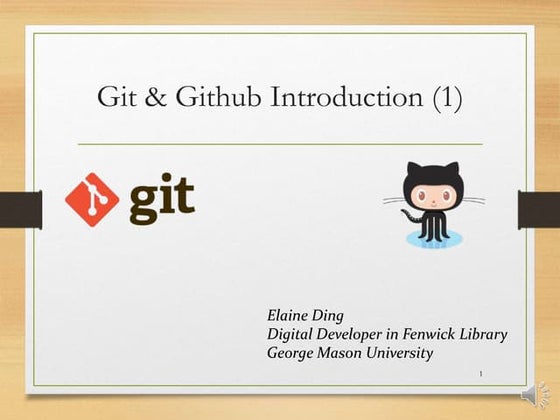
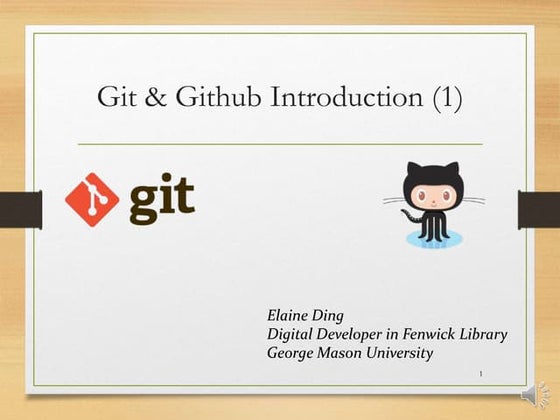
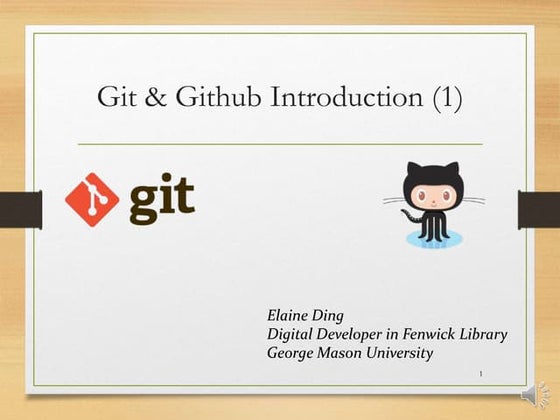
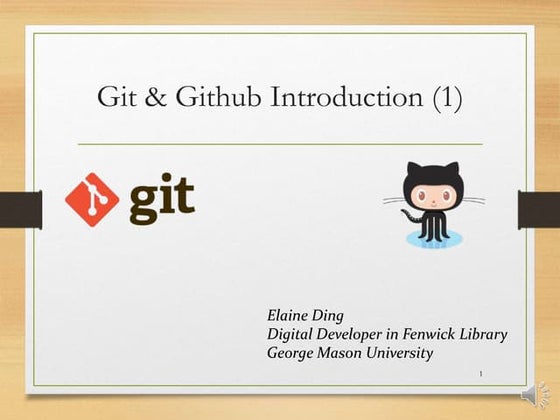
GIT-FirstPart.pptssusered2ec2
?
This document provides an introduction to version control using Git and GitHub. It discusses why version control is important for collaboration on projects with multiple contributors. Git allows tracking changes to files and reverting to previous versions. GitHub is a popular hosting service for Git repositories, providing free storage for open source projects. The document reviews how to set up Git locally, create repositories, add and commit files, check out different versions, and ignore files. It also lists some common Git commands and tools for graphical user interfaces.390a gitintro 12au



390a gitintro 12auNguyen Van Hung
?
This document provides an introduction to version control with Git. It discusses the basic Git model and workflow, including cloning repositories, making local changes, staging files, and committing changes. It compares Git to centralized version control systems like Subversion and highlights Git's distributed and non-linear development advantages. Basic Git commands are explained like add, commit, status, diff, log, pull and push. Branching and merging with Git are also introduced.Git training v10



Git training v10Skander Hamza
?
Two days git training with labs
First day covers git basis and essential commands
Second day covers git additional command with a big lab using a git workflowGithub Session organized by GDG on campus SCOE.pptx



Github Session organized by GDG on campus SCOE.pptxsanidhyanaik1907
?
This ppt was shared in Github workshop organized by GDGTechoalien git



Techoalien gitAditya Tiwari
?
Tutorial on Version control system using git and github.
To learn more and to download printable cheet sheets please visit my website www.techoalien.com.
Also like us on facebook https://www.facebook.com/techoalienTechoalien git



Techoalien gitAditya Tiwari
?
This document provides an overview of version control systems and demonstrates how to use the version control system Git. It begins by explaining why version control is useful, especially for software projects. It then demonstrates the basic commands and workflows for initializing a Git repository, tracking files, committing changes, and pushing commits to a remote repository like GitHub. The document also covers branching, merging, resolving conflicts, and undoing changes. It provides explanations for various Git commands like add, commit, status, log, diff, reset, checkout, revert, fetch and more.Techoalien git



Techoalien gitAditya Tiwari
?
Tutorial on Version control system using git and github.
To learn more and to download printable cheet sheets please visit my website www.techoalien.com.
Also like us on facebook https://www.facebook.com/techoalienEmbedded Systems: Lecture 11: Introduction to Git & GitHub (Part 2)



Embedded Systems: Lecture 11: Introduction to Git & GitHub (Part 2)Ahmed El-Arabawy
?
This lecture is the second part of an introduction to SVC tools with a focus on Git and GitHub. This Lecture discusses the Git Object Model and Some Git Commands to perform basic operationsLearning git



Learning gitSid Anand
?
Git is a version control system that stores snapshots of files rather than tracking changes between file versions. It allows for offline work and nearly all operations are performed locally. Files can exist in three states - committed, modified, or staged. Commits create snapshots of the staged files. Branches act as pointers to commits, with the default branch being master.git and github-1.pptx



git and github-1.pptxtnscharishma
?
Git is a version control system that tracks changes to files and allows multiple versions of files to exist. It is installed locally on a user's computer and tracks changes made to files. GitHub is a cloud-based hosting service that allows users to host Git repositories remotely and provides a web interface to view repositories. By pushing repositories to GitHub, users can easily share codebases with teams and create an online portfolio of their work.Git installation and configuration



Git installation and configurationKishor Kumar
?
Git is a version control system that allows developers to track changes to files over time. It is distributed, meaning developers have their own local copy of the code repository. This allows working offline and merging changes. Common Git commands include git add to stage changes, git commit to save changes locally, and git push to upload changes to the remote repository. Tagging specific versions with git tag allows easy deployment of code.GIT.pptx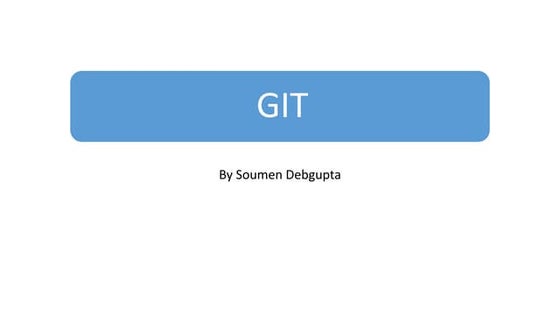
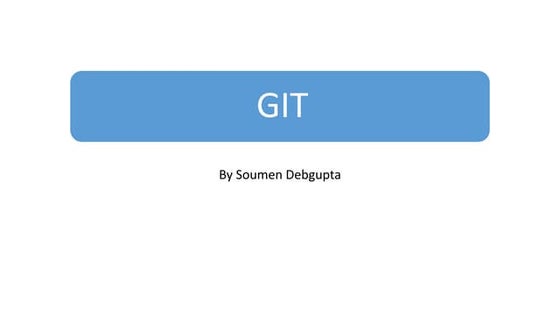
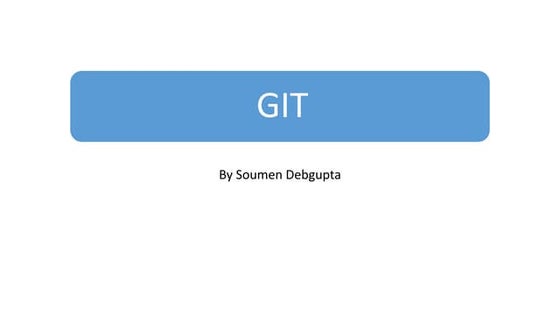
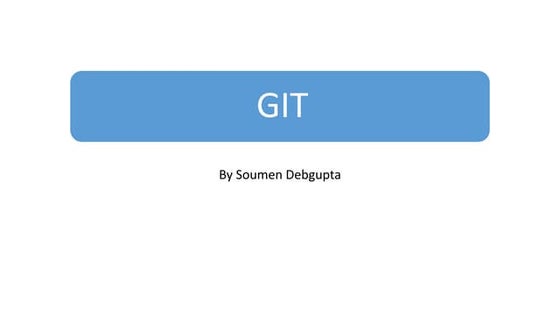
GIT.pptxSoumen Debgupta
?
Git is a distributed version control system that allows developers to work together and track changes to code over time. It keeps track of changes by taking snapshots of the project that create unique IDs for each change. Developers can have their own copy of a repository and commit changes locally before pushing them to a remote server for others to access. This allows for non-linear development with features like branching and merging. GitHub is a popular site for hosting Git repositories online, but Git can also be used locally or with self-hosted servers.Learn Git Basics



Learn Git BasicsPrakash Dantuluri
?
Git is a distributed version control system that allows users to track changes to files and collaborate with others. It maintains a database of snapshots of files and allows users to commit changes, compare changes between versions, and collaborate through a remote server. Some key aspects of Git include its use of snapshots rather than file differences, its local operations that add data, and its three stages of files - the working directory, staging area, and Git directory.Git and github introduction



Git and github introductionJohn(Qiang) Zhang
?
Git is a version control system that tracks changes to files. It has three main states that files can be in: modified, staged, and committed. The document provides an overview of Git and GitHub, including how to initialize a local Git repository, add and commit files, push changes to GitHub, fork and clone remote repositories, and make pull requests to contribute code back to the original project. Key Git commands are demonstrated through an example workflow of editing, adding, committing, and pushing files.Recently uploaded (20)
Solana Developer Hiring for Enterprises Key Considerations.pdf



Solana Developer Hiring for Enterprises Key Considerations.pdfLisa ward
?
Key considerations for hiring Solana developers in enterprises include expertise in Rust, smart contracts, Solana SDKs, security, and scalability.
SAP Automation with UiPath: SAP Test Automation - Part 5 of 8



SAP Automation with UiPath: SAP Test Automation - Part 5 of 8DianaGray10
?
This interesting webinar will show how UiPath can change how SAP Test Automation works. It will also show the main benefits and best ways to use UiPath with SAP.
Topics to be covered:
Learn about SAP test automation and why it's important for testing.
UiPath Overview: Learn how UiPath can make your SAP testing easier and faster.
Test Manager: Learn about the key advantages of automating your SAP tests, including increased accuracy and reduced time.
Best Practices: Get practical tips on how to use and improve test automation with UiPath.
Real-World Examples: Demonstration on how organizations have successfully leveraged UiPath for SAP test automation.APAC Solutions Challenge Info Session.pdf



APAC Solutions Challenge Info Session.pdfGDG on Campus Monash
?
GDG on Campus Monash hosted Info Session to provide details of the Solution Challenge to promote participation and hosted networking activities to help participants find their dream teamThe metaverse : A Digital Transformation



The metaverse : A Digital Transformationmatlotloatang03
?
Dive into the fascinating world of the metaverse,a digital universe that blends virtual , augmented reality.Artificial Neural Networks, basics, its variations and examples



Artificial Neural Networks, basics, its variations and examplesanandsimple
?
The slides describe basics of Artificial Neural Networks, its variations and examples in details.Beyond the life of a CISO - Head of Trust at GDG Kathmandu Monthly Meetup



Beyond the life of a CISO - Head of Trust at GDG Kathmandu Monthly MeetupGDG Kathmandu
?
Beyond the life of a CISO -
Head of Trust
Lena Smart. Head of Trust. SecurityPal.Network_Packet_Brokers_Presentation.pptx



Network_Packet_Brokers_Presentation.pptxKhushi Communications
?
Most people might think of a water faucet or even the tap on a keg of beer. But in the world of networking, "TAP" stands for "Traffic Access Point" or "Test Access Point." It's not a beverage or a sink fixture, but rather a crucial tool for network monitoring and testing. Khushi Communications is a top vendor in India, providing world-class Network TAP solutions. With their expertise, they help businesses monitor, analyze, and secure their networks efficiently.STARLINK-JIO-AIRTEL Security issues to Ponder



STARLINK-JIO-AIRTEL Security issues to Ponderanupriti
?
A news clip from India's number 1 news paper HINDI....in which views shared on JIO-AIRTEL-Starlink security issues2025-04-05 - Block71 Event - The Landscape of GenAI and Ecosystem.pdf



2025-04-05 - Block71 Event - The Landscape of GenAI and Ecosystem.pdfIvan Tang
?
The different layers of GenAI stack.AuthZEN The OpenID Connect of Authorization - Gartner IAM EMEA 2025



AuthZEN The OpenID Connect of Authorization - Gartner IAM EMEA 2025David Brossard
?
Today, the authorization world is fractured - each vendor supports its own APIs & protocols. But this is about to change: OpenID AuthZEN was created in late 2023 to establish much-needed modern authorization standards. As of late 2024, AuthZEN has a stable Implementers Draft, and is expected to reach Final Specification in 2025.
With AuthZEN, IAM teams can confidently externalize and standardize authorization across their application estate without being locked in to a proprietary API.
This session will describe the state of modern authorization, review the AuthZEN API, and demo our 15 interoperable implementations.DraginoĄ×ĄíĄŔĄŻĄČĄ«ĄżĄíĄ° LoRaWAN NB-IoT LTE cat.M1ÉĚĆ·ĄęĄąĄČ



DraginoĄ×ĄíĄŔĄŻĄČĄ«ĄżĄíĄ° LoRaWAN NB-IoT LTE cat.M1ÉĚĆ·ĄęĄąĄČCRI Japan, Inc.
?
DraginoĄ×ĄíĄŔĄŻĄČĄ«ĄżĄíĄ° LoRaWAN NB-IoT LTE cat.M1ÉĚĆ·ĄęĄąĄČGetting the Best of TrueDEM ¨C April News & Updates



Getting the Best of TrueDEM ¨C April News & Updatespanagenda
?
Webinar Recording: https://www.panagenda.com/webinars/getting-the-best-of-truedem-april-news-updates/
Boost your Microsoft 365 experience with OfficeExpert TrueDEM! Join the April webinar for a deep dive into recent and upcoming features and functionalities of OfficeExpert TrueDEM. WeˇŻll showcase whatˇŻs new and use practical application examples and real-life scenarios, to demonstrate how to leverage TrueDEM to optimize your M365 environment, troubleshoot issues, improve user satisfaction and productivity, and ultimately make data-driven business decisions.
These sessions will be led by our team of product management and consultants, who interact with customers daily and possess in-depth product knowledge, providing valuable insights and expert guidance.
What youˇŻll take away
- Updates & info about the latest and upcoming features of TrueDEM
- Practical and realistic applications & examples for troubelshooting or improving your Microsoft Teams & M365 environment
- Use cases and examples of how our customers use TrueDEMMastering Azure Durable Functions - Building Resilient and Scalable Workflows



Mastering Azure Durable Functions - Building Resilient and Scalable WorkflowsCallon Campbell
?
The presentation aims to provide a comprehensive understanding of how Azure Durable Functions can be used to build resilient and scalable workflows in serverless applications. It includes detailed explanations, application patterns, components, and constraints of Durable Functions, along with performance benchmarks and new storage providers.San Francisco Atlassian ACE - Mar 27 2025.pdf



San Francisco Atlassian ACE - Mar 27 2025.pdfMatt Doar
?
şÝşÝߣs from 7 vendors at. the Atlassian ACE event in SF on March 27th 2025Building High-Impact Teams Beyond the Product Triad.pdf



Building High-Impact Teams Beyond the Product Triad.pdfRafael Burity
?
The product triad is broken.
Not because of flawed frameworks, but because it rarely works as it should in practice.
When it becomes a battle of roles, it collapses.
It only works with clarity, maturity, and shared responsibility.Automated Engineering of Domain-Specific Metamorphic Testing Environments



Automated Engineering of Domain-Specific Metamorphic Testing EnvironmentsPablo G¨®mez Abajo
?
Context. Testing is essential to improve the correctness of software systems. Metamorphic testing (MT) is an approach especially suited when the system under test lacks oracles, or they are expensive to compute. However, building an MT environment for a particular domain (e.g., cloud simulation, model transformation, machine learning) requires substantial effort.
Objective. Our goal is to facilitate the construction of MT environments for specific domains.
Method. We propose a model-driven engineering approach to automate the construction of MT environments. Starting from a meta-model capturing the domain concepts, and a description of the domain execution environment, our approach produces an MT environment featuring comprehensive support for the MT process. This includes the definition of domain-specific metamorphic relations, their evaluation, detailed reporting of the testing results, and the automated search-based generation of follow-up test cases.
Results. Our method is supported by an extensible platform for Eclipse, called Gotten. We demonstrate its effectiveness by creating an MT environment for simulation-based testing of data centres and comparing with existing tools; its suitability to conduct MT processes by replicating previous experiments; and its generality by building another MT environment for video streaming APIs.
Conclusion. Gotten is the first platform targeted at reducing the development effort of domain-specific MT environments. The environments created with Gotten facilitate the specification of metamorphic relations, their evaluation, and the generation of new test cases.202408_JAWSPANKRATION_Introduction_of_Minaden.pdf



202408_JAWSPANKRATION_Introduction_of_Minaden.pdfNTTDOCOMO-ServiceInnovation
?
202408łĺ´ł´ˇ°Âł§±Ę´ˇ±·°¸é´ˇ°Ő±ő°ż±·łĺ×îÖŐ°ć.±č»ĺ´ÚWhy Outsource Accounting to India A Smart Business Move!.pdf



Why Outsource Accounting to India A Smart Business Move!.pdfanjelinajones6811
?
Outsource Accounting to India to reduce costs, access skilled professionals, and streamline financial operations. Indian accounting firms offer expert services, advanced technology, and round-the-clock support, making it a smart choice for businesses looking to improve efficiency and focus on growth.
Commit Conf 2025 Bitnami Charts with Kubescape



Commit Conf 2025 Bitnami Charts with KubescapeAlfredo Garc¨Şa Lavilla
?
En esta charla compartiremos la experiencia del equipo de Bitnami en la mejora de la seguridad de nuestros Helm Charts y Contenedores utilizando Kubescape como herramienta principal de validaci¨®n. Exploraremos el proceso completo, desde la identificaci¨®n de necesidades hasta la implementaci¨®n de validaciones automatizadas, incluyendo la creaci¨®n de herramientas para la comunidad.
Compartiremos nuestra experiencia en la implementaci¨®n de mejoras de seguridad en Charts y Contenedores, bas¨˘ndonos en las mejores pr¨˘cticas del mercado y utilizando Kubescape como herramienta de validaci¨®n. Explicaremos c¨®mo automatizamos estas validaciones integr¨˘ndolas en nuestro ciclo de vida de desarrollo, mejorando significativamente la seguridad de nuestros productos mientras manten¨Şamos la eficiencia operativa.
Durante la charla, los asistentes aprender¨˘n c¨®mo implementar m¨˘s de 60 validaciones de seguridad cr¨Şticas, incluyendo la configuraci¨®n segura de contenedores en modo no privilegiado, la aplicaci¨®n de buenas pr¨˘cticas en recursos de Kubernetes, y c¨®mo garantizar la compatibilidad con plataformas como OpenShift. Adem¨˘s, demostraremos una herramienta de self-assessment que desarrollamos para que cualquier usuario pueda evaluar y mejorar la seguridad de sus propios Charts bas¨˘ndose en esta experiencia.
Smarter RAG Pipelines: Scaling Search with Milvus and Feast



Smarter RAG Pipelines: Scaling Search with Milvus and FeastZilliz
?
About this webinar
Learn how Milvus and Feast can be used together to scale vector search and easily declare views for retrieval using open source. WeˇŻll demonstrate how to integrate Milvus with Feast to build a customized RAG pipeline.
Topics Covered
- Leverage Feast for dynamic metadata and document storage and retrieval, ensuring that the correct data is always available at inference time
- Learn how to integrate Feast with Milvus to support vector-based retrieval in RAG systems
- Use Milvus for fast, high-dimensional similarity search, enhancing the retrieval phase of your RAG modelGit locally - part 1
- 1. page 1 Arabic DevOps Ahmad Ezzeir
- 2. page 2 Agenda ? how git working works locally ? Create local repo ? git stages locally ? git workflow ? add file ? commit ? modify files and git status ? git log ? git diff
- 3. page 3 ? how git working works locally Working Area (working folder) Index (staging) Repository Local computer .git ? git has local db created ˇ±.gitˇ± folder by git init command. ? file(s) not checked in directly to the local repo ? add file(s) to index first ? commit file(s) to repository ? create new snapshot with unique Id add commit
- 4. page 4 ? git init Working Area (working folder) Index (staging) Repository Local computer .git Com man d Description git init Create an empty Git repository or reinitialize an existing one
- 5. page 5 ? Git stages (workflow) Chnages to files since the last checkout have not yet added to the staging area for commit Working Area (working folder) Files in this state have been modified and added to be staged in the next snapshot Index (staging) files in this state are committed and recorded to the project as version snapshots Repository
- 6. page 6 ? add file Working Area (working folder) Index (staging) Repository stage fixes for next commit Local computer .git Comma nd Description git add Add file contents to the index
- 7. page 7 ? Git commit Working Area (working folder) Index (staging) Repository stage fixes for next commit commit changes from Index Local computer .git Command Description git commit Record changes to the repository
- 8. page 8 ? Git status Index (staging) Repository Local computer .git Command Description git status Show the working tree status Working Area (working folder) any update ?
- 9. page 9 ? Git log Command Description git log Show commit logs commit 87c5e6eb61dbc6bc6f7476471e3e17bd90a15924 Author: Ahmad Ezzeir <aezzeir@gmail.com> Date: Mon Feb 17 22:55:00 2020 +0300 fix html page commit 1f5857da19983eba9fdda27752ac90804dee4454 Author: Ahmad Ezzeir <aezzeir@gmail.com> Date: Mon Feb 17 22:53:37 2020 +0300 add css to the project
- 10. page 10 ? Git diff Index (staging) Local computer Repository .git Command Description git diff Show changes between commits, commit and working tree, etc Working Area (working folder) files updates updat 1 updat 2 updat 3
- 11. Thank You


