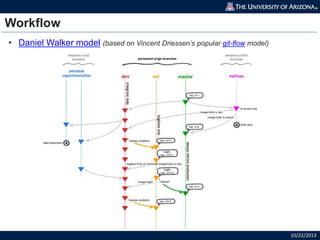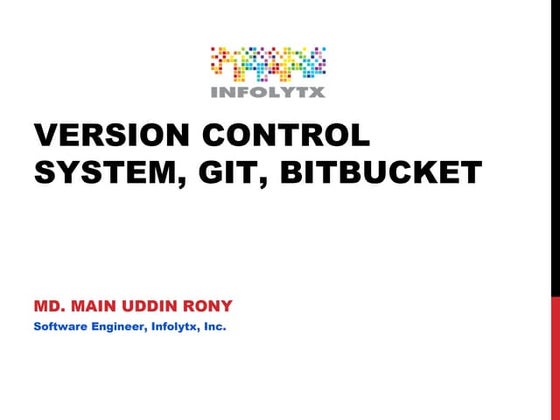git-and-bitbucket
- 1. Ben Emmons Web & Mobile Services, UITSGit and BitBucket
- 2. Prerequisites 10/22/2013 ? Basic understanding of version control and Git (see Mike HagedonˇŻs presentation for a refresher) ? Acknowledge that Git is better than the competition (letˇŻs not waste time on flame wars) ? command line is your friend ? Source: Google Trends
- 3. Agenda 10/22/2013 ? Local ? Git config ¨C go beyond user.name and user.email ? Start with goal in mind ¨C desired end-state ? Workflow ¨C remote repositories, branches, submodules ? When things go wrongˇ ? Remote ? SSH ? BitBucket ? Pro Tips & Additional resources
- 4. Git config ¨C user (a.k.a. minimum compliance) 10/22/2013 ? git config --global user.name `whoami`@`hostname|cut -d"." -f1` ? git config --global user.email `whoami`@`hostname` Source: yilb.com
- 5. Git config ¨C core 10/22/2013 ? git config --global core.autocrlf input ? git config --global core.whitespace trailing-space,space-before- tab,indent-with-non-tab Source: cheezburger.com
- 6. Git config ¨C color 10/22/2013 ? git config --global color.ui true ? git config --global color.diff.old "red bold" ? git config --global color.branch.remote "cyan" ? git config --global color.status.added "cyan" ? git config --global color.status.changed "cyan" ? git config --global color.status.untracked "magenta bold" ? git config --global color.status.nobranch "magenta bold" Source: Mars, Inc. Source: Star Trek
- 7. Git config ¨C alias 10/22/2013 ? git log (default)
- 8. Git config ¨C alias (git l) 10/22/2013 ? git config --global alias.l 'log --graph --pretty=format:"%C(bold yellow)%d%Creset %C(magenta)%h%Creset %C(blue)<%an>%Creset - %C(bold white)%s%Creset %C(bold black)(%cr)%Creset" --abbrev-commit'
- 9. Git config ¨C alias 10/22/2013 ? git diff (default)
- 10. Git config ¨C alias (git d) 10/22/2013 ? git config --global alias.d 'diff --color-words'
- 11. Git config ¨C alias 10/22/2013 ? ˇ°svn revertˇ± equivalent?
- 12. Git config ¨C alias (git r) 10/22/2013 ? sed '/[alias]/ atr = checkout -- ' -i ~/.gitconfig
- 13. Git config ¨C alias 10/22/2013 ? ˇ°svn infoˇ± equivalent?
- 14. Git config ¨C alias (git info) 10/22/2013 ? git config --global alias.info '!f() { local branch=`git rev-parse --abbrev-ref HEAD`; local url=`git config -- get remote.origin.url`; local status=`git status --porcelain $1`; local diff=`git diff --name-status origin/$branch $branch $1`; local schedule=${status:0:1}${diff:0:1}; git log -n 1 --pretty=format:"Path: `readlink -e $1`%nName: $1%nURL: `echo $url | sed -e "s/^ssh://git@/https:///" | sed -e "s/.git$//src/HEAD//"`$1?at=$branch%nRepository Root: $url%nRepository UUID: `git log --reverse -1 -- format=%H`%nRepository Revision: `git log origin/$branch -n 1 --format=%h -- $1`%nNode Kind: `stat -c %F $1`%nSchedule: %C(green)$schedule%Creset%nLast Commit Author: %cn <%ce>%nLast Commit Rev: `git log -n 1 -- format=%h -- $1`%nLast Commit Date: %ci %C(bold black)(%cr)%Creset%nLast Updated: `stat -c %y $1`%nChecksum: `test -f $1 && md5sum $1 | cut -d " " -f 1`" -- $1; }; f'
- 15. Git config ¨C alias 10/22/2013 ? ˇ°svn status -uˇ± equivalent?
- 16. Git config ¨C alias (git check) 10/22/2013 ? git config --global alias.check '!f() { local branch=`git rev-parse --abbrev-ref HEAD`; git fetch origin --quiet && git diff --name- status $branch origin/$branch $1; }; f'
- 17. Git config ¨C alias 10/22/2013 ? Other aliases (explained later) ? git config --global alias.changed 'diff-tree --no-commit-id --name-only -r' ? git config --global alias.release '!git push; git tag -a "`date +%Y%m%d`-`whoami`-`date +%s`" -m `date +%s`; git push --tags;' ? git config --global alias.hotfix '!git tag -a "`date +%Y%m%d`-`whoami`- `date +%s`-hotfix" -m `date +%s`' ? git config --global alias.bleach '!git reset --hard -q; git clean -d -f -n; read -p "Apply changes? (Y/n) " -n 1 -r; echo; if [[ $REPLY =~ ^[Yy]$ ]]; then git clean -d -f; fi' ? Optional (ignores executable bit differences) ? git config --global core.filemode false # git status old mode 100755 new mode 100644
- 18. Agenda 10/22/2013 ? Local ? Git config ¨C go beyond user.name and user.email ? Start with goal in mind ¨C desired end-state ? Workflow ¨C remote repositories, branches, submodules ? When things go wrongˇ ? Remote ? SSH ? BitBucket ? Pro Tips & Additional resources
- 19. Goal 10/22/2013 3-tier version control with 10 or less daily commands: ? git status ? checks local repo to see if there are any pending changes to add/push ? git check ? checks local and remote repo to see if there are any pending changes ? git pull ? applies pending changes to local repo ? git info <file> ? brief report on status of file ? git add <file> (or git add .) ? adds a file (or many files) to git ? git rm <file> ? deletes a version controlled file (normal rm works as well) ? git commit <file> -m 'My descriptive commit message' (or git commit -am 'My descriptive commit message') ? commits changes to local repo ? git push ? pushes changes to remote repo branch ? git release ? pushes changes to remote repo branch and tags it as a release ? https://bitbucket.org/<account>/<site>/pull-requests ? review and pull changes from one environment to another (e.g. test > master)
- 20. Agenda 10/22/2013 ? Local ? Git config ¨C go beyond user.name and user.email ? Start with goal in mind ¨C desired end-state ? Workflow ¨C remote repositories, branches, submodules ? When things go wrongˇ ? Remote ? SSH ? BitBucket ? Pro Tips & Additional resources
- 21. Workflow 10/22/2013 ? Daniel Walker model (based on Vincent DriessenˇŻs popular git-flow model)
- 22. Workflow (continued) 10/22/2013 ? Single repository for Drupal core (dev/test/master) and separate submodules for each sites directory (dev/test/master)
- 23. Workflow (continued) 10/22/2013 ? .gitignore file: https://gist.github.com/anonymous/8610387 (note: the sites/* line includes a subtle hack to avoid tracking .gitmodules files in the Drupal core repository; this will cause two side effects: a false error will be thrown upon submodule creation and you need to run git commands in both core and site folders) ? Allow ˇ°git pullˇ±: git checkout ¨Ct origin/master ? In DEV and TEST, delete master branch: git branch ¨Cd master ? Allow ˇ°git pushˇ±: git push ¨Cu origin master ? Use BitBucket pull requests to move code between branches (more on this in a secondˇ)
- 24. Agenda 10/22/2013 ? Local ? Git config ¨C go beyond user.name and user.email ? Start with goal in mind ¨C desired end-state ? Workflow ¨C remote repositories, branches, submodules ? When things go wrongˇ ? Remote ? SSH ? BitBucket ? Pro Tips & Additional resources
- 25. When things go wrongˇ 10/22/2013 Source: UniKeep
- 26. When things go wrongˇ 10/22/2013 Analyze 1. git l ? see detailed info regarding recent commits 2. git changed <commit hash> ? list files changed in specific commit 3. git d <path/to/filename> ? see local modifications to a single file 4. git d <path/to/folder/> (or simply 'git dˇŻ for current folder) ? see local modifications to all files within a folder (recursive) 5. git d <tagname> HEAD --stat ? shows changed files between tagged release and current local version 6. git d <tagname> HEAD <path/to/changed/filename> ? shows change in specific file between tagged release and current local file
- 27. When things go wrongˇ 10/22/2013 Undo 7. git r <path/to/filename> ? revert local uncommitted modifications to a single file 8. git r . ? revert all local uncommitted modifications within a folder (recursive) 9. git reset <path/to/filename> ? reverts 'git add' of a single file 10. git reset . ? reverts all 'git add' commands within a folder (recursive) 11. git reset --hard ? reverts all file modifications and 'git add' commands 12. git clean -d -f -n . ? dry-run test to see what untracked files would be deleted within a folder (recursive) 13. git clean -d -f . ? delete untracked files within a folder (recursive) 14. git bleach ? reverts all file modifications and new/unignored files (does NOT delete gitignored files/folders; use with caution) Pro Tip: when in doubt, git stash
- 28. When things go wrongˇ 10/22/2013 Rollback 15. git commit --amend -m "New commit message" ? change most recent commit message 16. git reset HEAD~1 <or commit hash> ? use to uncommit most recent commit but keep modifications (ONLY use if commit is NOT pushed) 17. git reset --hard HEAD~1 <or commit hash> ? use to fully rollback most recent commit (ONLY use if commit is NOT pushed) 18. git revert HEAD <or commit hash> ? use to fully rollback most recent pushed commit (type ":wq" to accept the default commit message, then type "git push" to submit the rollback)
- 29. Agenda 10/22/2013 ? Local ? Git config ¨C go beyond user.name and user.email ? Start with goal in mind ¨C desired end-state ? Workflow ¨C remote repositories, branches, submodules ? When things go wrongˇ ? Remote ? SSH ? BitBucket ? Pro Tips & Additional resources
- 30. SSH 10/22/2013 ? Use Secure Shell (SSH) keys for communicating between servers: ssh-keygen ¨Ct rsa ¨Cb 2048 ¨CC your@email.com ? ~/.ssh/id_rsa file is your private key (protect like you would a password) ? ~/.ssh/id_rsa.pub file is your public key (share with anyone, including BitBucket)
- 31. Agenda 10/22/2013 ? Local ? Git config ¨C go beyond user.name and user.email ? Start with goal in mind ¨C desired end-state ? Workflow ¨C remote repositories, branches, submodules ? When things go wrongˇ ? Remote ? SSH ? BitBucket ? Pro Tips & Additional resources
- 32. BitBucket 10/22/2013 ? Why not GitHub ? BitBucket provides free, unlimited public and private repositories for higher education ? Supports SSH keys: /account/user/<usename>/ssh-keys ? Supports Personal and Team accounts (with role-based groups and authorization rules) ? Supports Pull Requests to pull changes from another repository or branch ? Clean, intuitive interface with similar functionality to GitHub (wiki, issue tracking, dashboard, etc.) ? Issue tracking integration with commit messages: http://goo.gl/HoC75k ? Integration options with other Atlassian products such as JIRA and Confluence
- 33. BitBucket (continued) 10/22/2013 ? On /account/user/<team account>/groups o Set up Administrators, Developers, and Readers groups (Pro Tip: add Team account username to Administrators group by typing full name since it may not appear in auto-search) ? On /<account>/<repo>/admin/access (Pro Tip: gear icon in top-right is easy to miss) o Add users and apply appropriate permission (usually ˇ°writeˇ±) ? On /<account>/<repo>/admin/branches o Limit pushes for master to ˇ°<account>:administratorsˇ° group o Optionally limit pushes for test and dev o Prevent deletion of master, test, dev branches (Pro Tip: due to BitBucket bug when clicking on textbox initially you may get dropdown, but you must type name not select from dropdown) o Optionally prevent history re-writes (rebase)
- 34. BitBucket (continued) 10/22/2013 ? When ready to move code from dev ? test or test ? master, use a Pull Request: /<account>/<repo>/pull-request/new
- 35. Agenda 10/22/2013 ? Local ? Git config ¨C go beyond user.name and user.email ? Start with goal in mind ¨C desired end-state ? Workflow ¨C remote repositories, branches, submodules ? When things go wrongˇ ? Remote ? SSH ? BitBucket ? Pro Tips & Additional resources
- 36. Pro Tips 10/22/2013 ? After a site is ˇ°liveˇ±, code only ˇ°moves upstreamˇ± (dev ˇú test ˇú master), except for TEST bug fixes and PROD hotfixes ? After a site is ˇ°liveˇ±, the database (content) and files only ˇ°move downstreamˇ± (dev ˇű test ˇű master) ? Beware any git command including --force DEV PROD
- 37. Additional Resources 10/22/2013 ? ˇ°Pro Gitˇ± eBook (free): http://git-scm.com/ ? Other Git models: ? http://svn.haxx.se/users/archive-2007-10/att- 0101/SCMBranchingModels.pdf ? http://nvie.com/posts/a-successful-git-branching-model/ ? Other Git workflows: https://www.atlassian.com/git/workflows ? http://gitignore.io/ ? UITS Web & Mobile Services Git documentation (* restricted access, complex, and customized to our environment so email me offline if you want a copy): http://confluence.arizona.edu/display/uitswt/GIT+and+BitBucket+documentation
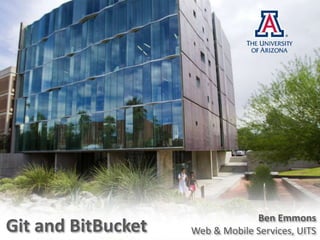






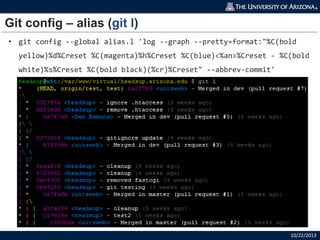



![Git config ¨C alias (git r)
10/22/2013
? sed '/[alias]/ atr = checkout -- ' -i ~/.gitconfig](https://image.slidesharecdn.com/f0859a0f-9568-4ba3-b775-491ed05d3f24-150624132937-lva1-app6892/85/git-and-bitbucket-12-320.jpg)

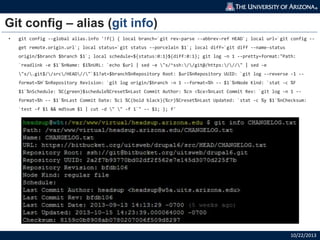


![Git config ¨C alias
10/22/2013
? Other aliases (explained later)
? git config --global alias.changed 'diff-tree --no-commit-id --name-only
-r'
? git config --global alias.release '!git push; git tag -a "`date
+%Y%m%d`-`whoami`-`date +%s`" -m `date +%s`; git push --tags;'
? git config --global alias.hotfix '!git tag -a "`date +%Y%m%d`-`whoami`-
`date +%s`-hotfix" -m `date +%s`'
? git config --global alias.bleach '!git reset --hard -q; git clean -d -f
-n; read -p "Apply changes? (Y/n) " -n 1 -r; echo; if [[ $REPLY =~
^[Yy]$ ]]; then git clean -d -f; fi'
? Optional (ignores executable bit differences)
? git config --global core.filemode false
# git status
old mode 100755
new mode 100644](https://image.slidesharecdn.com/f0859a0f-9568-4ba3-b775-491ed05d3f24-150624132937-lva1-app6892/85/git-and-bitbucket-17-320.jpg)