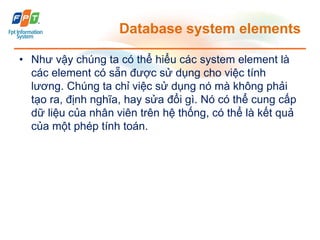Global payroll training
- 1. Page 1 May 2013 Global Payroll PeopleSoft ─Éo├Ān Th├Ānh Trung Implement Consultant, Human Capital Management (HCM) Applications
- 2. Overview Courses ŌĆó Kh├│a hß╗Źc ─æ├Āo tß║Īo vß╗ü module Global Payroll cß╗¦a hß╗ć thß╗æng quß║Żn trß╗ŗ nh├ón sß╗▒ PeopleSoft. ŌĆó Thß╗Øi gian dß╗▒ kiß║┐n l├Ā 5 ng├Āy bao gß╗ōm: ŌĆō 40% l├Ā l├Į thuyß║┐t. ŌĆō 60% thß╗Øi gian thß╗▒c h├Ānh. ŌĆó Kh├│a hß╗Źc cung cß║źp hiß╗āu biß║┐t vß╗ü Global Payroll tß╗½ mß╗®c cŲĪ bß║Żn ─æß║┐n n├óng cao. ŌĆó Kß║┐t th├║c kh├│a hß╗Źc hß╗Źc vi├¬n c├│ thß╗ā cß║źu h├¼nh ├Łt nhß║źt mß╗Öt b├Āi to├Īn lŲ░ŲĪng cho c├Īc ─æŲĪn vß╗ŗ tr├¬n hß╗ć thß╗æng PS.
- 3. ─Éiß╗üu kiß╗ćn tham gia kh├│a hß╗Źc ŌĆó C├Īc hß╗Źc vi├¬n cß║¦n c├│ ├Łt nhß║źt c├Īc ─æiß╗üu kiß╗ćn sau khi tham gia kh├│a hß╗Źc: ŌĆō C├│ hiß╗āu biß║┐t vß╗ü hß╗ć thß╗æng Peoplesoft-C├Īc kh├Īi niß╗ćm cŲĪ bß║Żn SETID, BU, Efftivedate, kiß║┐n thß╗®c vß╗ü core HR, Compensation, ePerformance, Absence, time and labor ŌĆō C├│ kiß║┐n thß╗®c CNTT(tß╗æi thiß║┐u phß║Żi viß║┐t ─æŲ░ß╗Żc SQL, hiß╗āu ─æŲ░ß╗Żc cß║źu tr├║c bß║Żng) ŌĆō C├│ thß╗ā sß╗Ł dß╗źng PeopleTool( tß║Īo table,view) ŌĆō C├│ hiß╗āu biß║┐t vß╗ü nghiß╗ćp vß╗ź lŲ░ŲĪng, thŲ░ß╗¤ng( hiß╗āu biß║┐t vß╗ü c├Īch t├Łnh lŲ░ŲĪng ng├Āy c├┤ng, lŲ░ŲĪng thß╗Øi gian, c├Īc ch├Łnh s├Īch vß╗ü BH, c├Īc loß║Īi chß║┐ ─æß╗Ö, phß╗ź cß║źp, c├Īch t├Łnh thuß║┐ TNCN...)
- 4. Nß╗Öi dung kh├│a hß╗Źc ŌĆó Tß╗Ģng quan vß╗ü ph├ón hß╗ć lŲ░ŲĪng cß╗¦a phß║¦n mß╗üm PS ŌĆó Cß║źu tr├║c ph├ón hß╗ć lŲ░ŲĪng ŌĆó Xß╗Ł l├Į t├Łnh to├Īn lŲ░ŲĪng ŌĆó C├Īc loß║Īi element ŌĆó Khoß║Żn ─æß║¦u v├Āo t├Łch cß╗▒c(Positive Input) ŌĆó T├Łnh lŲ░ŲĪng hß╗ōi tß╗æ ŌĆó T├Łnh lŲ░ŲĪng ngo├Āi chu kß╗│(Off-Cycle Payrolls) ŌĆó Xem b├Īo c├Īo v├Ā phiß║┐u lŲ░ŲĪng ŌĆó Q&A
- 5. PeopleSoft HCM Product Portfolio Core HR User Productivity Kit Payroll for NA Global Payroll Payroll Interface Benefits Admin Workforce Service Delivery Business Intelligence Talent Mgmt Workforce Mgmt Core Stock Admin Pension Admin Time & Labor Absence Mgmt Workforce Scheduling Resource Mgmt Travel & Expense Activity Based Mgmt Help Desk for HR HRMS Portal Pack Workforce Communications eCompensation eProfile eDevelopment eBenefits ePay Web Services Ad-hoc Analysis Proactive Alerts MS Office Plug-in Reporting & Publishing Interactive Dashboards Disconnected Analytics HR Analytics 7.9.6 Recruiting Solutions Succession Planning ePerform eComp Learning Mgmt Profile Management Oracle Incentive Comp Services Procuremt
- 7. ŌĆó Global payroll cho ph├®p thiß║┐t kß║┐ v├Ā x├óy dß╗▒ng hß╗ć thß╗æng lŲ░ŲĪng mß╗Öt c├Īch linh hoß║Īt, mß╗üm dß║╗o. ŌĆó Sß╗Ł dß╗źng tr├¼nh duyß╗ćt, PeopleTools, v├Ā c├Īc quy tß║»c cß╗¦a hß╗ć thß╗æng, c├│ thß╗ā cß║źu h├¼nh hß╗ć thß╗æng bß║Żng lŲ░ŲĪng m├Ā kh├┤ng cß║¦n viß║┐t hay thay ─æß╗Ģi m├Ż nguß╗ōn, do ─æ├│ l├Ām giß║Żm thß╗Øi gian lß║»p ─æß║Ęt v├Ā chi ph├Ł. ŌĆó Global payroll kh├┤ng chß╗®a c├Īc ─æoß║Īn m├Ż quy ─æß╗ŗnh c├Īc quy tß║»c, nguy├¬n tß║»c, c├┤ng thß╗®c lŲ░ŲĪng cß╗ź thß╗ā n├Āo. Sß╗Ł dß╗źng c├Īc pay items, ─æŲ░ß╗Żc gß╗Źi l├Ā c├Īc element, bß║Īn x├óy dß╗▒ng c├Īc quy tß║»c x├Īc ─æß╗ŗnh lŲ░ŲĪng v├Ā nghß╗ē ─æŲ░ß╗Żc t├Łnh tr├¬n cŲĪ sß╗¤ ngŲ░ß╗Øi thß╗ź hŲ░ß╗¤ng theo ngŲ░ß╗Øi thß╗ź hŲ░ß╗¤ng, v├Ā xß╗Ł l├Į l├Ā xß╗Ł l├Į h├Āng loß║Īt. Global Payroll-Overview
- 8. Global Payroll-Overview ŌĆó Triß║┐t l├Į cß╗¦a Global payroll: ŌĆō ─ÉŲ░ß╗Żc x├óy dß╗▒ng xung quanh c├Īc element ŌĆō C├Īc element l├Ā th├Ānh phß║¦n nhß╗Å nhß║źt, cŲĪ bß║Żn nhß║źt ─æß╗ā cß║źu th├Ānh n├¬n c├Īc dß╗» liß╗ću cß╗¦a payroll ŌĆō C├│ rß║źt nhiß╗üu loß║Īi element ─æß╗ā ─æß╗ŗnh ─æß╗ŗnh ngh─®a c├Īc khoß║Żn, dß║Īng thu nhß║Łp cß╗¦a nh├ón vi├¬n. NhŲ░ng chia ra l├Ām 3 nh├│m ch├Łnh l├Ā Payroll element, absence element, support element. ŌĆō c├Īc Element n├Āy ─æŲ░ß╗Żc tß╗Ģ chß╗®c th├Ānh c├Īc Group v├Ā g├Īn v├Āo cho tß╗½ng Pay Group. ŌĆō Element Group: Chß╗®a c├Īc Element m├Ā nh├ón vi├¬n ─æŲ░ß╗Żc hŲ░ß╗¤ng ŌĆō Mß╗Śi nh├ón vi├¬n ─æŲ░ß╗Żc gß║»n vß╗øi mß╗Öt Pay Group nhß║źt ─æß╗ŗnh. Hß╗ć thß╗æng khi t├Łnh to├Īn sß║Į xß╗Ł l├Į c├Īc Element hß╗Żp lß╗ć.
- 10. Nß╗Öi dung kh├│a hß╗Źc ŌĆó Tß╗Ģng quan vß╗ü ph├ón hß╗ć lŲ░ŲĪng cß╗¦a phß║¦n mß╗üm PS ŌĆó Cß║źu tr├║c ph├ón hß╗ć lŲ░ŲĪng ŌĆó Xß╗Ł l├Į t├Łnh to├Īn lŲ░ŲĪng ŌĆó C├Īc loß║Īi element ŌĆó Khoß║Żn ─æß║¦u v├Āo t├Łch cß╗▒c(Positive Input) ŌĆó T├Łnh lŲ░ŲĪng hß╗ōi tß╗æ ŌĆó T├Łnh lŲ░ŲĪng kh├┤ng ─æß╗ŗnh kß╗│(Off-Cycle Payrolls) ŌĆó Xem b├Īo c├Īo v├Ā phiß║┐u lŲ░ŲĪng ŌĆó Q&A
- 11. Nß╗Öi dung kh├│a hß╗Źc ŌĆó Cß║źu tr├║c ph├ón hß╗ć lŲ░ŲĪng ŌĆō Organizational Structure ŌĆō Processing Structure ŌĆō Setting Up Calendars ŌĆō Segment-slice ŌĆō Trigger ŌĆō Retro-trigger ŌĆō review-trigger
- 12. Global Payroll-Structure Process Structure How to Process Calendar Period ID When to Process Organization Structure Who to Process Pay Computation Processing Calendar
- 13. Global Payroll- Organization Structure Base Pay BASE PAY Holiday HOLIDAY Element Group Pay Entity Statutory Pay SSP/SMP/SAP Payees Eligibility Group Bonus BONUS Pay Group
- 14. Global Payroll- Process Structure
- 15. Global Payroll- Calendar Period Calendar Group ID Run Type Calendar ID Calendar Period ID Process List Pay Group Run Control How When Who Combines Organization and Process Structures to define Payroll Process
- 16. Global Payroll- Calendar Period Combines Organization and Process Structures to define Payroll Process
- 17. Mß╗Öt sß╗æ kh├Īi niß╗ćm PeopleSoft - ENG PeopleSoft- VNM ├Ø ngh─®a Element Phß║¦n tß╗Ł Th├Ānh phß║¦n cŲĪ bß║Żn nhß║źt ─æß╗ā cß║źu th├Ānh n├¬n c├Īc dß╗» liß╗ću cß║źu h├¼nh cß╗¦a Payroll. PIN T├¬n ─æß╗æi tŲ░ß╗Żng chi trß║Ż L├Ā c├Īc m├Ż (sß╗æ) ─æß╗ā x├Īc ─æß╗ŗnh cho c├Īc phß║¦n tß╗Ł (element). Mß╗Śi phß║¦n tß╗Ł trong Payroll ─æß╗üu c├│ m├Ż PIN ─æß╗ā ph├ón biß╗ćt. Payee NgŲ░ß╗Øi hŲ░ß╗¤ng lŲ░ŲĪng Bß║źt cß╗® c├Īn bß╗Ö/nh├ón vi├¬n n├Āo trong hß╗ć thß╗æng ─æŲ░ß╗Żc t├¼nh lŲ░ŲĪng ─æß╗ā chi trß║Ż trong Global Payroll ─æß╗üu ─æŲ░ß╗Żc gß╗Źi l├Ā payee. Posititive Input Khoß║Żn ─æß║¦u v├Āo t├Łch cß╗▒c Nhß╗»ng dß╗» liß╗ću ─æŲ░ß╗Żc c├Īn bß╗Ö tiß╗ün lŲ░ŲĪng nhß║Łp cho c├Īc phß║¦n tß╗Ł c├│ sß╗▒ thay ─æß╗Ģi ri├¬ng biß╗ćt cho c├Īc kß╗│ t├Łnh lŲ░ŲĪng. Earning/ Deduction Thu nhß║Łp/ Khß║źu trß╗½ Earning: C├Īc khoß║Żn thu nhß║Łp cß╗¦a c├Īn bß╗Ö. Deduction: C├Īc khoß║Żn khß║źu trß╗½ cß╗¦a c├Īn bß╗Ö. Pay Entity ─ÉŲĪn vß╗ŗ chi trß║Ż lŲ░ŲĪng ─ÉŲĪn vß╗ŗ chi trß║Ż lŲ░ŲĪng cß╗¦a tß╗Ģ chß╗®c. Viß╗ćc x├Īc ─æß╗ŗnh ─æŲĪn vß╗ŗ chi trß║Ż lŲ░ŲĪng phß╗ź thuß╗Öc v├Āo c├Īc yß║┐u tß╗Ģ ph├Īp l├Į cß╗¦a tß╗Ģ chß╗®c ─æ├│. Pay Group Nh├│m trß║Ż lŲ░ŲĪng Nh├│m ─æß╗ā x├Īc ─æß╗ŗnh c├Īc c├Īn bß╗Ö/ nh├ón vi├¬n c├│ c├╣ng c├Īc th├Ānh phß║¦n, c├Īch t├Łnh lŲ░ŲĪng.
- 18. Mß╗Öt sß╗æ kh├Īi niß╗ćm PeopleSoft ŌĆōENG PeopleSoft- VNM ├Ø ngh─®a Eligibility Groups Nh├│m c├Īc hß║Īng mß╗źc L├Ā nh├│m cß╗¦a c├Īc element groups. Mß╗Śi mß╗Öt Pay group ─æŲ░ß╗Żc gß║»n vß╗øi mß╗Öt Eligibility Group. Element Groups Nh├│m c├Īc element L├Ā danh s├Īch c├Īc element ─æŲ░ß╗Żc gom v├Āo th├Ānh mß╗Öt nh├│m, c├│ thß╗ā g├Īn v├Āo nhiß╗üu nh├│m hß║Īng mß╗źc kh├Īc nhau. Segmentation Ph├ón ─æoß║Īn lŲ░ŲĪng Ph├ón ─æoß║Īn lŲ░ŲĪng cß╗¦a c├Īn bß╗Ö/ nh├ón vi├¬n trong mß╗Öt kß╗│ t├Łnh lŲ░ŲĪng nß║┐u c├│ sß╗▒ thay ─æß╗Ģi vß╗ü thu nhß║Łp, trß║Īng th├Īi nh├ón sß╗▒, thay ─æß╗Ģi c├┤ng viß╗ćc trong kß╗│ ─æ├│. Trigger T├Īc ─æß╗Öng ß║Żnh hŲ░ß╗¤ng Nhß╗»ng thay ─æß╗Ģi ─æß╗ā hß╗ć thß╗æng x├Īc ─æß╗ŗnh tß╗▒ ─æß╗Öng xß╗Ł l├Į mß╗Öt viß╗ćc cß╗ź thß╗ā Retroactive Truy l─®nh/ Truy thu T├Łnh lß║Īi c├Īc kß╗│ t├Łnh lŲ░ŲĪng trŲ░ß╗øc (bß║Żng lŲ░ŲĪng ─æ├Ż duyß╗ćt) v├¼ l├Į do thay ─æß╗Ģi th├┤ng tin trong qu├Ī khß╗® m├Ā chŲ░a ─æŲ░ß╗Żc xß╗Ł l├Į. Finalize Ph├¬ duyß╗ćt Ph├¬ duyß╗ćt bß║Żng lŲ░ŲĪng On-cycle ─Éß╗ŗnh kß╗│ Viß╗ćc t├Łnh lŲ░ŲĪng ─æß╗ŗnh kß╗│ ─æß╗üu ─æß║Ęn theo th├Īng, theo kß╗│. Off- cycle Kh├┤ng ─æß╗ŗnh kß╗│ T├Łnh lŲ░ŲĪng kh├┤ng ─æß╗ŗnh kß╗│.
- 19. Mß╗Öt sß╗æ kh├Īi niß╗ćm PeopleSoft -ENG PeopleSoft- VNM ├Ø ngh─®a Payslip Bß║Żng lŲ░ŲĪng Bß║Żng lŲ░ŲĪng cß╗¦a nh├ón vi├¬n cß╗ź thß╗ā. Absence Entitlement Chß║┐ ─æß╗Ö nghß╗ē X├Īc ─æß╗ŗnh chß║┐ ─æß╗Ö nghß╗ē cho mß╗Śi loß║Īi nghß╗ē. Absence Take Loß║Īi nghß╗ē C├Īc loß║Īi nghß╗ē Working Schedule Lß╗ŗch l├Ām viß╗ćc X├Īc ─æß╗ŗnh lß╗ŗch l├Ām viß╗ćc cß╗¦a c├Īc c├┤ng ty: - Tuß║¦n l├Ām viß╗ćc 5 ng├Āy, tß╗½ thß╗® 2 ─æß║┐n thß╗® 6 - Mß╗Öt n─ām c├│ 9 ng├Āy lß╗ģ theo luß║Łt ─æß╗ŗnh Period Kß╗│ lŲ░ŲĪng X├Īc ─æß╗ŗnh khoß║Żng thß╗Øi gian cho kß╗│ t├Łnh (V├Ł dß╗ź kß╗│ lŲ░ŲĪng tß╗½ ng├Āy mß╗ōng 1 ─æß║┐n ng├Āy mß╗ōng 2 h├Āng th├Īng ) Calendar Lß╗ŗch t├Łnh lŲ░ŲĪng X├Īc ─æß╗ŗnh loß║Īi lß╗ŗch t├Łnh lŲ░ŲĪng (V├Ł dß╗ź: T├Łnh nghß╗ē, t├Łnh lŲ░ŲĪng) Calendar Group Nh├│m lß╗ŗch t├Łnh Nh├│m c├Īc lß╗ŗch t├Łnh lŲ░ŲĪng ─æß╗ā thß╗▒c hiß╗ćn t├Łnh to├Īn
- 20. Elements ŌĆó Element l├Ā th├Ānh phß║¦n nhß╗Å nhß║źt trong hß╗ć thß╗æng Global Payroll. ŌĆó Ch├║ng ta x├óy dß╗▒ng c├Īc element v├Ā kß║┐t hß╗Żp ch├║ng lß║Īi vß╗øi nhau ─æß╗ā tß║Īo th├Ānh hß╗ć thß╗æng lŲ░ŲĪng. ŌĆó Khi ─æß╗ŗnh ngh─®a mß╗Öt element, ch├║ng ta c├│ thß╗ā sß╗Ł dß╗źng ß╗¤ nhiß╗üu nŲĪi nß║┐u nhŲ░ element ─æ├│ ─æ├Īp ß╗®ng ─æŲ░ß╗Żc ├Į ─æß╗ō b├Āi to├Īn cß╗¦a ch├║ng ta. ŌĆó Hß╗ć thß╗æng cho ph├®p ch├║ng ta phß╗æi hß╗Żp sß╗Ł dß╗źng c├Īc element mß╗Öt c├Īch linh hoß║Īt ─æß╗ā c├│ thß╗ā x├óy dß╗▒ng ─æŲ░ß╗Żc hß╗ć mß╗Öt c├┤ng thß╗®c lŲ░ŲĪng vß╗øi c├Īc y├¬u cß║¦u kh├Īc nhau cß╗¦a b├Āi to├Īn.
- 21. Nß╗Öi dung kh├│a hß╗Źc ŌĆó Cß║źu tr├║c ph├ón hß╗ć lŲ░ŲĪng ŌĆō Organizational Structure ŌĆō Processing Structure ŌĆō Setting Up Calendars ŌĆō Segment-slice ŌĆō Trigger ŌĆō Retro-trigger ŌĆō review-trigger
- 22. Nß╗Öi dung kh├│a hß╗Źc ŌĆó Cß║źu tr├║c ph├ón hß╗ć lŲ░ŲĪng ŌĆō Organizational Structure ŌĆó ─ÉŲĪn vß╗ŗ trß║Ż lŲ░ŲĪng(Pay Entities) ŌĆó Nh├│m trß║Ż lŲ░ŲĪng(Pay Groups) ŌĆó Nh├│m c├Īc hß║Īng mß╗źc(Eligibility Groups) ŌĆó Nh├│m element(Element Groups) ŌĆō Processing Structure ŌĆō Setting Up Calendars ŌĆō Segment-slice ŌĆō Trigger ŌĆō Retro-trigger ŌĆō review-trigger
- 23. ─ÉŲĪn vß╗ŗ trß║Ż lŲ░ŲĪng(Pay Entity) ŌĆó Tß╗Ģ chß╗®c chß╗ŗu tr├Īch nhiß╗ćm thanh to├Īn tiß╗ün lŲ░ŲĪng cho ngŲ░ß╗Øi lao ─æß╗Öng. ─ÉŲĪn vß╗ŗ trß║Ż lŲ░ŲĪng ─æŲ░ß╗Żc ─æß╗ŗnh ngh─®a theo quy chß║┐ cß╗¦a tß╗½ng c├┤ng ty. Trong mß╗Öt sß╗æ trŲ░ß╗Øng hß╗Żp n├│ ch├Łnh l├Ā c├┤ng ty. ŌĆó ß╗× ─æ├óy ch├║ng ta ─æß╗ŗnh ngh─®a tß╗Ģ chß╗®c thß╗▒c hiß╗ćn thanh to├Īn lŲ░ŲĪng cho ngŲ░ß╗Øi lao ─æß╗Öng, v├Ā c┼®ng ─æß╗ŗnh ngh─®a vß╗ü loß║Īi tiß╗ün tß╗ć d├╣ng ─æß╗ā t├Łnh to├Īn lŲ░ŲĪng. ŌĆó ─ÉŲĪn vß╗ŗ trß║Ż lŲ░ŲĪng c├│ thß╗ā d├╣ng ─æß╗ā li├¬n kß║┐t vß╗øi nhiß╗üu nh├│m t├Łnh lŲ░ŲĪng, tuy nhi├¬n mß╗Śi mß╗Öt nh├│m t├Łnh lŲ░ŲĪng chß╗ē ─æŲ░ß╗Żc li├¬n kß║┐t vß╗øi mß╗Öt ─æŲĪn vß╗ŗ trß║Ż lŲ░ŲĪng.
- 25. Paygroup ŌĆó Global Payroll sß╗Ł dß╗źng kh├Īi niß╗ćm nh├│m trß║Ż lŲ░ŲĪng ─æß╗ā nh├│m lß║Īi c├Īc c├Ī nh├ón c├│ chung c├Īch t├Łnh lŲ░ŲĪng. Khi chß║Īy lŲ░ŲĪng c├Īc c├Ī nh├ón ─æŲ░ß╗Żc t├Łnh to├Īn lŲ░ŲĪng mß╗Öt c├Īch ─æß╗ōng thß╗Øi. ŌĆó Mß╗Śi mß╗Öt nh├│m trß║Ż lŲ░ŲĪng sß║Į ─æŲ░ß╗Żc g├Īn mß╗Öt nh├│m c├Īc hß║Īng mß╗źc lŲ░ŲĪng. Khi t├Łnh lŲ░ŲĪng cho CBNV trong nh├│m n├Āy, chß╗ē nhß╗»ng khoß║Żn nß║▒m trong nh├│m n├Āy mß╗øi ─æŲ░ß╗Żc t├Łnh to├Īn. ŌĆó C├Īc nh├│m trß║Ż lŲ░ŲĪng sß║Į ─æŲ░ß╗Żc d├╣ng ─æß╗ā tß║Īo ra lß╗ŗch t├Łnh lŲ░ŲĪng. N├¬n khi chia nh├│m trß║Ż lŲ░ŲĪng cß║¦n phß║Żi chia nh├│m c├Īc nh├ón vi├¬n c├│ c├╣ng c├┤ng thß╗®c t├Łnh lŲ░ŲĪng vß╗øi c├╣ng tß║¦n suß║źt l─®nh lŲ░ŲĪng(tuß║¦n, th├Īng, n─ām)
- 26. Paygroup (cont)
- 27. Paygroup (cont)
- 28. Eligibility Groups ŌĆó Nh├│m c├Īc hß║Īng mß╗źc(Eligibility Groups) l├Ā nh├│m cß╗¦a c├Īc element groups. ─ÉŲ░ß╗Żc gß║»n vß╗øi c├Īc nh├│m trß║Ż lŲ░ŲĪng. ŌĆó Khi thß╗▒c hiß╗ćn t├Łnh lŲ░ŲĪng cho nhß╗»ng ─æß╗æi tŲ░ß╗Żng thuß╗Öc nh├│m trß║Ż lŲ░ŲĪng, th├¼ hß╗ć thß╗æng chß╗ē t├Łnh to├Īn c├Īc khoß║Żn thu nhß║Łp khß║źu trß╗½ c├│ trong nh├│m c├Īc hß║Īng mß╗źc lŲ░ŲĪng n├Āy. ŌĆó
- 30. Element Groups ŌĆó Nh├│m c├Īc element ─æŲ░ß╗Żc d├╣ng ─æß╗ā chß╗ē ─æß╗ŗnh cho ngŲ░ß╗Øi thß╗ź hŲ░ß╗¤ng danh s├Īch c├Īc khoß║Żn thu nhß║Łp khß║źu trß╗½ m├Ā mß╗Öt ngŲ░ß╗Øi c├│ thß╗ā ─æŲ░ß╗Żc hŲ░ß╗¤ng. ŌĆó Trong danh s├Īch n├Āy chß╗ē cß║¦n th├¬m v├Āo 2 loß║Īi element l├Ā khoß║Żn thu nhß║Łp(Earning) v├Ā khß║źu trß╗½(Deduction). ŌĆó Nhß╗»ng element (Earning v├Ā deduction) kh├┤ng ─æŲ░ß╗Żc ─æŲ░a v├Āo danh s├Īch n├Āy sß║Į kh├┤ng ─æŲ░ß╗Żc t├Łnh to├Īn gi├Ī trß╗ŗ.
- 31. Element Groups
- 32. Nß╗Öi dung kh├│a hß╗Źc ŌĆó Cß║źu tr├║c ph├ón hß╗ć lŲ░ŲĪng ŌĆō Organizational Structure ŌĆō Processing Structure ŌĆó Run type ŌĆó Process Lists ŌĆó Sections ŌĆō Setting Up Calendars ŌĆō Segment-slice ŌĆō Trigger ŌĆō Retro-trigger ŌĆō review-trigger
- 33. Run Type
- 34. Sections ŌĆó Each section can have one or more individual elements ŌĆó A section is a grouping of elements and controls the order that those elements are processed on the process list ŌĆō How the system processes section elements during payroll or absence runs. ŌĆō What types of elementsŌĆösuch as earning elements, absence take elements, and supporting elements ŌĆō Whether the section can be used for absence processing, payroll processing, or both.
- 35. Sections (Cont)
- 36. Process List ŌĆó Process lists control payroll processing at the highest level. ŌĆó They perform three basic functions: ŌĆō Specify whether the process applies to absence or payroll processing ŌĆō Identify the gross and net pay accumulators for the payroll process. The banking process determines net pay by referencing the net pay accumulator. ŌĆō Identify the sections, or sets of elements, to resolve during the payroll process and the order in which they resolve.
- 38. Nß╗Öi dung kh├│a hß╗Źc ŌĆó Cß║źu tr├║c ph├ón hß╗ć lŲ░ŲĪng ŌĆō Organizational Structure ŌĆō Processing Structure ŌĆō Setting Up Calendars ŌĆó Periods ŌĆó Calendars ŌĆó Calendar Groups ŌĆō Segment-slice ŌĆō Trigger ŌĆō Retro-trigger ŌĆō review-trigger
- 39. Calendar
- 40. Calendar ŌĆō Period ŌĆó Periods define the begin date, end date, and frequency of a pay period
- 41. Calendar
- 42. Calendar Groups
- 43. Segmentation ŌĆó Segmentation refers to the process of calculating all or a subset of elements in a process list in separate slices or segments. ŌĆó You can segment components of pay based on changes in compensation, employee status, or other events during a pay period. ŌĆō For example, if an individual changes jobs during a pay period and your organization separates components earned in the first job from those earned in the second job, you can set up your system to trigger segmentation of earning results on the payslip when there's a change to the job change action/reason field in PeopleSoft Enterprise Human Resources. ŌĆó Global Payroll provides two types of segmentationŌĆöperiod segmentation and element segmentation
- 44. Segmentation ŌĆó Global Payroll provides two types of segmentationŌĆöperiod segmentation and element: ŌĆō Period segmentation ŌĆó Occurs when data that changes in mid period, such as a compensation rate ŌĆó All elements in the process list to be calculated repeatedly on either side of the change date. ŌĆó The system divides the pay period into two or more distinct segments and treats each segment as a complete and separate payroll calculation. ŌĆó It calculates each element in the process list for each segment, resulting in multiple gross-to-net processes, payslips, and Payee Process Stat records. The system calculates each element using components that were effective during the different time slices.
- 45. Segmentation ŌĆó Global Payroll provides two types of segmentationŌĆöperiod segmentation and element ŌĆō Element segmentation ŌĆó Occurs when data that changes in midperiod requires the affected element (and perhaps a subset of other elements) to be calculated repeatedly on either side of the change date. (Each sub-period is called a slice.) ŌĆó The system segments only the elements that you select and it creates separate result rows only for the specified elements. In element segmentation, there is only one gross-to-net result set.
- 46. Segmentation ŌĆó Periods ŌĆō Pay periodsŌĆömonthly, biweekly, or weeklyŌĆöare used to group and calculate a payee's earnings. Each period has a begin and end date and can be sliced or segmented. ŌĆó Segments ŌĆō A sub-period of time within the normal pay period that is created due to period segmentation. Each segment represents a separate gross-to-net calculation of every element in the period and has begin and end dates. Individual elements can be sliced within a sub-period. ŌĆó Slices ŌĆō The span of time into which an element is segmented due to element segmentation. Unlike a segment or period, it does not represent a separate gross-to-net process, because it affects only a limited set of elements in a period or segment. Like a segment, a slice has begin and end dates
- 48. Trigger
- 49. Review-trigger
- 50. Review-trigger
- 51. Nß╗Öi dung kh├│a hß╗Źc ŌĆó Tß╗Ģng quan vß╗ü ph├ón hß╗ć lŲ░ŲĪng cß╗¦a phß║¦n mß╗üm PS ŌĆó Cß║źu tr├║c ph├ón hß╗ć lŲ░ŲĪng ŌĆó Xß╗Ł l├Į t├Łnh to├Īn lŲ░ŲĪng ŌĆó C├Īc loß║Īi element ŌĆó Khoß║Żn ─æß║¦u v├Āo t├Łch cß╗▒c(Positive Input) ŌĆó T├Łnh lŲ░ŲĪng hß╗ōi tß╗æ ŌĆó T├Łnh lŲ░ŲĪng kh├┤ng ─æß╗ŗnh kß╗│(Off-Cycle Payrolls) ŌĆó Xem b├Īo c├Īo v├Ā phiß║┐u lŲ░ŲĪng ŌĆó Q&A
- 54. Processing Payroll ŌĆó Identify: Select the first time you run the process. It instructs the system to identify all payees (associated with the calendar group ID, or selected stream, if applicable) that meet the payee selection criteria that is defined on the calendar pages that are linked to the calendar group ID ŌĆó Calculate: the system calculates every payee that is flagged by the Identify phase ŌĆó Freeze:The system freezes all calculations for the selected population ŌĆó Suspend:Select to pull payees from an open payroll run ŌĆó Finalize: Select to close the payroll or absence cycle for the entire calendar group ID. Once you finalize the run, no more calculations are possible
- 59. Nß╗Öi dung kh├│a hß╗Źc ŌĆó Tß╗Ģng quan vß╗ü ph├ón hß╗ć lŲ░ŲĪng cß╗¦a phß║¦n mß╗üm PS ŌĆó Cß║źu tr├║c ph├ón hß╗ć lŲ░ŲĪng ŌĆó Xß╗Ł l├Į t├Łnh to├Īn lŲ░ŲĪng ŌĆó C├Īc loß║Īi element ŌĆó Khoß║Żn ─æß║¦u v├Āo t├Łch cß╗▒c(Positive Input) ŌĆó T├Łnh lŲ░ŲĪng hß╗ōi tß╗æ ŌĆó T├Łnh lŲ░ŲĪng kh├┤ng ─æß╗ŗnh kß╗│(Off-Cycle Payrolls) ŌĆó Xem b├Īo c├Īo v├Ā phiß║┐u lŲ░ŲĪng ŌĆó Q&A
- 60. C├Īc element lß║źy dß╗» liß╗ću System elements Arrays Writable arrays Brackets Rate codes Fictitious calculations Historical rules
- 61. C├Īc loß║Īi element d├╣ng ─æß╗ā t├Łnh to├Īn Variables Earnings Dates Deductions Duration Absence entitlements Formulas Absence takes Rounding rules Accumulators Counts Generation control Proration rules
- 62. System elements ŌĆó C├Īc System elements ─æŲ░ß╗Żc cung cß║źp v├Ā duy tr├¼ bß╗¤i PeopleSoft, N├│ chß╗®a c├Īc th├┤ng tin m├Ā ta c├│ thß╗ā sß╗Ł dß╗źng ─æß╗ā t├Łnh to├Īn lŲ░ŲĪng. Ch├║ng ta kh├┤ng thß╗ā thay ─æß╗Ģi, hay ─æiß╗üu chß╗ēnh c├Īc element hß╗ć thß╗æng, kh├┤ng tß║Īo mß╗øi ─æŲ░ß╗Żc c├Īc element hß╗ć thß╗æng, nhŲ░ng c├│ thß╗ā ─æß╗Ģi t├¬n. ŌĆó C├│ 2 loß║Īi element hß╗ć thß╗æng: ŌĆō Database system elements ŌĆō System-computed elements
- 63. Database system elements ŌĆó C├Īc database system element ─æŲ░ß╗Żc hiß╗āu giß╗æng nhŲ░ c├Īc element li├¬n quan ─æß║┐n ngŲ░ß╗Øi thß╗ź hŲ░ß╗¤ng. Ch├║ng chß╗®a c├Īc dß╗» liß╗ću c├│ thß╗ā ─æŲ░ß╗Żc sß╗Ł dß╗źng thŲ░ß╗Øng xuy├¬n trong c├Īc ph├®p t├Łnh V├Ł dß╗ź: dept ID, location, personal data. C├Īc database system element giß║Żi quyß║┐t chß╗ē khi ch├║ng ─æŲ░ß╗Żc sß╗Ł dß╗źng ─æß╗ā t├Łnh to├Īn. ŌĆó System-computed elements: l├Ā nhß╗»ng element cß╗¦a hß╗ć thß╗æng cho kß║┐t quß║Ż ─æß║¦u ra cß╗¦a mß╗Öt t├Łnh to├Īn khi ch├║ng ─æŲ░ß╗Żc sß╗Ł dß╗źng. V├Ł dß╗ź t├Łnh ng├Āy nghß╗ē cß╗¦a mß╗Öt nh├ón vi├¬n.
- 64. Database system elements ŌĆó NhŲ░ vß║Ły ch├║ng ta c├│ thß╗ā hiß╗āu c├Īc system element l├Ā c├Īc element c├│ sß║Ąn ─æŲ░ß╗Żc sß╗Ł dß╗źng cho viß╗ćc t├Łnh lŲ░ŲĪng. Ch├║ng ta chß╗ē viß╗ćc sß╗Ł dß╗źng n├│ m├Ā kh├┤ng phß║Żi tß║Īo ra, ─æß╗ŗnh ngh─®a, hay sß╗Ła ─æß╗Ģi g├¼. N├│ c├│ thß╗ā cung cß║źp dß╗» liß╗ću cß╗¦a nh├ón vi├¬n tr├¬n hß╗ć thß╗æng, c├│ thß╗ā l├Ā kß║┐t quß║Ż cß╗¦a mß╗Öt ph├®p t├Łnh to├Īn.
- 65. Earnings & Deductions ŌĆó Use earning elements to define all types of compensation for a payee, including salary, fees, bonuses, commissions, pensions, and retirement pay. ŌĆó You use deduction elements to define different types of deductions for a payee. Deductions can be voluntary, such as those for retirement plans, or statutory, such as taxes and garnishments. ŌĆó You can define the following four types of calculation rules for elements: ŌĆō Amount ŌĆō Base * Percent ŌĆō Unit * Rate ŌĆō Unit * Rate * Percent
- 66. Earnings
- 67. Earnings (cont)
- 68. Earnings (cont)
- 69. Arrays ŌĆó Mß╗Öt Arrays element ─æŲ░ß╗Żc hiß╗āu nhŲ░ li├¬n kß║┐t giß╗»a mß╗Öt trŲ░ß╗Øng trong cŲĪ sß╗¤ dß╗» liß╗ću vß╗øi mß╗Öt element. Khi ch├║ng ta muß╗æn lß║źy mß╗Öt dß╗» liß╗ću m├Ā kh├┤ng ─æŲ░ß╗Żc cung cß║źp bß╗¤i c├Īc system element, th├¼ ch├║ng ta sß╗Ł dß╗źng Arrays element ─æß╗ā lß║źy th├┤ng tin ─æ├│. C├│ thß╗ā sß╗Ł dß╗źng Arrays element ─æß╗ā lß║źy th├┤ng tin tß╗½ mß╗Öt bß║Żng bß║źt kß╗│ trong cŲĪ sß╗¤ dß╗» liß╗ću. NhŲ░ vß║Ły c├│ 2 bŲ░ß╗øc c─ān bß║Żn khi d├╣ng ─æß║┐n Arrays element: ŌĆō Lß║źy dß╗» liß╗ću ra. ŌĆō Sß╗Ł dß╗źng dß╗» liß╗ću ─æß╗ā t├Łnh to├Īn.
- 70. Arrays ŌĆó Viß╗ćc ─æß╗ŗnh ngh─®a mß╗Öt Arrays element giß╗æng nhŲ░ c├Īch m├Ā bß║Īn ─æß╗ŗnh ngh─®a mß╗Öt c├óu lß╗ćnh SQL ─æß╗ā chß╗Źn ra mß╗Öt d├▓ng dß╗» liß╗ću. ŌĆó C├│ nhiß╗üu c├Īch lß║źy dß╗» liß╗ću ra ─æß╗ā sß╗Ł dß╗źng t├╣y thuß╗Öc b├Āi to├Īn. Lß╗▒a chß╗Źn n├Āy ch├║ng ta sß╗Ł dß╗źng bß║▒ng c├Īch chß╗Źn phŲ░ŲĪng thß╗®c lß║źy dß╗» liß╗ću trong mß╗źc: Loading Option ŌĆó Tuy nhi├¬n Array element lß║Īi kh├┤ng phß║Żi l├Ā nŲĪi lŲ░u dß╗» liß╗ću, th├┤ng thŲ░ß╗Øng ch├║ng ta sß╗Ł dß╗źng mß╗Öt Variable Element ─æß╗ā lŲ░u dß╗» liß╗ću ─æŲ░ß╗Żc lß║źy ra bß║▒ng c├Īch sß╗Ł dß╗źng Array element ŌĆō Thß║┐ n├Āo l├Ā mß╗Öt Variable Element th├¼ sß║Į ─æŲ░ß╗Żc giß╗øi thiß╗ću ß╗¤ phß║¦n sau.
- 71. Writable Arrays ŌĆó Kh├Īc biß╗ćt vß╗øi Array element ─æŲ░ß╗Żc sß╗Ł dß╗źng ─æß╗ā lß║źy dß╗» liß╗ću trong mß╗Öt bß║Żng. Writable Arrays ─æŲ░ß╗Żc hiß╗āu l├Ā c├Īc element lŲ░u dß╗» liß╗ću(vß╗øi array kh├┤ng lŲ░u dß╗» liß╗ću m├Ā ─æß║®y v├Āo c├Īc Variable). ŌĆó C├│ thß╗ā sß╗Ł dß╗źng PeopleTool ─æß╗ā tß║Īo ra mß╗Öt bß║Żng lŲ░u kß║┐t quß║Ż n├Āo ─æ├│, rß╗ōi sß╗Ł dß╗źng Writable Arrays element ─æß╗ā lŲ░u c├Īc gi├Ī trß╗ŗ theo tß╗½ng h├Āng mß╗Öt ─æß╗ā t├Łnh to├Īn. C├│ lß╗Żi cho hiß╗ću quß║Ż t├Łnh to├Īn v├Ā sß╗Ł l├Į h├Āng loß║Īt.
- 72. Writable Arrays ŌĆó Mß╗Öt bß║Żng lŲ░u kß║┐t quß║Ż phß║Żi c├│ ├Łt nhß║źt 7 trŲ░ß╗Øng sau: ŌĆō EMPLID ŌĆō CAL_RUN_ID ŌĆō EMPL_RCD ŌĆō GP_PAYGROUP ŌĆō CAL_ID ŌĆō ORIG_CAL_RUN_ID ŌĆō RSLT_SEG_NUM
- 73. Brackets ŌĆó Brackets element gi├║p tß║Īo ra mß╗Öt bß║Żng tra cß╗®u ─æß╗ā t├Łnh to├Īn, dß╗▒a v├Āo dß╗» liß╗ću tra cß╗®u v├Ā phŲ░ŲĪng ph├Īp tra cß╗®u ch├║ng ta c├│ thß╗ā g├Īn gi├Ī trß╗ŗ th├Łch hß╗Żp ─æß╗ā sß╗Ł dß╗źng cho viß╗ćc t├Łnh to├Īn lŲ░ŲĪng. ŌĆó Brackets element cho ph├®p x├óy dß╗▒ng bß║Żng tra cß╗®u theo mß╗Öt hoß║Ęc nhiß╗üu trŲ░ß╗Øng. V├Ā cho ph├®p tra cß╗®u theo nhiß╗üu c├Īch kh├Īc nhau bß║▒ng viß╗ćc sß╗Ł dß╗źng c├Īc lß╗▒a chß╗Źn Interpolation Methods: ŌĆō Use Nearest, Use Next Lower, Use Next Higher, Linear
- 74. Brackets N─ām cß╗æng hiß║┐n Gi├Ī trß╗ŗ thŲ░ß╗¤ng 5 30% 10 60% Interpolation Method Return Value Description Linear(Tra 7) 42% T├Łnh theo c├┤ng thß╗®c c├┤ng thß╗®c tuyß║┐n t├Łnh Use Nearest 30% Gß║¦n nhß║źt sß╗Ł dß╗źng Use Next Higher 60% Gi├Ī trß╗ŗ cao hŲĪn gß║¦n nhß║źt Use Next Lower 30% Gi├Ī trß╗ŗ thß║źp hŲĪn gß║¦n nhß║źt
- 75. Brackets Search Keys (Dept ID, Years of Service) Return Columns (Bonus Percentage) ABC, 1 10 ABC, 3 12 ABC, 5 15 DEF, 1 11 DEF, 3 13 DEF, 5 15
- 76. Rate Codes ŌĆó Ch├║ng ta kh├┤ng sß╗Ł dß╗źng rate code trong HR ─æß╗ā t├Łnh lŲ░ŲĪng, m├Ā phß║Żi tß║Īo ra mß╗Öt rate code element tŲ░ŲĪng ß╗®ng vß╗øi mß╗Śi rate code trong HR ─æß╗ā t├Łnh to├Īn lŲ░ŲĪng. Mß╗Śi mß╗Öt rate code element ─æŲ░ß╗Żc kß║┐t nß╗æi vß╗øi mß╗Öt Rate code trong HR. ŌĆó C├│ thß╗ā sß╗Ł dß╗źng rate code element ─æß╗ā lß║źy nhiß╗üu th├Ānh phß║¦n lŲ░ŲĪng ─æŲ░ß╗Żc x├Īc ─æß╗ŗnh trong HR. Bao gß╗ōm cß║Ż th├Ānh phß║¦n lŲ░ŲĪng cŲĪ bß║Żn v├Ā kh├┤ng cŲĪ bß║Żn. Tß║Īo ra earning element c├│ sß╗Ł dß╗źng rate code ─æß╗ā ─æß╗ŗnh ngh─®a c├Īc khoß║Żn thu nhß║Łp. ŌĆó V├Ā phß║Żi tß╗▒ ─æß╗ŗnh ngh─®a tß╗½ng earning element cho mß╗Śi rate code element.
- 77. Variables ŌĆó ─ÉŲ░ß╗Żc hiß╗āu l├Ā c├Īc element d├╣ng nhŲ░ c├Īc biß║┐n, d├╣ng ─æß╗ā lŲ░u c├Īc gi├Ī trß╗ŗ. ŌĆó C├│ thß╗ā d├╣ng ─æß╗ā lŲ░u c├Īc gi├Ī trß╗ŗ lß║źy ─æŲ░ß╗Żc nhß╗Ø t├Łnh to├Īn, lß║źy ra tß╗½ cŲĪ sß╗¤ dß╗» liß╗ću, hoß║Ęc g├Īn cho n├│ mß╗Öt gi├Ī trß╗ŗ trong khi ─æß╗ŗnh ngh─®a. ŌĆó C├│ c├Īc kiß╗āu gi├Ī trß╗ŗ sau: ŌĆō Sß╗æ -lŲ░u ─æŲ░ß╗Żc sß╗æ vß╗øi format 12.6. ŌĆō Chuß╗Śi k├Į tß╗▒- lŲ░u ─æŲ░ß╗Żc 30 k├Į tß╗▒ ŌĆō Ng├Āy th├Īng ŌĆō Tiß╗ün tß╗ć -lŲ░u ─æŲ░ß╗Żc sß╗æ vß╗øi format 12.6. ŌĆō Con trß╗Å-!?
- 78. Dates ŌĆó Dates element ─æŲ░ß╗Żc d├╣ng ─æß╗ā lŲ░u v├Ā t├Łnh to├Īn c├Īc gi├Ī trß╗ŗ kiß╗āu ng├Āy. ŌĆó Giß║Ż sß╗Ł muß╗æn x├Īc ─æß╗ŗnh thß╗Øi ─æiß╗ām sau 5 n─ām l├Ām viß╗ćc cß╗¦a mß╗Öt nh├ón vi├¬n, ta tß║Īo mß╗Öt element vß╗øi kiß╗āu date, bß║»t ─æß║¦u vß╗øi ng├Āy tuyß╗ān dß╗źng, v├Ā th├¬m 5 n─ām v├Āo element. ŌĆó C├│ thß╗ā t├Īch c├Īc th├Ānh phß║¦n ng├Āy, th├Īng, n─ām cß╗¦a mß╗Öt date element ─æß╗ā t├Łnh to├Īn.
- 79. Duration ŌĆó Duration element l├Ā element ─æŲ░ß╗Żc d├╣ng ─æß╗ā t├Łnh khoß║Żng thß╗Øi gian giß╗»a 2 thß╗Øi ─æiß╗ām. ŌĆó Element n├Āy lŲ░u gi├Ī trß╗ŗ dß║Īng sß╗æ, c├│ thß╗ā ─æß╗ŗnh ngh─®a n├│ l├Ā n─ām, th├Īng, hoß║Ęc ng├Āy. ŌĆó Trong nhiß╗üu trŲ░ß╗Øng hß╗Żp ta cß║¦n ─æß║┐n khoß║Żng thß╗Øi gian giß╗»a 2 thß╗Øi ─æiß╗ām, giß║Ż sß╗Ł ─æß╗ā t├Łnh lŲ░ŲĪng, ta cß║¦n x├Īc ─æß╗ŗnh nhß╗»ng ng├Āy vß║»ng mß║Ęt cß╗¦a mß╗Öt nh├ón vi├¬n. Hoß║Ęc t├Łnh th├óm ni├¬m cß╗¦a ngŲ░ß╗Øi lao ─æß╗Öng c┼®ng cß║¦n d├╣ng ─æß║┐n element dß║Īng n├Āy.
- 80. Formulas ŌĆó ─É├óy l├Ā loß║Īi element ─æŲ░ß╗Żc sß╗Ł dß╗źng ─æß╗ā x├óy dß╗▒ng c├Īc c├┤ng thß╗®c t├Łnh to├Īn. ŌĆó Element cung cß║źp c├Īc function v├Ā c├Īc ph├®p to├Īn, to├Īn tß╗Ł ─æß╗ā x├óy dß╗▒ng mß╗Źi c├┤ng thß╗®c to├Īn hß╗Źc. ŌĆó C├Īc function: And, Average, Comment, Else, Endif, Exit, If, In, Maximum, Minimum, Or, Sum, and Then ŌĆó C├Īc ph├®p to├Īn, to├Īn tß╗Ł: (none), -, *, /, +, < <=, <>, =, >, and >=, ph├®p g├Īn.
- 81. Formulas ŌĆó C├│ thß╗ā hiß╗ćn thß╗▒c nhß╗»ng c├┤ng thß╗®c sau bß║▒ng c├Īch tß║Īo mß╗Öt element Formulas: ŌĆō If BASE COMP < 10,000, then BASE COMP * .10 = PENSION, else (10,000 * .01) + ((BASE COMP - 10,000) * .02) = PENSION Endif
- 82. Formula
- 83. Rounding Rules ŌĆó Sß╗Ł dß╗źng c├Īc c├Īc element Rounding Rules ─æß╗ā x├óy dß╗▒ng c├Īc quy tß║»c l├Ām tr├▓n sß╗æ. C├│ rß║źt nhiß╗üu c├Īch l├Ām tr├▓n c├│ thß╗ā ─æß╗ŗnh ngh─®a ─æŲ░ß╗Żc bß║▒ng c├Īch sß╗Ł dß╗źng Rounding Rules: ŌĆō L├Ām tr├▓n l├¬n ŌĆō L├Ām tr├▓n xuß╗æng ŌĆō ─Éß║Ęt ─æiß╗üu kiß╗ćn l├Ām tr├▓n ŌĆō Thß╗▒c hiß╗ćn cß║»t bß╗øt phß║¦n dŲ░.
- 84. Counts ŌĆó Global payroll cung cß║źp Counts element sß╗Ł dß╗źng cho c├Īc mß╗źc ─æ├Łch ─æß║┐m mß╗Öt c├Īi g├¼ ─æ├│, giß║Ż sß╗Ł ─æß║┐m giß╗Ø lao ─æß╗Öng cß╗¦a mß╗Öt c├┤ng nh├ón trong mß╗Öt ng├Āy, ─æß║┐m ng├Āy c├┤ng trong mß╗Öt th├Īng, ─æß║┐m ng├Āy nghß╗ē trong mß╗Öt th├ĪngŌĆ” ŌĆó C├│ thß╗ā hiß╗āu mß╗Öt count element hoß║Īt ─æß╗Öng nhŲ░ mß╗Öt counting formula.
- 85. Earnings ŌĆó Earnings element l├Ā element quy ─æß╗ŗnh mß╗Źi khoß║Żn thu nhß║Łp cß╗¦a nh├ón vi├¬n, nhŲ░ lŲ░ŲĪng, tiß╗ün thŲ░ß╗¤ng, hoa hß╗ōng, lŲ░ŲĪng hŲ░uŌĆ” ŌĆó C├│ 4 quy tß║»c t├Łnh to├Īn cho c├Īc khoß║Żn thu nhß║Łp: ŌĆō Amount ŌĆō Base * Percent ŌĆō Unit * Rate ŌĆō Unit * Rate * Percent ŌĆó Mß╗Öt khi ─æ├Ż x├Īc ─æß╗ŗnh quy tß║»c t├Łnh to├Īn cho earning element th├¼ kh├┤ng thß╗ā thay ─æß╗Ģi ─æŲ░ß╗Żc trß╗½ khi: ŌĆō Element chŲ░a ─æŲ░ß╗Żc xß╗Ł l├Į, chŲ░a c├│ kß║┐t quß║Ż ph├®p t├Łnh n├Āo cß║Ż. ŌĆō Chß╗ē c├│ mß╗Öt ng├Āy hiß╗ću lß╗▒c duy nhß║źt.
- 86. Earnings ŌĆó C├Īc bŲ░ß╗øc khai b├Īo mß╗Öt khoß║Żn thu nhß║Łp ŌĆō ─Éß║Ęt t├¬n, mß╗®c ─æß╗Ö bß║Żo mß║Łt, cho ph├®p ghi ─æ├©.
- 87. Earnings ŌĆó Quy tß║»c t├Łnh to├Īn: chß╗Źn c├Īc th├Ānh phß║¦n tß║Īo n├¬n quy tß║»c t├Łnh to├Īn c├Īc khoß║Żn thu nhß║Łp, sß╗æ tiß╗ün, quy tß║»c t├Łnh phß║¦n tr─ām, nh├ón tß╗ē lß╗ć, hoß║Ęc ─æŲĪn vß╗ŗ. ŌĆó Chß╗Źn tß║¦n sß╗æ thu nhß║Łp, c├Īc tham sß╗æ truyß╗ün. Cß║¦n phß║Żi x├Īc ─æß╗ŗnh ─æŲ░ß╗Żc c├┤ng thß╗®c t├Łnh cß╗¦a c├Īc khoß║Żn thu nhß║Łp cß╗¦a nh├ón vi├¬n.
- 88. Earnings
- 89. Earnings ŌĆó X├Īc ─æß╗ŗnh c├Īc quy tß║»c l├Ām tr├▓n sß╗æ hoß║Ęc chia tß╗ē lß╗ć. ŌĆó X├Īc ─æß╗ŗnh c├Īc ─æß║Ęc t├Łnh cß╗¦a c├Īc accumlator tß╗▒ ─æß╗Öng tß║Īo ra. ŌĆō X├Īc ─æß╗ŗnh c├Īc ─æß║Ęc t├Łnh cß╗¦a accumulator theo d├Ąi v├Ā duy tr├¼ sß╗æ dŲ░ cho thu nhß║Łp cß╗¦a ngŲ░ß╗Øi thß╗ź hŲ░ß╗¤ng, chß╗ē ─æß╗ŗnh c├Īc loß║Īi accumulator, cho biß║┐t khi n├Āo v├Ā l├Ām thß║┐ n├Āo accumulator ─æŲ░ß╗Żc cß║Łp nhß║Łt , v├Ā chß╗Źn lß╗ŗch v├Ā thß╗Øi gian t├Āi ch├Łnh cho accumulator. ŌĆó Chß╗Źn ra c├Īc accumulator m├Ā khoß║Żn thu nhß║Łp n├Āy ─æ├│ng g├│p v├Āo: ŌĆō Chß╗Źn ra c├Īc accumulator m├Ā earning element n├Āy l├Ā th├Ānh vi├¬n. ŌĆō Vß╗øi mß╗Śi accumulator chß╗ē ra ng├Āy bß║»t ─æß║¦u ng├Āy kß║┐t th├║c, tß╗ē lß╗ć phß║¦n tr─ām lß╗Żi nhuß║Łn. ŌĆó Ghi ─æ├© l├¬n mß╗Öt supporting element khi cß║¦n thiß║┐t.
- 90. Deductions ŌĆó TŲ░ŲĪng tß╗▒ nhŲ░ c├Īc khoß║Żn thu nhß║Łp th├¼ c┼®ng c├│ c├Īc khoß║Żn phß║Żi khß║źu trß╗½. Deduction element ─æŲ░ß╗Żc sß╗Ł dß╗źng ─æß╗ā ─æß╗ŗnh ngh─®a c├Īc khoß║Żn khß║źu trß╗½ cß╗¦a ngŲ░ß╗Øi thß╗ź hŲ░ß╗¤ng, c├Īc khoß║Żn khß║źu trß╗½ c├│ thß╗ā l├Ā tß╗▒ nguyß╗ćn hoß║Ęc do luß║Łt ─æß╗ŗnh. ŌĆó C├Īc khoß║Żn khß║źu trß╗½ c┼®ng ─æŲ░ß╗Żc ─æß╗ŗnh ngh─®a tŲ░ŲĪng tß╗▒ nhŲ░ c├Īc khoß║Żn thu nhß║Łp, ngo├Āi ra hß╗ć thß╗æng PS c├▓n ─æß╗ŗnh ngh─®a th├¬m vß╗ü c├Īc khoß║Żn kh├┤ng ─æŲ░ß╗Żc nhß║Łn, khoß║Żn ho├Ān vß╗æn, khoß║Żn nß╗Ż. Hß╗ć thß╗æng tß║Īo ra mß╗Öt accumlator ─æß╗ā theo d├Ąi c├Īc khoß║Żn nß╗Ż cß╗¦a ngŲ░ß╗Øi thß╗ź hŲ░ß╗¤ng.
- 91. Accumulators ŌĆó Sß╗Ł dß╗źng c├Īc accumulator ─æß╗ā lŲ░u trß╗» v├Ā theo d├Ąi c├Īc sß╗æ dŲ░, cß╗Öng tß╗Ģng c├Īc khoß║Żn thu nhß║Łp, khß║źu trß╗½. C├│ thß╗ā lŲ░u trß╗» Accumulators theo mß╗Öt khoß║Żng thß╗Øi gian n├Āo ─æ├│: mß╗Öt th├Īng, mß╗Öt n─ām. V├Ł dß╗ź theo lŲ░u trß╗» tß╗Ģng thanh to├Īn trong v├▓ng 1 n─ām. C├│ mß╗Öt sß╗æ accumulator hß╗ć thß╗æng tß╗▒ sinh ra. Ch├║ng ta c┼®ng c├│ thß╗ā tß╗▒ tß║Īo ra c├Īc accumulator bß╗Ģ sung. ŌĆó C├│ 2 loß║Īi accumulator: ŌĆō Accumulator thanh to├Īn, lŲ░u c├Īc gi├Ī trß╗ŗ gross, net trong t├Łnh to├Īn. ŌĆō Accumulator ─æß╗æi chiß║┐u. LŲ░u trß╗» dß╗» liß╗ću thanh to├Īn trong v├▓ng 1 th├Īng hoß║Ęc 1 n─ām.
- 92. Nß╗Öi dung kh├│a hß╗Źc ŌĆó Tß╗Ģng quan vß╗ü ph├ón hß╗ć lŲ░ŲĪng cß╗¦a phß║¦n mß╗üm PS ŌĆó Cß║źu tr├║c ph├ón hß╗ć lŲ░ŲĪng ŌĆó Xß╗Ł l├Į t├Łnh to├Īn lŲ░ŲĪng ŌĆó C├Īc loß║Īi element ŌĆó Khoß║Żn ─æß║¦u v├Āo t├Łch cß╗▒c(Positive Input) ŌĆó T├Łnh lŲ░ŲĪng hß╗ōi tß╗æ ŌĆó T├Łnh lŲ░ŲĪng kh├┤ng ─æß╗ŗnh kß╗│(Off-Cycle Payrolls) ŌĆó Xem b├Īo c├Īo v├Ā phiß║┐u lŲ░ŲĪng ŌĆó Q&A
- 93. Positive Input (cont) ŌĆó Positive input is earning and deduction data that you enter for one pay period. ŌĆó The dataŌĆösuch as hours worked or a one time bonusŌĆöis payee-specific and can change each period. ŌĆó You can enter positive input manually or receive it from applications such as PeopleSoft Enterprise Time and Labor.
- 94. Positive Input (cont) ŌĆó When entering positive input for an earning or deduction element, you can enter a flat amount or values for the components of the element's calculation rule. ŌĆō For example, if the rule for calculating a payee's regular pay element is Regular Pay = Rate ├Ś Units , ŌĆó you can enter an amount that overrides the calculation rule or specify a value for rate, units, or both rate and units. If you enter values, you can enter numeric values, such as 40 hours, or select a rate code element that retrieves the component's value from PeopleSoft Enterprise Human Resources.
- 98. Positive Input
- 99. Nß╗Öi dung kh├│a hß╗Źc ŌĆó Tß╗Ģng quan vß╗ü ph├ón hß╗ć lŲ░ŲĪng cß╗¦a phß║¦n mß╗üm PS ŌĆó Cß║źu tr├║c ph├ón hß╗ć lŲ░ŲĪng ŌĆó Xß╗Ł l├Į t├Łnh to├Īn lŲ░ŲĪng ŌĆó C├Īc loß║Īi element ŌĆó Khoß║Żn ─æß║¦u v├Āo t├Łch cß╗▒c(Positive Input) ŌĆó T├Łnh lŲ░ŲĪng hß╗ōi tß╗æ ŌĆó T├Łnh lŲ░ŲĪng kh├┤ng ─æß╗ŗnh kß╗│(Off-Cycle Payrolls) ŌĆó Xem b├Īo c├Īo v├Ā phiß║┐u lŲ░ŲĪng ŌĆó Q&A
- 100. T├Łnh lŲ░ŲĪng hß╗ōi tß╗æ ŌĆó Nß║┐u thß║┐ giß╗øi l├Ā ho├Ān hß║Żo, mß╗Źi dß╗» liß╗ću t├Łnh to├Īn ─æß╗üu ch├Łnh x├Īc 100%. Ch├║ng ta kh├┤ng bao giß╗Ø phß║Żi lo lß║»ng vß╗ü nhß╗»ng sai lß║¦m trong qu├Ī khß╗®. Tuy nhi├¬n ─æß╗Øi kh├┤ng phß║Żi l├║c n├Āo c┼®ng ─æß║╣p nhŲ░ vß║Ły, ch├║ng ta vß║½n cß╗® phß║Żi xem x├®t lß║Īi nhß╗»ng viß╗ćc tŲ░ß╗¤ng chß╗½ng nhŲ░ ─æ├Ż giß║Żi quyß║┐t mß╗Öt c├Īch ß╗Ģn thß╗Åa m├Ā kh├┤ng phß║Żi lo lß║»ng g├¼ trong tŲ░ŲĪng lai. ŌĆó Hß╗ōi tß╗æ lŲ░ŲĪng cho ph├®p ch├║ng ta t├Łnh to├Īn lß║Īi nhß╗»ng ch├¬nh lß╗ćch do sß╗Ła ─æß╗Ģi dß╗» liß╗ću cß╗¦a nhß╗»ng kß╗│ lŲ░ŲĪng ─æ├Ż ─æ├│ng. ŌĆó C├│ 2 h├¼nh thß╗®c t├Łnh hß╗ōi tß╗æ: ŌĆō Hß╗ōi tß╗æ ─æiß╗üu chß╗ēnh tß║Īi chß╗Ś. ŌĆō Hß╗ōi tß╗æ chuyß╗ān tiß║┐p.
- 101. Retro-Activity ŌĆó Hß╗ōi tß╗æ ─æiß╗üu chß╗ēnh tß║Īi chß╗Ś. ŌĆō Sß╗Ł dß╗źng phŲ░ŲĪng ph├Īp n├Āy ─æß╗ā t├Łnh to├Īn lß║Īi nhß╗»ng khoß║Żn thu nhß║Łp khß║źu trß╗½, hay viß╗ćc chia lß║Īi c├Īc ph├ón ─æoß║Īn lŲ░ŲĪng cß╗¦a kß╗│ lŲ░ŲĪng ─æ├Ż ─æŲ░ß╗Żc ─æ├│ng trŲ░ß╗øc ─æ├│, Nhß╗»ng thay ─æß╗Ģi sß║Į ─æŲ░ß╗Żc chß╗ēnh sß╗Ła trß╗▒c tiß║┐p tß║Īi kß╗│ t├Łnh to├Īn trŲ░ß╗øc ─æ├│. ─Éiß╗üu ─æ├│ dß║½n ─æß║┐n viß╗ćc t├Łnh to├Īn lß║Īi ho├Ān to├Ān mß╗Źi dß╗» liß╗ću ─æ├Ż t├Łnh to├Īn trŲ░ß╗øc ─æ├│. ŌĆó Hß╗ōi tß╗æ chuyß╗ān tiß║┐p: ŌĆō Sß╗Ł dß╗źng phŲ░ŲĪng ph├Īp n├Āy ─æß╗ā t├Łnh to├Īn lß║Īi nhß╗»ng khoß║Żn thu nhß║Łp, khß║źu trß╗½ ─æ├Ż ─æŲ░ß╗Żc chß╗ē ─æß╗ŗnh, tuy nhi├¬n kh├Īc vß╗øi hß╗ōi tß╗æ ─æiß╗üu chß╗ēnh tß║Īi chß╗Ś. Kß║┐t quß║Ż cß╗¦a viß╗ćc t├Łnh to├Īn hß╗ōi tß╗æ kh├┤ng l├Ām thay ─æß╗Ģi th├┤ng tin cß╗¦a kß╗│ ─æ├Ż ─æ├│ng trŲ░ß╗øc ─æ├│, th├┤ng tin thay ─æß╗Ģi sß║Į ─æŲ░ß╗Żc chuyß╗ān tiß║┐p v├Āo kß╗│ t├Łnh to├Īn hiß╗ćn tß║Īi.
- 102. Retro-Activity ŌĆó Forwarding Retro ŌĆō The forwarding method calculates the differences between the original and recalculated pay runs. ŌĆō The differences between the new and old calculations are carried forward to the current calendar period as an adjustment to elements specified by the user. ŌĆō Unlike corrective retro, forwarding retro does not result in the replacement of the original results. ŌĆō Balance accumulators are not updated in the recalculated period but in the current calendar period.
- 103. Setting-Thiß║┐t lß║Łp cho quß╗æc gia
- 104. Setting-Thiß║┐t lß║Łp cho cß║Ż ─æŲĪn vß╗ŗ
- 105. Setting-Re Tro cho tß╗½ng c├Ī nh├ón
- 106. Setting-Runtype
- 107. Setting-C├Īc khoß║Żn t├Łnh ReTro
- 108. Setting-C├Īc kß╗│ t├Łnh Re Tro
- 109. DEMO RETRO ’āś Y├¬u cß║¦u: Nh├ón sß╗▒ Y hß║┐t thß╗Øi gian thß╗Ł viß╗ćc nhŲ░ng ─æŲ░ß╗Żc ─æŲĪn vß╗ŗ chß╗æt kß║┐t quß║Ż thß╗Ł viß╗ćc muß╗Ön dß║½n tß╗øi viß╗ćc chuyß╗ān trß║Īng th├Īi tß╗½ thß╗Ł viß╗ćc qua ch├Łnh thß╗®c bß╗ŗ muß╗Ön mß╗Öt th├Īng -> Thß╗▒c hiß╗ćn thao t├Īc tr├¬n phß║¦n mß╗üm nhß║▒m ─æß║Żm bß║Żo NgŲ░ß╗Øi lao ─æß╗Öng ─æŲ░ß╗Żc t├Łnh lŲ░ŲĪng ─æß║¦y ─æß╗¦ v├Ā biß║┐n ─æß╗Öng bß║Żo hiß╗ām ─æŲ░ß╗Żc thß╗ā hiß╗ćn r├Ą r├Āng. ’āś Giß║Żi ─æ├Īp: T├Łnh lŲ░ŲĪng hß╗ōi tß╗æ ─æß╗ā t├Łnh ra thay ─æß╗Ģi lŲ░ŲĪng v├Ā bß║Żo hiß╗ām. (Retro-Active) 109
- 110. T├Łnh backdate ŌĆó Kß╗ŗch bß║Żn, thß╗Ł viß╗ćc th├Īng 1, th├Īng 2. Th├Īng 3 hß║┐t thß╗Ł viß╗ćc nhŲ░ng b├Īo muß╗Ön, n├¬n lŲ░ŲĪng th├Īng 3 vß║½n t├Łnh l├Ā thß╗Ł viß╗ćc. ŌĆó Th├Īng 4: nhß║Łn ─æŲ░ß╗Żc th├┤ng tin backdate nhß║Łp lß║Īi ng├Āy 01/03/2016 chuyß╗ān tß╗½ thß╗Ł viß╗ćc->ch├Łnh thß╗®c. C├│ t─āng lŲ░ŲĪng. T├Łnh lß║Īi ─æŲ░ß╗Żc lŲ░ŲĪng th├Īng 3. 110
- 111. LŲ░ŲĪng th├Īng 3 ─æ├Ż t├Łnh 111
- 112. Nhß║Łp back date chuyß╗ān H─É sang ch├Łnh thß╗®c 112
- 113. C├│ ─æiß╗üu chß╗ēnh lŲ░ŲĪng 113
- 114. Kß║┐t quß║Ż t├Łnh to├Īn th├Īng 4 114
- 115. Kß║┐t quß║Ż t├Łnh to├Īn th├Īng 4 115
- 116. Kß║┐t quß║Ż t├Łnh to├Īn th├Īng 4 116
- 117. Kß║┐t quß║Ż ch├¬nh lß╗ćch bß║Żo hiß╗ām 117
- 122. Nß╗Öi dung kh├│a hß╗Źc ŌĆó Tß╗Ģng quan vß╗ü ph├ón hß╗ć lŲ░ŲĪng cß╗¦a phß║¦n mß╗üm PS ŌĆó Cß║źu tr├║c ph├ón hß╗ć lŲ░ŲĪng ŌĆó Xß╗Ł l├Į t├Łnh to├Īn lŲ░ŲĪng ŌĆó C├Īc loß║Īi element ŌĆó Khoß║Żn ─æß║¦u v├Āo t├Łch cß╗▒c(Positive Input) ŌĆó T├Łnh lŲ░ŲĪng hß╗ōi tß╗æ ŌĆó T├Łnh lŲ░ŲĪng kh├┤ng ─æß╗ŗnh kß╗│(Off-Cycle Payrolls) ŌĆó Xem b├Īo c├Īo v├Ā phiß║┐u lŲ░ŲĪng ŌĆó Q&A
- 123. Off-Cycle Process ŌĆó Off cycle payroll processing refers to processing payments and making corrections to payroll results outside of the normal payroll schedule. ŌĆó Off cycle transactions are typically made to correct prior payments or to make early termination payments that can't wait until the next scheduled on-cycle payroll. ŌĆó You can readily launch an off cycle process without creating additional calendars, and the system automatically suspends the on cycle run.
- 124. Off-Cycle Process ŌĆó Global Payroll supports the following four types of off cycle transactions: ŌĆō Manual payments ŌĆó You can record payments for items that you calculate and pay outside of the system, such as cash or check payments. ŌĆō Corrections ŌĆó These are transactions that correct the results of a finalized payroll.. ŌĆō Unscheduled payments ŌĆó These are one time payments, such as a special bonus or expense reimbursement that fall outside of the on cycle process and for which calendars would not ordinarily be defined. ŌĆō Advances ŌĆó Advances are the processing of segments before they are normally scheduled, such as the early payment of wages due to termination, or the processing and pay of leave in advance
- 125. Off-Cycle Process ŌĆó Differences Between On Cycle and Off Cycle Payrolls ŌĆō On cycle processing ŌĆó Refers to performing regularly scheduled runs. In Global Payroll, these are recurring runs for which a period, calendar, and calendar group have been predefined. ŌĆó A pay group with a monthly frequency has twelve regularly scheduled on cycle payrolls each year. ŌĆō Off cycle payroll processing ŌĆó Refers to processing payments and making corrections to finalized results outside of the normal payroll schedule. ŌĆó Off cycle transactions are typically made to correct prior payments or to make early termination payments that can't wait until the next scheduled on cycle payroll.
- 126. Off-Cycle Process
- 127. Off-Cycle Process
- 128. Off-Cycle Process
- 129. Off-Cycle Process
- 130. Off-Cycle Process
- 131. Off-Cycle Process
- 132. Nß╗Öi dung kh├│a hß╗Źc ŌĆó Tß╗Ģng quan vß╗ü ph├ón hß╗ć lŲ░ŲĪng cß╗¦a phß║¦n mß╗üm PS ŌĆó Cß║źu tr├║c ph├ón hß╗ć lŲ░ŲĪng ŌĆó Xß╗Ł l├Į t├Łnh to├Īn lŲ░ŲĪng ŌĆó C├Īc loß║Īi element ŌĆó Khoß║Żn ─æß║¦u v├Āo t├Łch cß╗▒c(Positive Input) ŌĆó T├Łnh lŲ░ŲĪng hß╗ōi tß╗æ ŌĆó T├Łnh lŲ░ŲĪng kh├┤ng ─æß╗ŗnh kß╗│(Off-Cycle Payrolls) ŌĆó Xem b├Īo c├Īo v├Ā phiß║┐u lŲ░ŲĪng ŌĆó Q&A
- 133. Reports
- 134. View Payslip
- 135. Xin cß║Żm ŲĪn! C├┤ng ty TNHH Dß╗ŗch vß╗ź ERP FPT T├▓a nh├Ā FPT, Phß║Īm H├╣ng, Cß║¦u Giß║źy, H├Ā Nß╗Öi Tel: +84 4 3 5626000 ŌĆō Fax: +84 4 3 7689036 http://www.fis.com.vn/dich-vu/dich-vu-erp www.fis.com.vn