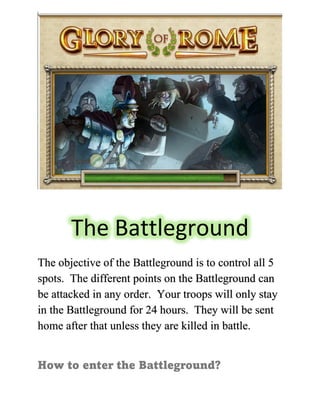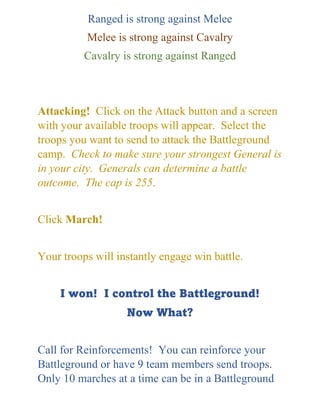Glory of Rome: Battleground
- 1. The Battleground The objective of the Battleground is to control all 5 spots. The different points on the Battleground can be attacked in any order. Your troops will only stay in the Battleground for 24 hours. They will be sent home after that unless they are killed in battle. How to enter the Battleground?
- 2. Find the Sword Icon on your screen as shown above. Click it The Tutorial A Help box will pop up every time you enter the Battleground. Click the ‘X’ in the upper right corner to close this. It is worth reading! The Gateway opened!!
- 3. The Battle ground is now opened. The Numbers over the different levels of the Battleground will have one of 3 colors. Green=Owned by your alliance Red=Owned by a hostile Gray=Not occupied To begin a battle, click on the Gateway Opened!! Scout or Attack? Scouting will let you know what is defending and help you decide what troops to send.
- 4. Remember the basics of war:
- 5. Ranged is strong against Melee Melee is strong against Cavalry Cavalry is strong against Ranged Attacking! Click on the Attack button and a screen with your available troops will appear. Select the troops you want to send to attack the Battleground camp. Check to make sure your strongest General is in your city. Generals can determine a battle outcome. The cap is 255. Click March! Your troops will instantly engage win battle. I won! I control the Battleground! Now What? Call for Reinforcements! You can reinforce your Battleground or have 9 team members send troops. Only 10 marches at a time can be in a Battleground
- 6. How do I reinforce? Enter the Battleground but instead of the choices of Scout and Attack you will see Reinforce and Bonus Select Reinforce. Bonus only applies to domains that have 6 cities and can make Ursa or Bears. How do I know what troops are already in the Battleground? You can Click on the Troops tab and it will show you who has reinforced and what troops are there.
- 7. On the bottom you can see that there are many pages to this screen. Check all the pages to see what troops defending and if there is room for your troops. Battleground Reports You can see what is happening in the Battleground with your alliance by clicking on the Alliance tab, open Reports tab. Then Click on the white Battleground Reports.
- 8. You can see above the Battleground reports that are the most current. Click Details to open the report. This is a report below. You can see that the top troops don’t always need to be used if you have plenty of the smaller troops.
- 9. Does it matter which one of the Battle Grounds I decide to attack with my alliance? Yes, you all need to focus on ONE of the battle grounds. The 5th Battle ground has a Bonus of awarding one player that is holding it with 100 gold every 24 hours.
- 11. If you have any questions or comments on this tutorial, please let Solar know. These tutorials are done to help everyone understand the basics of the game and how to succeed.