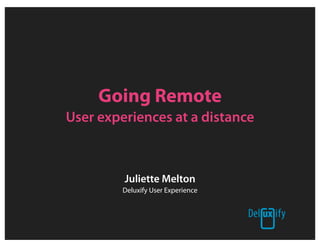Going Remote: User experiences at a distance
- 1. Going Remote User experiences at a distance Juliette Melton Deluxify User Experience
- 2. What is remote research? ’¼éickr.com/theolaphoto
- 4. Why and why not to go remote ’¼éickr.com/johnida
- 5. Selling remote research... ŌĆó Ease of recruiting ŌĆó Recruiting quality ŌĆó ParticipantŌĆÖs real environment ŌĆó No limit to the number of observers ŌĆó If real-time recruiting, using actual tasks
- 6. ... but there are some caveats ŌĆó Limited to only participants with fast internet access ŌĆó Lots of opportunities for tech failure ŌĆó CanŌĆÖt see participant faces
- 7. ... but there are some caveats ŌĆó Timezones ŌĆó Languages ŌĆó Mobile ŌĆó Secret works in process ŌĆó Consent for minors
- 8. Go remote if: ŌĆó You can share what youŌĆÖre studying ŌĆó You donŌĆÖt have easy access to your target users ŌĆó YouŌĆÖre not working with minors
- 9. Exercise ŌĆó What big questions is your organization facing? ŌĆó How are you addressing those big questions?
- 10. How to do remote research ’¼éickr.com/62327186@N00
- 11. Components ŌĆó Participant ŌĆó Moderator ŌĆó Observer(s) ŌĆó Tasks ŌĆó Computer
- 12. Components ŌĆó Participant ŌĆó ParticipantŌĆÖs computer ŌĆó Moderator ŌĆó Internet access ŌĆó Screensharing software ŌĆó Observer(s) Plus: ŌĆó Phone ŌĆó Tasks ŌĆó Moderator/observer ŌĆó Computer communication ŌĆó Recording mechanism
- 13. Whither scheduling? ŌĆó Scheduled, moderated ŌĆó Non-scheduled, moderated ŌĆó Non-scheduled, non-moderated
- 14. Scheduled & moderated ŌĆó Pro: DoesnŌĆÖt require access to code ŌĆó Pro: Could be easiest transition from in- person studies ŌĆó Con: Tasks arenŌĆÖt authentic ŌĆó Con: Scheduling takes time
- 15. People ŌĆó Participant ŌĆó Moderator ŌĆó Observer(s)
- 16. Recruiting ŌĆó House ads ŌĆó Event websites ŌĆó Customer lists ŌĆó Recruiting agencies ŌĆó Twitter
- 17. Recruiting ŌĆó House ads ŌĆó Event websites ŌĆó Customer lists ŌĆó Recruiting agencies ŌĆó Twitter ŌĆó Mechanical Turk
- 18. Screening and scheduling ŌĆó Screen for behavioral and demographic targets ŌĆó Ask for: name, age, internet access, willing to install plug-in, time zone, email address, phone number ŌĆó Email back with con rmation, proposed times ŌĆó Information you can refer back to on the phone
- 19. Screen Sharing ŌĆó WebEx ŌĆó Adobe Connect (donŌĆÖt need Pro version) ŌĆó GoToMeeting ŌĆó LiveLook ŌĆó Try whatever your company already has!
- 20. Audio ŌĆó Easiest: call landline or mobile via Skype ŌĆó Skype-to-Skype quality isnŌĆÖt great ŌĆó Record on your computer ŌĆó Use a good quality headset! ŌĆó Better quality: use patch to record your landline
- 21. Recording ŌĆó Mac: iShowU HD ŌĆó PC: Camtasia ŌĆó PC: UserVue (discontinued)
- 22. Moderation ŌĆó Introduce yourself and remind them of the email you sent ŌĆó Help the participant install whatever plug- in they need to use the screen sharing software ŌĆó Get approval to record
- 23. Moderation ŌĆó ŌĆ£It's a little weird doing this and not being able to see each other! Could you just tell me a bit about yourself? Where you live, how old you are, and the kind of work that you do?ŌĆØ
- 24. Moderation ŌĆó ŌĆ£WeŌĆÖre testing the website, not youŌĆØ ŌĆó Make it clear that youŌĆÖre listening ŌĆó Stay focused and comfortable ŌĆó Respect participantŌĆÖs time ŌĆó Let your colleagues know that youŌĆÖre in a testing session
- 25. Pro Tips ŌĆó Keep a timer in the recording frame ŌĆó Include your notes in the recording frame ŌĆó Edit video to make a ŌĆ£best ofŌĆØ montage ŌĆó Give yourself plenty of set up time!
- 26. Time Aware Research ŌĆó ŌĆ£Find the contact information for a roofer.ŌĆØ ŌĆó ŌĆ£Imagine that your roof is leaking. ItŌĆÖs getting pretty bad. You need to nd a reliable roofer who can work tomorrow before the next storm rolls in.ŌĆØ
- 27. Dealing with tech failure ŌĆó Be apologetic ŌĆó Reschedule, if possible ŌĆó Increase the incentive amount ŌĆó Sometimes it just won't work
- 28. Non-scheduled & moderated ŌĆó Pro: Get real users of your site engaged in authentic tasks ŌĆó Pro: Reduced recruiting time ŌĆó Con: Requires access to code ŌĆó Con: Need lots of site tra’¼āc
- 29. Ethnio ŌĆó Live recruiting tool from Bolt | Peters ŌĆó ethnio.com ŌĆó (Also check out their book Remote Research)
- 30. Non-scheduled & non-moderated ŌĆó Pro: Get real users of your site engaged in authentic tasks ŌĆó Pro: Reduced recruiting time ŌĆó Con: No control over moderation sessions ŌĆó Con: CanŌĆÖt adjust sessions on the y
- 31. Non-scheduled & non-moderated Usabilla Source: mashable.com
- 32. Non-scheduled & non-moderated Usabilla Source: mashable.com Text Text
- 33. Real projects ’¼éi│”░ņ░∙.│”┤Ū│Š/╗Õ▒▓į▓įŠ▒▓§░ņ▓╣│┘Š▒▓į▓╣▓§
- 34. Lumos Labs ŌĆó Goal: Understand customer behavior related to daily game playing ŌĆó Participants: Current customers ŌĆó Recruiting: Twitter, email newsletter, blog ŌĆó Why remote: User diversity, ease of recruiting
- 36. LendAround ŌĆó Goal: Interviews with potential customers as formative research ŌĆó Audio only ŌĆó Recruiting: Mechanical Turk ŌĆó Why remote: Easier to reach very speci c user types, contextual ndings
- 38. Exercise ŌĆó Would remote research be useful for your organization? ŌĆó Is there a project that you know about that would bene t from a remote component?
- 39. Questions? flickr/a-g
- 40. Thanks! Juliette Melton Deluxify User Experience deluxify.com @j