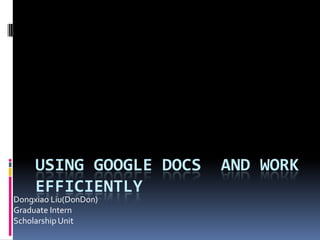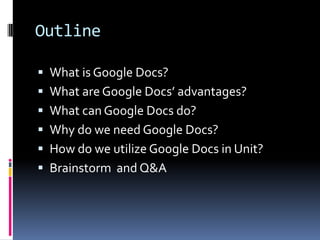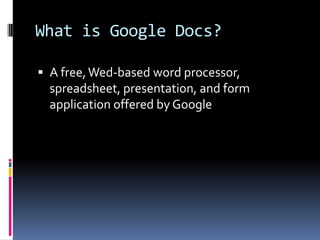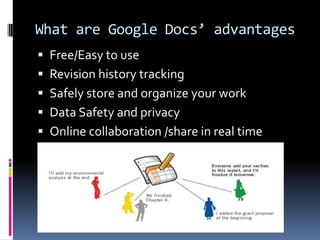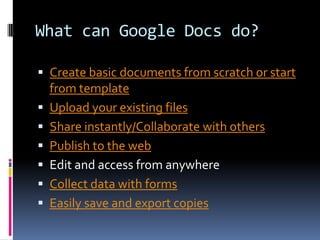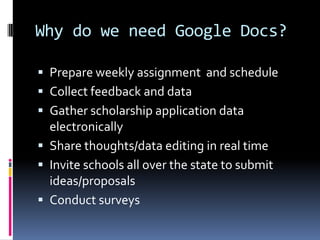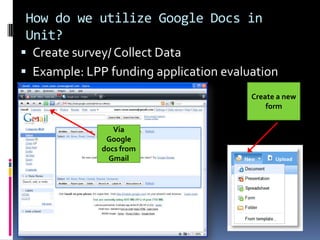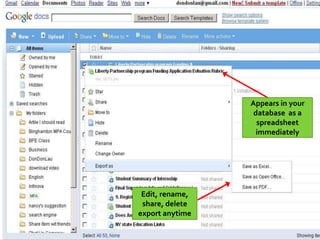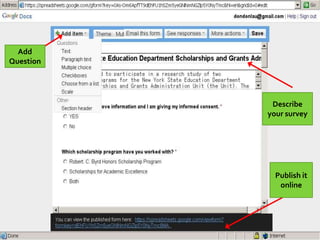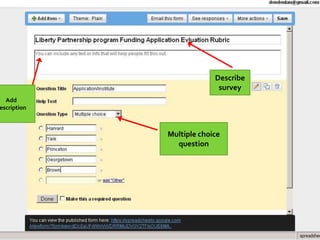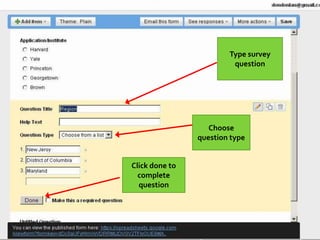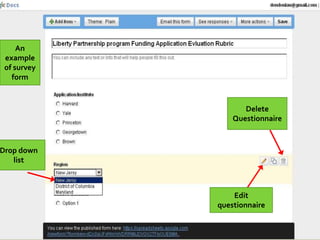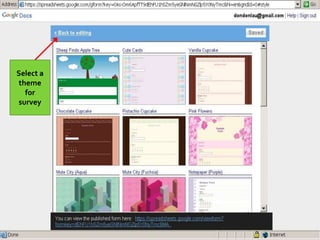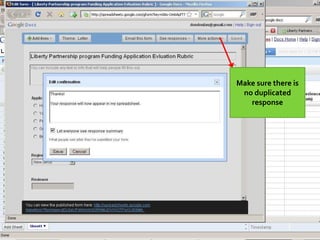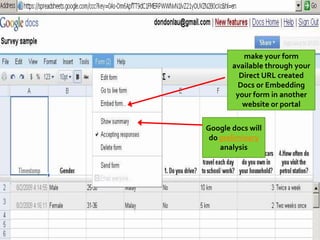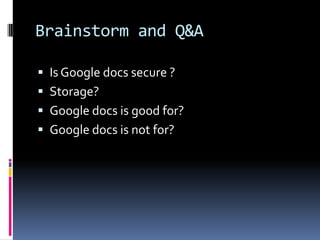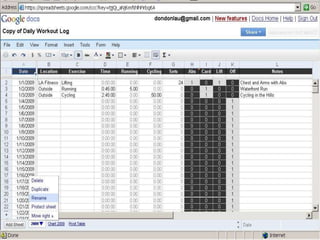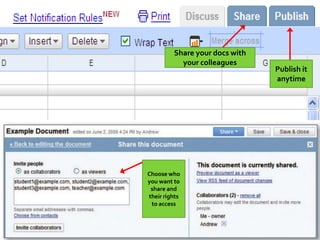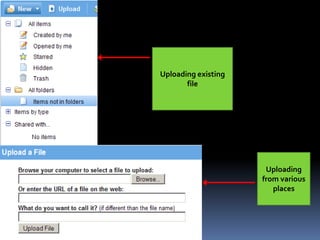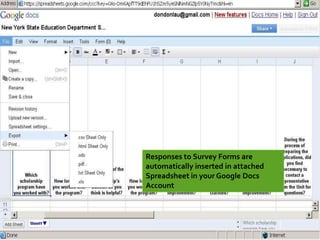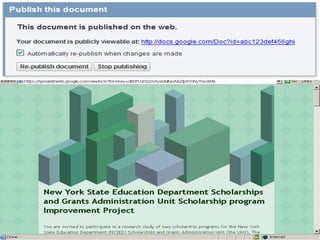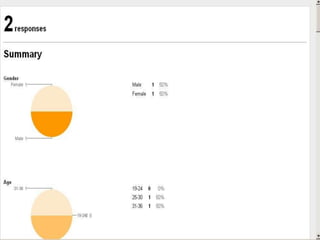Google Docs Presentation
- 1. USING GOOGLE DOCS AND WORK EFFICIENTLY Dongxiao Liu(DonDon) Graduate Intern Scholarship Unit
- 2. Outline яВз What is Google Docs? яВз What are Google DocsтАЩ advantages? яВз What can Google Docs do? яВз Why do we need Google Docs? яВз How do we utilize Google Docs in Unit? яВз Brainstorm and Q&A
- 3. What is Google Docs? яВз A free, Wed-based word processor, spreadsheet, presentation, and form application offered by Google
- 4. What are Google DocsтАЩ advantages яВз Free/Easy to use яВз Revision history tracking яВз Safely store and organize your work яВз Data Safety and privacy яВз Online collaboration /share in real time
- 5. What can Google Docs do? яВз Create basic documents from scratch or start from template яВз Upload your existing files яВз Share instantly/Collaborate with others яВз Publish to the web яВз Edit and access from anywhere яВз Collect data with forms яВз Easily save and export copies
- 6. Why do we need Google Docs? яВз Prepare weekly assignment and schedule яВз Collect feedback and data яВз Gather scholarship application data electronically яВз Share thoughts/data editing in real time яВз Invite schools all over the state to submit ideas/proposals яВз Conduct surveys
- 7. How do we utilize Google Docs in Unit? яВз Create survey/ Collect Data яВз Example: LPP funding application evaluation Create a new form Via Google docs from Gmail
- 8. Appears in your database as a spreadsheet immediately Edit, rename, share, delete export anytime
- 9. Add Question Describe your survey Publish it online
- 10. Describe survey Add escription Multiple choice question
- 11. Type survey question Choose question type Click done to complete question
- 12. An example of survey form Delete Questionnaire Drop down list Edit questionnaire
- 13. Select a theme for survey
- 14. Make sure there is no duplicated response
- 15. make your form available through your Direct URL created Docs or Embedding your form in another website or portal Google docs will do preliminary analysis
- 16. Brainstorm and Q&A яВз Is Google docs secure ? яВз Storage? яВз Google docs is good for? яВз Google docs is not for?
- 17. Thank You!
- 18. Browse the template gallery for a format that suits your need
- 20. Share your docs with your colleagues Publish it anytime Choose who you want to share and their rights to access
- 21. Uploading existing file Uploading from various places
- 22. Responses to Survey Forms are automatically inserted in attached Spreadsheet in your Google Docs Account