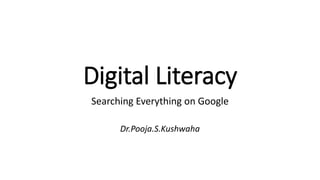Google: Effective Searching
- 1. Digital Literacy Searching Everything on Google Dr.Pooja.S.Kushwaha
- 2. Learned today ŌĆó Use tabs: variety or options like images or news etc. ŌĆó Use quotes: specific searching ŌĆó Use hyphen: ignore synonyms ŌĆó Use : website ŌĆó Link : goes to specific links of any website ŌĆó Related- opening related websites ŌĆó Calculator: any sort of calculations ŌĆó Google scholar: set years range : research articles ŌĆó File type ŌĆō ppt or pdf
- 4. What we are going to learn ŌĆó Tips and tricks of Google searching ŌĆó Email Signatures ŌĆó Personal Branding: LinkedIn