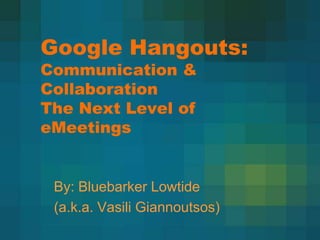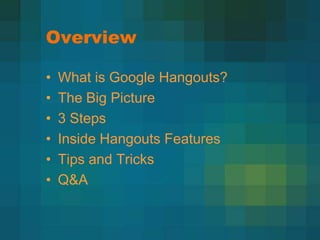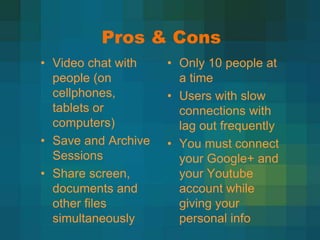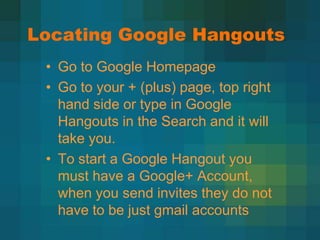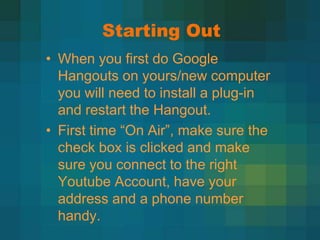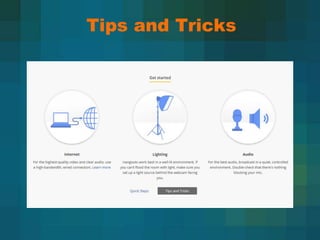Google hangoutsvste
- 1. Google Hangouts: Communication & Collaboration The Next Level of eMeetings By: Bluebarker Lowtide (a.k.a. Vasili Giannoutsos)
- 2. Overview • What is Google Hangouts? • The Big Picture • 3 Steps • Inside Hangouts Features • Tips and Tricks • Q&A
- 3. What is Google Hangouts?
- 4. Pros & Cons • Video chat with • Only 10 people at people (on a time cellphones, • Users with slow tablets or connections with computers) lag out frequently • Save and Archive • You must connect Sessions your Google+ and • Share screen, your Youtube documents and account while other files giving your simultaneously personal info
- 6. 3 Steps
- 7. Locating Google Hangouts • Go to Google Homepage • Go to your + (plus) page, top right hand side or type in Google Hangouts in the Search and it will take you. • To start a Google Hangout you must have a Google+ Account, when you send invites they do not have to be just gmail accounts
- 8. Starting Out • When you first do Google Hangouts on yours/new computer you will need to install a plug-in and restart the Hangout. • First time “On Air”, make sure the check box is clicked and make sure you connect to the right Youtube Account, have your address and a phone number handy.
- 10. Tips and Tricks
- 11. Q&A