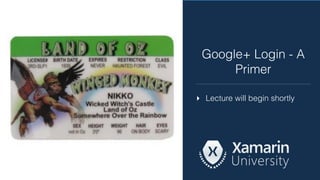Google+ Login - A Primer
- 1. â–¸ Lecture will begin shortly Google+ Login - A Primer
- 2. âť– Overview âť– How Does OAuth 2.0 Work? âť– Setting up Project âť– Google Play Services Topics
- 3. Overview âť– Sharing passwords âť– No cross-federated authentication âť– Everybody had their own username/ password
- 6. âť– Provides authentication flows for web, desktop, and mobile. âť– User authentication is delegate to an HTTP services such as Google. âť– Relies on informed user consent and tokens OAuth 2.0 to the Rescue
- 7. User  Login  &  Consent Request  Token Mobile  App Authorization  Code Call  Google  API  with  Token Access  Token
 Refresh  Token Exchange  Code  for  Token
- 8. Google has their own OAuth 2 Using Google Play Services
- 9. ❖ Nobody wants to create “Yet Another Login” ❖ Hides a lot of the OAuth 2.0 details ❖ Provides a standard, native experience ❖ Authentication is a Hard Thing
 ❖ In other words, we’re lazy…
 Why Use Google+ Login?
- 10. Creating an API Project https://console.developers.google.com/project
- 11. SHA1 Fingerprint
- 12. Create a Google API Project
- 13. Enable the Google+ API
- 14. Create Client ID
- 15. Now For the Code Adding Google+ Authentication to a Xamarin.Android App.
- 16. ①Add Google Play Services to the Android Project ② Update Android Permissions ③ Add Google+ Sign-in Button to UI ④ Initialize a GoogleApiClient ⑤ Respond to callbacks from the GoogleApiClient Checklist
- 17. Show Me The Code!
- 18. ❖ Source Code
 https://github.com/topgenorth/gplus-quickstart-xamarin.android ❖ Google Developer Console
 https://console.developers.google.com/ ❖ Start integrating Google+ into your Android app
 https://developers.google.com/+/mobile/android/getting-started ❖ Google+ Sign-in for Android
 https://developers.google.com/+/mobile/android/sign-in ❖ Google+ Platform Developer Policies
 https://developers.google.com/+/policies References
- 19. âť– OAuth2 Crash Course âť– Creating the Google API Project âť– Examined Working Code Summary