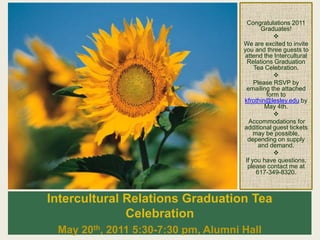Grad invite
- 1. Intercultural Relations Graduation Tea Celebration May 20th, 2011 5:30-7:30 pm, Alumni Hall Congratulations 2011 Graduates! ’üČ We are excited to invite you and three guests to attend the Intercultural Relations Graduation Tea Celebration. ’üČ Please RSVP by emailing the attached form to kfrothin@lesley.edu by May 4th. ’üČ Accommodations for additional guest tickets may be possible, depending on supply and demand. ’üČ If you have questions, please contact me at 617-349-8320.
- 2. This photo album contains sample slides to get you started. To add your own slides, click New ║▌║▌▀Ż.
- 3. In the Elements Gallery, click the ║▌║▌▀Ż Layouts tab, and then click the layout that you want. To add your own picture and caption, click a slide placeholder. Choose a layout
- 4. To add a frame, a shadow, transparency, or other creative effects, click the picture, and then use the Formatting Palette.
- 5. Picture Quick Styles give you great looking ŌĆ£framesŌĆØ in a single click. You can preview Quick Styles from the Quick Styles and Effects panel on the Formatting Palette.
Editor's Notes
- #3: Tips: The New ║▌║▌▀Ż button is on the Standard toolbar. You can also click Insert>New ║▌║▌▀Ż.
- #4: If you donŌĆÖt see the Elements Gallery, click View>Elements Gallery. To see a description of a slide layout in the Elements Gallery, rest the pointer over the layout thumbnail. Placeholder buttons indicate the type of object that you can add, for example, a picture, table, or chart.
- #5: Tips: If you donŌĆÖt see the Formatting Palette, click View>Formatting Palette. To make changes to the picture, you first have to select the picture.