Graphics Best Practices
Download as PPTX, PDF1 like312 views
This document summarizes graphics best practices for data visualization. It discusses establishing hierarchy, minimizing non-data ink known as "chartjunk", finding the smallest effective difference between data groups, and accounting for multivariate data. Specific chart types like line charts, bar charts, and pie charts are examined as well as displaying numbers, scales, and error bars. Guidelines are provided for choosing colors, formatting, and addressing color blindness.
1 of 58
Download to read offline
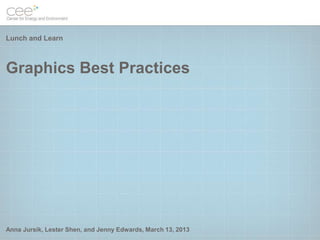

























































Recommended
Standard guidelines april



Standard guidelines aprilJeffrey Sutton
Ėý
This document provides guidelines for creating well-designed presentations using Practice Fusion's brand style. It covers fonts, colors, composition, graphics, content and copy, animation, and includes sample slides. Guidelines include using Arial font, the primary and secondary color palettes, limiting items on slides, using simple graphic elements, and providing descriptive titles and subtitles.Other Sizes - Part 4 of The Mathematics of Professor Alan's Puzzle Square



Other Sizes - Part 4 of The Mathematics of Professor Alan's Puzzle SquareAlan Dix
Ėý
1) The document discusses counting the number of possible patterns for number puzzle squares of different sizes.
2) It explains that the number of possible patterns for an N x N square can be calculated as N! factorial, and this value increases extremely quickly as N increases.
3) For colored puzzle squares without numbers, the number of possible patterns is the number of numbered patterns divided by the factorial of N, to account for identical patterns due to color permutations.Evaluation question 2



Evaluation question 2OliviaLyons
Ėý
1) The student created a film, film poster, and film review as part of an assignment to evaluate how effective the combination of the main product and ancillary texts are.
2) To help create successful ancillary texts, the student researched conventions of real film posters and reviews. Consistency was maintained across the ancillary texts through font, layout, and style.
3) The film poster portrays the main character effectively and relates to the genre of romantic comedy similar to the film poster of "40 Year Old Virgin". However, the student found it difficult to create synergy between the film and ancillary texts since they were created separately.2010anmeldung en



2010anmeldung enLaszlo J.Kremmer, MBA, CLC, PMPÂŪ
Ėý
This document provides information about the 6th Bremer 24h SpinningÂŪ Marathon event to be held at the OASE fitness club in Bremen, Germany from May 1-2, 2010. It will feature over 260 Star Trac SpinnerÂŪ bikes in a 2,000 square meter space under a glass dome. The event will include SpinningÂŪ master classes and presentations by SpinningÂŪ STAR I-III instructors from Germany and Europe. Participants can sign up as teams of four by submitting registration forms and payment by specified deadlines. The registration fee includes meals, drinks, and sauna access during the 24-hour event.3rd Sunday Of Lent March 7



3rd Sunday Of Lent March 7Magnificat Magnificat
Ėý
The document contains announcements for a parish including mass intentions, songs, prayers, and a reading from the Bible. It provides the order of service for a Catholic mass including parts such as the entrance song, penitential rite, liturgy of the word, Eucharist, and concluding rite. The document gives all the elements and flow of a typical Catholic mass.Field Assessment of Cold-Climate Air-Source Heat Pumps in Minnesota



Field Assessment of Cold-Climate Air-Source Heat Pumps in MinnesotaCenter for Energy and Environment
Ėý
The document summarizes a field study of 8 cold-climate air-source heat pumps (ccASHPs) installed in Minnesota homes. It found that the ccASHPs performed as expected for heating, with annual COPs lower than ratings due to auxiliary heat use. Flex fuel ccASHPs could heat below 5°F while all-electric systems could heat below -13°F. Installations of ccASHPs showed potential for 40-60% reductions in site energy use, emissions and costs compared to propane or electric resistance heating. The study demonstrated ccASHPs can provide beneficial electrification in Minnesota.Cold-Climate Air-Source Heat Pumps: Insights form the Field



Cold-Climate Air-Source Heat Pumps: Insights form the FieldCenter for Energy and Environment
Ėý
This document summarizes research on cold-climate air-source heat pumps conducted in Minnesota homes. Eight heat pumps were monitored, including six ducted whole-home systems and two ductless mini-split systems. The heat pumps performed well down to 5-10 degrees Fahrenheit for ducted systems and below -13F for ductless. Annual COPs were 1.2-2.1, providing energy savings of 40-60% compared to electric resistance or propane heating. Paybacks were estimated at 6 years or less when paired with replacing an existing heating or cooling system. Further research is needed to optimize controls and expand applications to multifamily buildings.Presentation for Home Energy and Climate Finance and Policy Committee



Presentation for Home Energy and Climate Finance and Policy CommitteeCenter for Energy and Environment
Ėý
The Center for Energy and Environment (CEE) provided information to the House Energy and Climate Finance and Policy Committee. CEE takes a data-driven, community-based, and consumer-focused approach to reducing energy waste through programs, services, policy work, and technical research. CEE has award-winning efficiency programs across Minnesota that have saved customers over $7.3 million annually in one representative's district. CEE advocates for legislative initiatives that integrate efficient fuel switching, demand response, and a clean energy first approach into Minnesota's conservation programs.Achieving a Healthy Low-Carbon Economy in Minnesota



Achieving a Healthy Low-Carbon Economy in MinnesotaCenter for Energy and Environment
Ėý
The document discusses achieving a healthy low-carbon economy in Minnesota. It identifies three keys: maximizing energy efficiency, decarbonizing electricity supply by retiring coal and other high-carbon plants, and strategic electrification of parts of the economy like transportation and buildings. Maximizing efficiency can save significant amounts of energy and avoid infrastructure costs. Decarbonizing electricity supply is critical as over 95% of the state's power sector emissions come from plants that will retire in the next 20 years. Strategic electrification technologies like heat pumps, electric vehicles, and buses can reduce emissions if deployed in a way that reduces energy use and costs and does not excessively increase peak demand.Field Assessment of Cold-Climate Air-Source Heat Pumps



Field Assessment of Cold-Climate Air-Source Heat PumpsCenter for Energy and Environment
Ėý
This document summarizes a field study of 8 cold-climate air-source heat pumps (ccASHPs) installed in Minnesota homes. 6 units were ducted whole-home systems while 2 were ductless mini-splits. Instrumentation monitored performance of the heat pumps and backup systems. Results found ducted units could provide heat down to 5-10°F while ductless units operated below -13°F. Ducted flexible fuel ccASHPs improved annual COP to 1.3 and reduced propane use by 60% compared to condensing furnaces. Ductless ccASHPs achieved annual COPs of 2.1, reducing energy and costs by 55% versus electric resistance heat. The study concludedCondensing Boilers: Are they cost effective?



Condensing Boilers: Are they cost effective?Center for Energy and Environment
Ėý
This document summarizes research on the cost effectiveness of condensing boilers. Field research was conducted on existing condensing boilers, which found average efficiencies of 90%. Retrocommissioning actions like lowering supply temperatures and adjusting reset curves improved efficiencies by 1-3%. On average, condensing boilers provided 13% annual savings over standard boilers. The average price difference of $2,300 between condensing and standard boilers means condensing boilers have a simple 25-year payback and are cost effective over the lifetime of the unit, with a path to a 10-year payback.Results from Commercial Energy Code Compliance Pilot Program



Results from Commercial Energy Code Compliance Pilot ProgramCenter for Energy and Environment
Ėý
This document summarizes the results of a pilot program that provided commercial energy code compliance services through plan review and design team support. The program worked with cities and design teams on several commercial building projects. It found that targeted tools and building-specific assistance helped capture energy savings cost-effectively. Providing support to city reviewers also had more success recruiting participants with lower marketing costs. Overall, the pilot demonstrated significant potential for energy savings through improved commercial building energy code compliance.Really Selling Efficiency



Really Selling EfficiencyCenter for Energy and Environment
Ėý
Leveraging existing home inspections at time-of-sale to promote energy upgrades. Presentation given at ACEEE 2018 Summer Study on Energy Efficiency in Buildings.CEE's Strategic Electrification Forum



CEE's Strategic Electrification ForumCenter for Energy and Environment
Ėý
Here are some key considerations for utility EV charging programs based on the discussion:
- A single network provider can simplify program administration and enable integrated demand response capabilities across different charging locations and hardware options. However, it may limit customer choice.
- Make-ready incentives and rebates with multiple qualified network providers gives more customer choice but makes demand response coordination challenging if networks are not interoperable.
- Utility ownership of charging infrastructure allows more direct control over demand response but may require larger upfront investment compared to make-ready incentives.
- Analyzing customized charging data from a single network can provide valuable insights for utilities to better understand customer needs and charging behaviors.Humidification Retrofits Deliver Residential Furnace Efficiency



Humidification Retrofits Deliver Residential Furnace EfficiencyCenter for Energy and Environment
Ėý
This document summarizes the results of a field study evaluating the performance of transport membrane humidifiers (TMHs) retrofitted to standard efficiency furnaces. The study found that TMHs increased furnace efficiency by 9% for space heating and humidification by adding over 10,500 BTUs per hour. TMHs also improved indoor humidity levels during cold weather without risk of over-humidification. Total installed costs for TMHs were estimated between $1,400-$1,900 with payback periods of 3.9-17.3 years depending on location and energy savings from both heating and humidification. The document concludes that TMHs are a cost-effective alternative to upgrading older furnaces but challenges remain in commercializing theAutomated House Sealing - Aerosol Envelope Sealing of New Homes



Automated House Sealing - Aerosol Envelope Sealing of New HomesCenter for Energy and Environment
Ėý
This document summarizes research on automated house sealing using aerosolized sealants. Key points:
- Air sealing homes can reduce energy use by 30% by reducing air leakage. Aerosol sealing provides an effective way to thoroughly seal homes.
- Field tests with builders showed aerosol sealing reliably achieved tightness standards, reducing leakage by 54-95% in new construction and 39-88% in existing homes.
- Two sealing options were evaluated: sealing after or before insulation. Both reduced leakage by 70-75% but sealing before insulation allowed sealing of more areas.
- The research aims to integrate aerosol sealing into standard construction practices to lower costs and improve performance of home tightDemand Control Systems Deliver Efficiency in Commercial Hot Water Use



Demand Control Systems Deliver Efficiency in Commercial Hot Water UseCenter for Energy and Environment
Ėý
This webinar summarized a research project that evaluated the effectiveness of demand control recirculation systems in commercial hot water applications. Demand control systems use sensors and controls to reduce hot water recirculation pump runtime when hot water is not being used. The project monitored 6 sites before and after installing demand control systems. On average, the systems reduced thermal energy use by 14-18% and pump electricity use by 70-96%, saving $125-1356 per year depending on the site. The simple payback for the control systems was 1-2 years for larger sites and 10-20 years for smaller sites.Energy Fit Homes - Realtor Benefits



Energy Fit Homes - Realtor BenefitsCenter for Energy and Environment
Ėý
Energy Fit Homes is a certificate program administered by the Center for Energy and Environment, designed specifically for existing homes in Minnesota and is focused exclusively on energy efficient upgrades that are cost-effective to the homeowner.
The presentation includes background information on building science and the benefits of Energy Fit Homes for both homeowners and RealtorsÂŪ. Real estate professionals who attended the presentation received the tools needed to start integrating the program into their RealtorÂŪ client services. Optimized Operation of Indoor Public Pool Facilities



Optimized Operation of Indoor Public Pool FacilitiesCenter for Energy and Environment
Ėý
This webinar discussed research into optimizing the operation of indoor public pool facilities in Minnesota to save energy. The research characterized over 2,000 indoor pools statewide, conducted in-depth evaluations at 6 sites, and identified key savings opportunities. Statewide, HVAC control upgrades had the largest potential savings. Operational improvements like adjusting temperature and humidity setpoints and installing pool covers could also significantly reduce energy use. The webinar provided recommendations for utility programs and introduced guides developed for pool operators and recommissioning providers.Deep Carbonization



Deep CarbonizationCenter for Energy and Environment
Ėý
Thereâs growing awareness that perhaps the only practical pathway to achieving Minnesotaâs deep decarbonization goal is through a combination of steps.Webinar- Air Source Heat Pumps: Cold Climate Ready



Webinar- Air Source Heat Pumps: Cold Climate ReadyCenter for Energy and Environment
Ėý
Research lead discusses how new generation air source heat pumps perform in Minnesotaâs colder climate, how to best integrate air source heat pumps into utility efficiency programs, and how this new technology has the potential to create new business opportunities in the building and design world.Small Embedded Data Center Pilot



Small Embedded Data Center PilotCenter for Energy and Environment
Ėý
We hear from lead researchers about study findings, recommendations for utility services, and guidance for energy savings in the field.The Ons & Offs of ERV Effectiveness



The Ons & Offs of ERV EffectivenessCenter for Energy and Environment
Ėý
Research identifying common issues affecting the effectiveness of Energy Recovery Ventilation in Minnesota buildings and developing a protocol to optimize their performance.New Technology for Efficient Multifamily Building Envelope Sealing



New Technology for Efficient Multifamily Building Envelope SealingCenter for Energy and Environment
Ėý
Webinar sharing report findings including aerosol sealing cost-effectiveness in multifamily buildings and recommendations on how utilities and contractors can take advantage of this new sealing application.Cost-Effective Duct Retrofit & Leakage Reduction



Cost-Effective Duct Retrofit & Leakage ReductionCenter for Energy and Environment
Ėý
Webinar covering CEEâs study to evaluate methods for capturing and quantifying energy savings from duct leakage sealing.
Supporting energy design performance thru code compliance



Supporting energy design performance thru code complianceCenter for Energy and Environment
Ėý
Presentation about CEE's Commercial Energy Code Support Program Pilot given at the Minnesota American Institute of Architects Convention.Commercial Condensing Boiler Optimization



Commercial Condensing Boiler OptimizationCenter for Energy and Environment
Ėý
Technical overview of the research questions and findings as well as a discussion of targeted recommendations for utility energy efficiency programs and operator learning. Project Kickoff Webinar šÝšÝßĢs: MN Energy Efficiency & Carbon Saving Potentia...



Project Kickoff Webinar šÝšÝßĢs: MN Energy Efficiency & Carbon Saving Potentia...Center for Energy and Environment
Ėý
This document summarizes a webinar for two studies on energy efficiency and carbon savings potential in Minnesota. The demand-side study will estimate potential savings from energy efficiency programs for 2020-2029, identifying cost-effective measures and sectors to target. The supply-side study will estimate potential savings from improving utility infrastructure efficiency, including generation and transmission/distribution systems. Both studies will involve collecting data, modeling savings potential at different levels, and providing policy recommendations to help Minnesota achieve its energy goals. Stakeholder input will be gathered through interviews, meetings, and an advisory committee to guide the studies.More Related Content
More from Center for Energy and Environment (20)
Achieving a Healthy Low-Carbon Economy in Minnesota



Achieving a Healthy Low-Carbon Economy in MinnesotaCenter for Energy and Environment
Ėý
The document discusses achieving a healthy low-carbon economy in Minnesota. It identifies three keys: maximizing energy efficiency, decarbonizing electricity supply by retiring coal and other high-carbon plants, and strategic electrification of parts of the economy like transportation and buildings. Maximizing efficiency can save significant amounts of energy and avoid infrastructure costs. Decarbonizing electricity supply is critical as over 95% of the state's power sector emissions come from plants that will retire in the next 20 years. Strategic electrification technologies like heat pumps, electric vehicles, and buses can reduce emissions if deployed in a way that reduces energy use and costs and does not excessively increase peak demand.Field Assessment of Cold-Climate Air-Source Heat Pumps



Field Assessment of Cold-Climate Air-Source Heat PumpsCenter for Energy and Environment
Ėý
This document summarizes a field study of 8 cold-climate air-source heat pumps (ccASHPs) installed in Minnesota homes. 6 units were ducted whole-home systems while 2 were ductless mini-splits. Instrumentation monitored performance of the heat pumps and backup systems. Results found ducted units could provide heat down to 5-10°F while ductless units operated below -13°F. Ducted flexible fuel ccASHPs improved annual COP to 1.3 and reduced propane use by 60% compared to condensing furnaces. Ductless ccASHPs achieved annual COPs of 2.1, reducing energy and costs by 55% versus electric resistance heat. The study concludedCondensing Boilers: Are they cost effective?



Condensing Boilers: Are they cost effective?Center for Energy and Environment
Ėý
This document summarizes research on the cost effectiveness of condensing boilers. Field research was conducted on existing condensing boilers, which found average efficiencies of 90%. Retrocommissioning actions like lowering supply temperatures and adjusting reset curves improved efficiencies by 1-3%. On average, condensing boilers provided 13% annual savings over standard boilers. The average price difference of $2,300 between condensing and standard boilers means condensing boilers have a simple 25-year payback and are cost effective over the lifetime of the unit, with a path to a 10-year payback.Results from Commercial Energy Code Compliance Pilot Program



Results from Commercial Energy Code Compliance Pilot ProgramCenter for Energy and Environment
Ėý
This document summarizes the results of a pilot program that provided commercial energy code compliance services through plan review and design team support. The program worked with cities and design teams on several commercial building projects. It found that targeted tools and building-specific assistance helped capture energy savings cost-effectively. Providing support to city reviewers also had more success recruiting participants with lower marketing costs. Overall, the pilot demonstrated significant potential for energy savings through improved commercial building energy code compliance.Really Selling Efficiency



Really Selling EfficiencyCenter for Energy and Environment
Ėý
Leveraging existing home inspections at time-of-sale to promote energy upgrades. Presentation given at ACEEE 2018 Summer Study on Energy Efficiency in Buildings.CEE's Strategic Electrification Forum



CEE's Strategic Electrification ForumCenter for Energy and Environment
Ėý
Here are some key considerations for utility EV charging programs based on the discussion:
- A single network provider can simplify program administration and enable integrated demand response capabilities across different charging locations and hardware options. However, it may limit customer choice.
- Make-ready incentives and rebates with multiple qualified network providers gives more customer choice but makes demand response coordination challenging if networks are not interoperable.
- Utility ownership of charging infrastructure allows more direct control over demand response but may require larger upfront investment compared to make-ready incentives.
- Analyzing customized charging data from a single network can provide valuable insights for utilities to better understand customer needs and charging behaviors.Humidification Retrofits Deliver Residential Furnace Efficiency



Humidification Retrofits Deliver Residential Furnace EfficiencyCenter for Energy and Environment
Ėý
This document summarizes the results of a field study evaluating the performance of transport membrane humidifiers (TMHs) retrofitted to standard efficiency furnaces. The study found that TMHs increased furnace efficiency by 9% for space heating and humidification by adding over 10,500 BTUs per hour. TMHs also improved indoor humidity levels during cold weather without risk of over-humidification. Total installed costs for TMHs were estimated between $1,400-$1,900 with payback periods of 3.9-17.3 years depending on location and energy savings from both heating and humidification. The document concludes that TMHs are a cost-effective alternative to upgrading older furnaces but challenges remain in commercializing theAutomated House Sealing - Aerosol Envelope Sealing of New Homes



Automated House Sealing - Aerosol Envelope Sealing of New HomesCenter for Energy and Environment
Ėý
This document summarizes research on automated house sealing using aerosolized sealants. Key points:
- Air sealing homes can reduce energy use by 30% by reducing air leakage. Aerosol sealing provides an effective way to thoroughly seal homes.
- Field tests with builders showed aerosol sealing reliably achieved tightness standards, reducing leakage by 54-95% in new construction and 39-88% in existing homes.
- Two sealing options were evaluated: sealing after or before insulation. Both reduced leakage by 70-75% but sealing before insulation allowed sealing of more areas.
- The research aims to integrate aerosol sealing into standard construction practices to lower costs and improve performance of home tightDemand Control Systems Deliver Efficiency in Commercial Hot Water Use



Demand Control Systems Deliver Efficiency in Commercial Hot Water UseCenter for Energy and Environment
Ėý
This webinar summarized a research project that evaluated the effectiveness of demand control recirculation systems in commercial hot water applications. Demand control systems use sensors and controls to reduce hot water recirculation pump runtime when hot water is not being used. The project monitored 6 sites before and after installing demand control systems. On average, the systems reduced thermal energy use by 14-18% and pump electricity use by 70-96%, saving $125-1356 per year depending on the site. The simple payback for the control systems was 1-2 years for larger sites and 10-20 years for smaller sites.Energy Fit Homes - Realtor Benefits



Energy Fit Homes - Realtor BenefitsCenter for Energy and Environment
Ėý
Energy Fit Homes is a certificate program administered by the Center for Energy and Environment, designed specifically for existing homes in Minnesota and is focused exclusively on energy efficient upgrades that are cost-effective to the homeowner.
The presentation includes background information on building science and the benefits of Energy Fit Homes for both homeowners and RealtorsÂŪ. Real estate professionals who attended the presentation received the tools needed to start integrating the program into their RealtorÂŪ client services. Optimized Operation of Indoor Public Pool Facilities



Optimized Operation of Indoor Public Pool FacilitiesCenter for Energy and Environment
Ėý
This webinar discussed research into optimizing the operation of indoor public pool facilities in Minnesota to save energy. The research characterized over 2,000 indoor pools statewide, conducted in-depth evaluations at 6 sites, and identified key savings opportunities. Statewide, HVAC control upgrades had the largest potential savings. Operational improvements like adjusting temperature and humidity setpoints and installing pool covers could also significantly reduce energy use. The webinar provided recommendations for utility programs and introduced guides developed for pool operators and recommissioning providers.Deep Carbonization



Deep CarbonizationCenter for Energy and Environment
Ėý
Thereâs growing awareness that perhaps the only practical pathway to achieving Minnesotaâs deep decarbonization goal is through a combination of steps.Webinar- Air Source Heat Pumps: Cold Climate Ready



Webinar- Air Source Heat Pumps: Cold Climate ReadyCenter for Energy and Environment
Ėý
Research lead discusses how new generation air source heat pumps perform in Minnesotaâs colder climate, how to best integrate air source heat pumps into utility efficiency programs, and how this new technology has the potential to create new business opportunities in the building and design world.Small Embedded Data Center Pilot



Small Embedded Data Center PilotCenter for Energy and Environment
Ėý
We hear from lead researchers about study findings, recommendations for utility services, and guidance for energy savings in the field.The Ons & Offs of ERV Effectiveness



The Ons & Offs of ERV EffectivenessCenter for Energy and Environment
Ėý
Research identifying common issues affecting the effectiveness of Energy Recovery Ventilation in Minnesota buildings and developing a protocol to optimize their performance.New Technology for Efficient Multifamily Building Envelope Sealing



New Technology for Efficient Multifamily Building Envelope SealingCenter for Energy and Environment
Ėý
Webinar sharing report findings including aerosol sealing cost-effectiveness in multifamily buildings and recommendations on how utilities and contractors can take advantage of this new sealing application.Cost-Effective Duct Retrofit & Leakage Reduction



Cost-Effective Duct Retrofit & Leakage ReductionCenter for Energy and Environment
Ėý
Webinar covering CEEâs study to evaluate methods for capturing and quantifying energy savings from duct leakage sealing.
Supporting energy design performance thru code compliance



Supporting energy design performance thru code complianceCenter for Energy and Environment
Ėý
Presentation about CEE's Commercial Energy Code Support Program Pilot given at the Minnesota American Institute of Architects Convention.Commercial Condensing Boiler Optimization



Commercial Condensing Boiler OptimizationCenter for Energy and Environment
Ėý
Technical overview of the research questions and findings as well as a discussion of targeted recommendations for utility energy efficiency programs and operator learning. Project Kickoff Webinar šÝšÝßĢs: MN Energy Efficiency & Carbon Saving Potentia...



Project Kickoff Webinar šÝšÝßĢs: MN Energy Efficiency & Carbon Saving Potentia...Center for Energy and Environment
Ėý
This document summarizes a webinar for two studies on energy efficiency and carbon savings potential in Minnesota. The demand-side study will estimate potential savings from energy efficiency programs for 2020-2029, identifying cost-effective measures and sectors to target. The supply-side study will estimate potential savings from improving utility infrastructure efficiency, including generation and transmission/distribution systems. Both studies will involve collecting data, modeling savings potential at different levels, and providing policy recommendations to help Minnesota achieve its energy goals. Stakeholder input will be gathered through interviews, meetings, and an advisory committee to guide the studies.Demand Control Systems Deliver Efficiency in Commercial Hot Water Use



Demand Control Systems Deliver Efficiency in Commercial Hot Water UseCenter for Energy and Environment
Ėý
New Technology for Efficient Multifamily Building Envelope Sealing



New Technology for Efficient Multifamily Building Envelope SealingCenter for Energy and Environment
Ėý
Project Kickoff Webinar šÝšÝßĢs: MN Energy Efficiency & Carbon Saving Potentia...



Project Kickoff Webinar šÝšÝßĢs: MN Energy Efficiency & Carbon Saving Potentia...Center for Energy and Environment
Ėý
Recently uploaded (20)
home interior designers in sohna Road



home interior designers in sohna Roadspacedeco9
Ėý
Interior architecture is something that completely focuses on the interior and its functionality for human occupancy. Interior architecture simply blends art & science in order to create, restore, or readapt the inside of various different buildings, such as residential homes, offices, or other interior areas.
IDM Crack 6.42 Build 27 Patch With Activation Key



IDM Crack 6.42 Build 27 Patch With Activation Keyjamaal karmaanii
Ėý
Direct License file Link Belowð
https://up-community.net/dl/
Internet Download Manager (IDM) Crack 6.42 Build 27 Patch With Activation Key is a device to develop download speeds by to numerous occasions, resume and timetable downloads. Complete error recovery and resume capacity will restart broken or interfered with downloads due to lost affiliations, compose issues, PC shutdowns, or unexpected power outages. Essential practical UI makes IDM straightforward and easy to useMechanical Properties of Materials: Selecting the Right Materials for Innovat...



Mechanical Properties of Materials: Selecting the Right Materials for Innovat...Industrial Design Dept, - Helwan University
Ėý
This lecture explores the fundamental mechanical properties of materialsâstrength, stiffness, toughness, ductility, and hardnessâand their critical role in product design and manufacturing. Through real-world examples and academic references, the lecture highlights how understanding these properties enables designers to predict material behaviour, ensuring safety, durability, and efficiency in their products. Key topics include the structural origins of material properties, the effects of time and temperature, and the importance of context in material selection. By the end of the lecture, students will gain the knowledge needed to select appropriate materials for innovative and functional product designs, tailored to specific user needs and environmental conditions.Beginner's Guide to Pilates Equipment.pdf



Beginner's Guide to Pilates Equipment.pdfmethodalliancepilate
Ėý
Stepping into a Pilates studio for the first time can be a tad intimidating, especially when faced with an array of unfamiliar equipment that seems more fitting for a science lab than a workout space. However, these apparatuses are at the heart of the Pilates experience, each designed to facilitate specific movements and benefits.Cruella: a study of the title design, elements and animation



Cruella: a study of the title design, elements and animationaishwarya20042010
Ėý
A study of the elements used in the titles of CruellaWanna Join My Boy Band Shirt Wanna Join My Boy Band Shirt



Wanna Join My Boy Band Shirt Wanna Join My Boy Band ShirtTeeFusion
Ėý
If you're a die-hard NASCAR fan, you've probably already heard of Carson Hocevar, the rising star in stock car racing. Known for his bold personality and aggressive driving style, Hocevar has made a name for himself in the NASCAR Cup Series. But it's not just his skills on the track that have fans talkingâhis merchandise game is just as strong! One of his latest and most talked-about releases is the "Wanna Join My Boy Band?" CH 77 T shirt, a must-have for fans who love to mix humor with their racing passion.
https://dribbble.com/shots/25699852-Wanna-Join-My-Boy-Band-ShirtAdobe Photoshop 26.3 Crack with Activation key 2025 (AI Generated)



Adobe Photoshop 26.3 Crack with Activation key 2025 (AI Generated)resesa82772
Ėý
Adobe Photoshop 2025 Crack is a new product that combines human creativity and artificial intelligence (AI) in a seamless manner. The field of digital design is rapidly changing. This most recent edition is full of cutting-edge features that improve the user experience
Click
https://crackmak.com/adobe-photoshop-2025-crack/
.
.
.
.
.
.
.
.
.
.
.
.
.
.
.
.
.
.
.
.
.
duplex designs.contemporary Duplex homes you would love to build



duplex designs.contemporary Duplex homes you would love to buildmodele dawodu
Ėý
contemporary Duplex homes you would love to build shankus health case study for hospitallity -AD



shankus health case study for hospitallity -ADIshaAwhalePatil
Ėý
case study for architectural design in b.arch course helpfull in analysis of spaces and the built structure University of Melbourne degree, replica University of Melbourne diploma



University of Melbourne degree, replica University of Melbourne diplomaLisa Emerson
Ėý
University of Melbourne degree, replica University of Melbourne diplomaSecrets of International Press Conferences. www.prsinternationalgroup.com, ww...



Secrets of International Press Conferences. www.prsinternationalgroup.com, ww...SanskarTiwari20
Ėý
Secrets of International Press Conferences
Unlocking the Power of Global Public Relations and Media Outreach www.prsinternationalgroup.com, www.pressconference.co.in #PRS #Press #Conference #International #Media #Management #World #PPT Scaling Design Systems for Large Teams.pdf



Scaling Design Systems for Large Teams.pdfmsdelwarbd
Ėý
šÝšÝßĢ from an Online Session on 'Scaling Design Systems for Large Teams' organized by Designer Adda on Feb 22, 2025. In the session I have covered - What does scaling mean? When do we need to scale Design System and why? What are some of the challenges in the process of scaling?Mechanical Properties of Materials: Selecting the Right Materials for Innovat...



Mechanical Properties of Materials: Selecting the Right Materials for Innovat...Industrial Design Dept, - Helwan University
Ėý
Graphics Best Practices
- 1. Lunch and Learn Graphics Best Practices Anna Jursik, Lester Shen, and Jenny Edwards, March 13, 2013
- 2. Lunch and Learn: Graphics Best Practices General Principles
- 5. Stick with established patterns Page 5
- 6. Minimize âchartjunkâ Minimize âchartjunkâ Page 6
- 7. What is the âsmallest effective differenceâ? Find the smallest effective difference Page 7
- 8. Account for a multivariate world Page 8
- 9. Post hoc ergo propter hoc Page 9 Courtesy of Michael Blasnik
- 10. Lunch and Learn: Graphics Best Practices Displaying Numbers
- 11. Averages + Mean + Median + Mode Page 11
- 12. Averages Page 12
- 13. Averages Page 13
- 14. Averages Page 14
- 20. Reading in City Schools â 2nd Grade Page 20
- 24. Show Me the Data Page 24
- 25. Show Me the Data Page 25
- 26. Chart Types, Color, and Formatting
- 27. What type of chart to use? What Type of Chart to Use? + Line Chart: Show Trends Page 27
- 28. What type of chart to use? What Type of Chart to Use? + Column or Bar: Discrete Repeating Units Page 28
- 29. What type of chart to use? What Type of Chart to Use? + Pie Chart: Emphasize A single value, or extremes (Large or Small Values) Page 29
- 30. Page 30
- 31. Page 31
- 32. Page 32
- 33. Better choice: Radial Treemap Page 33
- 34. Legends are overused Page 34
- 35. Page 35
- 36. 200 Peak at 172 Days 180 Condos 160 140 120 100 80 60 Single Family 40 20 0 1 2 3 4 5 6 7 8 9 10 11 12 13 Page 36
- 37. Page 37
- 38. Page 38
- 39. Page 39
- 40. Page 40
- 41. Use legends if space is tight Make sure legend order reads in the same order as data, and use color to assist Page 41
- 42. General Color and Format Rules: ïķDonât overuse: maintain smallest effective difference ïķUse color and formatting to group similar types, to show scale or trends ïķReserve different formatting dimensions to highlight what you care about Page 42
- 43. Page 43
- 44. US Injuries + Fatalities per Billion Passenger-Miles (2002-2004) Page 44
- 45. Page 45
- 46. Portlandâs Transportation Carbon Footprint Page 46
- 47. Page 47
- 48. Page 48
- 49. Page 49
- 50. 14 12 10 8 6 4 2 0 1 2 3 4 Page 50
- 51. Page 51
- 53. Use tick marks when you want to show discrete measurements Page 53
- 54. Page 54
- 55. Page 55
- 56. Page 56
- 57. Create a logical order Page 57
- 58. Page 58
Editor's Notes
- #3: graphics are a communication tool, not ornamental organize and communicate key informationIf you use them effectively, youâll tell the story you want to tell to your audience If you use them ineffectively, you could distract actually distract from the data
- #4: Canât assume they have the same level of knowledge, interest, or commitment as youGraphics should make it easier for the audience to understand and take interest in the data or information
- #5: eyes are drawn to big and bold and brightnon-linear: bounce around, can't assumethe viewer will look through everything in orderProvide handholds but do include all the data for curious/nit picky audience members
- #6: stick w/established symbols and conventionsrepetition: look for patterns we've learned maps: symbols consistent; capitol cities star, cities bold, lakes and rivers blue, interstates red
- #7: Think about how
- #9: Huge amounts of data, limited amount of spacePaper is two-dimensional, so
- #10: âafter this, therefore because of thisâCorrelation not causationFalse causationCoincidental causation
- #12: Mean â arithmetic mean, standard average â the sum of all measurements divided by the number of observations in the datasetMedian â middle value, half the population is above and half is belowMode â most likely value
- #15: Median income ~$50kMode $15k-$20k
- #31: Careful with Pie charts: Too hard to follow
- #32: More acceptable even with a lot of categories. Because color is used well, labeled. They start with the largest value and go around clockwise. But the major take away message will be that TV is big.
- #34: Too hard to interpret, label all the values. (Radial as treemap)
- #36: They make your reader do extra work, and they cant focus on the trends when eyes dart back and forth
- #38: Donât use legend if you are plotting the same values
- #41: Here, there are multiple labels, so a simple legend is good.
- #45: Many Errors here:Donât use 3-dUse ascending colorsDonât need graphicDonât need decimal
- #47: Use of 3-d Do we need both dimensions?
- #48: Use color to distinguish time; use recognizable colors if they apply
- #49: In this case color shows geography
- #54: Use tick marks , minimize grid lines, but horizontal ones are helpful. Most helpful for lines (to show trends)
- #55: Numbering when it isnt too much data.
- #56: Use shading bars
- #57: Use shading bars. Also donât be afraid to grey out a lot of things.
- #59: Using trend lines








