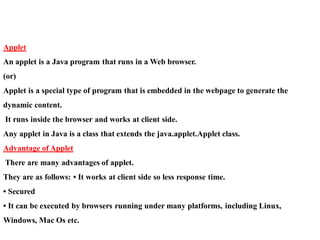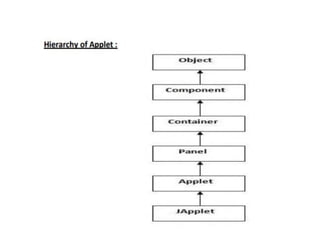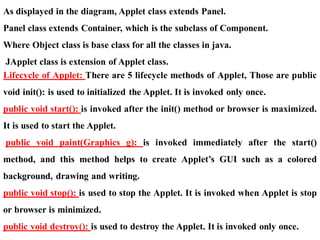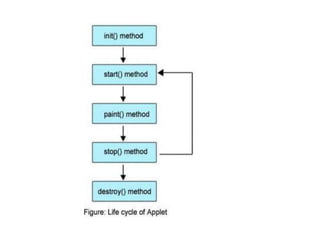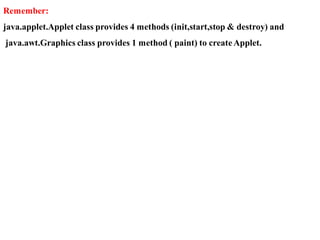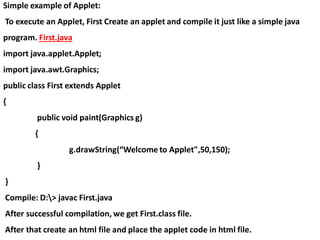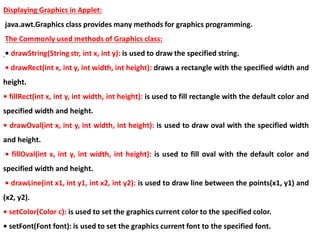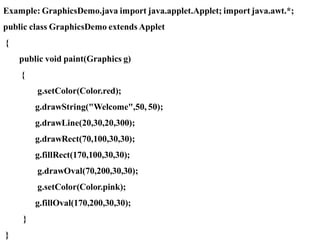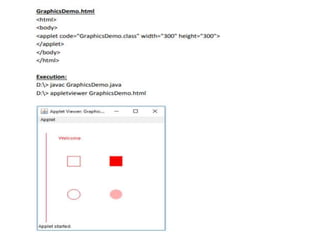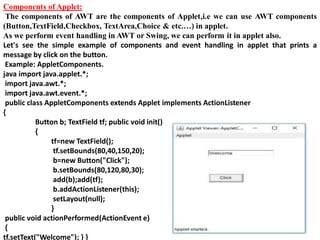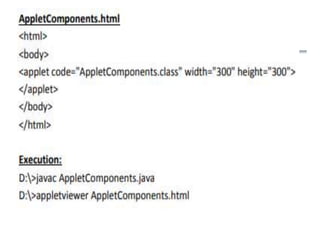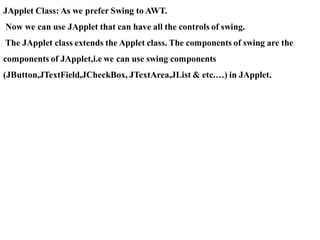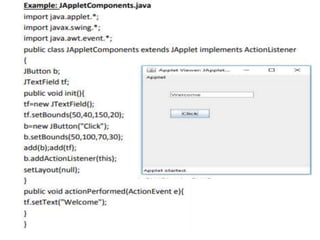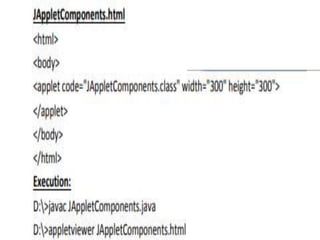GUI.pdf
- 1. GUI Programming with Java Java Provides 2 Frameworks for building GUI-based applications. Those are • AWT-(Abstract Window Toolkit) • Swing AWT-(Abstract Window Toolkit) • AWT (Abstract Window Toolkit) is an API to develop GUI or window- based applications in java. • The java.awt package provides classes for AWT API such as TextField, Label, TextArea, Checkbox, Choice, List etc. • AWT components are platform-dependent i.e. components are displayed according to the view of operating system.
- 3. • Component: Component is an abstract class that contains various classes such as Button, Label,Checkbox,TextField, Menu and etc. • Container: The Container is a component in AWT that can contain another components like buttons, textfields, labels etc. The Container class extends Frame and Panel. • Window: The window is the container that have no borders and menu bars. You must use frame for creating a window. • Frame: The Frame is the container that contain title bar and can have menu bars. It can have other components like button, textfield etc. • Panel: The Panel is the container that doesn't contain title bar and menu bars. It can have other components like button, textfield etc.
- 5. To create simple awt example, you need a frame. There are two ways to create a frame in AWT. • By extending Frame class (inheritance) Ex: class Example extends Frame { …….. } • By creating the object of Frame class (association) Ex: class Example { Frame obj=new Frame(); …….. }
- 6. import java.awt.*; public class AwtExample { public static void main(String[] args) { Frame f=new Frame(); f.setSize(400,400); f.setLayout(null); f.setVisible(true); f.setTitle("Simple Example"); } } Output: Javac AwtExample.java Java AwtExample
- 7. To create simple awt example, you need a frame. There are two ways to create a frame in AWT. • By extending Frame class (inheritance) Ex: class Example extends Frame { …….. } • By creating the object of Frame class (association) Ex: class Example { Frame obj=new Frame(); …….. }
- 8. Swing Swing is a framework or API that is used to create GUI (or) window-based applications.It is an advanced version of AWT (Abstract Window Toolkit) API and entirely written in java. Unlike AWT, Java Swing provides platform-independent and lightweight components. The javax.swing package provides classes for java swing API such as JButton, JTextField, JTextArea, JRadioButton, JCheckbox, JMenu, JColorChooser etc.
- 12. To create simple swing example, you need a frame. In swing, we use JFrame class to create a frame. There are two ways to create a frame in swing. • By extending JFrame class (inheritance) Ex: class Example extends JFrame { …….. } • By creating the object of JFrame class (association) Ex: class Example { JFrame obj=new JFrame(); …….. }
- 13. A Simple Swing Example We can write the code of swing inside the main() or constructor. In Main() Method: SwingExample.java import javax.swing.*; public class SwingExample { public static void main(String[] args) { JFrame f=new JFrame("Simple Swing Example"); f.setSize(300,300); f.setLayout(null); f.setVisible(true); } }
- 14. Applet An applet is a Java program that runs in a Web browser. (or) Applet is a special type of program that is embedded in the webpage to generate the dynamic content. It runs inside the browser and works at client side. Any applet in Java is a class that extends the java.applet.Applet class. Advantage of Applet There are many advantages of applet. They are as follows: • It works at client side so less response time. • Secured • It can be executed by browsers running under many platforms, including Linux, Windows, Mac Os etc.
- 16. As displayed in the diagram, Applet class extends Panel. Panel class extends Container, which is the subclass of Component. Where Object class is base class for all the classes in java. JApplet class is extension of Applet class. Lifecycle of Applet: There are 5 lifecycle methods of Applet, Those are public void init(): is used to initialized the Applet. It is invoked only once. public void start(): is invoked after the init() method or browser is maximized. It is used to start the Applet. public void paint(Graphics g): is invoked immediately after the start() method, and this method helps to create Applet’s GUI such as a colored background, drawing and writing. public void stop(): is used to stop the Applet. It is invoked when Applet is stop or browser is minimized. public void destroy(): is used to destroy the Applet. It is invoked only once.
- 18. Remember: java.applet.Applet class provides 4 methods (init,start,stop & destroy) and java.awt.Graphics class provides 1 method ( paint) to createApplet.
- 19. Simple example of Applet: To execute an Applet, First Create an applet and compile it just like a simple java program. First.java import java.applet.Applet; import java.awt.Graphics; public class First extends Applet { public void paint(Graphics g) { g.drawString(“Welcome to Applet",50,150); } } Compile: D:> javac First.java After successful compilation, we get First.class file. After that create an html file and place the applet code in html file.
- 20. Displaying Graphics in Applet: java.awt.Graphics class provides many methods for graphics programming. The Commonly used methods of Graphics class: • drawString(String str, int x, int y): is used to draw the specified string. • drawRect(int x, int y, int width, int height): draws a rectangle with the specified width and height. • fillRect(int x, int y, int width, int height): is used to fill rectangle with the default color and specified width and height. • drawOval(int x, int y, int width, int height): is used to draw oval with the specified width and height. • fillOval(int x, int y, int width, int height): is used to fill oval with the default color and specified width and height. • drawLine(int x1, int y1, int x2, int y2): is used to draw line between the points(x1, y1) and (x2, y2). • setColor(Color c): is used to set the graphics current color to the specified color. • setFont(Font font): is used to set the graphics current font to the specified font.
- 21. Example: GraphicsDemo.java import java.applet.Applet; import java.awt.*; public class GraphicsDemo extends Applet { public void paint(Graphics g) { g.setColor(Color.red); g.drawString("Welcome",50, 50); g.drawLine(20,30,20,300); g.drawRect(70,100,30,30); g.fillRect(170,100,30,30); g.drawOval(70,200,30,30); g.setColor(Color.pink); g.fillOval(170,200,30,30); } }
- 23. Components of Applet: The components of AWT are the components of Applet,i.e we can use AWT components (Button,TextField,Checkbox, TextArea,Choice & etc.…) in applet. As we perform event handling in AWT or Swing, we can perform it in applet also. Let's see the simple example of components and event handling in applet that prints a message by click on the button. Example: AppletComponents. java import java.applet.*; import java.awt.*; import java.awt.event.*; public class AppletComponents extends Applet implements ActionListener { Button b; TextField tf; public void init() { tf=new TextField(); tf.setBounds(80,40,150,20); b=new Button("Click"); b.setBounds(80,120,80,30); add(b);add(tf); b.addActionListener(this); setLayout(null); } public void actionPerformed(ActionEvent e) { tf.setText("Welcome"); } }
- 25. JApplet Class: As we prefer Swing to AWT. Now we can use JApplet that can have all the controls of swing. The JApplet class extends the Applet class. The components of swing are the components of JApplet,i.e we can use swing components (JButton,JTextField,JCheckBox, JTextArea,JList & etc.…) in JApplet.

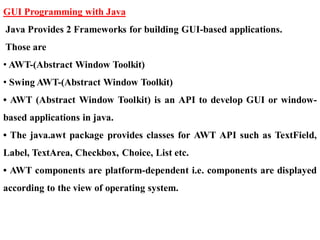
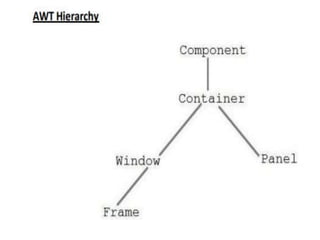
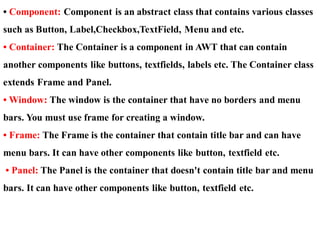
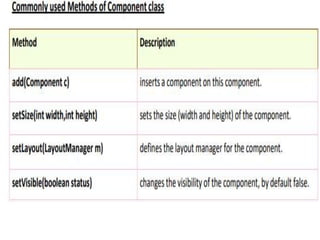
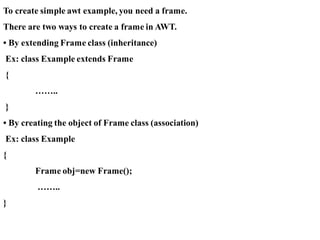
![import java.awt.*;
public class AwtExample { public static void main(String[] args)
{
Frame f=new Frame();
f.setSize(400,400);
f.setLayout(null);
f.setVisible(true);
f.setTitle("Simple Example");
}
}
Output: Javac AwtExample.java
Java AwtExample](https://image.slidesharecdn.com/gui-230907071854-59851c60/85/GUI-pdf-6-320.jpg)
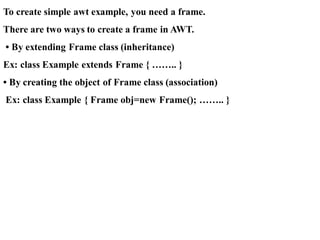
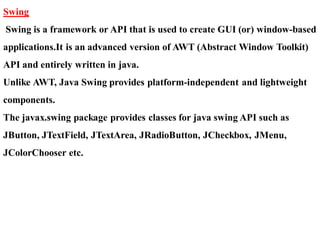
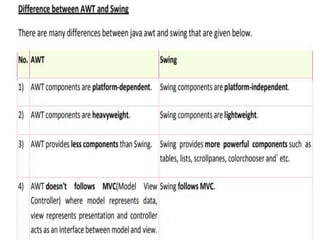
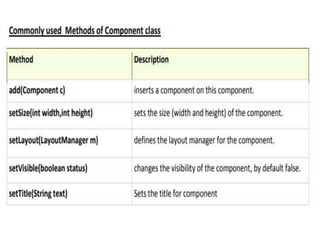
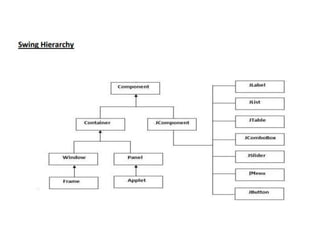
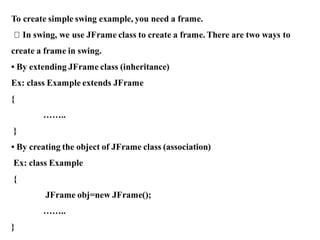
![A Simple Swing Example We can write the code of swing inside the main() or
constructor. In Main() Method:
SwingExample.java
import javax.swing.*;
public class SwingExample
{
public static void main(String[] args)
{
JFrame f=new JFrame("Simple Swing Example");
f.setSize(300,300);
f.setLayout(null);
f.setVisible(true);
}
}](https://image.slidesharecdn.com/gui-230907071854-59851c60/85/GUI-pdf-13-320.jpg)