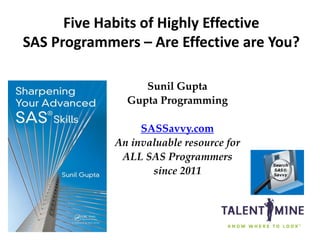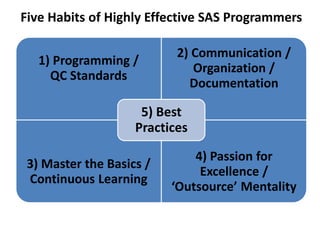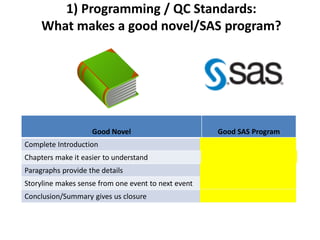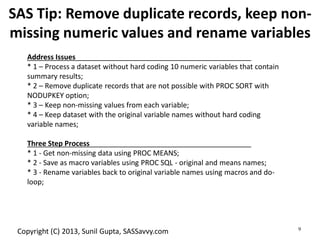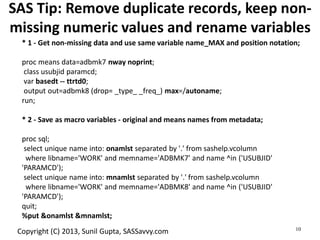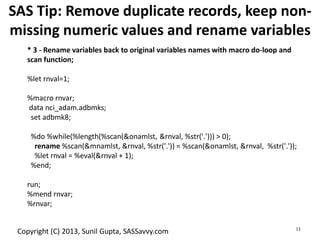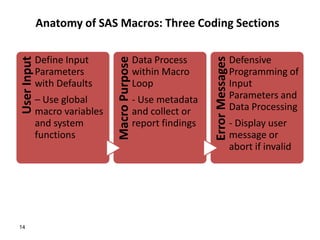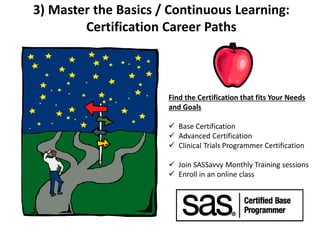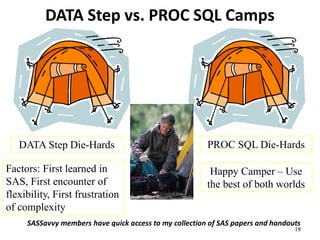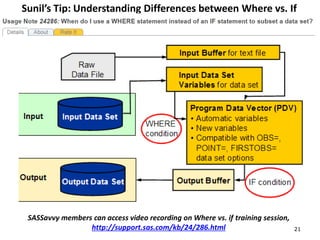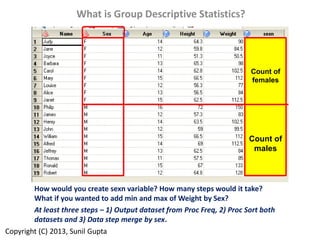Habits of Effective SAS Programmers
- 1. 1 Five Habits of Highly Effective SAS Programmers ©C Are Effective are You? Sunil Gupta Gupta Programming SASSavvy.com An invaluable resource for ALL SAS Programmers since 2011
- 2. Five Habits of Highly Effective SAS Programmers 1) Programming / QC Standards 2) Communication / Organization / Documentation 3) Master the Basics / Continuous Learning 4) Passion for Excellence / Ī«OutsourceĪ» Mentality 5) Best Practices
- 3. 1) Programming / QC Standards: What makes a good novel/SAS program? Good Novel Good SAS Program Complete Introduction Program Header Chapters make it easier to understand Program Sections Paragraphs provide the details SAS Procedures Storyline makes sense from one event to next event Logical Flow Conclusion/Summary gives us closure Validated Dataset/Report
- 4. 4 The Power of Data Step Programming See more SAS Mind Maps at SASSavvy.com
- 5. Master the Top Four SAS Procedures with common options Proc SQL* Proc Freq / Means Proc Report Proc Tabulate * Because Proc SQL may generate incorrect results without any warnings, caution should be used when writing complex or multi-tasking Proc SQL code. SAS Graph Procedures Statistical SAS Procedures
- 6. 6 Hidden SAS Gem: What is PROC TABULATE?? Proc Print Proc Freq Proc Means Proc Summary Proc Tabulate Copyright (C) 2013, Sunil Gupta, SASSavvy.com
- 7. 7 Copyright (C) 2013, Sunil Gupta, SASSavvy.com SASSavvy members can access online Gallery
- 8. 8 proc tabulate data=class order=data missing format=5.1; class sex/preloadfmt; var sex_cnt age height weight; keylabel N='N' PCTN='%' COLPCTN='%' MEAN='Mean' MEDIAN='Median' MIN='Min' MAX='Max' STD='Std' Q1='Q1' Q3='Q3' ALL='Subtotal'; tables ( sex ), sex_cnt*(n colpctsum)/ rts=75 printmiss misstext='0'; * For variable with unique values that create multiple columns; * tables ( sex ), (&colvar*sex_cnt)*(n colpctsum)/ rts=75 printmiss misstext='0'; run; Proc Tabulate is great to QC most any table Combine both continuous and categorical results in one table SASSavvy members can access video recording of Proc Tabulate training session
- 9. 9 Copyright (C) 2013, Sunil Gupta, SASSavvy.com SAS Tip: Remove duplicate records, keep non- missing numeric values and rename variables Address Issues * 1 ©C Process a dataset without hard coding 10 numeric variables that contain summary results; * 2 ©C Remove duplicate records that are not possible with PROC SORT with NODUPKEY option; * 3 ©C Keep non-missing values from each variable; * 4 ©C Keep dataset with the original variable names without hard coding variable names; Three Step Process * 1 - Get non-missing data using PROC MEANS; * 2 - Save as macro variables using PROC SQL - original and means names; * 3 - Rename variables back to original variable names using macros and do- loop;
- 10. 10 Copyright (C) 2013, Sunil Gupta, SASSavvy.com SAS Tip: Remove duplicate records, keep non- missing numeric values and rename variables * 1 - Get non-missing data and use same variable name_MAX and position notation; proc means data=adbmk7 nway noprint; class usubjid paramcd; var basedt -- ttrtd0; output out=adbmk8 (drop= _type_ _freq_) max=/autoname; run; * 2 - Save as macro variables - original and means names from metadata; proc sql; select unique name into: onamlst separated by '.' from sashelp.vcolumn where libname='WORK' and memname='ADBMK7' and name ^in ('USUBJID' 'PARAMCD'); select unique name into: mnamlst separated by '.' from sashelp.vcolumn where libname='WORK' and memname='ADBMK8' and name ^in ('USUBJID' 'PARAMCD'); quit; %put &onamlst &mnamlst;
- 11. 11 Copyright (C) 2013, Sunil Gupta, SASSavvy.com SAS Tip: Remove duplicate records, keep non- missing numeric values and rename variables * 3 - Rename variables back to original variables names with macro do-loop and scan function; %let rnval=1; %macro rnvar; data nci_adam.adbmks; set adbmk8; %do %while(%length(%scan(&onamlst, &rnval, %str('.'))) > 0); rename %scan(&mnamlst, &rnval, %str('.')) = %scan(&onamlst, &rnval, %str('.')); %let rnval = %eval(&rnval + 1); %end; run; %mend rnvar; %rnvar;
- 12. 12 Applying ODS Styles and Templates SASSavvy members can access mind maps on many SAS Procedures and Topics
- 13. A World without SAS Macros (&, %) What You can Expect Without SAS Macros: ? No order to get common tasks completed ? No control over the time to deliver ? No assurance of the quality of work ? No one in control to correct issues or errors ? No method to diagnose issues or errors ? No method to grow or build on knowledge ? Loss of client confidence ? Loss of business
- 14. 14 Anatomy of SAS Macros: Three Coding SectionsUserInput Define Input Parameters with Defaults ©C Use global macro variables and system functions MacroPurpose Data Process within Macro Loop - Use metadata and collect or report findings ErrorMessages Defensive Programming of Input Parameters and Data Processing - Display user message or abort if invalid
- 15. 15 SAS Programmers can be clever with Macros
- 16. 2) Communication / Organization / Documentation: Better Project Management 1. Technical training with hands-on activities for on-boarding and monthly, engage team to present code reviews 2. Mentor program to guide and answer questions 3. IT support to address any system related issues 4. Resource Planning and Management 5. Communicate weekly conference calls 6. Central project tracking sheet and issues log for better project management 7. Follow and maintain process flow charts and task steps including - SDTM and ADaM specifications, create/qc SDTM, ADaM and TFLs 8. CC on all emails with client Assume an Ī«OutsourcedĪ» Model
- 17. 3) Master the Basics / Continuous Learning: Certification Career Paths Find the Certification that fits Your Needs and Goals ? Base Certification ? Advanced Certification ? Clinical Trials Programmer Certification ? Join SASSavvy Monthly Training sessions ? Enroll in an online class
- 18. 18 DATA Step vs. PROC SQL Camps DATA Step Die-Hards PROC SQL Die-Hards Happy Camper ©C Use the best of both worlds Factors: First learned in SAS, First encounter of flexibility, First frustration of complexity SASSavvy members have quick access to my collection of SAS papers and handouts
- 19. SAS Display Manager World SAS Enterprise Guide World Technical Non-Technical, Technical DATA Step Programming, Requires More Time for Programming Same DATA Step Programming, Requires Less Time using up to 90 Tasks One Dataset/Program/Output File per window Cross Reference/Query Multiple Intermediate Datasets/Programs/ Output Files Open ProgrammerĪ»s working environment (Interactive ©C DATA Step Debugger) Controlled AnalystĪ»s working environment (Defaults, Batch Processing) Non-Visual Programming Visual Process Flow 19 SAS Enterprise Guide
- 20. SAS Programming: Leaving a Trail to Follow From Raw to Final Dataset ? Keep intermediate datasets to leave a trail of progress instead of updating the same temporary dataset. This makes it easier to diagnose issues and errors. ? Use a system with letters and numbers to name intermediate datasets to better maintain SAS program. ? SAS Enterprise Guide makes it easy to track and document progress.
- 21. 21 SunilĪ»s Tip: Understanding Differences between Where vs. If SASSavvy members can access video recording on Where vs. if training session, http://support.sas.com/kb/24/286.html
- 22. 22 Understanding Differences between PUT/INPUT
- 23. Do you believe in magic?? ? Using GPS to travel the shortest distance ? Cooking with recipes ? Using To-Do Lists ? Using calculators ? Getting organized with Excel files ? Extreme Multi-tasking with Proc SQL to save steps Copyright (C) 2013, Sunil Gupta ? Add group descriptive statistics without changing the original dataset structure (record sort, variable order) or content ? Ideal for calculations such as change from group mean baseline Standing room only at SGF CoderĪ»s Corner presentation
- 24. What is Group Descriptive Statistics? Copyright (C) 2013, Sunil Gupta Count of females Count of males How would you create sexn variable? How many steps would it take? What if you wanted to add min and max of Weight by Sex? At least three steps ©C 1) Output dataset from Proc Freq, 2) Proc Sort both datasets and 3) Data step merge by sex.
- 25. Proc SQL Subquery Linked by Group Variable proc sql; create table class2 as select a.*, b.sexn from sashelp.class as a left join (select sex, count(sex) as sexn from sashelp.class where sex > ' ' group by sex ) as b on a.sex=b.sex; quit; Copyright (C) 2013, Sunil Gupta 1. Select all master variables 2. Include the new group descriptive statistics variable 3. Apply LEFT JOIN to keep all master records 4. Create internal dataset using subquery 5. Select or create grouping variable 6. Apply one or more summary functions 7. Link internal dataset by grouping variable Save two steps!
- 26. 26 4) Passion for Excellence: Stay Informed of SAS Tips
- 27. 27 Take Advantage of SAS Institute Resources SASSavvy members can access mind maps on many SAS Procedures and Topics
- 29. 29
- 30. 30 SAS Procedures (Proc SQL, etc.) Data Step and SAS Macro Programming Advanced Tools (SAS Index, System Options, etc.) Advanced Technology (SAS 9.3) Advanced SAS Skills 5) Best Practices: Return of the SAS Jedi Master
- 31. 31 ODS Statistical Graphics - PROC SGPLOT
- 32. 32 Anatomy of a SAS Program SAS Programmers are often less productive because of their limited expertise in SAS debugging skills. Just like cats, SAS programs do have nine lives.
- 33. 33 Anatomy of a Table Shell: Demographics Summary Table ©C Four Construction Factors ? ? ? ?
- 34. 34 Anatomy of a Table Shell: Suggestions for Macro Program ©C Four Construction Factors ? Which population or subset? Ex. Efficacy, Safety. Create a macro parameter to specify population. (required) ? Which additional subset or By variable if any? Ex. Age Group: 10 to 40 years. Create a macro parameter to specify additional subset. (optional) ? Which treatment groups or total column and in what column order? Ex. Active, Placebo. Create a macro parameter to specify treatment groups and in what column order. (required) ? Which analysis variables and in what order? Ex. Sex, Race, Age. Create a system to build the results and p-values for each analysis variables and in the correct order. (required)
- 35. 35 Seven Habits of Highly Effective People SAS Programmers should remember to also apply these Seven Habits: ? HABIT 1: BE PROACTIVE ? Plan and schedule SAS programming and resources ? HABIT 2: BEGIN WITH THE END IN MIND ? Create complete dataset/table specifications ? HABIT 3: PUT FIRST THINGS FIRST ? Apply onboarding training and high expectations ? HABIT 4: THINK WIN-WIN ? Create an environment of trust and teamwork ? HABIT 5: SEEK FIRST TO UNDERSTAND, THEN TO BE UNDERSTOOD ? Listen, listen and listen to your clients ? HABIT 6: SYNERGIZE ? Discuss with client and team ways to improve service ? HABIT 7: SHARPEN THE SAW ? Allocate time for continuous learning such as joining SAS Savvy monthly training sessions All Levels of SAS Experience New to SAS/Recent Graduate Experienced SAS Programmer Systems Macro Programmer
- 36. 36 Effectiveness is doing the right things. Follow and update SOPs with standard processes. Efficiency is concerned with doing things right. Follow all steps and donĪ»t take shortcuts. Spend 30% less time in SAS Programming by joining SASSavvy now ©C Attend a members-only free webinar to answer your SAS questions. "Thank you for the access to such an incredible resource. You are helping many SAS users save time and energy searching the web!!", Mahalo!!, Grace Matsuura, SAS Programmer, Hawaii (One of over 100 SAS Programmer quotes)