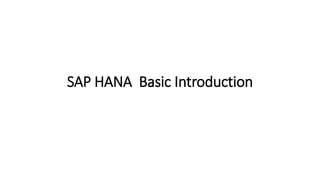HANA
- 1. SAP HANA Basic Introduction
- 2. Contents âĒ Overview of SAP HANA âĒ SAP HANA came into the picture âĒ What is SAP HANA âĒ Hardware & Software Innovations âĒ Data Storage and Processing âĒ SAP HANA Architecture âĒ SAP HANA Studio âĒ SAP HANA ROADMAP
- 3. Business Example: Today, a lot of companies need to deal with an amazing amount of data and are not able to report on them due to the big volume of Data. The purpose of SAP HANA is to enable easy storages and efficient processing of these data. In particular, SAP HANA Combines In-Memory Data Storage and Columnar Data Storages. These are two modern and extremely powerful features of SAP HANA. Overview of SAP HANA Now a days we hear a lot of buzz around SAP HANA and more customers planning to opt for it. What does SAP HANA mean to us? Before we go into its details, we shall first know the Business Scenario.
- 4. Information Explosion The Challenge is the information explosion. Massive amount of data is being created every year, and how fast your business reacts to it determines whether you succeed of fail.
- 5. Major challenges faced by most of the customers with current systems: âĒ Massive growth of Data Volume âĒ Immediate results âĒ Complex system landscape âĒ High Flexibility âĒ Skilled workforce Consequences of these challenges result in: âĒ Increased response time âĒ Decreased data transparency âĒ Reactive systems
- 6. Traditional Database and System landscape ï Disk Based Storage ï Bottleneck operation ï Traditional database landscape has several layers in it resulting it to be complex system. ï Operations â applying logics, calculations, indexing, aggregations etc. are performed in application layer.
- 7. Traditional Database Storage: Traditional databases uses row storage alone, which might be useful if table is small or if a query needs the entire table data. But in case of analytical applications involving huge data, where aggregations are needed for faster response, row storage holds back.
- 8. SAP HANA came into the picture ï Top 10 predictions (Released in November 2015) estimates that the âDigital Universeâ will reach 4ZB (1 zettabyte= 1 trillion gigabytes). ï People want instant access to information. ï Data is growing. Demand is increasing. ï People want instant answers. They want them to be right. They want them any where, any time. This put IT in a tough place, IT can not deliver what the business needs, Why ?
- 9. SAP HANA is the Composition of three separate products: ï TREX :(Text Retrieval and Extraction) is a search engine. ï P*Time : (Online Transaction processing ) OLTP, is an OLTP Relation Database Management System. ï MaxDB :(formerly SAP DB) is Relational Database management System (RDBMS), MaxDB is targeted for large SAP environments.
- 11. What is SAP HANA SAP HANA -- High Performance Analytic Appliance ï SAP HANA is a modern In-Memory platform that can be deployed on premise and on the cloud. ï SAP HANA is the In-memory relational Database that made to process the real-time data in In-memory Computing Engine. ï SAP HANA is not only a Database but also a Platform where we can create application and can deploy on HANA Cloud Platform.
- 12. ïAs the appliance SAP HANA is the combination of special kind of software and hardware. SAP has partnered with leading hardware vendors (HP, Fujitsu, IBM, Dell etc) to sell SAP certified hardware for HANA.
- 13. Hardware & Software Innovations ïHANA runs on Multi-core CPUs, having very fast communication between each processor core. ïEach server holds up to 2TB.
- 14. ïData resides in main memory avoiding performance on disk I/O. ïoperations are performed in database layer instead of application layer ïColumnar data storage allows high compression (dictionary encoding, run-length encoding) ïOperations on one column can be parallelized by partitioning the column into multiple sections that can be processed by different processor cores. Helps analyze large data sets with complex operations.
- 16. Data Storage and Processing ï A row based approach store a table as a sequence of records, each of which Contain the fields of one row. ï In a column based table, the entries of a column are stored in continuous memory location.
- 17. Column Store: âĒ High data compression âĒ Read optimized â Query Results On the fly âĒ Useful with tables with huge data volumes âĒ Supports Parallel Processing â Operations run in parallel using multiple core processors.
- 18. SAP HANA Architecture ï The SAP HANA database is developed in C++. ï runs on SUSE Linux Enterprise Server.
- 19. ï Index Server: âĒ Index server is the main SAP HANA database component. âĒ It contains the actual data stores and the engines for processing the data. âĒ The index server processes incoming SQL or MDX statements in the context of authenticated sessions and transactions. ï Persistence Layer: The database persistence layer is responsible for durability and atomicity of transactions. It ensures that the database can be restored to the most recent committed state after a restart and that transactions are either completely executed or completely undone. ï Preprocessor Server: The index server uses the preprocessor server for analyzing text data and extracting the information on which the text search capabilities are based. ï Name Server: The name server owns the information about the topology of SAP HANA system. In a distributed system, the name server knows where the components are running and which data is located on which server. ï Preprocessor Server: The index server uses the preprocessor server for analyzing text data and extracting the information on which the text search capabilities are based.
- 20. ï Name Server: The name server owns the information about the topology of SAP HANA system. In a distributed system, the name server knows where the components are running and which data is located on which server. ï Statistic Server: The statistics server collects information about status, performance and resource consumption from the other servers in the system.. The statistics server also provides a history of measurement data for further analysis. ï Session and Transaction Manager: The Transaction manager coordinates database transactions, and keeps track of running and closed transactions. When a transaction is committed or rolled back, the transaction manager informs the involved storage engines about this event so they can execute necessary actions. ïXS Engine:XS Engine is an optional component. Using XS Engine clients can connect to SAP HANA database to fetch data via HTTP.
- 21. SAP HANA Studio ïThe SAP HANA studio is an Eclipse- based development and administration tool for working with HANA. ïSAP HANA Studio is a kind of front- end of SAP HANA Database, where you can manage the data. ïIt enables technical users to manage the SAP HANA database, to create and manage user
- 22. To open a perspective, go to Window â Open Perspective. ï Modeler: Modeler Used for creating various types of In formation views and analytical privileges. Modeler is mainly used for modeling the database by creating below type of views: âĒ Attribute View âĒ Analytic View âĒ Calculation View ï SAP HANA Development: Development Used for programming applications for creating development objects to access or update data models such as Server-side Java script, XSJS, XSODATA files. ï Administration: Used to monitor the system and change settings.
- 23. SAP HANA ROADMAP Todayâs system landscape âĒ ERP running on traditional database. âĒ BW running on traditional DB. âĒ Data extracted from ERP and load into BW. âĒ BWA accelerates Analytic modals. âĒ Analytic data consumed in BI or pulled into data marts.
- 24. âĒ Operational Data in traditional DB is replicated into memory for operational reporting. âĒ Analytic modals from production EDW can be brought into memory for agile modeling and reporting. âĒ Third party data can be brought into memory for agile modeling and reporting. SAP HANA ROADMAP Step-1 In-Memory in parallel
- 25. SAP HANA ROADMAP Step-2 Primary Data store for BW âĒ In Memory Computing used for as a primary persistence for BW âĒ BW manage the analytic metadata. âĒ Detailed operational Data replicated from applications is the basis for all process. âĒ SAP HANA 1.x will be able to provide of the functionality BWA
- 26. SAP HANA ROADMAP Step-5 Platform Consolidation âĒ All Application(BW & ERP) run on data residing in- memory. âĒ Analytics and operation work on data real-time. âĒ In-memory computing executes all transactions, transformation and complex data processing.