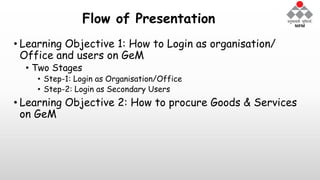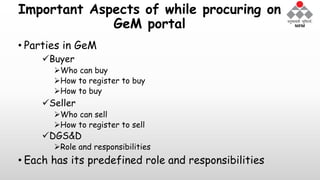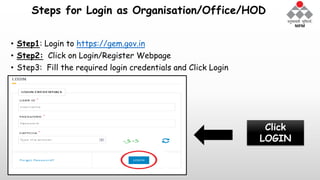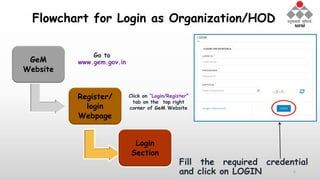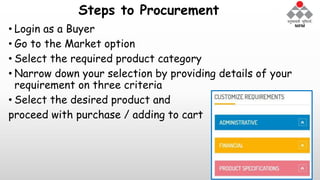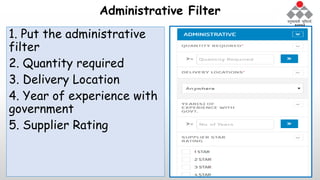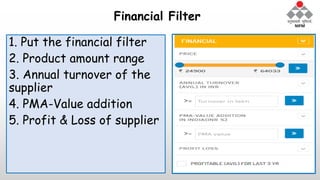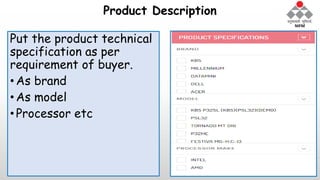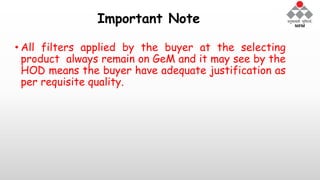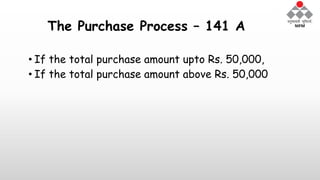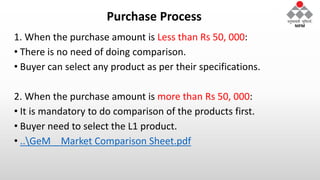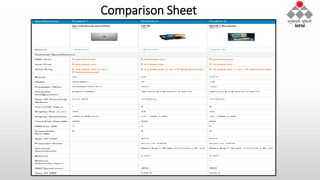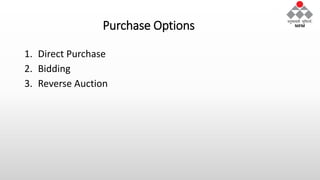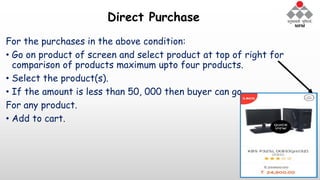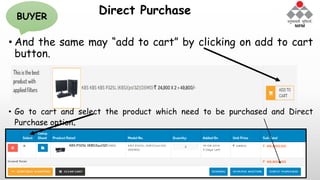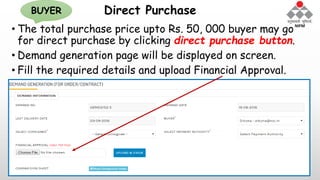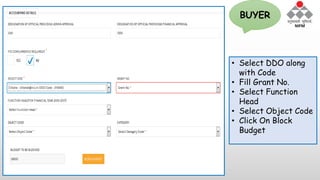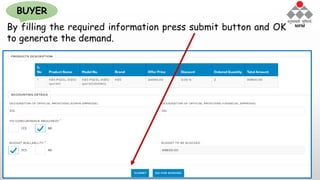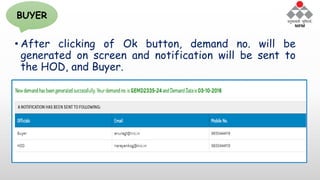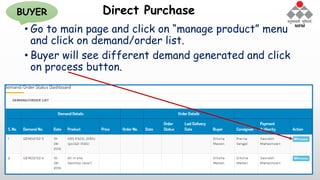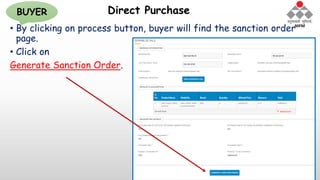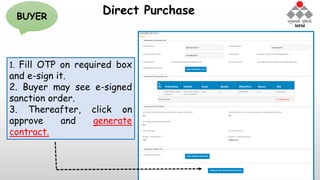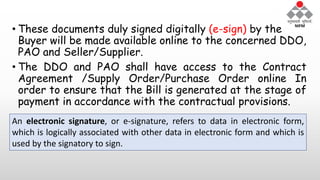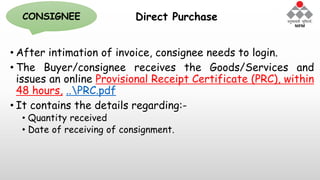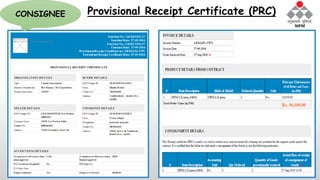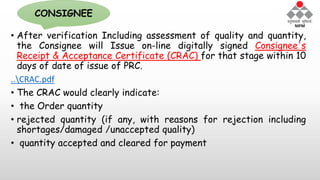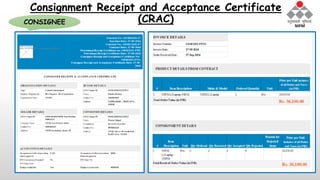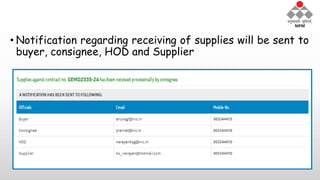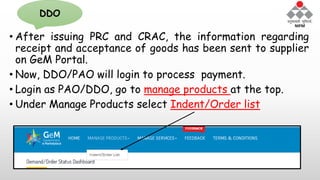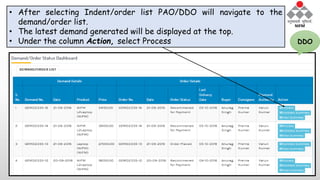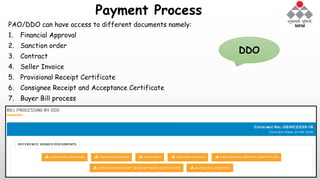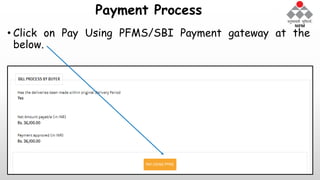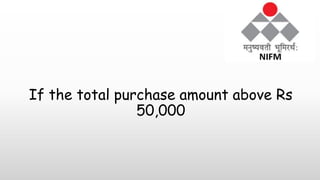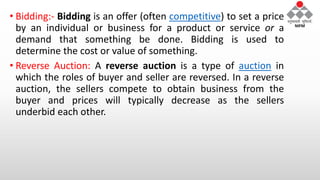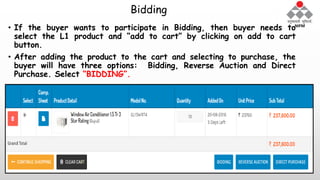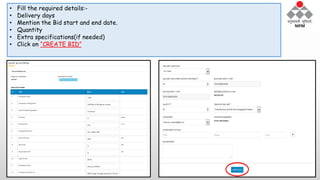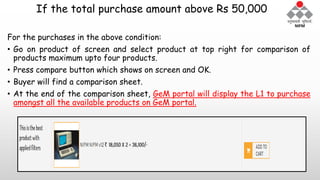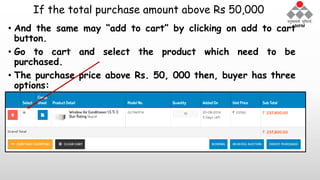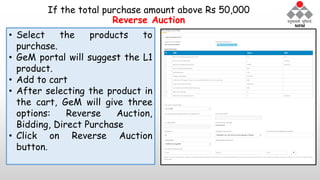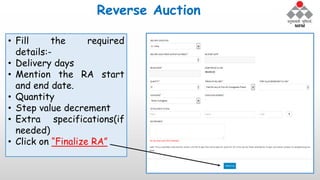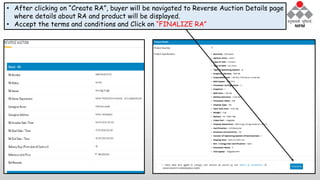Hand on procurementcycle-gem
- 1. Government e-marketplace Procurement Cycle National Institute of Financial Management Faridabad, India narayanKSG@nifm.ac.in absingh@nifm.ac.in gem@nifm.ac.in
- 2. Flow of Presentation âĒ Learning Objective 1: How to Login as organisation/ Office and users on GeM âĒ Two Stages âĒ Step-1: Login as Organisation/Office âĒ Step-2: Login as Secondary Users âĒ Learning Objective 2: How to procure Goods & Services on GeM
- 3. Important Aspects of while procuring on GeM portal âĒ Parties in GeM ïžBuyer ïWho can buy ïHow to register to buy ïHow to buy ïžSeller ïWho can sell ïHow to register to sell ïžDGS&D ïRole and responsibilities âĒ Each has its predefined role and responsibilities
- 4. Steps for Login as Organisation/Office/HOD âĒ Step1: Login to https://gem.gov.in âĒ Step2: Click on Login/Register Webpage âĒ Step3: Fill the required login credentials and Click Login Click LOGIN
- 5. GeM Website Register/ login Webpage Login Section Flowchart for Login as Organization/HOD Go to www.gem.gov.in Fill the required credential and click on LOGIN Click on âLogin/Registerâ tab on the top right corner of GeM Website 5
- 6. Steps to Procurement âĒ Login as a Buyer âĒ Go to the Market option âĒ Select the required product category âĒ Narrow down your selection by providing details of your requirement on three criteria âĒ Select the desired product and proceed with purchase / adding to cart
- 7. Administrative Filter 1. Put the administrative filter 2. Quantity required 3. Delivery Location 4. Year of experience with government 5. Supplier Rating
- 8. Financial Filter 1. Put the financial filter 2. Product amount range 3. Annual turnover of the supplier 4. PMA-Value addition 5. Profit & Loss of supplier
- 9. Product Description Put the product technical specification as per requirement of buyer. âĒAs brand âĒAs model âĒProcessor etc
- 10. Important Note âĒ All filters applied by the buyer at the selecting product always remain on GeM and it may see by the HOD means the buyer have adequate justification as per requisite quality.
- 11. The Purchase Process â 141 A âĒ If the total purchase amount upto Rs. 50,000, âĒ If the total purchase amount above Rs. 50,000
- 12. Purchase Process 1. When the purchase amount is Less than Rs 50, 000: âĒ There is no need of doing comparison. âĒ Buyer can select any product as per their specifications. 2. When the purchase amount is more than Rs 50, 000: âĒ It is mandatory to do comparison of the products first. âĒ Buyer need to select the L1 product. âĒ ..GeM _ Market Comparison Sheet.pdf
- 13. Comparison Sheet
- 14. Purchase Options 1. Direct Purchase 2. Bidding 3. Reverse Auction
- 15. Direct Purchase For the purchases in the above condition: âĒ Go on product of screen and select product at top of right for comparison of products maximum upto four products. âĒ Select the product(s). âĒ If the amount is less than 50, 000 then buyer can go For any product. âĒ Add to cart.
- 16. Direct Purchase âĒ And the same may âadd to cartâ by clicking on add to cart button. âĒ Go to cart and select the product which need to be purchased and Direct Purchase option. BUYER
- 17. Direct Purchase âĒ The total purchase price upto Rs. 50, 000 buyer may go for direct purchase by clicking direct purchase button. âĒ Demand generation page will be displayed on screen. âĒ Fill the required details and upload Financial Approval. BUYER
- 18. âĒ Select DDO along with Code âĒ Fill Grant No. âĒ Select Function Head âĒ Select Object Code âĒ Click On Block Budget BUYER
- 19. By filling the required information press submit button and OK to generate the demand. BUYER
- 20. âĒ After clicking of Ok button, demand no. will be generated on screen and notification will be sent to the HOD, and Buyer. BUYER
- 21. Direct Purchase âĒ Go to main page and click on âmanage productâ menu and click on demand/order list. âĒ Buyer will see different demand generated and click on process button. BUYER
- 22. Direct Purchase âĒ By clicking on process button, buyer will find the sanction order page. âĒ Click on Generate Sanction Order. BUYER
- 23. Direct Purchase 1. Fill OTP on required box and e-sign it. 2. Buyer may see e-signed sanction order. 3. Thereafter, click on approve and generate contract. BUYER
- 24. âĒ These documents duly signed digitally (e-sign) by the Buyer will be made available online to the concerned DDO, PAO and Seller/Supplier. âĒ The DDO and PAO shall have access to the Contract Agreement /Supply Order/Purchase Order online In order to ensure that the Bill is generated at the stage of payment in accordance with the contractual provisions. An electronic signature, or e-signature, refers to data in electronic form, which is logically associated with other data in electronic form and which is used by the signatory to sign.
- 25. Direct Purchase âĒ After generating the contract, the seller/supplier will dispatch the along with the issue of online invoice on Gem portal. âĒ A invoice will be online available to the buyer and DDO/PAO regarding invoice cum bill. âĒ Then GeM portal will send a SMS/ email alert to the Buyer, on submission of Invoice.
- 26. Direct Purchase âĒ After intimation of invoice, consignee needs to login. âĒ The Buyer/consignee receives the Goods/Services and issues an online Provisional Receipt Certificate (PRC), within 48 hours, ..PRC.pdf âĒ It contains the details regarding:- âĒ Quantity received âĒ Date of receiving of consignment. CONSIGNEE
- 27. Provisional Receipt Certificate (PRC)CONSIGNEE
- 28. âĒ After verification Including assessment of quality and quantity, the Consignee will Issue on-line digitally signed Consignee's Receipt & Acceptance Certificate (CRAC) for that stage within 10 days of date of issue of PRC. ..CRAC.pdf âĒ The CRAC would clearly indicate: âĒ the Order quantity âĒ rejected quantity (if any, with reasons for rejection including shortages/damaged /unaccepted quality) âĒ quantity accepted and cleared for payment CONSIGNEE
- 29. Consignment Receipt and Acceptance Certificate (CRAC)CONSIGNEE
- 30. âĒ Notification regarding receiving of supplies will be sent to buyer, consignee, HOD and Supplier
- 31. âĒ After issuing PRC and CRAC, the information regarding receipt and acceptance of goods has been sent to supplier on GeM Portal. âĒ Now, DDO/PAO will login to process payment. âĒ Login as PAO/DDO, go to manage products at the top. âĒ Under Manage Products select Indent/Order list DDO
- 32. âĒ After selecting Indent/order list PAO/DDO will navigate to the demand/order list. âĒ The latest demand generated will be displayed at the top. âĒ Under the column Action, select Process DDO
- 33. âĒ After clicking on Process, payment authority will be navigated to âbill processing by HOD â page. DDO
- 34. Payment Process PAO/DDO can have access to different documents namely: 1. Financial Approval 2. Sanction order 3. Contract 4. Seller Invoice 5. Provisional Receipt Certificate 6. Consignee Receipt and Acceptance Certificate 7. Buyer Bill process DDO
- 35. Payment Process âĒ Click on Pay Using PFMS/SBI Payment gateway at the below.
- 36. If the total purchase amount above Rs 50,000
- 38. âĒ Bidding:- Bidding is an offer (often competitive) to set a price by an individual or business for a product or service or a demand that something be done. Bidding is used to determine the cost or value of something. âĒ Reverse Auction: A reverse auction is a type of auction in which the roles of buyer and seller are reversed. In a reverse auction, the sellers compete to obtain business from the buyer and prices will typically decrease as the sellers underbid each other.
- 39. Bidding
- 40. Bidding âĒ If the buyer wants to participate in Bidding, then buyer needs to select the L1 product and âadd to cartâ by clicking on add to cart button. âĒ After adding the product to the cart and selecting to purchase, the buyer will have three options: Bidding, Reverse Auction and Direct Purchase. Select âBIDDINGâ.
- 41. âĒ Fill the required details:- âĒ Delivery days âĒ Mention the Bid start and end date. âĒ Quantity âĒ Extra specifications(if needed) âĒ Click on âCREATE BIDâ
- 42. If the total purchase amount above Rs 50,000 For the purchases in the above condition: âĒ Go on product of screen and select product at top right for comparison of products maximum upto four products. âĒ Press compare button which shows on screen and OK. âĒ Buyer will find a comparison sheet. âĒ At the end of the comparison sheet, GeM portal will display the L1 to purchase amongst all the available products on GeM portal.
- 43. If the total purchase amount above Rs 50,000 âĒ And the same may âadd to cartâ by clicking on add to cart button. âĒ Go to cart and select the product which need to be purchased. âĒ The purchase price above Rs. 50, 000 then, buyer has three options:
- 44. If the total purchase amount above Rs 50,000 Reverse Auction âĒ Select the products to purchase. âĒ GeM portal will suggest the L1 product. âĒ Add to cart âĒ After selecting the product in the cart, GeM will give three options: Reverse Auction, Bidding, Direct Purchase âĒ Click on Reverse Auction button.
- 45. Reverse Auction âĒ Fill the required details:- âĒ Delivery days âĒ Mention the RA start and end date. âĒ Quantity âĒ Step value decrement âĒ Extra specifications(if needed) âĒ Click on âFinalize RAâ
- 46. âĒ After clicking on âCreate RAâ, buyer will be navigated to Reverse Auction Details page where details about RA and product will be displayed. âĒ Accept the terms and conditions and Click on âFINALIZE RAâ
- 47. Thank You