Hands-On AWS: Java SDK + CLI for Cloud Developers
- 1. AWS Workshop AWS Fundamentals Hands On Sessions Meetu Maltiar 24th March 2025
- 2. About Me I work as Software Engineer Technical Leader @Cisco Systems Bengaluru - I like to invest time on Technologies and Software Craftsmanship - Former Co-organiser ŌĆō BOJUG (Bangalore Open Java User Group) - I like to participate in and attending conferences and disseminate knowledge - I am passionate about: Cloud Computing, Functional Programming, AI/ML
- 3. Getting Started Ensure you have AWS Free Tier account Ensure also that you have AWS cost anomaly detection setup Install Java 17, Maven, AWS CLI Install IDE like Eclipse/Intellj-IDEA Clone repository: git clone https://github.com/meetumaltiar/aws-workshop
- 4. Workshop Architecture Review This workshop follows a modular, service-by-service approach: 1. Java SDK v2 for interacting with AWS programmatically 2. AWS CLI for scripting infrastructure 3. Capstone projects for building something functional Have a pattern in place that can help in future coding projects
- 5. Modules Covered ŌĆó S3 ŌĆó EC2 ŌĆó Lambda ŌĆó API Gateway ŌĆó DynamoDB ŌĆó SNS ŌĆó SQS ŌĆó IAM ŌĆó CloudWatch ŌĆó CloudFormation ŌĆó RDS (with EC2 MySQL Client) ŌĆó Capstone Project (Full Stack Backend)
- 6. Common Setup - AWS CLI + Java + Maven ŌĆó Java 17 ŌĆó Maven build with SDK dependencies ŌĆó AWS CLI con fi gured with aws con fi gure ŌĆó Code resides in src/main/java/com/aws/workshop ŌĆó Scripts lives in scripts directory
- 7. What is Amazon S3 ŌĆó Simple Storage Service - launched 2006 ŌĆó Focused on General Object Storage on Cloud ŌĆó Big fi les, small fi les, media content, source code, spreadsheets etc ŌĆó Scalable, Highly Available, Durable, Supports integrations with AWS ŌĆó Useful in various contexts: ŌĆó Website Hosting ŌĆó Database Backups ŌĆó Data Processing Pipelines
- 8. S3: Core Concepts ŌĆó Buckets: Container of objects we want to store within a certain namespace ŌĆó Objects: Content that we are storing within a bucket ŌĆó Access ŌĆó By URL: http://s3.amazomaws.com/<BUCKET_NAME>/<OBJECT_NAME> ŌĆó Programatically: We will see in code examples
- 9. S3: Storage Classes ŌĆó Allows to reduce costs, but with reduced features ŌĆó Examples: Standard, Intelligent, Infrequent Access, Glacier ŌĆó Each tier has di ff erent pricing, latency, availability ŌĆó Standard Tier (Hot Data) ŌĆö> Infrequent Access ŌĆö> Glacier (Cold Data) ŌĆó Lifecycle Rules: Automate data movement process
- 10. S3: Java Code Basics Create a client using builder pattern: S3Client s3 = S3Client.builder() .region(Region.AP_SOUTH_1) .build() Create a putObjectRequest using builder pattern: PutObjectRequest putObjectRequest = PutObjectRequest.builder() .bucket(bucketName) .key(key) .build(); Actual invocation to put an object in S3: s3.putObject(putObjectRequest, RequestBody.fromFile(new File(filePath)));
- 11. S3: AWS CLI Navigate to src/main/resources/awscli/s3operations.cli // --- AWS CLI Commands for S3 Operations --- // 1ŌāŻ Create an S3 Bucket aws s3 mb s3://my-cli-s3-bucket // 2ŌāŻ Upload a File to S3 aws s3 cp file.txt s3://my-cli-s3-bucket/ // 3ŌāŻ List Objects in an S3 Bucket aws s3 ls s3://my-cli-s3-bucket/ // 4ŌāŻ Delete an Object from S3 aws s3 rm s3://my-cli-s3-bucket/file.txt // 5ŌāŻ Delete an S3 Bucket (must be empty before deleting) aws s3 rb s3://my-cli-s3-bucket --force
- 12. AWS IAM Identity and Access Management Securely controls access to AWS services and resources Includes Users, Roles, Policies and Groups Critical for security of AWS Infrastructure
- 13. AWS IAM: Java API Create IamClient by providing region: IamClient iam = IamClient.builder().region(Region.AWS_GLOBAL).build(); Create User using builder pattern: CreateUserRequest createUserRequest = CreateUserRequest.builder().userName(userName).build(); iam.createUser(createUserRequest); Attach ReadOnlyAccess Policy: AttachUserPolicyRequest attachPolicyRequest = AttachUserPolicyRequest.builder() .userName(userName) .policyArn("arn:aws:iam::aws:policy/ReadOnlyAccess") .build();
- 14. AWS IAM: AWS CLI # 1ŌāŻ Create an IAM Role with Trust Policy aws iam create-role --role-name my-lambda-role --assume-role-policy-document file://lambda-trust-policy.json # 2ŌāŻ Attach a Managed Policy to Role (e.g., AWSLambdaBasicExecutionRole) aws iam attach-role-policy --role-name my-lambda-role --policy-arn arn:aws:iam::aws:policy/service-role/AWSLambdaBasicExecutionRole # 3ŌāŻ Attach an Inline Policy to Role (e.g., DynamoDB access) aws iam put-role-policy --role-name my-lambda-role --policy-name DynamoDBPutItemPolicy --policy-document file://dynamodb-putitem-policy.json # 4ŌāŻ Get Role Details aws iam get-role --role-name my-lambda-role # 5ŌāŻ List Attached Policies aws iam list-attached-role-policies --role-name my-lambda-role # 6ŌāŻ List Inline Policies aws iam list-role-policies --role-name my-lambda-role
- 15. AWS EC2 EC2 are like virtual server on Cloud Key components: AMI, Instance Type, Security Group, key-Pair AMI (Amazon Machine Image) - Think of it as a blueprint for your instance - De fi nes OS, pre-installed software, volume storage and boot con fi g Instance Type: De fi nes hardware specs (CPU, RAM, Networking capacity) - Categorised by use-case: t2.micro/t3.micro (free tier eligible), c5.large (compute optimised), r5.large (memory optimised) - selecting right instance type is key for cost and performance needs
- 16. AWS EC2: Continued Security Group - Acts like a virtual fi rewall for your instance - control inbound and outbound tra ffi c to EC2 - Rules are based on - Port (22 for SSH, 80 for HTTP, 3306 for MySQL) - Protocol (TCP/UDP) Source IP range (eg 0.0.0.0/0 means public access) Key-Pair - A public-private key is used to SSH in your instance - AWS stores public key and we download the private key (.pem fi le) - Without key we cannot SSH to instance after creation
- 17. AWS EC2: Java API Build Ec2Client, provide region: Ec2Client ec2 = Ec2Client.builder().region(Region.AP_SOUTH_1).build(); Make RunInstancesRequest: RunInstancesRequest runRequest = RunInstancesRequest.builder() .imageId("ami-0c768662cc797cd75") // Ō£ģ Amazon Linux 2 (Mumbai) .instanceType(InstanceType.T2_MICRO) .maxCount(1) .minCount(1) .keyName("my-key") // Ō£ģ Replace with your real key pair .securityGroupIds("sg-my-security-group") Make RunInstances call: RunInstancesResponse response = ec2.runInstances(runRequest);
- 18. AWS EC2: CLI # ----------------------------------------- # EC2 Operations via AWS CLI # ----------------------------------------- # 1ŌāŻ Launch an EC2 Instance (Amazon Linux 2 ŌĆō Free Tier Eligible) aws ec2 run-instances --image-id ami-0c768662cc797cd75 --instance-type t2.micro --key-name my-key --security-group-ids sg-06b8961f9dd1435fe --region ap-south-1 # 2ŌāŻ List All EC2 Instances aws ec2 describe-instances --query "Reservations[*].Instances[*].[InstanceId,State.Name,InstanceType,PublicIpAddress]" --output table --region ap-south-1 # 3ŌāŻ Stop an EC2 Instance aws ec2 stop-instances --instance-ids i-xxxxxxxxxxxxxxxxx --region ap-south-1 # 4ŌāŻ Terminate an EC2 Instance aws ec2 terminate-instances --instance-ids i-xxxxxxxxxxxxxxxxx --region ap-south-1
- 19. AWS API Gateway Create RESTful API that triggers Lambdas Support custom domains, authentication, rate limits Works seamlessly with Lambda (AWS_PROXY) CLI Script: - create-rest-api, create-resource, put-method, put-integration - Adds permission and deploys
- 20. AWS Lambda Serverless function hosting Triggered by events (API, S3, SQS, etc) Pay only by runtime duration Stateless and ephemeral
- 21. AWS Lambda Java API public class LambdaHandler implements RequestHandler<APIGatewayProxyRequestEvent, APIGatewayProxyResponseEvent> { @Override public APIGatewayProxyResponseEvent handleRequest(APIGatewayProxyRequestEvent request, Context context) { context.getLogger().log("LambdaHandler invoked"); APIGatewayProxyResponseEvent response = new APIGatewayProxyResponseEvent(); response.setStatusCode(200); response.setBody("{ "message": "¤æŗ Hello from Java Lambda!" }"); return response; } } Implements RequestHandler, takes API Gateway event and returns JSON response
- 22. AWS CloudFormation Infrastructure as code (IaC) Write cloud formation templates and call aws cloud formation: create-stack, delete-stack, describe-stacks Declarative YAML/JSON template AWSTemplateFormatVersion: '2010-09-09' Description: Basic CloudFormation Template - S3 + EC2 Parameters: KeyName: Description: EC2 Key Pair to SSH Type: AWS::EC2::KeyPair::KeyName Resources: MyS3Bucket: Type: AWS::S3::Bucket Properties: BucketName: !Sub "workshop-demo-bucket-${AWS::AccountId}" Automates creation of AWS resources aws cloudformation create-stack --stack-name "$STACK_NAME" --template-body "file://$TEMPLATE_PATH" --parameters ParameterKey=KeyName,ParameterValue="$KEY_NAME" --capabilities CAPABILITY_NAMED_IAM --region "$REGION"
- 23. AWS DynamoDB NoSQL key value and document oriented database Fast scalable, managed and server-less Free Tier: 25 GB + 200M requests/month JAVA API: Use DynamoDBClient for create, put, delete operations. Works with table-name and primary-key CreateTableRequest request = CreateTableRequest.builder() .tableName(TABLE_NAME) .keySchema(KeySchemaElement.builder() .attributeName("studentId") .keyType(KeyType.HASH).build()) .attributeDefinitions(AttributeDefinition.builder() .attributeName("studentId") .attributeType(ScalarAttributeType.S).build()) .provisionedThroughput(ProvisionedThroughput.builder() .readCapacityUnits(5L) .writeCapacityUnits(5L) .build()) .build();
- 24. AWS DynamoDB CLI REGION="ap-south-1" TABLE_NAME="Students" echo "¤ö¦ Creating DynamoDB table '$TABLE_NAME'..." aws dynamodb create-table --table-name $TABLE_NAME --attribute-definitions AttributeName=studentId,AttributeType=S --key-schema AttributeName=studentId,KeyType=HASH --provisioned-throughput ReadCapacityUnits=5,WriteCapacityUnits=5 --region $REGION || true echo "ŌÅ│ Waiting for table '$TABLE_NAME' to become ACTIVE..." aws dynamodb wait table-exists --table-name $TABLE_NAME --region $REGION echo "Ō£ģ Table '$TABLE_NAME' is now ACTIVE." echo "¤ōź Inserting item into '$TABLE_NAME'..." aws dynamodb put-item --table-name $TABLE_NAME --item '{"studentId": {"S": "101"}, "name": {"S": "Meetu"}, "email": {"S": "meetu@example.com"}}' --region $REGION
- 25. AWS SQS Queue based asynchronous messaging Pull model - consumers polls messages Used for decoupling micro-services and job processing SQS also has de-duplication queue settings to manage fail scenarios
- 26. AWS SQS Java API Create SQS client: SqsClient sqsClient = SqsClient.builder().region(Region.AP_SOUTH_1).build(); Create Create SQS Request: // 1ŌāŻ Create Queue CreateQueueRequest createQueueRequest = CreateQueueRequest.builder() .queueName(queueName) .build(); String queueUrl = sqsClient.createQueue(createQueueRequest).queueUrl(); // 2ŌāŻ Send Message SendMessageRequest sendRequest = SendMessageRequest.builder() .queueUrl(queueUrl) .messageBody("Hello from SQS via Java!") .build(); sqsClient.sendMessage(sendRequest);
- 27. AWS SQS CLI # SQS CLI Commands for MyJavaQueue # 1ŌāŻ Create Queue aws sqs create-queue --queue-name MyJavaQueue --region ap-south-1 # 2ŌāŻ Get Queue URL aws sqs get-queue-url --queue-name MyJavaQueue --region ap-south-1 # 3ŌāŻ Send Message (replace <queue-url>) aws sqs send-message --queue-url <queue-url> --message-body "Hello from AWS CLI to SQS!" --region ap-south-1 # 4ŌāŻ Receive Message aws sqs receive-message --queue-url <queue-url> --region ap-south-1 # 5ŌāŻ Delete Message (replace <receipt-handle>) aws sqs delete-message --queue-url <queue-url> --receipt-handle <receipt-handle> --region ap-south-1
- 28. AWS SNS Pub/Sub messaging service Push based delivery to email, SMS, Lambda, HTTP Ideal for alerts, noti fi cations, fan-out scenarios Java code API: Create SNS client SnsClient sns = SnsClient.builder().region(Region.AP_SOUTH_1).build(); Create Topic request: CreateTopicRequest createRequest = CreateTopicRequest.builder().name(topicName).build(); Publish Message: // 2ŌāŻ Publish Message PublishRequest pubRequest = PublishRequest.builder() .topicArn(topicArn) .message("Hello from AWS Java SNS!") .build(); sns.publish(pubRequest);
- 29. AWS SNS Script # 1ŌāŻ Create SNS Topic echo "¤ö¦ Creating SNS topic '$TOPIC_NAME'..." TOPIC_ARN=$(aws sns create-topic --name $TOPIC_NAME --region $REGION --query "TopicArn" --output text) echo "Ō£ģ Topic created: $TOPIC_ARN" # 2ŌāŻ Publish initial message echo "¤ō© Publishing welcome message to SNS..." aws sns publish --topic-arn $TOPIC_ARN --message "Hello from AWS CLI SNS Script!" --region $REGION echo "Ō£ģ Message published to $TOPIC_NAME." # 3ŌāŻ Subscribe email echo "¤öö Subscribing email: $EMAIL" aws sns subscribe --topic-arn $TOPIC_ARN --protocol email --notification-endpoint "$EMAIL" --region $REGION echo "¤ō¼ Confirmation email sent to $EMAIL. Please confirm from your inbox." # 4ŌāŻ List all topics echo "¤ōŗ Listing all topics:" aws sns list-topics --region $REGION
- 30. RDS + EC2 MySQL Client Amazon RDS is relational database systems on AWS RDS has support for PostGres, MySQL and is well managed Backup, patching, replication are handled by RDS CLI scripts: - rds-script.sh for launching MySQL instance with VPC security group - rds_ec2_testsetup.sh: Launch EC2, install MySQL, connect to RDS
- 31. Capstone Project: Student Submission Portal Stack Includes: ŌĆó Lambda (Java) ŌĆó API Gateway (POST /submit) ŌĆó DynamoDB (store submission) ŌĆó SNS (notify admin) Java Code Walkthrough ŌĆóStudentSubmissionHandler.java: Reads request ŌåÆ saves to DB ŌåÆ sends SNS Structure src/ ŌööŌöĆŌöĆ main/java/com/aws/workshop/capstone/ Ōö£ŌöĆŌöĆ StudentSubmissionHandler.java Ōö£ŌöĆŌöĆ model/ ŌööŌöĆŌöĆ service/
- 32. Capstone Project Cleanup Scripts: ŌĆócleanup_all.sh: Tears down all major resources ŌĆócleanup_rds_ec2.sh: Deletes RDS + EC2 setup Tips: ŌĆóCon fi rm SNS and DynamoDB deletions ŌĆóCheck S3 buckets and CloudWatch logs if needed
- 33. Next Steps & Learn More ŌĆó Explore CloudTrail, VPC, EKS, EventBridge ŌĆó Try Terraform + AWS ŌĆó Dive in serverless best practices


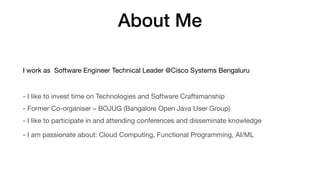
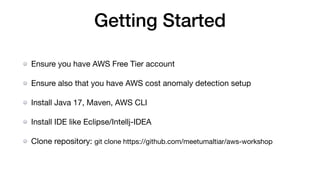
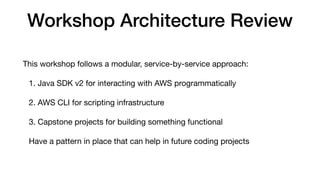

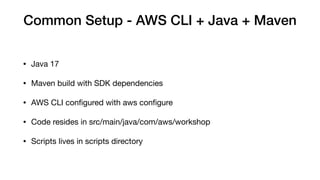
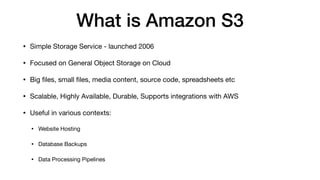
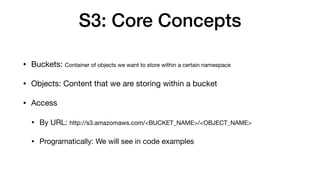
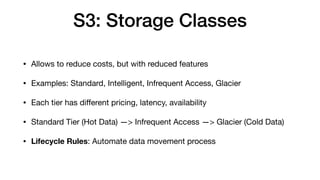
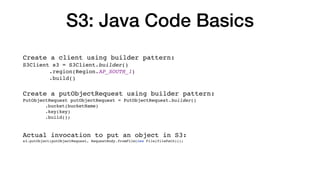
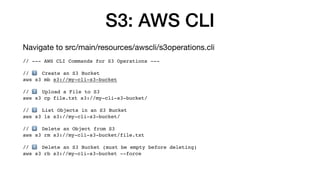
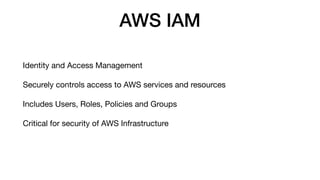
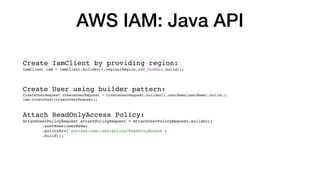
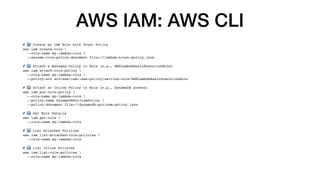
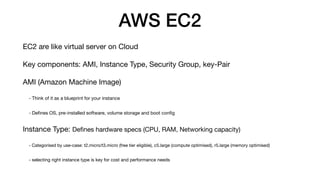
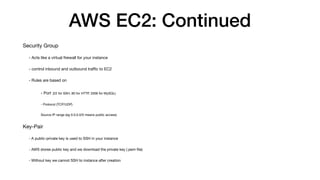
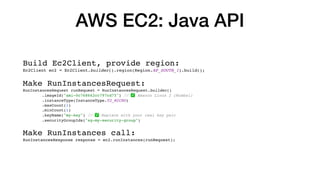
![AWS EC2: CLI
# -----------------------------------------
# EC2 Operations via AWS CLI
# -----------------------------------------
# 1ŌāŻ Launch an EC2 Instance (Amazon Linux 2 ŌĆō Free Tier Eligible)
aws ec2 run-instances
--image-id ami-0c768662cc797cd75
--instance-type t2.micro
--key-name my-key
--security-group-ids sg-06b8961f9dd1435fe
--region ap-south-1
# 2ŌāŻ List All EC2 Instances
aws ec2 describe-instances
--query "Reservations[*].Instances[*].[InstanceId,State.Name,InstanceType,PublicIpAddress]"
--output table
--region ap-south-1
# 3ŌāŻ Stop an EC2 Instance
aws ec2 stop-instances
--instance-ids i-xxxxxxxxxxxxxxxxx
--region ap-south-1
# 4ŌāŻ Terminate an EC2 Instance
aws ec2 terminate-instances
--instance-ids i-xxxxxxxxxxxxxxxxx
--region ap-south-1](https://image.slidesharecdn.com/aws-workshop-250329012440-519d9288/85/Hands-On-AWS-Java-SDK-CLI-for-Cloud-Developers-18-320.jpg)
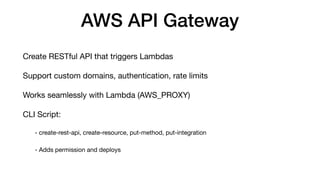
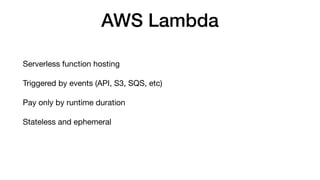
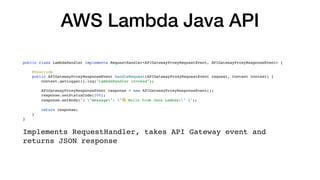
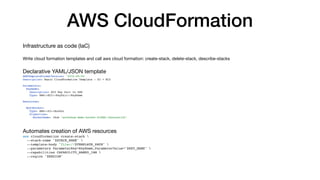
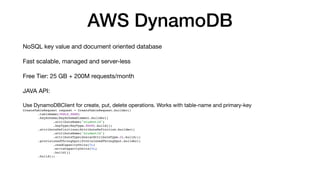
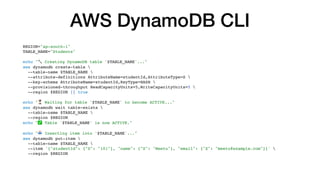
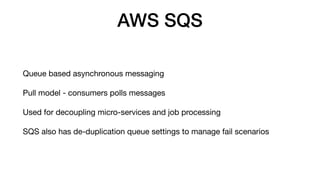
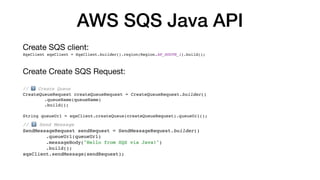
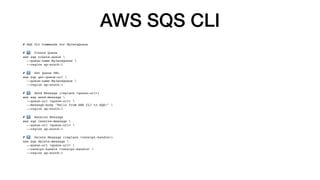
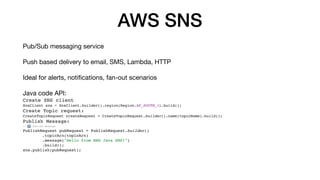
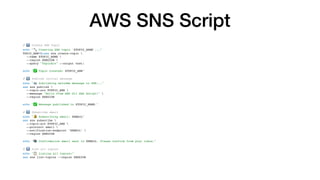
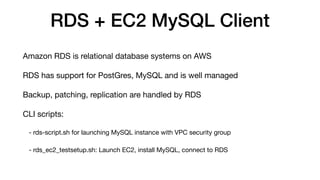
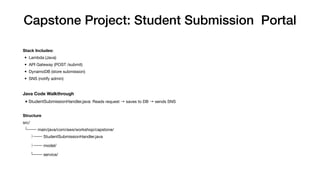
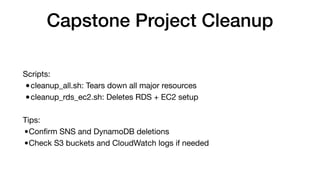
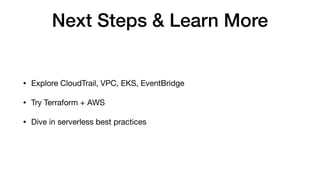























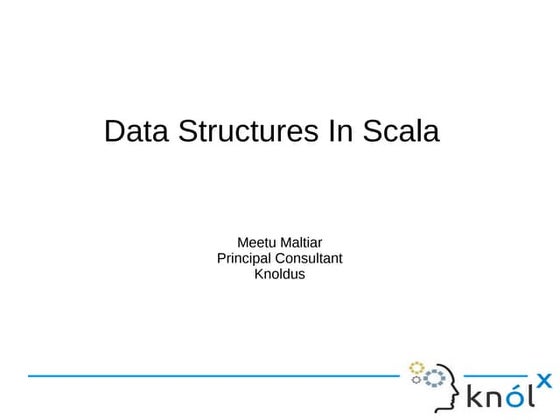

























![Movavi Video Editor Crack + Activation Key [2025]](https://cdn.slidesharecdn.com/ss_thumbnails/simunsunjiclovromatosevic-250216112916-e19beeba-250404023804-5918a24a-250407081855-ec0bae8c-thumbnail.jpg?width=560&fit=bounds)
