Hands-on Icon creation
Download as KEY, PDF0 likes1,546 views
This document provides instructions for creating icon graphics in Photoshop, including choosing shapes with the Custom Shape Tool, applying layer styles like color overlays and inner shadows, saving images for the web, and converting SVG images downloaded from the Noun Project to PNG format using ImageMagick. Key steps are shifting to maintain aspect ratios while dragging shapes, double-clicking layers to edit styles, and using the Trim and Image Size tools to prepare downloaded SVG images.
1 of 14
Downloaded 13 times
Recommended
FMP - production experiments



FMP - production experimentsDaisyPotter
Ėý
The document describes the process taken to animate a still comic image. Key steps included cutting out movable elements like a cape and wind, filling in backgrounds, moving layers into After Effects, using tools like wave warp to animate wind and a cape and puppet pins to smoothly animate an arm. Additional effects like snow, text, and color adjustments were added to complete the animated poster experiment. Reflection notes which techniques like puppet pins will be applied to the final product.Paint.net



Paint.netJeremy
Ėý
Paint.net is a free image and photo editing software that provides an alternative to Photoshop. It allows for layer-based editing, effects like artistic filters, blurs and transforms, and can be downloaded and used offline without a subscription.Yes, you can draw with your engineering brain



Yes, you can draw with your engineering brainChiu-Ki Chan
Ėý
The document discusses using engineering skills for drawing and illustration. It recommends defining a clear goal, picking a simple subject to copy or "reverse engineer", and examining the modules and dependencies of what is being illustrated. The overall message is that engineering principles can be applied to drawing tasks.How to be an Android Expert: Women Who Code Connect



How to be an Android Expert: Women Who Code ConnectChiu-Ki Chan
Ėý
Think of an Android expert. Why do you consider this person an expert? âShe knows a lot about Androidâ, you say. But how do you know? You know because she shares her knowledge, through blogs, talks, StackOverflow etc.
Experts are just that, people who share their knowledge. Sharing puts you in a positive feedback loop: the more you share, the more knowledgeable you become. Let me walk you through some concrete steps you can take to start sharing and build up your expertise.how-to-be-an-android-expert-wwcode



how-to-be-an-android-expert-wwcodeChiu-Ki Chan
Ėý
Think of an Android expert. Why do you consider this person an expert? âShe knows a lot about Androidâ, you say. But how do you know? You know because she shares her knowledge, through blogs, talks, StackOverflow etc.
Experts are just that, people who share their knowledge. Sharing puts you in a positive feedback loop: the more you share, the more knowledgeable you become. Let me walk you through some concrete steps you can take to start sharing and build up your expertise.How to be an Android Expert: Droidcon Berlin



How to be an Android Expert: Droidcon BerlinChiu-Ki Chan
Ėý
Think of an Android expert. Why do you consider this person an expert? âShe knows a lot about Androidâ, you say. But how do you know? You know because she shares her knowledge, through blogs, talks, StackOverflow etc.
Experts are just that, people who share their knowledge. Sharing puts you in a positive feedback loop: the more you share, the more knowledgeable you become. Let me walk you through some concrete steps you can take to start sharing and build up your expertise.How to be an Android Expert: Droidcon Boston



How to be an Android Expert: Droidcon BostonChiu-Ki Chan
Ėý
Think of an Android expert. Why do you consider this person an expert? âShe knows a lot about Androidâ, you say. But how do you know? You know because she shares her knowledge, through blogs, talks, StackOverflow etc.
Experts are just that, people who share their knowledge. Sharing puts you in a positive feedback loop: the more you share, the more knowledgeable you become. Let me walk you through some concrete steps you can take to start sharing and build up your expertise.How to Write a Conference Proposal



How to Write a Conference ProposalChiu-Ki Chan
Ėý
Follow these 5 steps to become a conference speaker: Brainstorm, Reverse Engineer, Write, Feedback, Submit!
Video: https://www.youtube.com/watch?v=2ESAV51B9VYHow to be an Android Expert: Android Summit



How to be an Android Expert: Android SummitChiu-Ki Chan
Ėý
Think of an Android expert. Why do you consider this person an expert? âShe knows a lot about Androidâ, you say. But how do you know? You know because she shares her knowledge, through blogs, talks, StackOverflow etc.
Experts are just that, people who share their knowledge. Sharing puts you in a positive feedback loop: the more you share, the more knowledgeable you become. Let me walk you through some concrete steps you can take to start sharing and build up your expertise.Intro to Android for iOS developers



Intro to Android for iOS developersChiu-Ki Chan
Ėý
Curious about Android, but never found the time to look into it? Come to this session for an accelerated introduction. We will look at the basic structure of an Android app, then deep dive into two aspects that differentiate Android from iOS: layout and intents. How does the layout system deal with the myriad of Android devices? How do intents facilitate deep integration among Android apps?Bust the Android Fragmentation Myth



Bust the Android Fragmentation MythChiu-Ki Chan
Ėý
Designers and developers have been afraid of the variety of Android flavors for way too long. Android borrows a lot of concept from the web, and we can use the same techniques to cater to the different OS versions and form factors.
Be responsive. Forget about absolute coordinates. Embrace the relative, use resource folders to differentiate among screen sizes, much like CSS media queries.
Be progressive. Take advantage of the latest Android functionalities, but gracefully fall back to the basics when you are on older OS versions. Remember the days when not all browsers have javascript?Develop your voice



Develop your voiceChiu-Ki Chan
Ėý
This document discusses developing one's voice by learning to say no, replying thoughtfully to group emails, and sitting at the table to engage with others instead of avoiding difficult conversations. It encourages the reader to have confidence in their own knowledge and abilities.How to win hackathons, Ignite Google I/O 2012



How to win hackathons, Ignite Google I/O 2012Chiu-Ki Chan
Ėý
The document discusses tips for winning hackathons, noting there are three main types: business model, non-profit, and API. It recommends working backwards from the judging criteria, treating the event like an iron chef competition, taking shortcuts when possible, seeking help from others, focusing on the core idea, doing periodic check-ins, and putting on a good presentation at "show time" to impress the judges.I have nothing to say, Ignite Where 2012



I have nothing to say, Ignite Where 2012Chiu-Ki Chan
Ėý
This document touches on various abstract concepts like having nothing to say, speaking to occasions, secrets, the subconscious mind, past talks, alone time, and sharing one's story. However, it does not provide enough context or details to form a coherent multi-sentence summary.Build with AI on Google Cloud Session #3



Build with AI on Google Cloud Session #3Margaret Maynard-Reid
Ėý
This is session #3 of the 5-session online study series with Google Cloud, where we take you onto the journey learning generative AI. Youâll explore the dynamic landscape of Generative AI, gaining both theoretical insights and practical know-how of Google Cloud GenAI tools such as Gemini, Vertex AI, AI agents and Imagen 3. Big Data Analytics Quick Research Guide by Arthur Morgan (PREVIEW)



Big Data Analytics Quick Research Guide by Arthur Morgan (PREVIEW)Arthur Morgan
Ėý
This is a Quick Research Guide (QRG).
QRGs include the following:
- A brief, high-level overview of the QRG topic.
- A milestone timeline for the QRG topic.
- Links to various free online resource materials to provide a deeper dive into the QRG topic.
- Conclusion and a recommendation for at least two books available in the SJPL system on the QRG topic.
QRGs planned for the series:
- Artificial Intelligence QRG
- Quantum Computing QRG
- Big Data Analytics QRG (coming 2025)
- Spacecraft Guidance, Navigation & Control QRG (coming 2026)
- UK Home Computing & The Birth of ARM QRG (coming 2027)
Any questions or comments?
- Please contact Arthur Morgan at art_morgan@att.net.
100% human made.Caching for Performance Masterclass: The In-Memory Datastore



Caching for Performance Masterclass: The In-Memory DatastoreScyllaDB
Ėý
Understanding where in-memory data stores help most and where teams get into trouble.
- Where in the stack to cache
- Memcached as a tool
- Modern cache primitivesThe Constructor's Digital Transformation Playbook: Reducing Risk With Technology



The Constructor's Digital Transformation Playbook: Reducing Risk With TechnologyAggregage
Ėý
https://www.professionalconstructorcentral.com/frs/27678427/the-constructor-s-digital-transformation-playbook--reducing-risk-with-technology
Reduce risk and boost efficiency with digital transformation in construction. Join us to explore how AI, automation, and data-driven insights can improve project safety and streamline operations.UiPath Automation Developer Associate Training Series 2025 - Session 1



UiPath Automation Developer Associate Training Series 2025 - Session 1DianaGray10
Ėý
Welcome to UiPath Automation Developer Associate Training Series 2025 - Session 1.
In this session, we will cover the following topics:
Introduction to RPA & UiPath Studio
Overview of RPA and its applications
Introduction to UiPath Studio
Variables & Data Types
Control Flows
You are requested to finish the following self-paced training for this session:
Variables, Constants and Arguments in Studio 2 modules - 1h 30m - https://academy.uipath.com/courses/variables-constants-and-arguments-in-studio
Control Flow in Studio 2 modules - 2h 15m - https:/academy.uipath.com/courses/control-flow-in-studio
âïļ For any questions you may have, please use the dedicated Forum thread. You can tag the hosts and mentors directly and they will reply as soon as possible. Revolutionizing Field Service: How LLMs Are Powering Smarter Knowledge Access...



Revolutionizing Field Service: How LLMs Are Powering Smarter Knowledge Access...Earley Information Science
Ėý
Revolutionizing Field Service with LLM-Powered Knowledge Management
Field service technicians need instant access to accurate repair information, but outdated knowledge systems often create frustrating delays. Large Language Models (LLMs) are changing the gameâenhancing knowledge retrieval, streamlining troubleshooting, and reducing technician dependency on senior staff.
In this webinar, Seth Earley and industry experts Sanjay Mehta, and Heather Eisenbraun explore how LLMs and Retrieval-Augmented Generation (RAG) are transforming field service operations. Discover how AI-powered knowledge management is improving efficiency, reducing downtime, and elevating service quality.
LLMs for Instant Knowledge Retrieval â How AI-driven search dramatically cuts troubleshooting time.
Structured Data & AI â Why high-quality, organized knowledge is essential for LLM success.
Real-World Implementation â Lessons from deploying LLM-powered knowledge tools in field service.
Business Impact â How AI reduces service delays, optimizes workflows, and enhances technician productivity.
Empower your field service teams with AI-driven knowledge access. Watch the webinar to see how LLMs are revolutionizing service efficiency.AI Trends and Fun Demos â Sothebyâs Rehoboth Presentation



AI Trends and Fun Demos â Sothebyâs Rehoboth PresentationEthan Holland
Ėý
Ethan B. Holland explores the impact of artificial intelligence on real estate and digital transformation. Covering key AI trends such as multimodal AI, agency, co-pilots, and AI-powered computer usage, the document highlights how emerging technologies are reshaping industries. It includes real-world demonstrations of AI in action, from automated real estate insights to AI-generated voice and video applications. With expertise in digital transformation, Ethan shares insights from his work optimizing workflows with AI tools, automation, and large language models. This presentation is essential for professionals seeking to understand AIâs role in business, automation, and real estate.
Bedrock Data Automation (Preview): Simplifying Unstructured Data Processing



Bedrock Data Automation (Preview): Simplifying Unstructured Data ProcessingZilliz
Ėý
Bedrock Data Automation (BDA) is a cloud-based service that simplifies the process of extracting valuable insights from unstructured contentâsuch as documents, images, video, and audio. Come learn how BDA leverages generative AI to automate the transformation of multi-modal data into structured formats, enabling developers to build applications and automate complex workflows with greater speed and accuracy.Agentic AI: The 2025 Next-Gen Automation Guide



Agentic AI: The 2025 Next-Gen Automation GuideThoughtminds
Ėý
Introduction to Agentic AI: Explains how it differs from traditional automation and its ability to make independent decisions.
Comparison with Generative AI: A structured comparison between Generative AI (content creation) and Agentic AI (autonomous action-taking).
Technical Breakdown: Covers core components such as LLMs, reinforcement learning, and cloud infrastructure that power Agentic AI.
Real-World Use Cases (2025 & Beyond): Examines how Agentic AI is transforming industries like insurance, healthcare, retail, finance, and cybersecurity.
Business Impact & ROI: Discusses case studies from Unilever, FedEx, and more, showcasing cost savings and operational efficiency improvements.
Challenges & Risks: Highlights bias, security threats, regulatory compliance, and workforce reskilling as critical challenges in AI adoption.
5-Step Implementation Strategy: A practical roadmap to help organizations integrate Agentic AI seamlessly.
Future Predictions (2025-2030): Forecasts on AI-driven workforce evolution, industry disruptions, and the rise of Quantum AI.10 FinTech Solutions Every Business Should Know!.pdf



10 FinTech Solutions Every Business Should Know!.pdf Yodaplus Technologies Private Limited
Ėý
FinTech is reshaping the way businesses handle payments, risk management, and financial operations. From AI-driven fraud detection to blockchain-powered security, the right FinTech solutions can streamline processes, reduce costs, and improve decision-making. This guide explores 10 essential FinTech tools that help businesses stay ahead in an increasingly digital economy.
Discover how digital payments, credit risk management, treasury solutions, AI, blockchain, and RegTech can enhance efficiency, security, and profitability.
Read now to learn how businesses are leveraging FinTech for smarter financial management!Mastering ChatGPT & LLMs for Practical Applications: Tips, Tricks, and Use Cases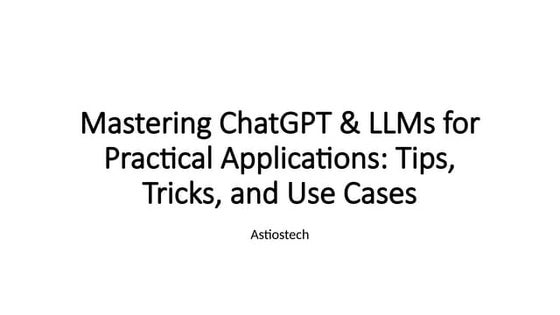
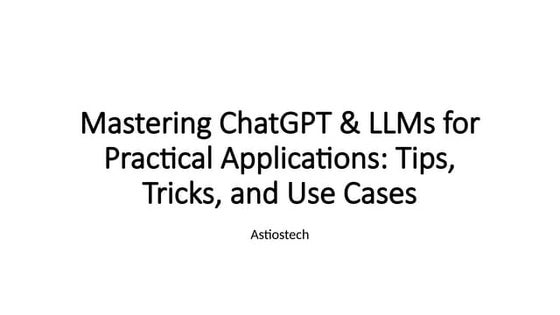
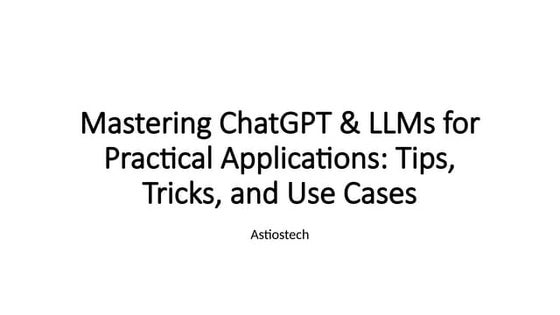
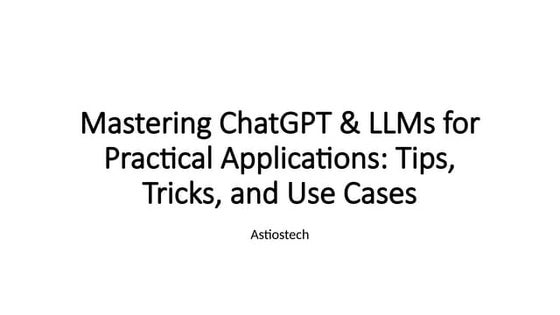
Mastering ChatGPT & LLMs for Practical Applications: Tips, Tricks, and Use CasesSanjay Willie
Ėý
Our latest session with Astiostech covered how to unlock the full potential of ChatGPT and LLMs for real-world use!
â
Key Takeaways:
ðđ Effective Prompting: Crafting context-specific, high-quality prompts for optimal AI responses.
ðđ Advanced ChatGPT Features: Managing system prompts, conversation memory, and file uploads.
ðđ Optimizing AI Outputs: Refining responses, handling large texts, and knowing when fine-tuning is needed.
ðđ Competitive Insights: Exploring how ChatGPT compares with other AI tools.
ðđ Business & Content Use Cases: From summarization to SEO, sales, and audience targeting.
ðĄ The session provided hands-on strategies to make AI a powerful tool for content creation, decision-making, and business growth.
ð Are you using AI effectively in your workflow? Letâs discuss how it can improve efficiency and creativity!
#AI #ChatGPT #PromptEngineering #ArtificialIntelligence #LLM #Productivity #AstiostechBlockchain for Businesses Practical Use Cases & Benefits.pdf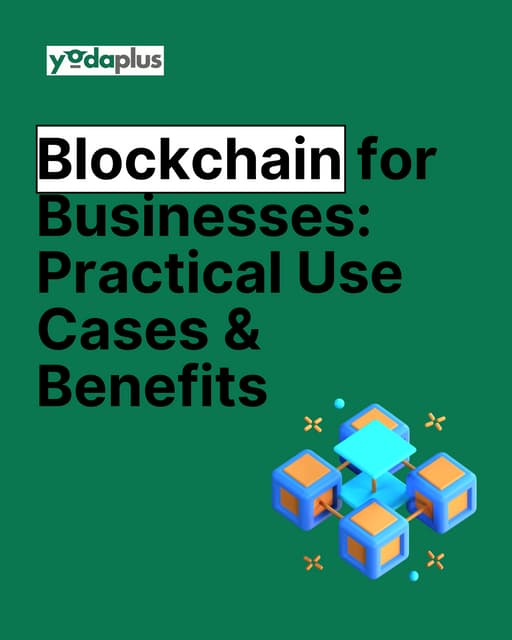
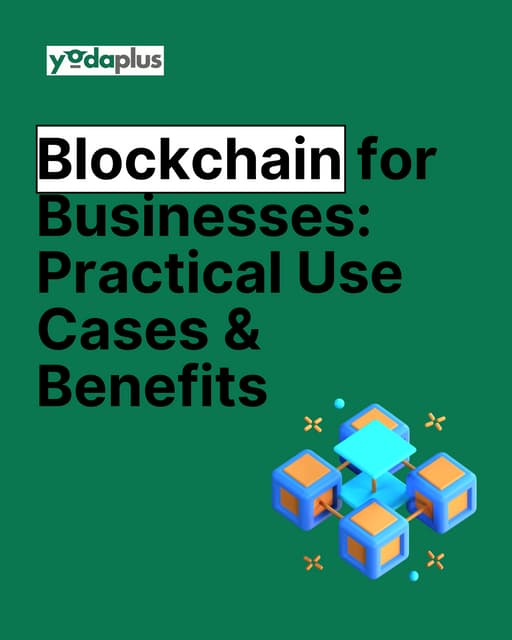
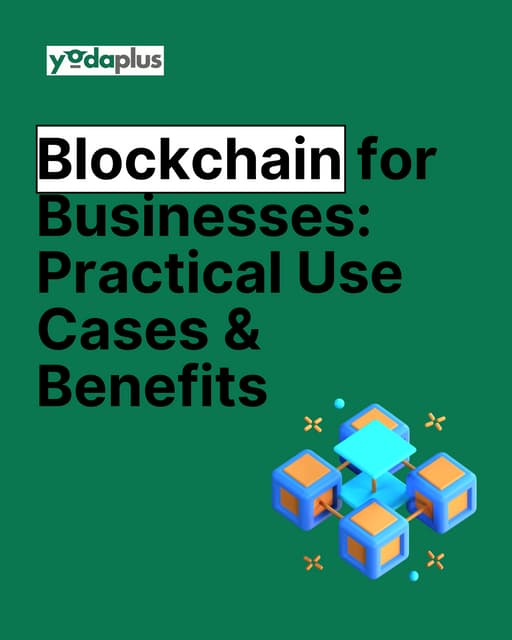
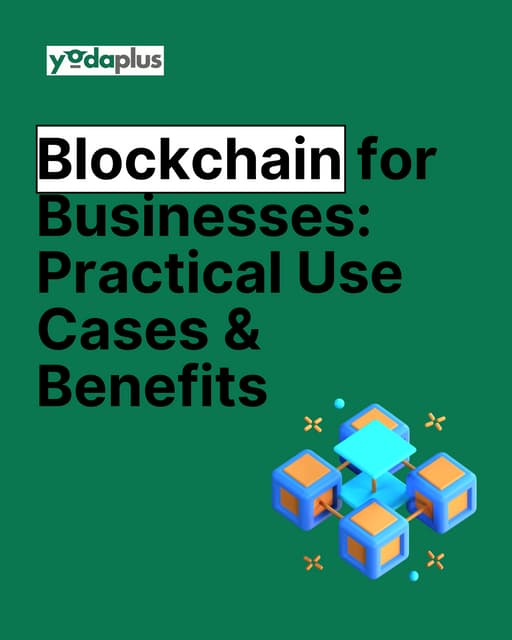
Blockchain for Businesses Practical Use Cases & Benefits.pdf Yodaplus Technologies Private Limited
Ėý
Blockchain is revolutionizing industries by enhancing security, transparency, and automation. From supply chain management and finance to healthcare and real estate, blockchain eliminates inefficiencies, prevents fraud, and streamlines operations.
What You'll Learn in This Presentation:
1. How blockchain enables real-time tracking & fraud prevention
2. The impact of smart contracts & decentralized finance (DeFi)
3. Why businesses should adopt secure and automated blockchain solutions
4. Real-world blockchain applications across multiple industries
Explore the future of blockchain and its practical benefits for businesses!Artificial Intelligence Quick Research Guide by Arthur Morgan



Artificial Intelligence Quick Research Guide by Arthur MorganArthur Morgan
Ėý
This is a Quick Research Guide (QRG).
QRGs include the following:
- A brief, high-level overview of the QRG topic.
- A milestone timeline for the QRG topic.
- Links to various free online resource materials to provide a deeper dive into the QRG topic.
- Conclusion and a recommendation for at least two books available in the SJPL system on the QRG topic.
QRGs planned for the series:
- Artificial Intelligence QRG
- Quantum Computing QRG
- Big Data Analytics QRG (coming 2025)
- Spacecraft Guidance, Navigation & Control QRG (coming 2026)
- UK Home Computing & The Birth of ARM QRG (coming 2027)
Any questions or comments?
- Please contact Arthur Morgan at art_morgan@att.net.
100% human made.5 Must-Use AI Tools to Supercharge Your Productivity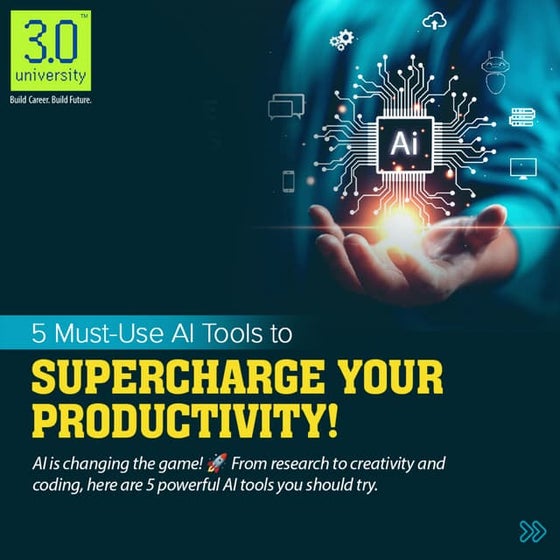
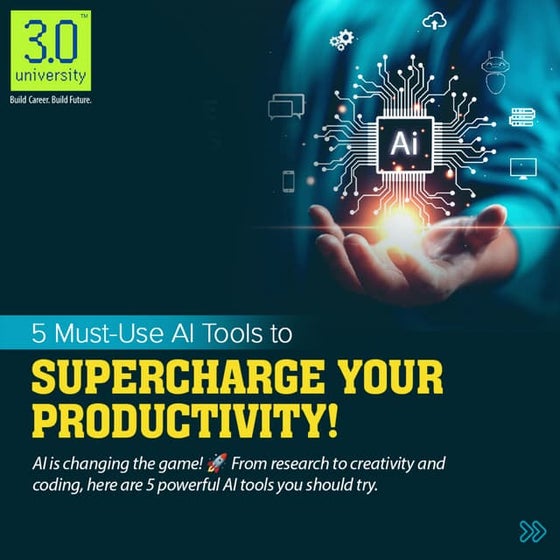
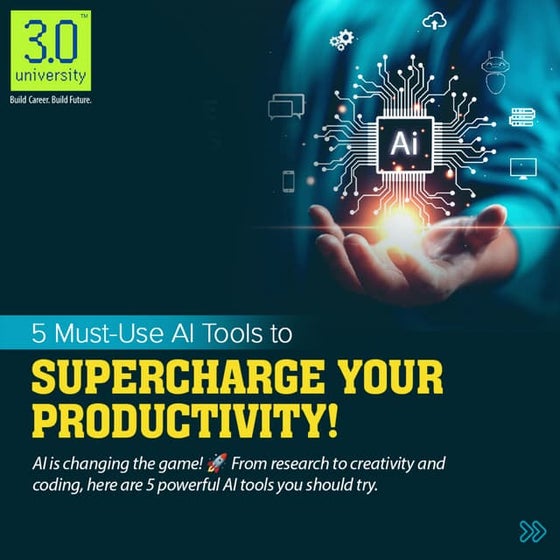
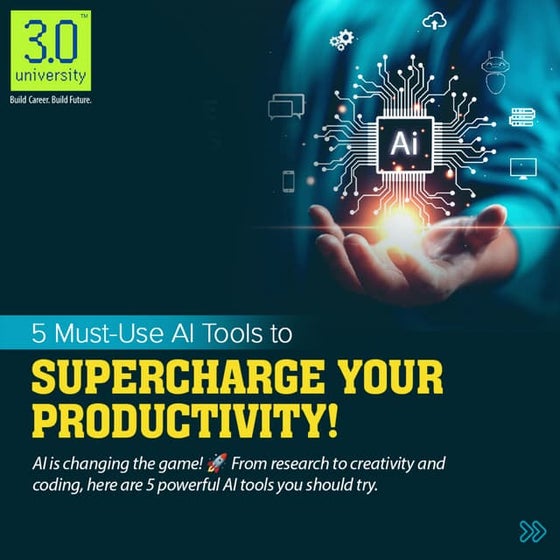
5 Must-Use AI Tools to Supercharge Your Productivitycryptouniversityoffi
Ėý
5 Must-Use AI Tools to Supercharge Your Productivity!
AI is changing the game! ð From research to creativity and coding, here are 5 powerful AI tools you should try.
NotebookLM
ð NotebookLM â Your AI Research Assistant
â
Organizes & summarizes notes
â
Generates insights from multiple sources
â
Ideal for students, researchers & writers
ð Boost your productivity with smarter note-taking!
Napkin.ai
ðĻ Napkin.ai â The Creativity Booster
â
Connects and organizes ideas
â
Perfect for writers, designers & entrepreneurs
â
Acts as your AI-powered brainstorming partner
ðĄ Unleash your creativity effortlessly!
DeepSeek
ð DeepSeek â Smarter AI Search
â
Delivers deeper & more precise search results
â
Analyzes large datasets for better insights
â
Ideal for professionals & researchers
ð Find what you needâfaster & smarter!
ChatGPT
ðŽ ChatGPT â Your AI Chat Assistant
â
Answers questions, writes content & assists in coding
â
Helps businesses with customer support
â
Boosts learning & productivity
ðĪ From content to codingâChatGPT does it all!
Devin AI
ðŧ Devin AI â AI for Coders
â
Writes, debugs & optimizes code
â
Assists developers at all skill levels
â
Makes coding faster & more efficient
ðĻâðŧ Let AI be your coding partner!
ð AI is transforming the way we work!Caching for Performance Masterclass: Caching Strategies



Caching for Performance Masterclass: Caching StrategiesScyllaDB
Ėý
Exploring the tradeoffs of common caching strategies â and a look at the architectural differences.
- Which strategies exist
- When to apply different strategies
- ScyllaDB cache designMore Related Content
More from Chiu-Ki Chan (6)
How to be an Android Expert: Android Summit



How to be an Android Expert: Android SummitChiu-Ki Chan
Ėý
Think of an Android expert. Why do you consider this person an expert? âShe knows a lot about Androidâ, you say. But how do you know? You know because she shares her knowledge, through blogs, talks, StackOverflow etc.
Experts are just that, people who share their knowledge. Sharing puts you in a positive feedback loop: the more you share, the more knowledgeable you become. Let me walk you through some concrete steps you can take to start sharing and build up your expertise.Intro to Android for iOS developers



Intro to Android for iOS developersChiu-Ki Chan
Ėý
Curious about Android, but never found the time to look into it? Come to this session for an accelerated introduction. We will look at the basic structure of an Android app, then deep dive into two aspects that differentiate Android from iOS: layout and intents. How does the layout system deal with the myriad of Android devices? How do intents facilitate deep integration among Android apps?Bust the Android Fragmentation Myth



Bust the Android Fragmentation MythChiu-Ki Chan
Ėý
Designers and developers have been afraid of the variety of Android flavors for way too long. Android borrows a lot of concept from the web, and we can use the same techniques to cater to the different OS versions and form factors.
Be responsive. Forget about absolute coordinates. Embrace the relative, use resource folders to differentiate among screen sizes, much like CSS media queries.
Be progressive. Take advantage of the latest Android functionalities, but gracefully fall back to the basics when you are on older OS versions. Remember the days when not all browsers have javascript?Develop your voice



Develop your voiceChiu-Ki Chan
Ėý
This document discusses developing one's voice by learning to say no, replying thoughtfully to group emails, and sitting at the table to engage with others instead of avoiding difficult conversations. It encourages the reader to have confidence in their own knowledge and abilities.How to win hackathons, Ignite Google I/O 2012



How to win hackathons, Ignite Google I/O 2012Chiu-Ki Chan
Ėý
The document discusses tips for winning hackathons, noting there are three main types: business model, non-profit, and API. It recommends working backwards from the judging criteria, treating the event like an iron chef competition, taking shortcuts when possible, seeking help from others, focusing on the core idea, doing periodic check-ins, and putting on a good presentation at "show time" to impress the judges.I have nothing to say, Ignite Where 2012



I have nothing to say, Ignite Where 2012Chiu-Ki Chan
Ėý
This document touches on various abstract concepts like having nothing to say, speaking to occasions, secrets, the subconscious mind, past talks, alone time, and sharing one's story. However, it does not provide enough context or details to form a coherent multi-sentence summary.Recently uploaded (20)
Build with AI on Google Cloud Session #3



Build with AI on Google Cloud Session #3Margaret Maynard-Reid
Ėý
This is session #3 of the 5-session online study series with Google Cloud, where we take you onto the journey learning generative AI. Youâll explore the dynamic landscape of Generative AI, gaining both theoretical insights and practical know-how of Google Cloud GenAI tools such as Gemini, Vertex AI, AI agents and Imagen 3. Big Data Analytics Quick Research Guide by Arthur Morgan (PREVIEW)



Big Data Analytics Quick Research Guide by Arthur Morgan (PREVIEW)Arthur Morgan
Ėý
This is a Quick Research Guide (QRG).
QRGs include the following:
- A brief, high-level overview of the QRG topic.
- A milestone timeline for the QRG topic.
- Links to various free online resource materials to provide a deeper dive into the QRG topic.
- Conclusion and a recommendation for at least two books available in the SJPL system on the QRG topic.
QRGs planned for the series:
- Artificial Intelligence QRG
- Quantum Computing QRG
- Big Data Analytics QRG (coming 2025)
- Spacecraft Guidance, Navigation & Control QRG (coming 2026)
- UK Home Computing & The Birth of ARM QRG (coming 2027)
Any questions or comments?
- Please contact Arthur Morgan at art_morgan@att.net.
100% human made.Caching for Performance Masterclass: The In-Memory Datastore



Caching for Performance Masterclass: The In-Memory DatastoreScyllaDB
Ėý
Understanding where in-memory data stores help most and where teams get into trouble.
- Where in the stack to cache
- Memcached as a tool
- Modern cache primitivesThe Constructor's Digital Transformation Playbook: Reducing Risk With Technology



The Constructor's Digital Transformation Playbook: Reducing Risk With TechnologyAggregage
Ėý
https://www.professionalconstructorcentral.com/frs/27678427/the-constructor-s-digital-transformation-playbook--reducing-risk-with-technology
Reduce risk and boost efficiency with digital transformation in construction. Join us to explore how AI, automation, and data-driven insights can improve project safety and streamline operations.UiPath Automation Developer Associate Training Series 2025 - Session 1



UiPath Automation Developer Associate Training Series 2025 - Session 1DianaGray10
Ėý
Welcome to UiPath Automation Developer Associate Training Series 2025 - Session 1.
In this session, we will cover the following topics:
Introduction to RPA & UiPath Studio
Overview of RPA and its applications
Introduction to UiPath Studio
Variables & Data Types
Control Flows
You are requested to finish the following self-paced training for this session:
Variables, Constants and Arguments in Studio 2 modules - 1h 30m - https://academy.uipath.com/courses/variables-constants-and-arguments-in-studio
Control Flow in Studio 2 modules - 2h 15m - https:/academy.uipath.com/courses/control-flow-in-studio
âïļ For any questions you may have, please use the dedicated Forum thread. You can tag the hosts and mentors directly and they will reply as soon as possible. Revolutionizing Field Service: How LLMs Are Powering Smarter Knowledge Access...



Revolutionizing Field Service: How LLMs Are Powering Smarter Knowledge Access...Earley Information Science
Ėý
Revolutionizing Field Service with LLM-Powered Knowledge Management
Field service technicians need instant access to accurate repair information, but outdated knowledge systems often create frustrating delays. Large Language Models (LLMs) are changing the gameâenhancing knowledge retrieval, streamlining troubleshooting, and reducing technician dependency on senior staff.
In this webinar, Seth Earley and industry experts Sanjay Mehta, and Heather Eisenbraun explore how LLMs and Retrieval-Augmented Generation (RAG) are transforming field service operations. Discover how AI-powered knowledge management is improving efficiency, reducing downtime, and elevating service quality.
LLMs for Instant Knowledge Retrieval â How AI-driven search dramatically cuts troubleshooting time.
Structured Data & AI â Why high-quality, organized knowledge is essential for LLM success.
Real-World Implementation â Lessons from deploying LLM-powered knowledge tools in field service.
Business Impact â How AI reduces service delays, optimizes workflows, and enhances technician productivity.
Empower your field service teams with AI-driven knowledge access. Watch the webinar to see how LLMs are revolutionizing service efficiency.AI Trends and Fun Demos â Sothebyâs Rehoboth Presentation



AI Trends and Fun Demos â Sothebyâs Rehoboth PresentationEthan Holland
Ėý
Ethan B. Holland explores the impact of artificial intelligence on real estate and digital transformation. Covering key AI trends such as multimodal AI, agency, co-pilots, and AI-powered computer usage, the document highlights how emerging technologies are reshaping industries. It includes real-world demonstrations of AI in action, from automated real estate insights to AI-generated voice and video applications. With expertise in digital transformation, Ethan shares insights from his work optimizing workflows with AI tools, automation, and large language models. This presentation is essential for professionals seeking to understand AIâs role in business, automation, and real estate.
Bedrock Data Automation (Preview): Simplifying Unstructured Data Processing



Bedrock Data Automation (Preview): Simplifying Unstructured Data ProcessingZilliz
Ėý
Bedrock Data Automation (BDA) is a cloud-based service that simplifies the process of extracting valuable insights from unstructured contentâsuch as documents, images, video, and audio. Come learn how BDA leverages generative AI to automate the transformation of multi-modal data into structured formats, enabling developers to build applications and automate complex workflows with greater speed and accuracy.Agentic AI: The 2025 Next-Gen Automation Guide



Agentic AI: The 2025 Next-Gen Automation GuideThoughtminds
Ėý
Introduction to Agentic AI: Explains how it differs from traditional automation and its ability to make independent decisions.
Comparison with Generative AI: A structured comparison between Generative AI (content creation) and Agentic AI (autonomous action-taking).
Technical Breakdown: Covers core components such as LLMs, reinforcement learning, and cloud infrastructure that power Agentic AI.
Real-World Use Cases (2025 & Beyond): Examines how Agentic AI is transforming industries like insurance, healthcare, retail, finance, and cybersecurity.
Business Impact & ROI: Discusses case studies from Unilever, FedEx, and more, showcasing cost savings and operational efficiency improvements.
Challenges & Risks: Highlights bias, security threats, regulatory compliance, and workforce reskilling as critical challenges in AI adoption.
5-Step Implementation Strategy: A practical roadmap to help organizations integrate Agentic AI seamlessly.
Future Predictions (2025-2030): Forecasts on AI-driven workforce evolution, industry disruptions, and the rise of Quantum AI.10 FinTech Solutions Every Business Should Know!.pdf



10 FinTech Solutions Every Business Should Know!.pdf Yodaplus Technologies Private Limited
Ėý
FinTech is reshaping the way businesses handle payments, risk management, and financial operations. From AI-driven fraud detection to blockchain-powered security, the right FinTech solutions can streamline processes, reduce costs, and improve decision-making. This guide explores 10 essential FinTech tools that help businesses stay ahead in an increasingly digital economy.
Discover how digital payments, credit risk management, treasury solutions, AI, blockchain, and RegTech can enhance efficiency, security, and profitability.
Read now to learn how businesses are leveraging FinTech for smarter financial management!Mastering ChatGPT & LLMs for Practical Applications: Tips, Tricks, and Use Cases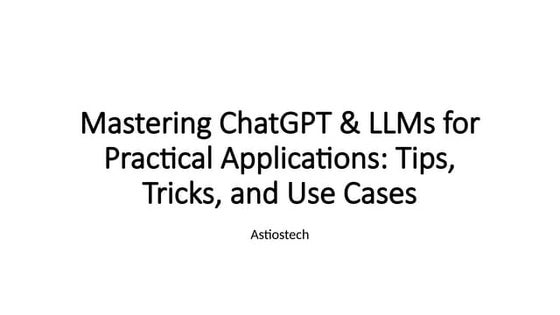
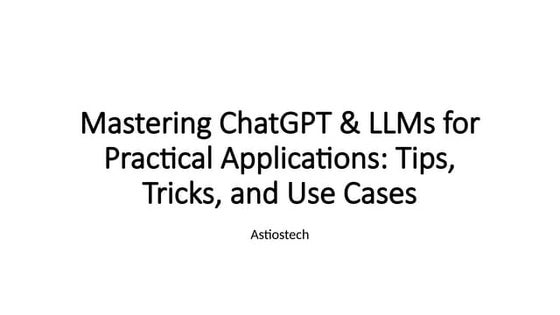
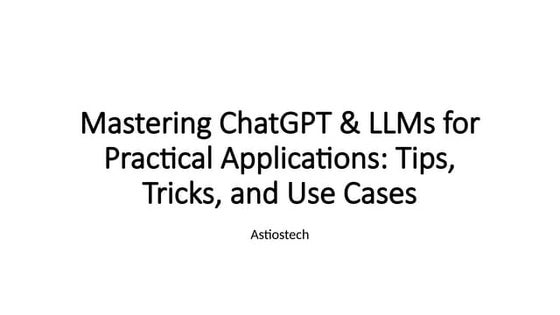
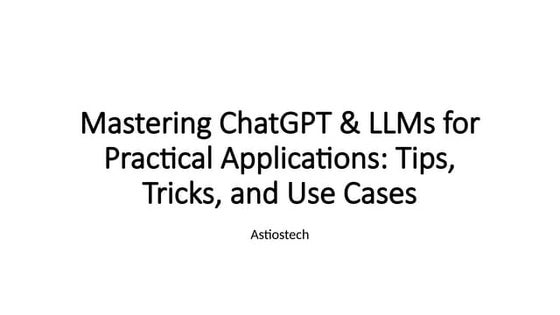
Mastering ChatGPT & LLMs for Practical Applications: Tips, Tricks, and Use CasesSanjay Willie
Ėý
Our latest session with Astiostech covered how to unlock the full potential of ChatGPT and LLMs for real-world use!
â
Key Takeaways:
ðđ Effective Prompting: Crafting context-specific, high-quality prompts for optimal AI responses.
ðđ Advanced ChatGPT Features: Managing system prompts, conversation memory, and file uploads.
ðđ Optimizing AI Outputs: Refining responses, handling large texts, and knowing when fine-tuning is needed.
ðđ Competitive Insights: Exploring how ChatGPT compares with other AI tools.
ðđ Business & Content Use Cases: From summarization to SEO, sales, and audience targeting.
ðĄ The session provided hands-on strategies to make AI a powerful tool for content creation, decision-making, and business growth.
ð Are you using AI effectively in your workflow? Letâs discuss how it can improve efficiency and creativity!
#AI #ChatGPT #PromptEngineering #ArtificialIntelligence #LLM #Productivity #AstiostechBlockchain for Businesses Practical Use Cases & Benefits.pdf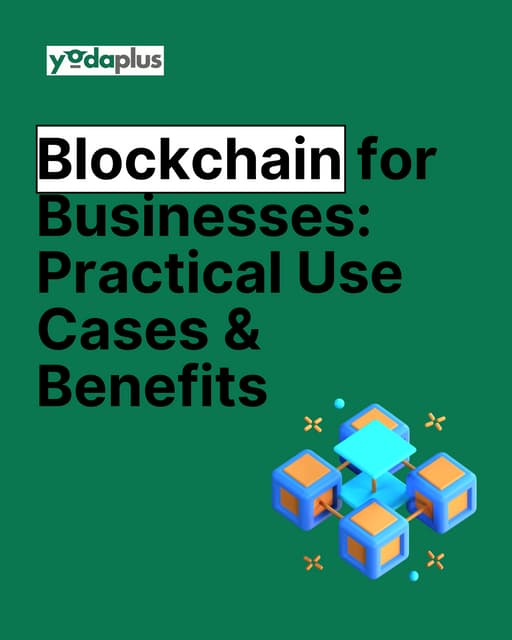
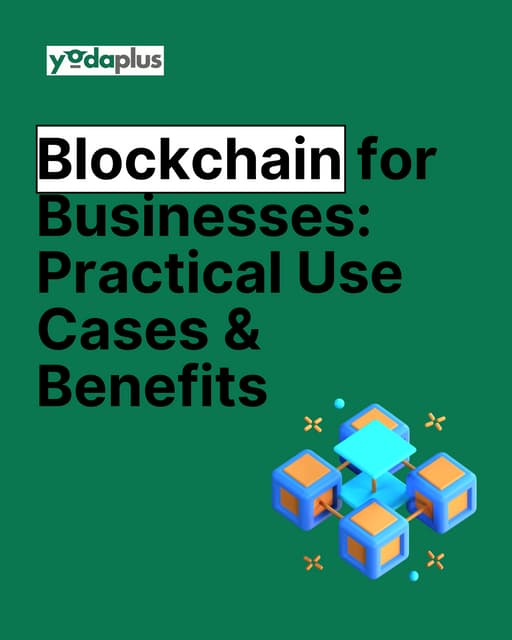
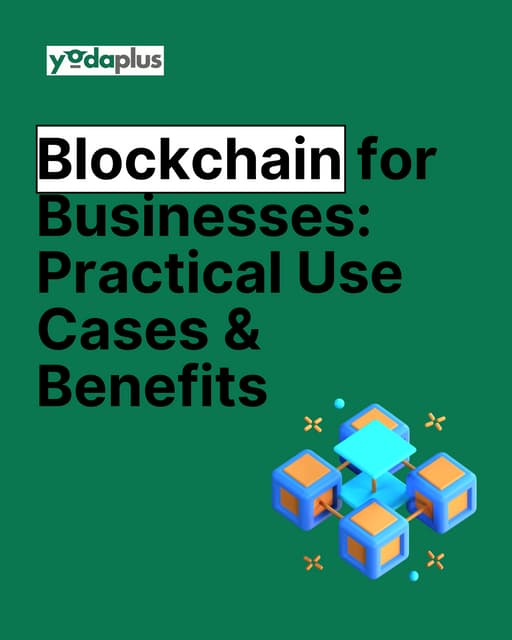
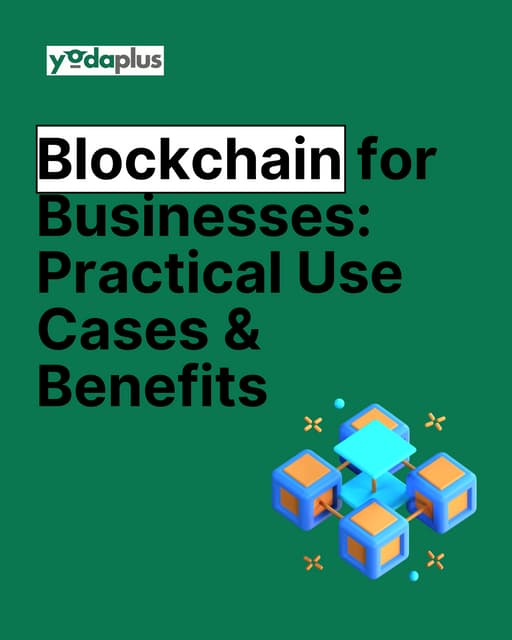
Blockchain for Businesses Practical Use Cases & Benefits.pdf Yodaplus Technologies Private Limited
Ėý
Blockchain is revolutionizing industries by enhancing security, transparency, and automation. From supply chain management and finance to healthcare and real estate, blockchain eliminates inefficiencies, prevents fraud, and streamlines operations.
What You'll Learn in This Presentation:
1. How blockchain enables real-time tracking & fraud prevention
2. The impact of smart contracts & decentralized finance (DeFi)
3. Why businesses should adopt secure and automated blockchain solutions
4. Real-world blockchain applications across multiple industries
Explore the future of blockchain and its practical benefits for businesses!Artificial Intelligence Quick Research Guide by Arthur Morgan



Artificial Intelligence Quick Research Guide by Arthur MorganArthur Morgan
Ėý
This is a Quick Research Guide (QRG).
QRGs include the following:
- A brief, high-level overview of the QRG topic.
- A milestone timeline for the QRG topic.
- Links to various free online resource materials to provide a deeper dive into the QRG topic.
- Conclusion and a recommendation for at least two books available in the SJPL system on the QRG topic.
QRGs planned for the series:
- Artificial Intelligence QRG
- Quantum Computing QRG
- Big Data Analytics QRG (coming 2025)
- Spacecraft Guidance, Navigation & Control QRG (coming 2026)
- UK Home Computing & The Birth of ARM QRG (coming 2027)
Any questions or comments?
- Please contact Arthur Morgan at art_morgan@att.net.
100% human made.5 Must-Use AI Tools to Supercharge Your Productivity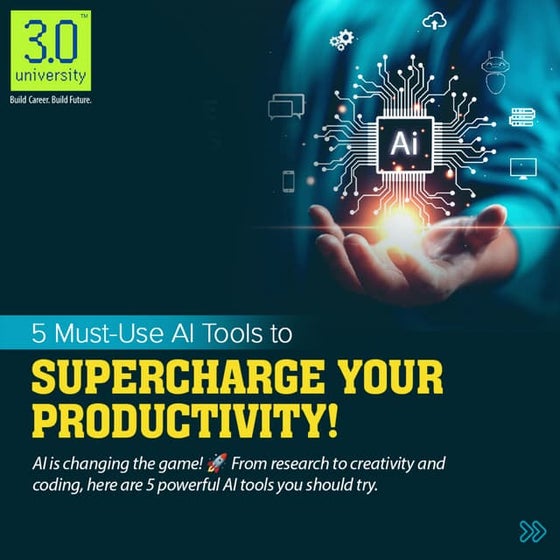
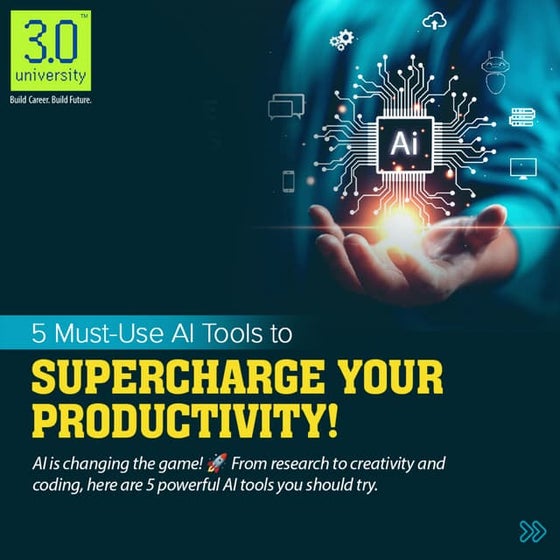
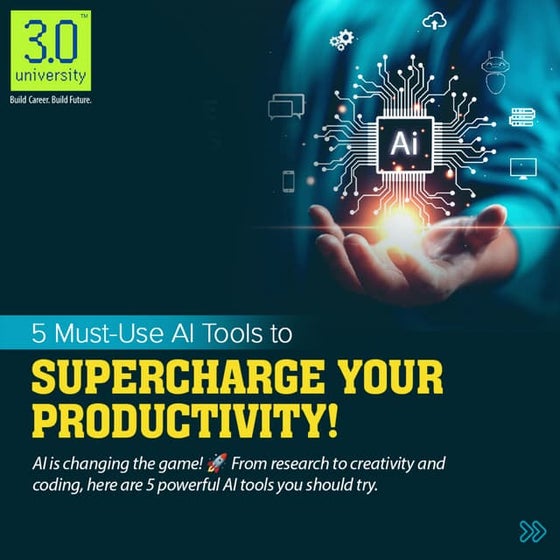
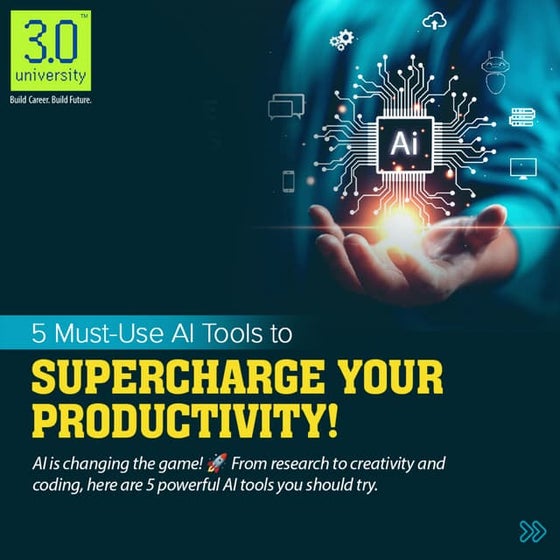
5 Must-Use AI Tools to Supercharge Your Productivitycryptouniversityoffi
Ėý
5 Must-Use AI Tools to Supercharge Your Productivity!
AI is changing the game! ð From research to creativity and coding, here are 5 powerful AI tools you should try.
NotebookLM
ð NotebookLM â Your AI Research Assistant
â
Organizes & summarizes notes
â
Generates insights from multiple sources
â
Ideal for students, researchers & writers
ð Boost your productivity with smarter note-taking!
Napkin.ai
ðĻ Napkin.ai â The Creativity Booster
â
Connects and organizes ideas
â
Perfect for writers, designers & entrepreneurs
â
Acts as your AI-powered brainstorming partner
ðĄ Unleash your creativity effortlessly!
DeepSeek
ð DeepSeek â Smarter AI Search
â
Delivers deeper & more precise search results
â
Analyzes large datasets for better insights
â
Ideal for professionals & researchers
ð Find what you needâfaster & smarter!
ChatGPT
ðŽ ChatGPT â Your AI Chat Assistant
â
Answers questions, writes content & assists in coding
â
Helps businesses with customer support
â
Boosts learning & productivity
ðĪ From content to codingâChatGPT does it all!
Devin AI
ðŧ Devin AI â AI for Coders
â
Writes, debugs & optimizes code
â
Assists developers at all skill levels
â
Makes coding faster & more efficient
ðĻâðŧ Let AI be your coding partner!
ð AI is transforming the way we work!Caching for Performance Masterclass: Caching Strategies



Caching for Performance Masterclass: Caching StrategiesScyllaDB
Ėý
Exploring the tradeoffs of common caching strategies â and a look at the architectural differences.
- Which strategies exist
- When to apply different strategies
- ScyllaDB cache designDealBook of Ukraine: 2025 edition | AVentures Capital



DealBook of Ukraine: 2025 edition | AVentures CapitalYevgen Sysoyev
Ėý
The DealBook is our annual overview of the Ukrainian tech investment industry. This edition comprehensively covers the full year 2024 and the first deals of 2025. THE BIG TEN BIOPHARMACEUTICAL MNCs: GLOBAL CAPABILITY CENTERS IN INDIA



THE BIG TEN BIOPHARMACEUTICAL MNCs: GLOBAL CAPABILITY CENTERS IN INDIASrivaanchi Nathan
Ėý
This business intelligence report, "The Big Ten Biopharmaceutical MNCs: Global Capability Centers in India", provides an in-depth analysis of the operations and contributions of the Global Capability Centers (GCCs) of ten leading biopharmaceutical multinational corporations in India. The report covers AstraZeneca, Bayer, Bristol Myers Squibb, GlaxoSmithKline (GSK), Novartis, Sanofi, Roche, Pfizer, Novo Nordisk, and Eli Lilly. In this report each company's GCC is profiled with details on location, workforce size, investment, and the strategic roles these centers play in global business operations, research and development, and information technology and digital innovation.Getting Started with AWS - Enterprise Landing Zone for Terraform Learning & D...



Getting Started with AWS - Enterprise Landing Zone for Terraform Learning & D...Chris Wahl
Ėý
Recording: https://youtu.be/PASG0NTKUQA?si=1Ih7O9z0Lk0IzX9n
Welcome innovators! In this comprehensive tutorial, you will learn how to get started with AWS Cloud and Terraform to build an enterprise-like landing zone for a secure, low-cost environment to develop with Terraform. We'll guide you through setting up AWS Control Tower, Identity and Access Management, and creating a sandbox account, ensuring you have a safe and controlled area for learning and development. You'll also learn about budget management, single sign-on setup, and using AWS organizations for policy management. Plus, dive deep into Terraform basics, including setting up state management, migrating local state to remote state, and making resource modifications using your new infrastructure as code skills. Perfect for beginners looking to master AWS and Terraform essentials!Data-Driven Public Safety: Reliable Data When Every Second Counts



Data-Driven Public Safety: Reliable Data When Every Second CountsSafe Software
Ėý
When every second counts, you need access to data you can trust. In this webinar, weâll explore how FME empowers public safety services to streamline their operations and safeguard communities. This session will showcase workflow examples that public safety teams leverage every day.
Weâll cover real-world use cases and demo workflows, including:
Automating Police Traffic Stop Compliance: Learn how the City of Fremont meets traffic stop data standards by automating QA/QC processes, generating error reports â saving over 2,800 hours annually on manual tasks.
Anonymizing Crime Data: Discover how cities protect citizen privacy while enabling transparent and trustworthy open data sharing.
Next Gen 9-1-1 Integration: Explore how Santa Clara County supports the transition to digital emergency response systems for faster, more accurate dispatching, including automated schema mapping for address standardization.
Extreme Heat Alerts: See how FME supports disaster risk management by automating the delivery of extreme heat alerts for proactive emergency response.
Our goal is to provide practical workflows and actionable steps you can implement right away. Plus, weâll provide quick steps to find more information about our public safety subscription for Police, Fire Departments, EMS, HAZMAT teams, and more.
Whether youâre in a call center, on the ground, or managing operations, this webinar is crafted to help you leverage data to make informed, timely decisions that matter most.Revolutionizing Field Service: How LLMs Are Powering Smarter Knowledge Access...



Revolutionizing Field Service: How LLMs Are Powering Smarter Knowledge Access...Earley Information Science
Ėý
Blockchain for Businesses Practical Use Cases & Benefits.pdf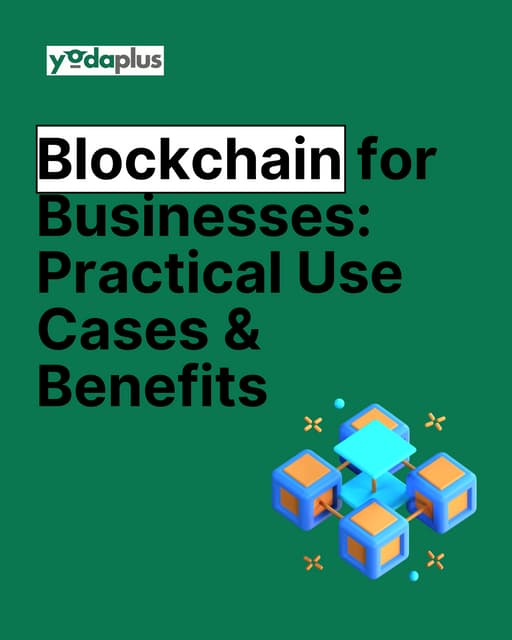
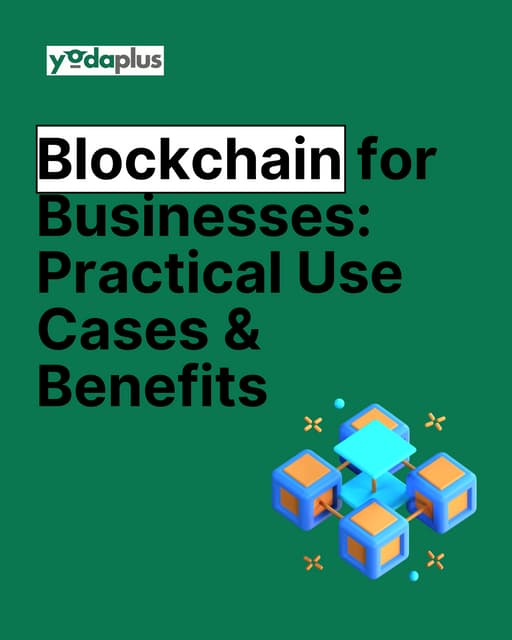
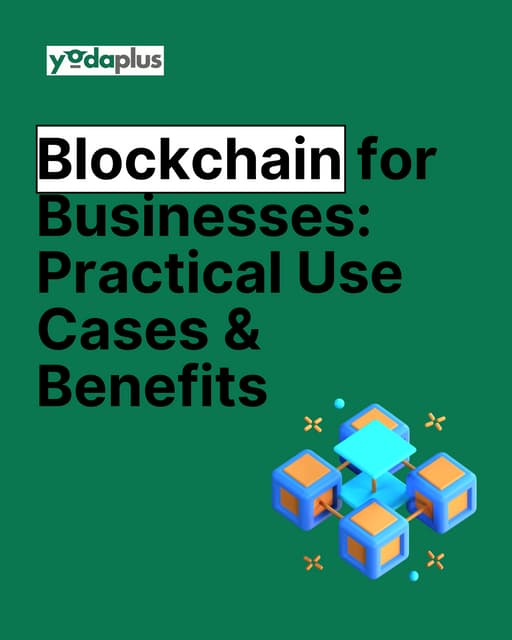
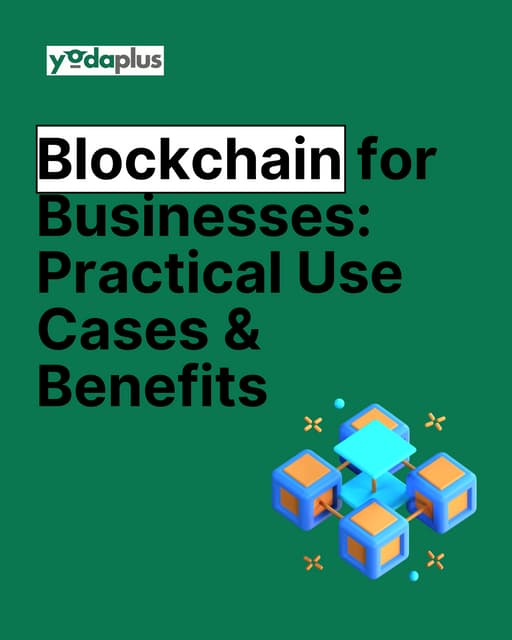
Blockchain for Businesses Practical Use Cases & Benefits.pdf Yodaplus Technologies Private Limited
Ėý
Hands-on Icon creation
- 1. Hands-on Icon Creation Chiu-Ki Chan @chiuki
- 2. New Image @chiuki
- 3. Window ! Layer @chiuki
- 4. Custom Shape Tool @chiuki
- 5. Choose shape @chiuki
- 6. Shift drag keeps aspect radio @chiuki
- 7. Double-click layer for style @chiuki
- 8. Color Overlay, 50% opacity @chiuki
- 9. Inner Shadow @chiuki
- 10. @chiuki
- 11. File ! Save for Web & Devices @chiuki
- 12. Right-click on layer @chiuki
- 13. Other shapes Download svg from thenounproject.com Convert to png with ImageMagick convert -density 500 -background none -trim shape.svg shape.png @chiuki
- 14. Image Menu Trim to make it tight Image Size to resize Canvas Size to make it square @chiuki

