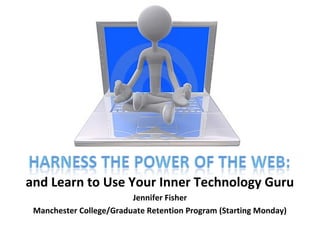Harness the power of the web
- 1. and Learn to Use Your Inner Technology Guru Jennifer Fisher Manchester College/Graduate Retention Program (Starting Monday)
- 3. What WeŌĆÖll Talk aboutŌĆ” ŌĆó My rules for technology use ŌĆó The Basics of Online Power ŌĆó My 5 favorite Online Tools ŌĆó The CDPI Website and WhatŌĆÖs New ŌĆó Your Questions with a Twist
- 11. ’ā╝ Basic messenger/chat function ’ā╝ Easy to use (for you and others) ’ā╝ Load directly into your website (html code generated for you to copy and paste!) ’ā╝ FREE!!! ’ā╝
- 12. ’ā╝ Texting service ’ā╝ Easy to use ’ā╝ Widget goes on your website (html code generated for you to copy and paste!) ’ā╝ ItŌĆÖs FREE!!! ’ā╝ Set up alerts to be sent at a later time ’ā╝ Great promotional tool ’ā╝ www.broadtexter.com
- 13. www.picnik.com
- 14. ’ā╝ Free Voicemail ’ā╝ Dedicated phone number ’ā╝ Forward to any phone ’ā╝ Transcribes voice mails for easy saving and access of information ’ā╝ Type in www.google.com , click ŌĆ£moreŌĆØ, then ŌĆ£even moreŌĆØ, and scroll down to voice
- 15. ’ā╝ Set up a poll to see what students think ’ā╝ Easy to use ’ā╝ Widget goes on your website (html code generated for you to copy and paste!) ’ā╝ ItŌĆÖs FREE!!! ’ā╝ www.polldaddy.com
- 16. Ways to Use the Website ŌĆó Resources ŌĆó Career Opportunities ŌĆó Networking Opportunities ŌĆó Blog
- 18. Text Your Questions or CommentsŌĆ”
Editor's Notes
- #19: Press F5 or enter presentation mode to view the poll If you like, you can use this slide as a template for your own voting slides. You might use a slide like this if you feel your audience would benefit from the picture showing a text message on a phone. In an emergency during your presentation, if the poll isn't showing, navigate to this link in your web browser: http://www.polleverywhere.com/free_text_polls/LTE1NDQ2NjI5NjE