HEFS98
Download as ppt, pdf0 likes140 views
This case study examines the design of a new voice messaging user interface (UI C) to be compatible with both an existing UI (UI A) and standard guidelines. UI C was tested against UI A by having expert UI A users perform tasks to rate ease of use. UI C achieved ratings showing it was as easy to use as UI A for most tasks, including frequent tasks. While deviating from standards on some aspects, UI C aligned with them for 45% of aspects tested, and achieved the goal of being compatible with both the existing UI and standards. The study shows subjective user testing is important and that an overall positive assessment can result from mostly positive ratings of individual tasks.
1 of 14
Download to read offline
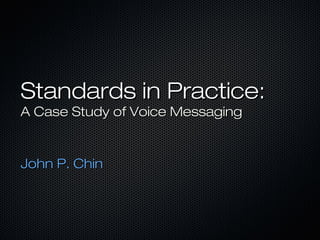
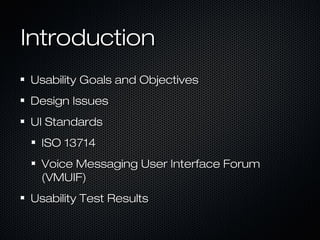
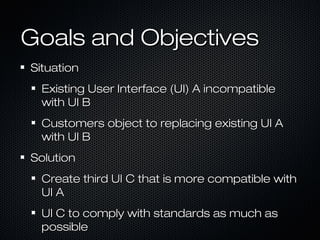
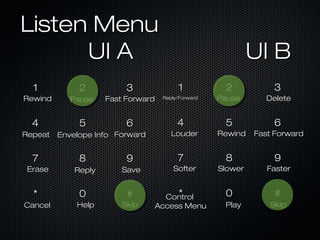
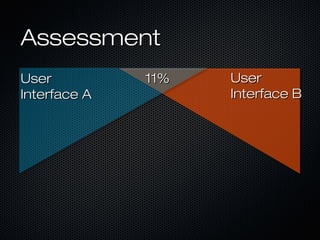
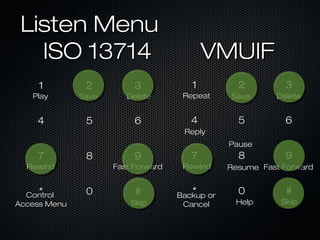
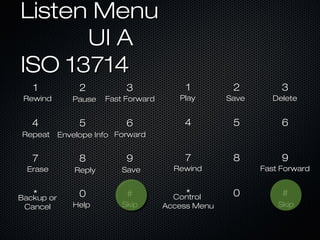
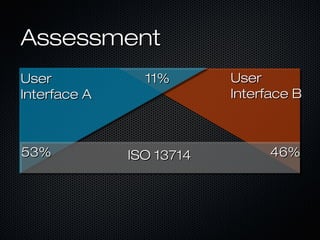
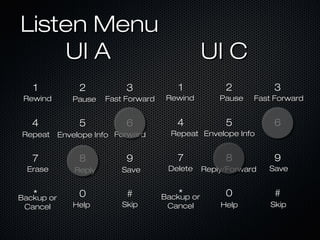
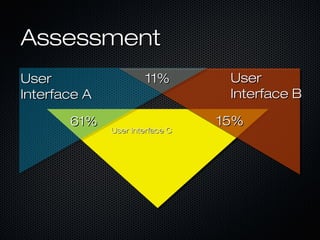
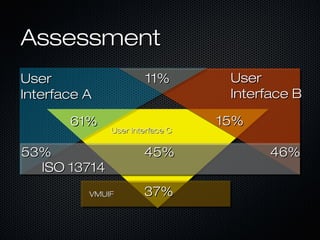
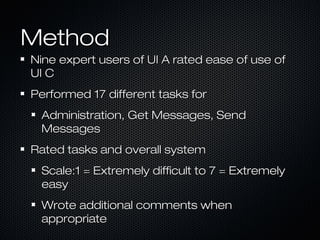
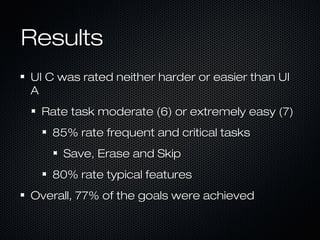
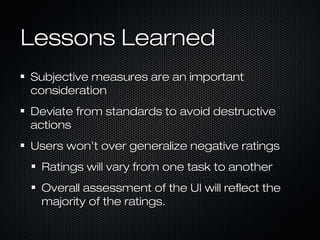
Ad
Recommended
Lect2-3 Theory-Practice_UsabiilityStudies-Oct2014(1)
Lect2-3 Theory-Practice_UsabiilityStudies-Oct2014(1)John Chin
Ěý
This document provides an overview of John Chin's lecture on usability testing. It introduces John Chin and his background in user experience design. It then covers various topics related to planning and conducting usability tests, including determining the project lifecycle stage, defining research questions, choosing appropriate prototypes, and methods for recording test sessions. The document aims to provide guidance to practitioners on best practices for planning and executing effective usability studies.Getting Started with Voice UI
Getting Started with Voice UIIsidore Gotto
Ěý
The document provides a comprehensive guide to integrating voice user interfaces (VUIs) into products, emphasizing their potential to enhance user experience through natural, hands-free interaction. It outlines the key principles for designing VUIs, including defining a voice persona, conversation flow, and addressing common UX challenges. Additionally, the document includes resources for prototyping and development tools, as well as industry best practices for successful implementation.203CR Portfolio 2 UCD
203CR Portfolio 2 UCDTheodoros Charisis
Ěý
The document describes a user experience design project for a mobile app that controls home devices. It discusses:
1) Conducting usability tests with 5 participants on low-fidelity paper prototypes to evaluate effectiveness, efficiency, and learnability. Quantitative data on tasks completion was collected.
2) Improving the design based on tester feedback and creating mid-fidelity prototypes in a design program. The same participants completed tasks again and improvements were observed.
3) The process followed user-centered design methodology including prototyping, testing, and iterating on designs based on user feedback. Future work could involve higher fidelity prototypes and more participants.VUI Design
VUI DesignIdo Green
Ěý
The document discusses best practices for conversation design in voice user interfaces (VUIs) with a focus on user intent and interaction strategies. It emphasizes the importance of creating personas, handling user errors gracefully, and avoiding dead ends in conversations. Additionally, it provides examples of effective sample dialogs and strategies for engaging users while honoring their input and context.Stratis Valachis, Designing for Voice Interfaces
Stratis Valachis, Designing for Voice InterfacesNaveed R
Ěý
The document discusses voice interfaces, highlighting their current limitations in accuracy and usability compared to graphical user interfaces (GUI). It provides insights into effective design strategies while emphasizing the importance of context, user expectations, and error management. The future of voice technology is seen as multi-modal, integrating various user interaction methods.Design Principal for Action on Google
Design Principal for Action on GoogleHoney Sharma
Ěý
This document provides an introduction and top design tips for conversational interfaces. It discusses the difference between graphical user interfaces (GUIs) and voice user interfaces (VUIs). The top tips include creating a persona for the conversational agent, thinking outside traditional structures, and treating errors or misunderstandings as natural parts of a conversation rather than failures. It also emphasizes giving users agency, being flexible, and using contextual information to improve the conversational experience over time.Conversational UI Design and Research at UXSEA Summit 2018
Conversational UI Design and Research at UXSEA Summit 2018Kuldeep Kulshreshtha
Ěý
The document covers the design principles and practical activities for creating conversational user interfaces (UIs), emphasizing user-centered design and effective communication strategies. It outlines steps for defining use cases, developing personas, and constructing dialog flows, as well as discusses the importance of feedback and cooperation in user interactions. Furthermore, it includes examples of text messaging language and highlights the significance of clarity and guidance in conversational agents.Understanding Voice User Interface Design
Understanding Voice User Interface DesignPronexus
Ěý
This white paper discusses the design principles and best practices for creating intuitive voice user interfaces (VUIs), emphasizing the importance of understanding user characteristics, task requirements, cognitive load, and natural language processing. It also highlights effective error recovery techniques and the role of VUI persona in enhancing user interaction. Pronexus offers consulting services to help organizations optimize or develop VUI applications, ensuring a seamless user experience and improved productivity.Great Voice Experiences Start with Listening: Best Practices in Research and ...
Great Voice Experiences Start with Listening: Best Practices in Research and ...UXPA International
Ěý
The document discusses the growing prevalence of voice user interfaces (VUIs), highlighting key findings from user research which indicate high satisfaction levels among users but low expectations and confusion with third-party applications. It emphasizes the importance of thoughtful design principles for VUI, such as natural commands and context-awareness, while also identifying areas where voice technology currently struggles. Overall, it outlines the need for more user-centric approaches in the development and deployment of voice technologies.Ooad
OoadGayathriRajalakshmi
Ěý
The document discusses various aspects of software quality assurance and usability testing. It begins by defining quality assurance tests and describing different testing strategies like black box testing and white box testing. It then discusses the impact of object orientation on testing and provides guidelines for preparing test cases and test plans. The document also talks about continuous testing, usability testing, and measuring user satisfaction. It provides details about planning and conducting usability tests, and developing customized forms for user satisfaction tests.User Interface DESIGN - A brief summary.pptx
User Interface DESIGN - A brief summary.pptxDukeCalvin
Ěý
The document provides a comprehensive overview of user interface (UI) design, emphasizing its critical role in enhancing user experience and system usability. It outlines the UI design process, including requirements gathering, prototyping, and evaluation, while also highlighting principles for effective design and tools used in the industry. Best practices are shared to ensure accessibility, usability, and ongoing design improvement based on user feedback.Human Factors and User Interface Design
Human Factors and User Interface DesignSaggitariusArrow
Ěý
The document discusses several topics related to human-computer interaction and user interface design:
1) It describes different models of how users, programmers, and designers conceptualize software and user interfaces. Key models discussed include the user's mental model, programmer's model, and designer's model.
2) It discusses the importance of understanding users, their tasks, experiences, and expectations when designing interfaces. Techniques like metaphors and analogies can help bridge the gap between a user's mental model and an unfamiliar software system.
3) Usability, learnability, and providing a quality user experience are important design goals. Both subjective and objective metrics are needed to evaluate interfaces. The document provides an overview of many factorsDesign-Principles.ppt
Design-Principles.pptnazimsattar
Ěý
Here are some key usability principles that seem important for your project based on the information provided:
- Learnability: Since this is a class project, learnability principles like predictability, familiarity, and consistency are important to help users quickly understand how to use the system. The design should leverage existing concepts and have consistent behaviors.
- Flexibility: Allowing for multiple ways of completing tasks and customization supports different user needs and preferences. Incorporating options like alternative dialog flows and customization can improve flexibility.
- Robustness: Principles like recoverability, error prevention, and responsiveness are important to ensure the system is robust. The design should minimize potential for errors, support undo/redo, handle exceptionsVoice tech #12
Voice tech #12 Voice Tech Global
Ěý
The document outlines a design workshop focused on voice-first product development, emphasizing community engagement among product managers, designers, and engineers. It details the development and benefits of a voice-enabled reading tool designed for ESL students and incorporates best practices for conversational prompt design. Various prototyping challenges and tools are discussed to enhance the product development cycle, stressing the importance of user-centered design.EuroIA 2017 - Exploring a transition from graphical to linguistic user interf...
EuroIA 2017 - Exploring a transition from graphical to linguistic user interf...Jen Williams
Ěý
The document discusses the evolution and potential of conversational interfaces as a shift from traditional graphical user interfaces, highlighting their ability to enhance user experience through natural language. It emphasizes the importance of AI, NLP, and improved technologies in driving this change while noting current limitations such as low user engagement. Ultimately, the piece advocates for rethinking design conventions and leveraging real conversation patterns to create more effective voice interactions.A Step-By-Step Guide To Creating A Perfect Voice User Interface
A Step-By-Step Guide To Creating A Perfect Voice User InterfaceNdimensionLabs1
Ěý
This document provides a comprehensive guide to designing an effective voice user interface (VUI), emphasizing the importance of user goals, natural language, context awareness, error handling, and iteration. Key principles for VUI design include simplicity and clarity, alongside best practices such as clear instructions and personalization. The guide concludes by encouraging designers to apply the outlined principles and practices to create engaging voice interfaces.Unit V.pptx
Unit V.pptxODINARARCH
Ěý
The document discusses HCI in the system software development lifecycle. It describes several key stages in the lifecycle including requirements specification, architectural design, detailed design, verification and validation. It also discusses usability engineering, iterative design and prototyping techniques, design rationale documentation approaches like IBIS and QOC notations, and capturing psychological design rationale through user testing. The overall goal is to integrate usability considerations throughout the entire software development process from requirements to implementation.The Future of Voice Design: How You Can Get Started
The Future of Voice Design: How You Can Get StartedBrooke Hawkins
Ěý
The document outlines the principles of voice user interface (VUI) design, emphasizing the importance of conversational design tailored to patient engagement in healthcare. It discusses methods to improve interactions using multimedia tools, chatbots, and IVR calls while addressing common issues like patient barriers and enhancing empathy in communication. The design process includes scripting, mapping, tuning conversations, and iterative testing to refine user experiences and achieve healthcare goals.Designing Voice-Driven Game Experiences | Dave Isbitski
Designing Voice-Driven Game Experiences | Dave IsbitskiJessica Tams
Ěý
The document discusses key design principles for creating voice-driven game experiences, emphasizing the importance of natural interactions, user evolution over time, and high-value engagements. It outlines how voice user interfaces can provide simple, conversational interactions that evolve based on user feedback while aiming for clarity and ease of use. The importance of understanding user requests and maintaining an appropriate response mechanism is also highlighted to enhance the gaming experience.Interaction Design - Lecture 2 - Next Generation User Interfaces (4018166FNR)
Interaction Design - Lecture 2 - Next Generation User Interfaces (4018166FNR)Beat Signer
Ěý
The document discusses interaction design, emphasizing user-centered design and the importance of including users throughout the design process. It outlines principles of good design, such as usability goals, design principles, and interaction types, while highlighting the need for collaboration among multidisciplinary teams. Additionally, it addresses the importance of user involvement in ensuring that products meet user expectations and enhance user experience.Introduction to HCI.ppt
Introduction to HCI.pptafricauniversity1
Ěý
This document provides an introduction to a course on Human-Computer Interaction (HCI). The course goals are to motivate the field of HCI and teach the basics of interface design, evaluation methods, and HCI research problems. The class will include lectures, readings, quizzes, presentations, and a final project involving designing and evaluating a new interface. The document discusses what HCI encompasses, important concepts like universal usability, and emerging interface technologies. It emphasizes that good interface design can improve effectiveness, productivity, and satisfaction for all types of users.chapter one Introduction to HCI.ppt
chapter one Introduction to HCI.pptanwarkade1
Ěý
This document provides an overview of an introduction to human-computer interaction (HCI) course. The goals of the course are to motivate the field of HCI and teach the basics of interface design, evaluation, HCI research problems, and the HCI community. The class will include lectures, readings, quizzes, presentations, and a final project involving designing and evaluating a new interface. The document discusses what HCI is, why it is important, relevant fields, tools, requirements, examples of bad interfaces, and considerations for universal usability.Introduction to HCI Human Computer Interaction
Introduction to HCI Human Computer InteractionSafaet Hossain
Ěý
The HCI course aims to impart knowledge on user interface design, evaluation, and research problems, enhancing students' portfolios with practical projects like a user study and final interface design. It covers fields such as computer science, psychology, and design, focusing on creating usable and universally accessible interfaces for diverse user needs. The course emphasizes the importance of usability in various applications, addressing challenges such as cultural diversity, accessibility for users with disabilities, and the impact of design on user experience.Introduction to HCI.ppt
Introduction to HCI.pptSathiyaVani7
Ěý
This document provides an introduction to a course on Human-Computer Interaction (HCI). The course goals are to motivate the field of HCI and teach the basics of interface design, evaluation, HCI research problems, and the HCI community. The class will include lectures, readings, quizzes, presentations, and a final project involving designing and evaluating a new interface. HCI is important because user interfaces can impact effectiveness, productivity, morale and safety. Good interface design considers physical, cognitive and cultural diversity among users. The document outlines various aspects of HCI including relevant fields, the HCI community, tools, requirements, examples of good and bad interfaces, and considerations for universal usability.Ijetr021224
Ijetr021224Engineering Research Publication
Ěý
The document discusses the significance of usability in software development, emphasizing the need for effective evaluation methods to enhance user experience. Various usability evaluation parameters and techniques, such as completion rates, task times, and errors, are analyzed, along with a learning curve model that illustrates the relationship between user experience and productivity. The paper also highlights the importance of usability heuristics and offers insights into the balance of multiple usability dimensions for successful software design.Ijetr021224
Ijetr021224ER Publication.org
Ěý
The document discusses the importance of usability in software development, highlighting various evaluation methods and metrics such as completion rates, task time, and error rates. It describes a framework for assessing usability based on five dimensions: effective, efficient, engaging, error tolerant, and easy to learn. Additionally, the paper emphasizes the significance of learning curves in understanding user performance over time with different software applications.Designing for Voice UI: Planning and Writing for Voice Interaction
Designing for Voice UI: Planning and Writing for Voice InteractionMarli Mesibov
Ěý
The document discusses designing for voice user interfaces (VUIs) and emphasizes the need for creating intuitive, user-friendly voice interactions that reflect brand personality. It covers key aspects like understanding voice vs. conversation, the importance of tone, and specific strategies for writing effective voice content. The aim is to ensure VUIs are useful rather than just delightful, supporting both user needs and business objectives.Guerilla Human Computer Interaction and Customer Based Design
Guerilla Human Computer Interaction and Customer Based DesignQuentin Christensen
Ěý
The document discusses guerrilla HCI and customer-based design, highlighting methods for engaging customers and gathering feedback throughout software development. It emphasizes cost-effective usability practices, such as using fewer users for testing and relying on simplified research techniques. Key research methods include focus groups, customer visits, and heuristic evaluations to enhance product usability.More Related Content
Similar to HEFS98 (20)
Great Voice Experiences Start with Listening: Best Practices in Research and ...
Great Voice Experiences Start with Listening: Best Practices in Research and ...UXPA International
Ěý
The document discusses the growing prevalence of voice user interfaces (VUIs), highlighting key findings from user research which indicate high satisfaction levels among users but low expectations and confusion with third-party applications. It emphasizes the importance of thoughtful design principles for VUI, such as natural commands and context-awareness, while also identifying areas where voice technology currently struggles. Overall, it outlines the need for more user-centric approaches in the development and deployment of voice technologies.Ooad
OoadGayathriRajalakshmi
Ěý
The document discusses various aspects of software quality assurance and usability testing. It begins by defining quality assurance tests and describing different testing strategies like black box testing and white box testing. It then discusses the impact of object orientation on testing and provides guidelines for preparing test cases and test plans. The document also talks about continuous testing, usability testing, and measuring user satisfaction. It provides details about planning and conducting usability tests, and developing customized forms for user satisfaction tests.User Interface DESIGN - A brief summary.pptx
User Interface DESIGN - A brief summary.pptxDukeCalvin
Ěý
The document provides a comprehensive overview of user interface (UI) design, emphasizing its critical role in enhancing user experience and system usability. It outlines the UI design process, including requirements gathering, prototyping, and evaluation, while also highlighting principles for effective design and tools used in the industry. Best practices are shared to ensure accessibility, usability, and ongoing design improvement based on user feedback.Human Factors and User Interface Design
Human Factors and User Interface DesignSaggitariusArrow
Ěý
The document discusses several topics related to human-computer interaction and user interface design:
1) It describes different models of how users, programmers, and designers conceptualize software and user interfaces. Key models discussed include the user's mental model, programmer's model, and designer's model.
2) It discusses the importance of understanding users, their tasks, experiences, and expectations when designing interfaces. Techniques like metaphors and analogies can help bridge the gap between a user's mental model and an unfamiliar software system.
3) Usability, learnability, and providing a quality user experience are important design goals. Both subjective and objective metrics are needed to evaluate interfaces. The document provides an overview of many factorsDesign-Principles.ppt
Design-Principles.pptnazimsattar
Ěý
Here are some key usability principles that seem important for your project based on the information provided:
- Learnability: Since this is a class project, learnability principles like predictability, familiarity, and consistency are important to help users quickly understand how to use the system. The design should leverage existing concepts and have consistent behaviors.
- Flexibility: Allowing for multiple ways of completing tasks and customization supports different user needs and preferences. Incorporating options like alternative dialog flows and customization can improve flexibility.
- Robustness: Principles like recoverability, error prevention, and responsiveness are important to ensure the system is robust. The design should minimize potential for errors, support undo/redo, handle exceptionsVoice tech #12
Voice tech #12 Voice Tech Global
Ěý
The document outlines a design workshop focused on voice-first product development, emphasizing community engagement among product managers, designers, and engineers. It details the development and benefits of a voice-enabled reading tool designed for ESL students and incorporates best practices for conversational prompt design. Various prototyping challenges and tools are discussed to enhance the product development cycle, stressing the importance of user-centered design.EuroIA 2017 - Exploring a transition from graphical to linguistic user interf...
EuroIA 2017 - Exploring a transition from graphical to linguistic user interf...Jen Williams
Ěý
The document discusses the evolution and potential of conversational interfaces as a shift from traditional graphical user interfaces, highlighting their ability to enhance user experience through natural language. It emphasizes the importance of AI, NLP, and improved technologies in driving this change while noting current limitations such as low user engagement. Ultimately, the piece advocates for rethinking design conventions and leveraging real conversation patterns to create more effective voice interactions.A Step-By-Step Guide To Creating A Perfect Voice User Interface
A Step-By-Step Guide To Creating A Perfect Voice User InterfaceNdimensionLabs1
Ěý
This document provides a comprehensive guide to designing an effective voice user interface (VUI), emphasizing the importance of user goals, natural language, context awareness, error handling, and iteration. Key principles for VUI design include simplicity and clarity, alongside best practices such as clear instructions and personalization. The guide concludes by encouraging designers to apply the outlined principles and practices to create engaging voice interfaces.Unit V.pptx
Unit V.pptxODINARARCH
Ěý
The document discusses HCI in the system software development lifecycle. It describes several key stages in the lifecycle including requirements specification, architectural design, detailed design, verification and validation. It also discusses usability engineering, iterative design and prototyping techniques, design rationale documentation approaches like IBIS and QOC notations, and capturing psychological design rationale through user testing. The overall goal is to integrate usability considerations throughout the entire software development process from requirements to implementation.The Future of Voice Design: How You Can Get Started
The Future of Voice Design: How You Can Get StartedBrooke Hawkins
Ěý
The document outlines the principles of voice user interface (VUI) design, emphasizing the importance of conversational design tailored to patient engagement in healthcare. It discusses methods to improve interactions using multimedia tools, chatbots, and IVR calls while addressing common issues like patient barriers and enhancing empathy in communication. The design process includes scripting, mapping, tuning conversations, and iterative testing to refine user experiences and achieve healthcare goals.Designing Voice-Driven Game Experiences | Dave Isbitski
Designing Voice-Driven Game Experiences | Dave IsbitskiJessica Tams
Ěý
The document discusses key design principles for creating voice-driven game experiences, emphasizing the importance of natural interactions, user evolution over time, and high-value engagements. It outlines how voice user interfaces can provide simple, conversational interactions that evolve based on user feedback while aiming for clarity and ease of use. The importance of understanding user requests and maintaining an appropriate response mechanism is also highlighted to enhance the gaming experience.Interaction Design - Lecture 2 - Next Generation User Interfaces (4018166FNR)
Interaction Design - Lecture 2 - Next Generation User Interfaces (4018166FNR)Beat Signer
Ěý
The document discusses interaction design, emphasizing user-centered design and the importance of including users throughout the design process. It outlines principles of good design, such as usability goals, design principles, and interaction types, while highlighting the need for collaboration among multidisciplinary teams. Additionally, it addresses the importance of user involvement in ensuring that products meet user expectations and enhance user experience.Introduction to HCI.ppt
Introduction to HCI.pptafricauniversity1
Ěý
This document provides an introduction to a course on Human-Computer Interaction (HCI). The course goals are to motivate the field of HCI and teach the basics of interface design, evaluation methods, and HCI research problems. The class will include lectures, readings, quizzes, presentations, and a final project involving designing and evaluating a new interface. The document discusses what HCI encompasses, important concepts like universal usability, and emerging interface technologies. It emphasizes that good interface design can improve effectiveness, productivity, and satisfaction for all types of users.chapter one Introduction to HCI.ppt
chapter one Introduction to HCI.pptanwarkade1
Ěý
This document provides an overview of an introduction to human-computer interaction (HCI) course. The goals of the course are to motivate the field of HCI and teach the basics of interface design, evaluation, HCI research problems, and the HCI community. The class will include lectures, readings, quizzes, presentations, and a final project involving designing and evaluating a new interface. The document discusses what HCI is, why it is important, relevant fields, tools, requirements, examples of bad interfaces, and considerations for universal usability.Introduction to HCI Human Computer Interaction
Introduction to HCI Human Computer InteractionSafaet Hossain
Ěý
The HCI course aims to impart knowledge on user interface design, evaluation, and research problems, enhancing students' portfolios with practical projects like a user study and final interface design. It covers fields such as computer science, psychology, and design, focusing on creating usable and universally accessible interfaces for diverse user needs. The course emphasizes the importance of usability in various applications, addressing challenges such as cultural diversity, accessibility for users with disabilities, and the impact of design on user experience.Introduction to HCI.ppt
Introduction to HCI.pptSathiyaVani7
Ěý
This document provides an introduction to a course on Human-Computer Interaction (HCI). The course goals are to motivate the field of HCI and teach the basics of interface design, evaluation, HCI research problems, and the HCI community. The class will include lectures, readings, quizzes, presentations, and a final project involving designing and evaluating a new interface. HCI is important because user interfaces can impact effectiveness, productivity, morale and safety. Good interface design considers physical, cognitive and cultural diversity among users. The document outlines various aspects of HCI including relevant fields, the HCI community, tools, requirements, examples of good and bad interfaces, and considerations for universal usability.Ijetr021224
Ijetr021224Engineering Research Publication
Ěý
The document discusses the significance of usability in software development, emphasizing the need for effective evaluation methods to enhance user experience. Various usability evaluation parameters and techniques, such as completion rates, task times, and errors, are analyzed, along with a learning curve model that illustrates the relationship between user experience and productivity. The paper also highlights the importance of usability heuristics and offers insights into the balance of multiple usability dimensions for successful software design.Ijetr021224
Ijetr021224ER Publication.org
Ěý
The document discusses the importance of usability in software development, highlighting various evaluation methods and metrics such as completion rates, task time, and error rates. It describes a framework for assessing usability based on five dimensions: effective, efficient, engaging, error tolerant, and easy to learn. Additionally, the paper emphasizes the significance of learning curves in understanding user performance over time with different software applications.Designing for Voice UI: Planning and Writing for Voice Interaction
Designing for Voice UI: Planning and Writing for Voice InteractionMarli Mesibov
Ěý
The document discusses designing for voice user interfaces (VUIs) and emphasizes the need for creating intuitive, user-friendly voice interactions that reflect brand personality. It covers key aspects like understanding voice vs. conversation, the importance of tone, and specific strategies for writing effective voice content. The aim is to ensure VUIs are useful rather than just delightful, supporting both user needs and business objectives.Guerilla Human Computer Interaction and Customer Based Design
Guerilla Human Computer Interaction and Customer Based DesignQuentin Christensen
Ěý
The document discusses guerrilla HCI and customer-based design, highlighting methods for engaging customers and gathering feedback throughout software development. It emphasizes cost-effective usability practices, such as using fewer users for testing and relying on simplified research techniques. Key research methods include focus groups, customer visits, and heuristic evaluations to enhance product usability.Great Voice Experiences Start with Listening: Best Practices in Research and ...
Great Voice Experiences Start with Listening: Best Practices in Research and ...UXPA International
Ěý
HEFS98
- 1. Standards in Practice:Standards in Practice: A Case Study of Voice MessagingA Case Study of Voice Messaging John P. ChinJohn P. Chin
- 2. IntroductionIntroduction Usability Goals and ObjectivesUsability Goals and Objectives Design IssuesDesign Issues UI StandardsUI Standards ISO 13714ISO 13714 Voice Messaging User Interface ForumVoice Messaging User Interface Forum (VMUIF)(VMUIF) Usability Test ResultsUsability Test Results
- 3. Goals and ObjectivesGoals and Objectives SituationSituation Existing User Interface (UI) A incompatibleExisting User Interface (UI) A incompatible with UI Bwith UI B Customers object to replacing existing UI ACustomers object to replacing existing UI A with UI Bwith UI B SolutionSolution Create third UI C that is more compatible withCreate third UI C that is more compatible with UI AUI A UI C to comply with standards as much asUI C to comply with standards as much as possiblepossible
- 4. Listen MenuListen Menu UI AUI A UI BUI B 11 22 33 44 55 66 77 88 99 ** 00 ## RewindRewind PausePause Fast ForwardFast Forward HelpHelpCancelCancel EraseErase ReplyReply SaveSave Envelope InfoEnvelope Info 11 22 33 44 55 66 77 88 99 ** 00 ## Reply/ForwardReply/Forward PausePause DeleteDelete PlayPlay ControlControl Access MenuAccess Menu SofterSofter SlowerSlower FasterFaster RewindRewind SkipSkip RepeatRepeat LouderLouder Fast ForwardFast Forward SkipSkip ForwardForward
- 5. AssessmentAssessment UserUser Interface BInterface B UserUser Interface AInterface A 11%11%
- 6. Listen MenuListen Menu ISO 13714ISO 13714 VMUIFVMUIF 11 22 33 44 55 66 77 88 99 ** 00 ## RepeatRepeat SaveSave DeleteDelete HelpHelp Backup orBackup or CancelCancel RewindRewind ResumeResume Fast ForwardFast Forward SkipSkip ReplyReply PausePause 11 22 33 44 55 66 77 88 99 ** 00 ## PlayPlay SaveSave DeleteDelete ControlControl Access MenuAccess Menu RewindRewind Fast ForwardFast Forward SkipSkip
- 7. Listen MenuListen Menu UI AUI A ISO 13714ISO 13714 11 22 33 44 55 66 77 88 99 ** 00 ## RewindRewind PausePause Fast ForwardFast Forward HelpHelp EraseErase ReplyReply SaveSave Envelope InfoEnvelope Info SkipSkip RepeatRepeat ForwardForward Backup orBackup or CancelCancel 11 22 33 44 55 66 77 88 99 ** 00 ## PlayPlay SaveSave DeleteDelete ControlControl Access MenuAccess Menu RewindRewind Fast ForwardFast Forward SkipSkip
- 8. AssessmentAssessment UserUser Interface BInterface B UserUser Interface AInterface A 11%11% ISO 13714ISO 1371453%53% 46%46%
- 9. Listen MenuListen Menu UI AUI A UI CUI C 11 22 33 44 55 66 77 88 99 ** 00 ## RewindRewind PausePause Fast ForwardFast Forward HelpHelp EraseErase ReplyReply SaveSave Envelope InfoEnvelope Info 11 22 33 44 55 66 77 88 99 ** 00 ## RewindRewind PausePause Fast ForwardFast Forward HelpHelp Backup orBackup or CancelCancel DeleteDelete Reply/ForwardReply/Forward SaveSave Envelope InfoEnvelope Info SkipSkip RepeatRepeat RepeatRepeat SkipSkip ForwardForward Backup orBackup or CancelCancel
- 10. AssessmentAssessment UserUser Interface BInterface B UserUser Interface AInterface A 11%11% 61%61% 15%15% User Interface CUser Interface C
- 11. AssessmentAssessment UserUser Interface BInterface B UserUser Interface AInterface A 11%11% 61%61% 15%15% User Interface CUser Interface C ISO 13714ISO 13714 53%53% 46%46% VMUIFVMUIF 45%45% 37%37%
- 12. MethodMethod Nine expert users of UI A rated ease of use ofNine expert users of UI A rated ease of use of UI CUI C Performed 17 different tasks forPerformed 17 different tasks for Administration, Get Messages, SendAdministration, Get Messages, Send MessagesMessages Rated tasks and overall systemRated tasks and overall system Scale:1 = Extremely difficult to 7 = ExtremelyScale:1 = Extremely difficult to 7 = Extremely easyeasy Wrote additional comments whenWrote additional comments when appropriateappropriate
- 13. ResultsResults UI C was rated neither harder or easier than UIUI C was rated neither harder or easier than UI AA Rate task moderate (6) or extremely easy (7)Rate task moderate (6) or extremely easy (7) 85% rate frequent and critical tasks85% rate frequent and critical tasks Save, Erase and SkipSave, Erase and Skip 80% rate typical features80% rate typical features Overall, 77% of the goals were achievedOverall, 77% of the goals were achieved
- 14. Lessons LearnedLessons Learned Subjective measures are an importantSubjective measures are an important considerationconsideration Deviate from standards to avoid destructiveDeviate from standards to avoid destructive actionsactions Users won’t over generalize negative ratingsUsers won’t over generalize negative ratings Ratings will vary from one task to anotherRatings will vary from one task to another Overall assessment of the UI will reflect theOverall assessment of the UI will reflect the majority of the ratings.majority of the ratings.
