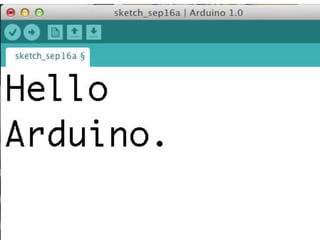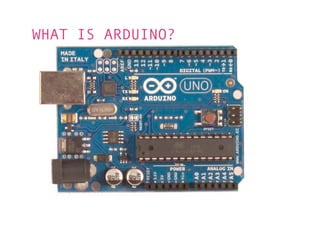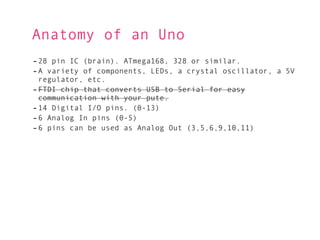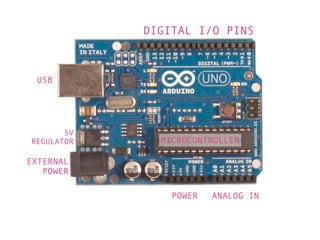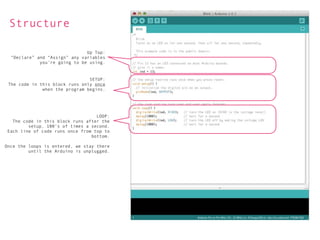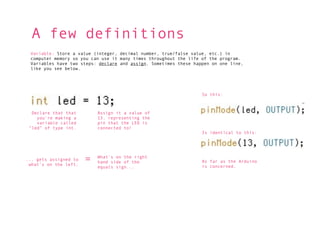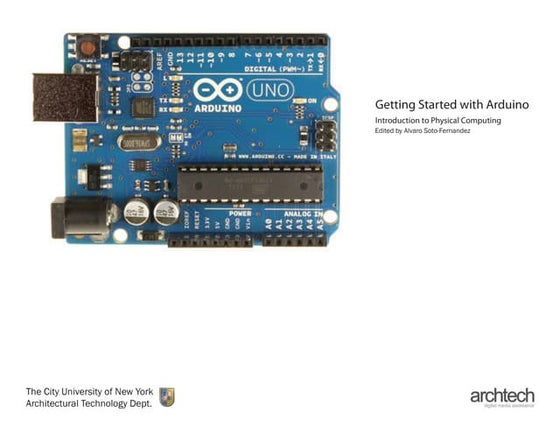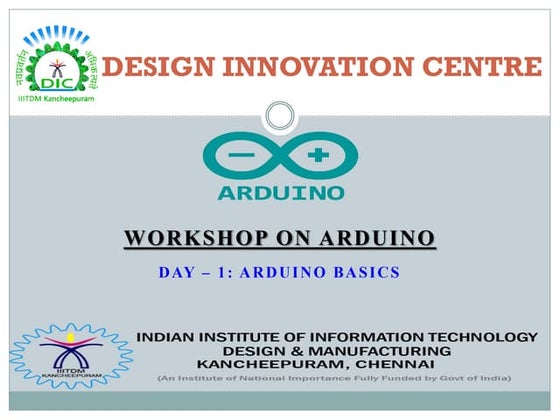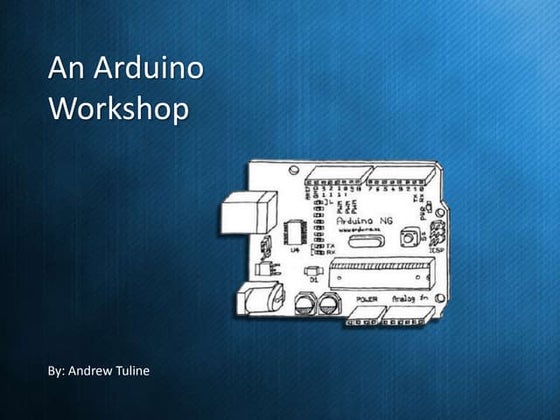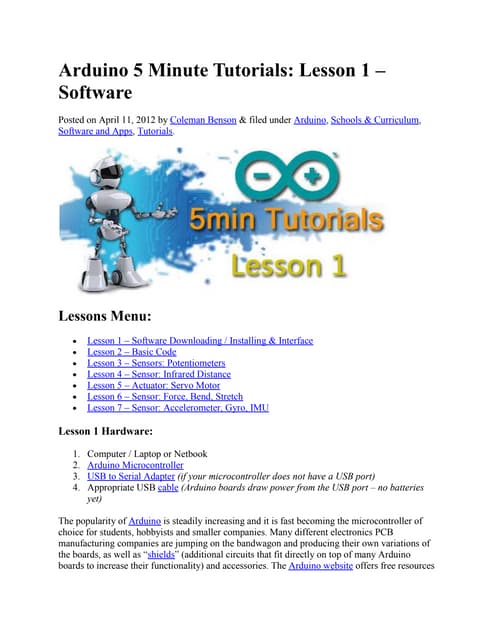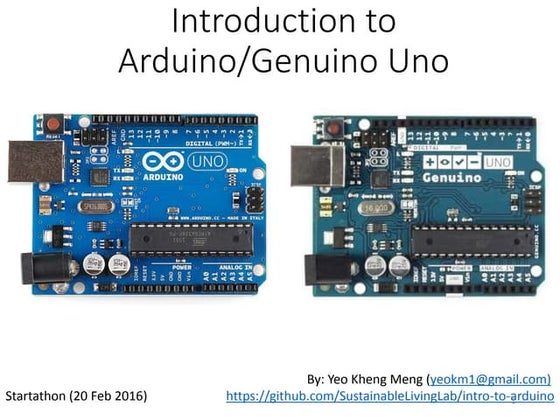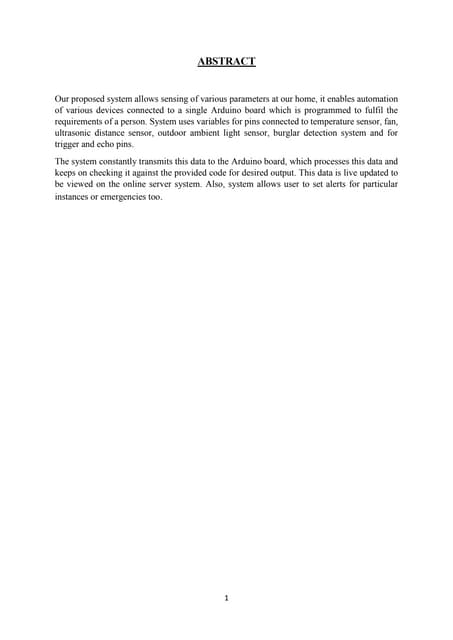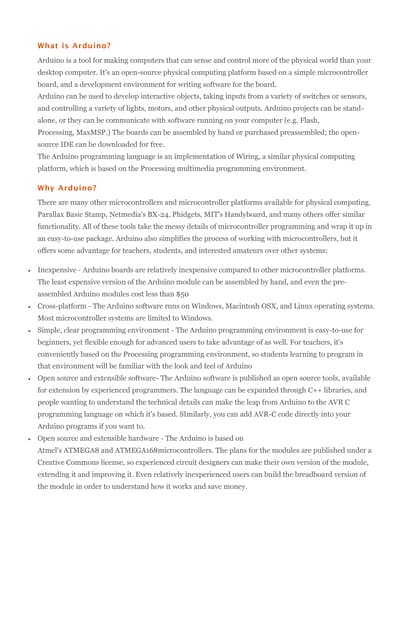Hello Arduino.
- 2. Our methods so far: This circuit is a âone-linerâ Not many possibilities for interaction Circuits hard-wired for specific purposes Making changes requires you to re-wire, snip, de-solder, etc...
- 3. What is a âmicrocontrollerâ ? âĒA small, inexpensive computer. Less sophisticated than your mac... think calculator âĒGood for taking INPUT data, processing it, OUTPUTTING something. âĒRoute several different inputs to outputs, one input to many outputs, etc... âĒMany electronic devices with any âsmartsâ whatsoever have some microcontroller. âĒHigher level vs. Lower lever (Arduino is mid) Wiring Gainer BX 24 PIC micro
- 4. Where does the microcontroller fit in? As an input... Count button clicks Sense pressure Multiple switches How long switch is held down
- 5. As an output... Automate the lights Animate multiple lights in a sequence
- 6. Put em together... Interactive Devices
- 7. The âBig 4â Concepts -Digital Output -Digital Input -Analog Output -Analog Input
- 10. Arduino -A âsingle boardâ microcontroller and a software suite for programming it. -Programming language is based on WIRING (similar to C++) -IDE is based on PROCESSING, so it looks friendly. -An Italian production (IVREA Institute) -USB to Serial interface. I/O pins. Accepts shields and components easily. Inexpensive & open-source -Loaded with Atmel AVR microcontroller chips. Preinstalled âbootloaderâ makes it easy to program right out of the box! -Clones exist.
- 11. Anatomy of an Uno - 28 pin IC (brain). ATmega168, 328 or similar. - A variety of components, LEDs, a crystal oscillator, a 5V regulator, etc. - FTDI chip that converts USB to Serial for easy communication with your pute. - 14 Digital I/O pins. (0-13) - 6 Analog In pins (0-5) - 6 pins can be used as Analog Out (3,5,6,9,10,11)
- 12. DIGITAL I/O PINS USB 5V REGULATOR MICROCONTROLLER EXTERNAL POWER POWER ANALOG IN
- 14. Each DIGITAL OUT pin acts like a mini 5V power supply. Donât forget about Ground! + 9V 470 instead of...
- 15. 220ÎĐ LED
- 16. Now we need to give the board instructions on what to do...
- 17. What is Code? A set of instructions (âan algorithmâ) that tells the board exactly what to do, for how long and in what order. A procedure, a program. Knitting a scarf: Row 1: (RS) *K2, P2* across Rows 2, 3 & 4: Repeat Row 1 Row 5: (RS0 *K2, P2, C8F* Repeat to last 4 sts, K2, P2 Row 6: Repeat Row 1 Repeat rows 1-6 for desired length, ending with row 4 Bind off in K2, P2 pattern
- 18. Hiking directions to Point Break From the North: -Follow the trail from the Nature Center -Turn right at the Water Tower, walk up to the Old Oak Tree -Follow directions from the Old Oak Tree. From the South: -From the hPicnic Grove, follow the Botany Trail -Turn right on the South Meadow Trail -Turn right on the Meadow Ranch Trail, walk until you see the Old Oak Tree -Follow directions from the Old Oak Tree. From the Old Oak Tree: -Follow the path under the tree -Turn right onto the Long Hill Trail -Follow the trail until you reach Point Break
- 19. A code snippet from PROCESSING Produces This: * Arduino is based off ofsimilar. Donât IDE. So they look very Processingâs mix the two up though.
- 20. Anatomy of an Arduino Program Buttons for common tasks Comments Variables Setup & Loop Functions Message Area Console
- 21. Structure Up Top: âDeclareâ and âAssignâ any variables youâre going to be using. SETUP: The code in this block runs only once when the program begins. LOOP: The code in this block runs after the setup, 100âs of times a second. Each line of code runs once from top to bottom. Once the loops is entered, we stay there until the Arduino is unplugged.
- 22. Breakdown Make a few notes to myself, so when I return to this later, I can remember more easily... Give the #13 a nickname so I can use it multiple times. If I change 13 to 10 now, I only have to change it once, here! Make sure Arduino knows pin 13 (nicknamed âledâ) is going to serve as OUTPUT. Specify some instructions for how long to turn the LED on/off. This part will repeat over and over again. If you remove the last delay(1000); what happens? Can you make the LED blink âSOSâ?
- 23. A few definitions Variable: Store a value (integer, decimal number, true/false value, etc.) in computer memory so you can use it many times throughout the life of the program. Variables have two steps: declare and assign. Sometimes these happen on one line, like you see below. So this: Declare that that Assign it a value of youâre making a 13, representing the variable called pin that the LED is âledâ of type int. connected to! Is identical to this: ... gets assigned to whatâs on the left. = Whatâs on the right hand side of the As far as the Arduino equals sign... is concerned.
- 24. A few definitions Function: Code modules that can be âcalledâ in your program. A function is actually a ânicknameâ given to other lines of code, written and stored elsewhere. Arduino has a large selection of existing functions. Each one does something specific like âsend 5v to pin Xâ or âdelay for one secondâ. Functions can be customized sometimes, with âparametersâ You can write your own functions too! These are just the ones that come digitalWrite takes with Arduino. the name of the two parameters, function begin which pin? and what called. Note the () state? Itâs like saying âset âledâ (13) to HIGHâ. Meaning... âSend 5V to pin 13â
- 25. For more, visit the Arduino website: arduino.cc and check out their tutorials: http://arduino.cc/en/Tutorial/Foundations
Editor's Notes
- #2: \n
- #3: \n
- #4: \n
- #5: \n
- #6: \n
- #7: \n
- #8: \n
- #9: \n
- #10: \n
- #11: \n
- #12: \n
- #13: \n
- #14: \n
- #15: \n
- #16: \n
- #17: \n
- #18: \n
- #19: \n
- #20: 1. There are many ways to write one given algorithm\n2. An algorithm requires certain assumptions\n3. An algorithm includes decision making\n4. A complex algorithm should be broken down into modular pieces.\n
- #21: \n
- #22: \n
- #23: \n
- #24: The computer needs to know what type of data you’re going to be storing, so it knows how much memory to set aside. ints take up less room than floats. \n
- #25: If you forget, check the reference on the website.\n
- #26: \n