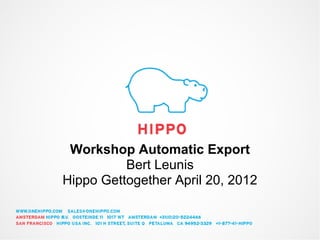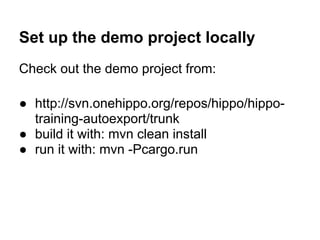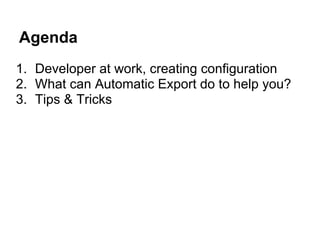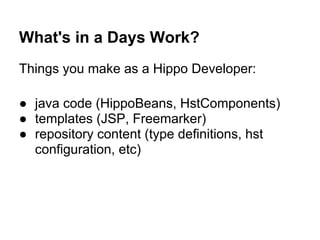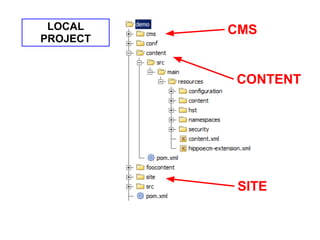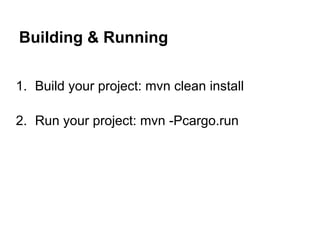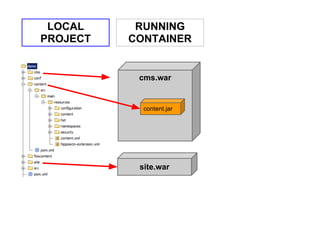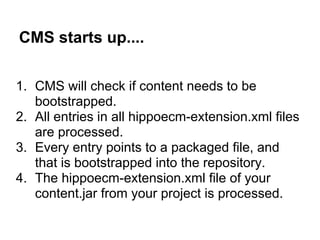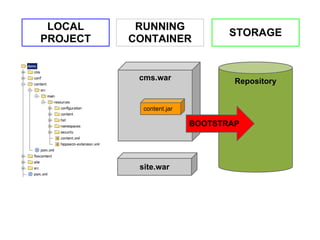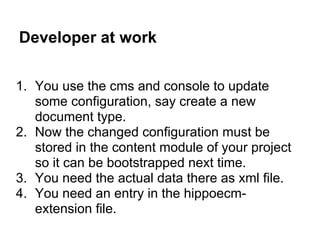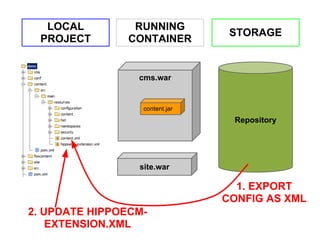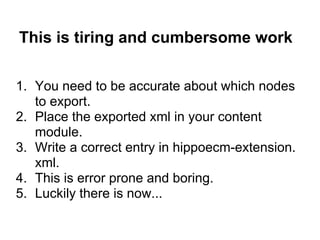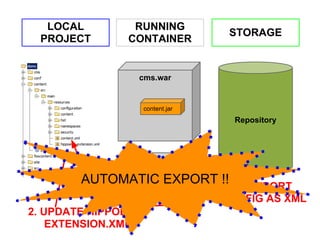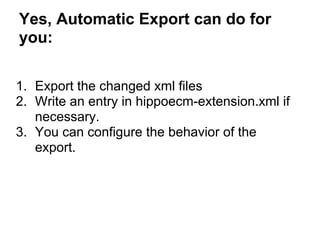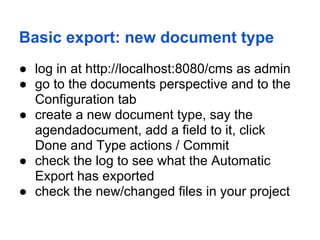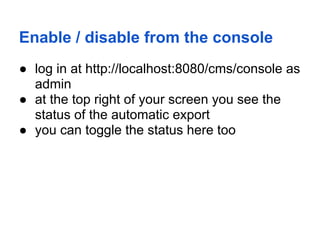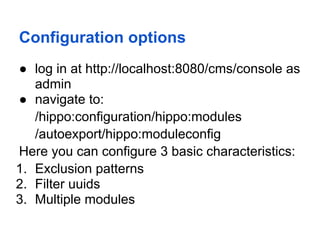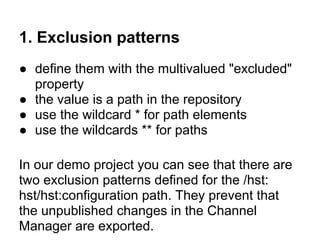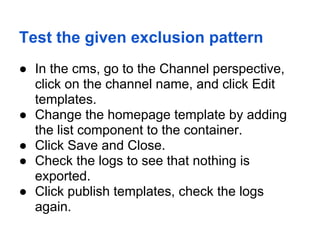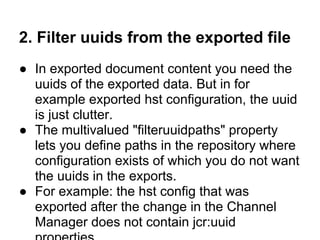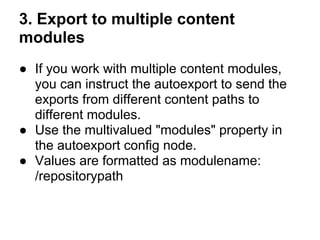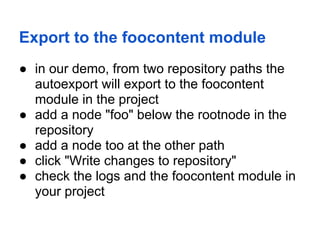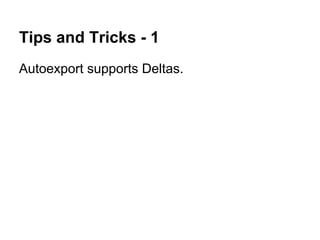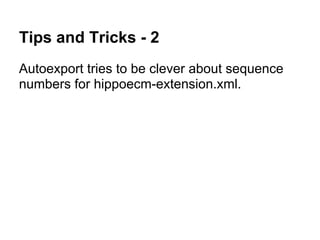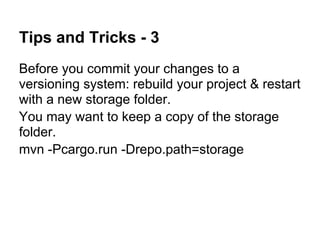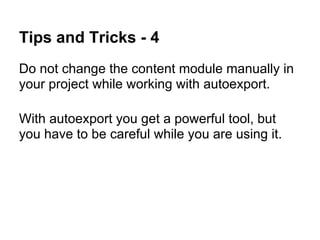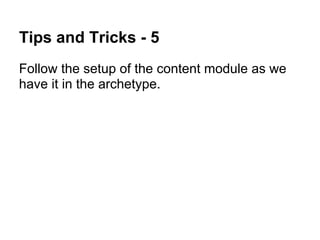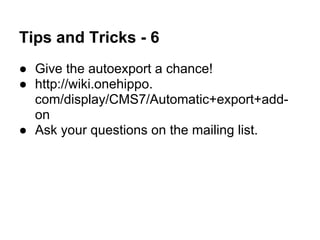Hippo get together workshop automatic export
- 1. Workshop Automatic Export Bert Leunis Hippo Gettogether April 20, 2012
- 2. Set up the demo project locally Check out the demo project from: â http://svn.onehippo.org/repos/hippo/hippo- training-autoexport/trunk â build it with: mvn clean install â run it with: mvn -Pcargo.run
- 3. Agenda 1. Developer at work, creating configuration 2. What can Automatic Export do to help you? 3. Tips & Tricks
- 4. What's in a Days Work? Things you make as a Hippo Developer: â java code (HippoBeans, HstComponents) â templates (JSP, Freemarker) â repository content (type definitions, hst configuration, etc)
- 5. LOCAL CMS PROJECT CONTENT SITE
- 6. Building & Running 1. Build your project: mvn clean install 2. Run your project: mvn -Pcargo.run
- 7. LOCAL RUNNING PROJECT CONTAINER cms.war content.jar site.war
- 8. CMS starts up.... 1. CMS will check if content needs to be bootstrapped. 2. All entries in all hippoecm-extension.xml files are processed. 3. Every entry points to a packaged file, and that is bootstrapped into the repository. 4. The hippoecm-extension.xml file of your content.jar from your project is processed.
- 9. LOCAL RUNNING STORAGE PROJECT CONTAINER cms.war Repository content.jar BOOTSTRAP site.war
- 10. Developer at work 1. You use the cms and console to update some configuration, say create a new document type. 2. Now the changed configuration must be stored in the content module of your project so it can be bootstrapped next time. 3. You need the actual data there as xml file. 4. You need an entry in the hippoecm- extension file.
- 11. LOCAL RUNNING STORAGE PROJECT CONTAINER cms.war content.jar Repository site.war 1. EXPORT CONFIG AS XML 2. UPDATE HIPPOECM- EXTENSION.XML
- 12. This is tiring and cumbersome work 1. You need to be accurate about which nodes to export. 2. Place the exported xml in your content module. 3. Write a correct entry in hippoecm-extension. xml. 4. This is error prone and boring. 5. Luckily there is now...
- 13. LOCAL RUNNING STORAGE PROJECT CONTAINER cms.war content.jar Repository site.war AUTOMATIC EXPORT !! 1. EXPORT CONFIG AS XML 2. UPDATE HIPPOECM- EXTENSION.XML
- 14. Yes, Automatic Export can do for you: 1. Export the changed xml files 2. Write an entry in hippoecm-extension.xml if necessary. 3. You can configure the behavior of the export.
- 15. Basic export: new document type â log in at http://localhost:8080/cms as admin â go to the documents perspective and to the Configuration tab â create a new document type, say the agendadocument, add a field to it, click Done and Type actions / Commit â check the log to see what the Automatic Export has exported â check the new/changed files in your project
- 16. Enable / disable from the console â log in at http://localhost:8080/cms/console as admin â at the top right of your screen you see the status of the automatic export â you can toggle the status here too
- 17. Configuration options â log in at http://localhost:8080/cms/console as admin â navigate to: /hippo:configuration/hippo:modules /autoexport/hippo:moduleconfig Here you can configure 3 basic characteristics: 1. Exclusion patterns 2. Filter uuids 3. Multiple modules
- 18. 1. Exclusion patterns â define them with the multivalued "excluded" property â the value is a path in the repository â use the wildcard * for path elements â use the wildcards ** for paths In our demo project you can see that there are two exclusion patterns defined for the /hst: hst/hst:configuration path. They prevent that the unpublished changes in the Channel Manager are exported.
- 19. Test the given exclusion pattern â In the cms, go to the Channel perspective, click on the channel name, and click Edit templates. â Change the homepage template by adding the list component to the container. â Click Save and Close. â Check the logs to see that nothing is exported. â Click publish templates, check the logs again.
- 20. 2. Filter uuids from the exported file â In exported document content you need the uuids of the exported data. But in for example exported hst configuration, the uuid is just clutter. â The multivalued "filteruuidpaths" property lets you define paths in the repository where configuration exists of which you do not want the uuids in the exports. â For example: the hst config that was exported after the change in the Channel Manager does not contain jcr:uuid
- 21. 3. Export to multiple content modules â If you work with multiple content modules, you can instruct the autoexport to send the exports from different content paths to different modules. â Use the multivalued "modules" property in the autoexport config node. â Values are formatted as modulename: /repositorypath
- 22. Export to the foocontent module â in our demo, from two repository paths the autoexport will export to the foocontent module in the project â add a node "foo" below the rootnode in the repository â add a node too at the other path â click "Write changes to repository" â check the logs and the foocontent module in your project
- 23. Tips and Tricks - 1 Autoexport supports Deltas.
- 24. Tips and Tricks - 2 Autoexport tries to be clever about sequence numbers for hippoecm-extension.xml.
- 25. Tips and Tricks - 3 Before you commit your changes to a versioning system: rebuild your project & restart with a new storage folder. You may want to keep a copy of the storage folder. mvn -Pcargo.run -Drepo.path=storage
- 26. Tips and Tricks - 4 Do not change the content module manually in your project while working with autoexport. With autoexport you get a powerful tool, but you have to be careful while you are using it.
- 27. Tips and Tricks - 5 Follow the setup of the content module as we have it in the archetype.
- 28. Tips and Tricks - 6 â Give the autoexport a chance! â http://wiki.onehippo. com/display/CMS7/Automatic+export+add- on â Ask your questions on the mailing list.
- 29. All aboard!!