How to Access Desire2Learn (D2L)
Download as docx, pdf1 like1,296 views
This document provides instructions for students to access the learning management system Desire2Learn (D2L) used by some professors at HGTC. It outlines 7 steps for students to log into their WaveNet account, navigate to the "My Student" tab, select "My Courses", choose the specific course in D2L, and access course documents and materials through the categories on the homepage. It also notes that not all courses will have a D2L page and to contact the professor or Student Success and Tutoring Center for help if a course is not listed.
1 of 4
Download to read offline


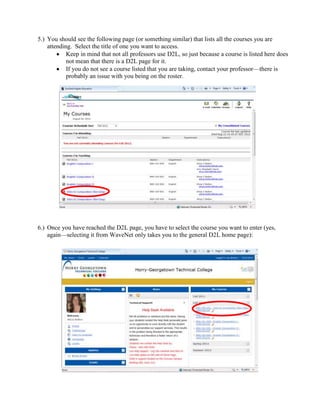
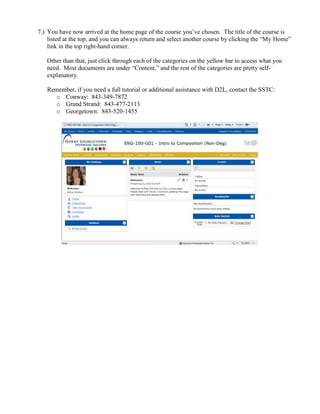
Ad
Recommended
Bn1009 demo ppt basic msoffice
Bn1009 demo ppt basic msofficeconline training
╠²
This document provides an introduction to Microsoft Office 2007 and its components. It discusses the basic functions of MS Word 2007, including how to create, open, save, and save as documents. It also describes the Word 2007 interface and commands like the Office button. The document contains steps for common Word tasks and includes screenshots to illustrate Word windows and features.Usermanual
Usermanualguest25cb3ab4
╠²
The document provides instructions for uploading a slideshow presentation to ║▌║▌▀ŻShare and then embedding it into a blog post on Blogger. It outlines the steps to go to ║▌║▌▀ŻShare, select and upload a file, publish it, copy the embed code, create a new blog post on Blogger, paste the embed code into the post, add a title, and publish.100 - Instructional Package (IP)
100 - Instructional Package (IP)Horry Georgetown Technical College
╠²
This document provides an instructional package for ENG 100: Introduction to Composition. The course is designed to help students develop their writing and critical thinking skills through practicing five-paragraph essays and reviewing grammar. The goal is to prepare students for ENG 101 by ensuring they have mastered basic writing skills like paragraph structure. Students must earn a minimum grade of C and pass an exit exam to advance to ENG 101. The course covers writing essays, grammar, and completing assignments to assess students' proficiency in writing skills.101 - Instructional Package (IP)
101 - Instructional Package (IP)Horry Georgetown Technical College
╠²
The document provides information about an English Composition I course offered at a community college. The course is designed to develop students' college-level writing skills through intensive writing assignments and a process-oriented approach. Over the course of the semester, students will write essays of increasing complexity, learn research and citation skills, and practice timed writing. Student work will be evaluated based on demonstrated mastery of organization, development, and mechanics in their written work.ENG 100 - Course Overview - Summer 2013
ENG 100 - Course Overview - Summer 2013Horry Georgetown Technical College
╠²
This document outlines contact information and policies for Professor Alicia Bolton's English course. It provides her office hours, location, contact information, and expectations for communication. The document also lists required materials for the course and details assignments including essays, timed writings, homework, and exams. Grading is outlined and policies are presented for attendance, the classroom, and plagiarism. Students are responsible for understanding the syllabus and course requirements found on the online learning platform.Standing rules and bylaws
Standing rules and bylawsDiegoTGarcia
╠²
This document outlines the standing rules and bylaws of the California Republican Party. It establishes the governing structure, which includes a State Central Committee, Executive Committee, Board of Directors, and various standing committees. It defines the roles and responsibilities of the officers, delegates, and committees. It also covers financial and administrative policies, including budgets, endorsements, chartering of volunteer organizations, and dispute resolution procedures.Cell Webquest
Cell Webquestmwhockey26
╠²
This document provides templates for creating a WebQuest, which is an inquiry-based lesson plan that uses internet resources. The templates include sections for the introduction, task, process, evaluation, conclusion, and credits. The document also includes separate templates for the student and teacher perspectives.Test video
Test videoDLML
╠²
The library catalogue contains publications, meeting papers, and project reports. It includes these materials from 1945 onwards and some meeting papers from 1976. The catalogue allows users to search for items by title, subject, and author to find relevant materials.Blackboard Powerpoint
Blackboard Powerpointbkg1990
╠²
This document provides instructions for students on how to navigate and use the Blackboard learning management system. It outlines how to log in to Blackboard, view course content, submit assignments, check grades, contact professors and peers, participate in discussion boards and blogs, and get troubleshooting help. The goal is to enhance the educational experience by providing interactive tools for communication and collaboration between students and teachers.The Learning Portal Quick Start Guide
The Learning Portal Quick Start GuideLee Ballantyne
╠²
- The document provides an introduction to using an online learning portal, including how to navigate courses, topics, and blocks within the portal.
- It outlines how to create an account, log in, find and access specific courses, and describes the basic navigation features within courses like breadcrumbs, topics, and blocks.
- Instructions are given on how to view different topics, collapse topics to focus on one, and use the "Jump to" menu to select other topics.The Learning Portal Quick Start Guide
The Learning Portal Quick Start Guideguesteb65fb4
╠²
- The document provides an introduction to using an online learning portal, including how to navigate courses, topics, and blocks within the portal.
- It outlines how to create an account, log in, find and access specific courses, and describes the basic navigation features within courses like breadcrumbs, topics, and blocks.
- Instructions are given on how to view different topics, collapse topics to focus on one, and use the "Jump to" menu to select other topics.UAC: Step by Step Instructions
UAC: Step by Step InstructionsRTaughrin
╠²
This document provides guidance on using social media and online tools for professional development in student affairs. It summarizes how to set up accounts on Twitter and Google Reader, search for relevant topics, and find podcasts and other resources. Screenshots demonstrate how to fill out profiles, search for hashtags and groups, subscribe to feeds, and set up Google Alerts to stay updated on topics of interest.Student Information Center: WaveNet Central Training Guide
Student Information Center: WaveNet Central Training GuideWavenetcentral
╠²
The document provides information and instructions for staff working at the Student Information Center regarding various student resources and systems. It outlines training for LiveChat and the TRAC system to assist students. It also reviews how to access and use key features in WaveNet like admissions, orientation, financial aid, and more to help students. Staff are instructed to familiarize themselves with these resources and systems and refer to guides and calendars to support students.Peer Mentor Flex Session 2 - Things to do in Westminster
Peer Mentor Flex Session 2 - Things to do in WestminsterMcDaniel College Class of 2016
╠²
This document provides locations and contact information for various campus resources at McDaniel College such as the pool, wellness center, OSE, CEO, SASS, and writing center. It also outlines how to access tools on the student portal and Archway including checking email, Blackboard, grades, financial aid and more. Students are encouraged to utilize these resources and ask others if they have any questions.Peer Mentor workshop 1: McDaniel 101
Peer Mentor workshop 1: McDaniel 101McDaniel College Class of 2016
╠²
The document provides a detailed guide for students at McDaniel College, outlining important locations such as the pool, wellness center, and various academic resources. It also explains how to access essential services like email, Blackboard, Archway, and student portal features, along with registration and grades management. Additionally, it highlights the writing center, transportation services, and encourages students to seek help from faculty or staff for any questions.Research Paper: Citing Your Sources
Research Paper: Citing Your SourcesHorry Georgetown Technical College
╠²
The document provides guidelines for citing sources in an MLA format essay, including using both direct quotes and paraphrases with in-text citations, framing all quotes, and listing full citations for all sources on a Works Cited page following MLA formatting rules. Students are instructed to cite sources at least once in the essay using both in-text citations and a Works Cited page, and are given examples of proper formatting for different types of sources and quotes.ENG 101 Research Paper: Writing Introductions and Thesis Statements
ENG 101 Research Paper: Writing Introductions and Thesis StatementsHorry Georgetown Technical College
╠²
An effective thesis statement should:
1) Make an argument about a debatable topic without asking a question.
2) Be specific about the topic and position rather than vague.
3) Anticipate and address counterarguments, such as using qualifying words like "although."
4) Avoid first-person language and state the position as a fact to be proven.
5) Be willing to change and shift as research and drafting progresses.101 - Bolton - Text Analysis/Evaluation Assignment
101 - Bolton - Text Analysis/Evaluation AssignmentHorry Georgetown Technical College
╠²
This PowerPoint presentation provides instruction for an essay assignment analyzing two paired arguments. Students must choose which argument is more effective based on criteria like logical reasoning, credibility of the author, and appeal to emotion. The summary outlines the key elements required for each paragraph, including introducing both arguments, stating a clear thesis about the stronger argument and criteria for analysis, using examples and quotes from the texts to support the thesis in each body paragraph, and restating the main conclusion without introducing new information. Formatting guidelines are also provided, such as using present tense, focusing on the structure not topic of the arguments, and including a works cited page.Literacy Narrative Drafts: Recurring Errors
Literacy Narrative Drafts: Recurring ErrorsHorry Georgetown Technical College
╠²
This document provides reminders and solutions for common errors seen in literacy narrative drafts. It addresses issues with dialogue format, lack of specific stories and details, references to the essay itself, and inappropriate addressing of the reader. For dialogue, it cannot be altered or explained within quotation marks and must fit seamlessly into the narrative. For details, vague hypothetical situations are less effective than real examples. References to "this essay" or the assignment should be avoided. The tone when addressing the reader should be respectful and avoid assumptions about what the reader knows.ENG 101: Parts of an Essay
ENG 101: Parts of an EssayHorry Georgetown Technical College
╠²
An academic essay contains 5 main parts: a title, introduction, body, conclusion, and transitions throughout. The introduction introduces the topic and provides background information to entice readers. It ends with a thesis statement claiming the essay's main argument. The body paragraphs provide support and examples for the thesis through topic sentences summarizing each paragraph and supporting sentences. The conclusion restates the essay's claim and offers a final thought without introducing new ideas. Transitions connect paragraphs and sentences throughout the essay.ENG 102 - Bolton - Syllabus - Summer 2013 Late Start
ENG 102 - Bolton - Syllabus - Summer 2013 Late StartHorry Georgetown Technical College
╠²
This document provides information for students in Professor Bolton's class, including her contact details, office hours, and policies regarding communication, required materials, assignments, grading, and attendance. Students must take and pass a syllabus quiz, write 4 essays and drafting assignments, complete 2 group projects and reading responses, and take a midterm and final exam. Late penalties, academic honesty, and other policies are also outlined. The course outline details expectations for each class meeting.ENG 102 - Course Overview - Summer 2013
ENG 102 - Course Overview - Summer 2013Horry Georgetown Technical College
╠²
This document outlines key information for a literature course taught by Professor Alicia Bolton including her contact information, office hours, required materials, course requirements and grading, policies, and expectations. Students are responsible for understanding the syllabus and Instructional Package on D2L, which details essay assignments, group projects, reading responses, exams, attendance policy, and other classroom rules. Plagiarism is strictly prohibited and may result in failure of the course.100 paragraph development (handout)
100 paragraph development (handout)Horry Georgetown Technical College
╠²
The document discusses four techniques for developing points in paragraph writing: using examples and illustrations, anecdotes or stories, defining terms, and comparing and contrasting. Each body paragraph should have three support points for the topic sentence and an example for each point to effectively develop ideas.102 sample essay historical studies big sleep
102 sample essay historical studies big sleepHorry Georgetown Technical College
╠²
In 3 sentences:
Raymond Chandler's novel The Big Sleep follows private detective Philip Marlowe as he investigates a blackmail case in 1930s Los Angeles that leads him to uncover additional crimes. The novel depicts a corrupt time period after the Great Depression when crime was rampant in the United States due to factors like organized crime members fleeing to America. Throughout the story, Marlowe represents chivalry and honor in a dark world, symbolized by references to knights that contrast the prevailing corruption of the era.Salesforce Summer '25 Release Frenchgathering.pptx.pdf
Salesforce Summer '25 Release Frenchgathering.pptx.pdfyosra Saidani
╠²
Salesforce Summer '25 Release Frenchgathering.pptx.pdfOpenPOWER Foundation & Open-Source Core Innovations
OpenPOWER Foundation & Open-Source Core InnovationsIBM
╠²
penPOWER offers a fully open, royalty-free CPU architecture for custom chip design.
It enables both lightweight FPGA cores (like Microwatt) and high-performance processors (like POWER10).
Developers have full access to source code, specs, and tools for end-to-end chip creation.
It supports AI, HPC, cloud, and embedded workloads with proven performance.
Backed by a global community, it fosters innovation, education, and collaboration.9-1-1 Addressing: End-to-End Automation Using FME
9-1-1 Addressing: End-to-End Automation Using FMESafe Software
╠²
This session will cover a common use case for local and state/provincial governments who create and/or maintain their 9-1-1 addressing data, particularly address points and road centerlines. In this session, you'll learn how FME has helped Shelby County 9-1-1 (TN) automate the 9-1-1 addressing process; including automatically assigning attributes from disparate sources, on-the-fly QAQC of said data, and reporting. The FME logic that this presentation will cover includes: Table joins using attributes and geometry, Looping in custom transformers, Working with lists and Change detection.Wenn alles versagt - IBM Tape sch├╝tzt, was z├żhlt! Und besonders mit dem neust...
Wenn alles versagt - IBM Tape sch├╝tzt, was z├żhlt! Und besonders mit dem neust...Josef Weingand
╠²
IBM LTO10Using the SQLExecutor for Data Quality Management: aka One man's love for the...
Using the SQLExecutor for Data Quality Management: aka One man's love for the...Safe Software
╠²
The SQLExecutor is one of FMEŌĆÖs most powerful and flexible transformers. Pivvot maintains a robust internal metadata hierarchy used to support ingestion and curation of thousands of external data sources that must be managed for quality before entering our platform. By using the SQLExecutor, Pivvot can efficiently detect problems and perform analysis before data is extracted from our staging environment, removing the need for rollbacks or cycles waisted on a failed job. This presentation will walk through three distinct examples of how Pivvot uses the SQLExecutor to engage its metadata hierarchy and integrate with its Data Quality Management workflows efficiently and within the source postgres database. Spatial Validation ŌĆōValidating spatial prerequisites before entering a production environment. Reference Data Validation - Dynamically validate domain-ed columns across any table and multiple columns per table. Practical De-duplication - Removing identical or near-identical well point locations from two distinct source datasets in the same table.Cracking the Code - Unveiling Synergies Between Open Source Security and AI.pdf
Cracking the Code - Unveiling Synergies Between Open Source Security and AI.pdfPriyanka Aash
╠²
Cracking the Code - Unveiling Synergies Between Open Source Security and AIMore Related Content
Similar to How to Access Desire2Learn (D2L) (7)
Blackboard Powerpoint
Blackboard Powerpointbkg1990
╠²
This document provides instructions for students on how to navigate and use the Blackboard learning management system. It outlines how to log in to Blackboard, view course content, submit assignments, check grades, contact professors and peers, participate in discussion boards and blogs, and get troubleshooting help. The goal is to enhance the educational experience by providing interactive tools for communication and collaboration between students and teachers.The Learning Portal Quick Start Guide
The Learning Portal Quick Start GuideLee Ballantyne
╠²
- The document provides an introduction to using an online learning portal, including how to navigate courses, topics, and blocks within the portal.
- It outlines how to create an account, log in, find and access specific courses, and describes the basic navigation features within courses like breadcrumbs, topics, and blocks.
- Instructions are given on how to view different topics, collapse topics to focus on one, and use the "Jump to" menu to select other topics.The Learning Portal Quick Start Guide
The Learning Portal Quick Start Guideguesteb65fb4
╠²
- The document provides an introduction to using an online learning portal, including how to navigate courses, topics, and blocks within the portal.
- It outlines how to create an account, log in, find and access specific courses, and describes the basic navigation features within courses like breadcrumbs, topics, and blocks.
- Instructions are given on how to view different topics, collapse topics to focus on one, and use the "Jump to" menu to select other topics.UAC: Step by Step Instructions
UAC: Step by Step InstructionsRTaughrin
╠²
This document provides guidance on using social media and online tools for professional development in student affairs. It summarizes how to set up accounts on Twitter and Google Reader, search for relevant topics, and find podcasts and other resources. Screenshots demonstrate how to fill out profiles, search for hashtags and groups, subscribe to feeds, and set up Google Alerts to stay updated on topics of interest.Student Information Center: WaveNet Central Training Guide
Student Information Center: WaveNet Central Training GuideWavenetcentral
╠²
The document provides information and instructions for staff working at the Student Information Center regarding various student resources and systems. It outlines training for LiveChat and the TRAC system to assist students. It also reviews how to access and use key features in WaveNet like admissions, orientation, financial aid, and more to help students. Staff are instructed to familiarize themselves with these resources and systems and refer to guides and calendars to support students.Peer Mentor Flex Session 2 - Things to do in Westminster
Peer Mentor Flex Session 2 - Things to do in WestminsterMcDaniel College Class of 2016
╠²
This document provides locations and contact information for various campus resources at McDaniel College such as the pool, wellness center, OSE, CEO, SASS, and writing center. It also outlines how to access tools on the student portal and Archway including checking email, Blackboard, grades, financial aid and more. Students are encouraged to utilize these resources and ask others if they have any questions.Peer Mentor workshop 1: McDaniel 101
Peer Mentor workshop 1: McDaniel 101McDaniel College Class of 2016
╠²
The document provides a detailed guide for students at McDaniel College, outlining important locations such as the pool, wellness center, and various academic resources. It also explains how to access essential services like email, Blackboard, Archway, and student portal features, along with registration and grades management. Additionally, it highlights the writing center, transportation services, and encourages students to seek help from faculty or staff for any questions.More from Horry Georgetown Technical College (9)
Research Paper: Citing Your Sources
Research Paper: Citing Your SourcesHorry Georgetown Technical College
╠²
The document provides guidelines for citing sources in an MLA format essay, including using both direct quotes and paraphrases with in-text citations, framing all quotes, and listing full citations for all sources on a Works Cited page following MLA formatting rules. Students are instructed to cite sources at least once in the essay using both in-text citations and a Works Cited page, and are given examples of proper formatting for different types of sources and quotes.ENG 101 Research Paper: Writing Introductions and Thesis Statements
ENG 101 Research Paper: Writing Introductions and Thesis StatementsHorry Georgetown Technical College
╠²
An effective thesis statement should:
1) Make an argument about a debatable topic without asking a question.
2) Be specific about the topic and position rather than vague.
3) Anticipate and address counterarguments, such as using qualifying words like "although."
4) Avoid first-person language and state the position as a fact to be proven.
5) Be willing to change and shift as research and drafting progresses.101 - Bolton - Text Analysis/Evaluation Assignment
101 - Bolton - Text Analysis/Evaluation AssignmentHorry Georgetown Technical College
╠²
This PowerPoint presentation provides instruction for an essay assignment analyzing two paired arguments. Students must choose which argument is more effective based on criteria like logical reasoning, credibility of the author, and appeal to emotion. The summary outlines the key elements required for each paragraph, including introducing both arguments, stating a clear thesis about the stronger argument and criteria for analysis, using examples and quotes from the texts to support the thesis in each body paragraph, and restating the main conclusion without introducing new information. Formatting guidelines are also provided, such as using present tense, focusing on the structure not topic of the arguments, and including a works cited page.Literacy Narrative Drafts: Recurring Errors
Literacy Narrative Drafts: Recurring ErrorsHorry Georgetown Technical College
╠²
This document provides reminders and solutions for common errors seen in literacy narrative drafts. It addresses issues with dialogue format, lack of specific stories and details, references to the essay itself, and inappropriate addressing of the reader. For dialogue, it cannot be altered or explained within quotation marks and must fit seamlessly into the narrative. For details, vague hypothetical situations are less effective than real examples. References to "this essay" or the assignment should be avoided. The tone when addressing the reader should be respectful and avoid assumptions about what the reader knows.ENG 101: Parts of an Essay
ENG 101: Parts of an EssayHorry Georgetown Technical College
╠²
An academic essay contains 5 main parts: a title, introduction, body, conclusion, and transitions throughout. The introduction introduces the topic and provides background information to entice readers. It ends with a thesis statement claiming the essay's main argument. The body paragraphs provide support and examples for the thesis through topic sentences summarizing each paragraph and supporting sentences. The conclusion restates the essay's claim and offers a final thought without introducing new ideas. Transitions connect paragraphs and sentences throughout the essay.ENG 102 - Bolton - Syllabus - Summer 2013 Late Start
ENG 102 - Bolton - Syllabus - Summer 2013 Late StartHorry Georgetown Technical College
╠²
This document provides information for students in Professor Bolton's class, including her contact details, office hours, and policies regarding communication, required materials, assignments, grading, and attendance. Students must take and pass a syllabus quiz, write 4 essays and drafting assignments, complete 2 group projects and reading responses, and take a midterm and final exam. Late penalties, academic honesty, and other policies are also outlined. The course outline details expectations for each class meeting.ENG 102 - Course Overview - Summer 2013
ENG 102 - Course Overview - Summer 2013Horry Georgetown Technical College
╠²
This document outlines key information for a literature course taught by Professor Alicia Bolton including her contact information, office hours, required materials, course requirements and grading, policies, and expectations. Students are responsible for understanding the syllabus and Instructional Package on D2L, which details essay assignments, group projects, reading responses, exams, attendance policy, and other classroom rules. Plagiarism is strictly prohibited and may result in failure of the course.100 paragraph development (handout)
100 paragraph development (handout)Horry Georgetown Technical College
╠²
The document discusses four techniques for developing points in paragraph writing: using examples and illustrations, anecdotes or stories, defining terms, and comparing and contrasting. Each body paragraph should have three support points for the topic sentence and an example for each point to effectively develop ideas.102 sample essay historical studies big sleep
102 sample essay historical studies big sleepHorry Georgetown Technical College
╠²
In 3 sentences:
Raymond Chandler's novel The Big Sleep follows private detective Philip Marlowe as he investigates a blackmail case in 1930s Los Angeles that leads him to uncover additional crimes. The novel depicts a corrupt time period after the Great Depression when crime was rampant in the United States due to factors like organized crime members fleeing to America. Throughout the story, Marlowe represents chivalry and honor in a dark world, symbolized by references to knights that contrast the prevailing corruption of the era.ENG 101 Research Paper: Writing Introductions and Thesis Statements
ENG 101 Research Paper: Writing Introductions and Thesis StatementsHorry Georgetown Technical College
╠²
Ad
Recently uploaded (20)
Salesforce Summer '25 Release Frenchgathering.pptx.pdf
Salesforce Summer '25 Release Frenchgathering.pptx.pdfyosra Saidani
╠²
Salesforce Summer '25 Release Frenchgathering.pptx.pdfOpenPOWER Foundation & Open-Source Core Innovations
OpenPOWER Foundation & Open-Source Core InnovationsIBM
╠²
penPOWER offers a fully open, royalty-free CPU architecture for custom chip design.
It enables both lightweight FPGA cores (like Microwatt) and high-performance processors (like POWER10).
Developers have full access to source code, specs, and tools for end-to-end chip creation.
It supports AI, HPC, cloud, and embedded workloads with proven performance.
Backed by a global community, it fosters innovation, education, and collaboration.9-1-1 Addressing: End-to-End Automation Using FME
9-1-1 Addressing: End-to-End Automation Using FMESafe Software
╠²
This session will cover a common use case for local and state/provincial governments who create and/or maintain their 9-1-1 addressing data, particularly address points and road centerlines. In this session, you'll learn how FME has helped Shelby County 9-1-1 (TN) automate the 9-1-1 addressing process; including automatically assigning attributes from disparate sources, on-the-fly QAQC of said data, and reporting. The FME logic that this presentation will cover includes: Table joins using attributes and geometry, Looping in custom transformers, Working with lists and Change detection.Wenn alles versagt - IBM Tape sch├╝tzt, was z├żhlt! Und besonders mit dem neust...
Wenn alles versagt - IBM Tape sch├╝tzt, was z├żhlt! Und besonders mit dem neust...Josef Weingand
╠²
IBM LTO10Using the SQLExecutor for Data Quality Management: aka One man's love for the...
Using the SQLExecutor for Data Quality Management: aka One man's love for the...Safe Software
╠²
The SQLExecutor is one of FMEŌĆÖs most powerful and flexible transformers. Pivvot maintains a robust internal metadata hierarchy used to support ingestion and curation of thousands of external data sources that must be managed for quality before entering our platform. By using the SQLExecutor, Pivvot can efficiently detect problems and perform analysis before data is extracted from our staging environment, removing the need for rollbacks or cycles waisted on a failed job. This presentation will walk through three distinct examples of how Pivvot uses the SQLExecutor to engage its metadata hierarchy and integrate with its Data Quality Management workflows efficiently and within the source postgres database. Spatial Validation ŌĆōValidating spatial prerequisites before entering a production environment. Reference Data Validation - Dynamically validate domain-ed columns across any table and multiple columns per table. Practical De-duplication - Removing identical or near-identical well point locations from two distinct source datasets in the same table.Cracking the Code - Unveiling Synergies Between Open Source Security and AI.pdf
Cracking the Code - Unveiling Synergies Between Open Source Security and AI.pdfPriyanka Aash
╠²
Cracking the Code - Unveiling Synergies Between Open Source Security and AIPyCon SG 25 - Firecracker Made Easy with Python.pdf
PyCon SG 25 - Firecracker Made Easy with Python.pdfMuhammad Yuga Nugraha
╠²
Explore the ease of managing Firecracker microVM with the firecracker-python. In this session, I will introduce the basics of Firecracker microVM and demonstrate how this custom SDK facilitates microVM operations easily. We will delve into the design and development process behind the SDK, providing a behind-the-scenes look at its creation and features. While traditional Firecracker SDKs were primarily available in Go, this module brings a simplicity of Python to the table."How to survive Black Friday: preparing e-commerce for a peak season", Yurii ...
"How to survive Black Friday: preparing e-commerce for a peak season", Yurii ...Fwdays
╠²
We will explore how e-commerce projects prepare for the busiest time of the year, which key aspects to focus on, and what to expect. WeŌĆÖll share our experience in setting up auto-scaling, load balancing, and discuss the loads that Silpo handles, as well as the solutions that help us navigate this season without failures.OpenACC and Open Hackathons Monthly Highlights June 2025
OpenACC and Open Hackathons Monthly Highlights June 2025OpenACC
╠²
The OpenACC organization focuses on enhancing parallel computing skills and advancing interoperability in scientific applications through hackathons and training. The upcoming 2025 Open Accelerated Computing Summit (OACS) aims to explore the convergence of AI and HPC in scientific computing and foster knowledge sharing. This year's OACS welcomes talk submissions from a variety of topics, from Using Standard Language Parallelism to Computer Vision Applications. The document also highlights several open hackathons, a call to apply for NVIDIA Academic Grant Program and resources for optimizing scientific applications using OpenACC directives.From Manual to Auto Searching- FME in the Driver's Seat
From Manual to Auto Searching- FME in the Driver's SeatSafe Software
╠²
Finding a specific car online can be a time-consuming task, especially when checking multiple dealer websites. A few years ago, I faced this exact problem while searching for a particular vehicle in New Zealand. The local classified platform, Trade Me (similar to eBay), wasnŌĆÖt yielding any results, so I expanded my search to second-hand dealer sitesŌĆöonly to realise that periodically checking each one was going to be tedious. ThatŌĆÖs when I noticed something interesting: many of these websites used the same platform to manage their inventories. Recognising this, I reverse-engineered the platformŌĆÖs structure and built an FME workspace that automated the search process for me. By integrating API calls and setting up periodic checks, I received real-time email alerts when matching cars were listed. In this presentation, IŌĆÖll walk through how I used FME to save hours of manual searching by creating a custom car-finding automation system. While FME canŌĆÖt buy a car for youŌĆöyetŌĆöit can certainly help you find the one youŌĆÖre after!Techniques for Automatic Device Identification and Network Assignment.pdf
Techniques for Automatic Device Identification and Network Assignment.pdfPriyanka Aash
╠²
Techniques for Automatic Device Identification and Network AssignmentGenAI Opportunities and Challenges - Where 370 Enterprises Are Focusing Now.pdf
GenAI Opportunities and Challenges - Where 370 Enterprises Are Focusing Now.pdfPriyanka Aash
╠²
GenAI Opportunities and Challenges - Where 370 Enterprises Are Focusing NowThe Future of Technology: 2025-2125 by Saikat Basu.pdf
The Future of Technology: 2025-2125 by Saikat Basu.pdfSaikat Basu
╠²
A peek into the next 100 years of technology. From Generative AI to Global AI networks to Martian Colonisation to Interstellar exploration to Industrial Nanotechnology to Artificial Consciousness, this is a journey you don't want to miss. Which ones excite you the most? Which ones are you apprehensive about? Feel free to comment! Let the conversation begin!Coordinated Disclosure for ML - What's Different and What's the Same.pdf
Coordinated Disclosure for ML - What's Different and What's the Same.pdfPriyanka Aash
╠²
Coordinated Disclosure for ML - What's Different and What's the SameLessons Learned from Developing Secure AI Workflows.pdf
Lessons Learned from Developing Secure AI Workflows.pdfPriyanka Aash
╠²
Lessons Learned from Developing Secure AI WorkflowsWebdriverIO & JavaScript: The Perfect Duo for Web Automation
WebdriverIO & JavaScript: The Perfect Duo for Web Automationdigitaljignect
╠²
In todayŌĆÖs dynamic digital landscape, ensuring the quality and dependability of web applications is essential. While Selenium has been a longstanding solution for automating browser tasks, the integration of WebdriverIO (WDIO) with Selenium and JavaScript marks a significant advancement in automation testing. WDIO enhances the testing process by offering a robust interface that improves test creation, execution, and management. This amalgamation capitalizes on the strengths of both tools, leveraging SeleniumŌĆÖs broad browser support and WDIOŌĆÖs modern, efficient approach to test automation. As automation testing becomes increasingly vital for faster development cycles and superior software releases, WDIO emerges as a versatile framework, particularly potent when paired with JavaScript, making it a preferred choice for contemporary testing teams.OWASP Barcelona 2025 Threat Model Library
OWASP Barcelona 2025 Threat Model LibraryPetraVukmirovic
╠²
Threat Model Library Launch at OWASP Barcelona 2025
https://owasp.org/www-project-threat-model-library/Security Tips for Enterprise Azure Solutions
Security Tips for Enterprise Azure SolutionsMichele Leroux Bustamante
╠²
Delivering solutions to Azure may involve a variety of architecture patterns involving your applications, APIs data and associated Azure resources that comprise the solution. This session will use reference architectures to illustrate the security considerations to protect your Azure resources and data, how to achieve Zero Trust, and why it matters. Topics covered will include specific security recommendations for types Azure resources and related network security practices. The goal is to give you a breadth of understanding as to typical security requirements to meet compliance and security controls in an enterprise solution.You are not excused! How to avoid security blind spots on the way to production
You are not excused! How to avoid security blind spots on the way to productionMichele Leroux Bustamante
╠²
We live in an ever evolving landscape for cyber threats creating security risk for your production systems. Mitigating these risks requires participation throughout all stages from development through production delivery - and by every role including architects, developers QA and DevOps engineers, product owners and leadership. No one is excused! This session will cover examples of common mistakes or missed opportunities that can lead to vulnerabilities in production - and ways to do better throughout the development lifecycle.MuleSoft for AgentForce : Topic Center and API Catalog
MuleSoft for AgentForce : Topic Center and API Catalogshyamraj55
╠²
This presentation dives into how MuleSoft empowers AgentForce with organized API discovery and streamlined integration using Topic Center and the API Catalog. Learn how these tools help structure APIs around business needs, improve reusability, and simplify collaboration across teams. Ideal for developers, architects, and business stakeholders looking to build a connected and scalable API ecosystem within AgentForce.You are not excused! How to avoid security blind spots on the way to production
You are not excused! How to avoid security blind spots on the way to productionMichele Leroux Bustamante
╠²
Ad
How to Access Desire2Learn (D2L)
- 1. How to Access Desire2Learn (D2L) Many professors at HGTC use D2L for sharing documents, and you need to know how to access those documents in order to succeed in your courses. Here is how to get to D2L. 1.) In your browser, go to HGTCŌĆÖs homepage (www.hgtc.edu) and select ŌĆ£myWaveNetŌĆØ in the upper right-hand corner: 2.) Log in to WaveNet with your User Name and Password. If you donŌĆÖt know your user name and/or password, contact someone at the appropriate campus (passwords will not be given over the phone): o Conway - Bldg. 200, Room 213 o Grand Strand - Bldg 200 Room 192A o Georgetown - Bldg 100, Room 103
- 2. 3.) Once you are logged in, you should see the following page. Click on the ŌĆ£my StudentŌĆØ tab to the far right (instructors have ŌĆ£my FacultyŌĆØ and ŌĆ£my EmployeeŌĆØ instead). 4.) From the ŌĆ£my StudentŌĆØ tab, click on ŌĆ£Click here to:ŌĆØ under ŌĆ£My CoursesŌĆØ on the left-hand side:
- 3. 5.) You should see the following page (or something similar) that lists all the courses you are attending. Select the title of one you want to access. Keep in mind that not all professors use D2L, so just because a course is listed here does not mean that there is a D2L page for it. If you do not see a course listed that you are taking, contact your professorŌĆöthere is probably an issue with you being on the roster. 6.) Once you have reached the D2L page, you have to select the course you want to enter (yes, againŌĆöselecting it from WaveNet only takes you to the general D2L home page):
- 4. 7.) You have now arrived at the home page of the course youŌĆÖve chosen. The title of the course is listed at the top, and you can always return and select another course by clicking the ŌĆ£My HomeŌĆØ link in the top right-hand corner. Other than that, just click through each of the categories on the yellow bar to access what you need. Most documents are under ŌĆ£Content,ŌĆØ and the rest of the categories are pretty self- explanatory. Remember, if you need a full tutorial or additional assistance with D2L, contact the SSTC: o Conway: 843-349-7872 o Grand Strand: 843-477-2113 o Georgetown: 843-520-1455
