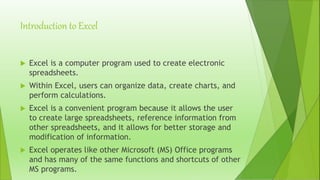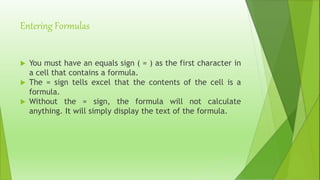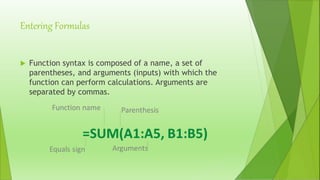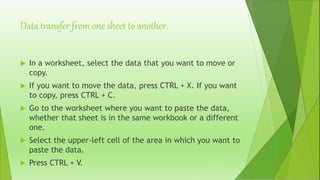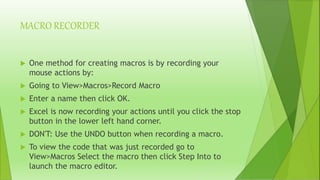How to apply a formula and macro in excel......by irfan afzal
- 1. ï Entering Formulas. ï Data transfer from one sheet to another. ï Macros.
- 2. Introduction to Excel ïĩ Excel is a computer program used to create electronic spreadsheets. ïĩ Within Excel, users can organize data, create charts, and perform calculations. ïĩ Excel is a convenient program because it allows the user to create large spreadsheets, reference information from other spreadsheets, and it allows for better storage and modification of information. ïĩ Excel operates like other Microsoft (MS) Office programs and has many of the same functions and shortcuts of other MS programs.
- 3. Entering Formulas ïĩ You must have an equals sign ( = ) as the first character in a cell that contains a formula. ïĩ The = sign tells excel that the contents of the cell is a formula. ïĩ Without the = sign, the formula will not calculate anything. It will simply display the text of the formula.
- 4. Entering Formulas ïĩ Function syntax is composed of a name, a set of parentheses, and arguments (inputs) with which the function can perform calculations. Arguments are separated by commas.
- 5. Data transfer from one sheet to another. ïĩ In a worksheet, select the data that you want to move or copy. ïĩ If you want to move the data, press CTRL + X. If you want to copy, press CTRL + C. ïĩ Go to the worksheet where you want to paste the data, whether that sheet is in the same workbook or a different one. ïĩ Select the upper-left cell of the area in which you want to paste the data. ïĩ Press CTRL + V.
- 6. WHAT IS A MACRO? ïĩ A macro is a series of functions written in a programming language that is grouped in a single command to perform the requested task automatically. ïĩ Macros use programming but you don't need to be a programmer or have programming knowledge to use them (though it certainly does help). ïĩ If you perform a task repeatedly you can take advantage of a macro to automate the task.
- 7. MACRO RECORDER ïĩ One method for creating macros is by recording your mouse actions by: ïĩ Going to View>Macros>Record Macro ïĩ Enter a name then click OK. ïĩ Excel is now recording your actions until you click the stop button in the lower left hand corner. ïĩ DON'T: Use the UNDO button when recording a macro. ïĩ To view the code that was just recorded go to View>Macros Select the macro then click Step Into to launch the macro editor.