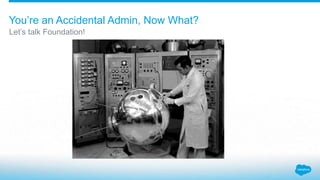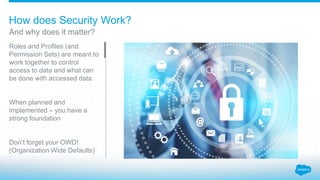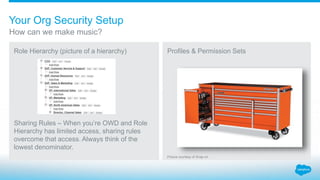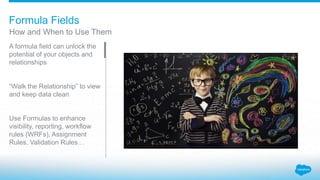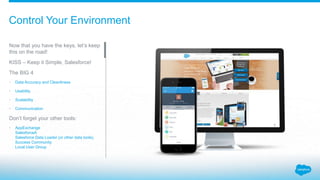How to be a SalesFIERCE Salesforce Admin
- 1. How to be a SalesFIERCE Admin Foundations for the Accidental Admin Jared Miller Director of Customer Success Jared.Miller@configero.com @jaredemiller Davina Hanchuck Business Systems Analyst davinamh23@yahoo.com @davinahanchuck
- 2. Safe harbor statement under the Private Securities Litigation Reform Act of 1995: This presentation may contain forward-looking statements that involve risks, uncertainties, and assumptions. If any such uncertainties materialize or if any of the assumptions proves incorrect, the results of salesforce.com, inc. could differ materially from the results expressed or implied by the forward-looking statements we make. All statements other than statements of historical fact could be deemed forward-looking, including any projections of product or service availability, subscriber growth, earnings, revenues, or other financial items and any statements regarding strategies or plans of management for future operations, statements of belief, any statements concerning new, planned, or upgraded services or technology developments and customer contracts or use of our services. The risks and uncertainties referred to above include ŌĆō but are not limited to ŌĆō risks associated with developing and delivering new functionality for our service, new products and services, our new business model, our past operating losses, possible fluctuations in our operating results and rate of growth, interruptions or delays in our Web hosting, breach of our security measures, the outcome of any litigation, risks associated with completed and any possible mergers and acquisitions, the immature market in which we operate, our relatively limited operating history, our ability to expand, retain, and motivate our employees and manage our growth, new releases of our service and successful customer deployment, our limited history reselling non-salesforce.com products, and utilization and selling to larger enterprise customers. Further information on potential factors that could affect the financial results of salesforce.com, inc. is included in our annual report on Form 10-K for the most recent fiscal year and in our quarterly report on Form 10-Q for the most recent fiscal quarter. These documents and others containing important disclosures are available on the SEC Filings section of the Investor Information section of our Web site. Any unreleased services or features referenced in this or other presentations, press releases or public statements are not currently available and may not be delivered on time or at all. Customers who purchase our services should make the purchase decisions based upon features that are currently available. Salesforce.com, inc. assumes no obligation and does not intend to update these forward-looking statements. Safe Harbor
- 3. YouŌĆÖre an Accidental Admin, Now What? LetŌĆÖs talk Foundation!
- 4. ŌĆó Security and Permissions ŌĆó Roles and Profiles? ŌĆó Objects/Tabs ŌĆó They are ŌĆ£relatedŌĆØ ŌĆó Formula Fields ŌĆó How and when to use them ŌĆó Control Your Environment ŌĆó KISS ŌĆó Scalability Top 4 things Basics Covered
- 5. How does Security Work? Roles and Profiles (and Permission Sets) are meant to work together to control access to data and what can be done with accessed data When planned and implemented ŌĆō you have a strong foundation DonŌĆÖt forget your OWD! (Organization Wide Defaults) And why does it matter?
- 6. Role Hierarchy (picture of a hierarchy) Sharing Rules ŌĆō When youŌĆÖre OWD and Role Hierarchy has limited access, sharing rules overcome that access. Always think of the lowest denominator. Profiles & Permission Sets Picture courtesy of Snap-on Your Org Security Setup How can we make music?
- 7. You are the Conductor! Making the beautiful music of security
- 8. Relational Database Standard vs. Custom We see relational objects everyday WhatŌĆÖs the difference? Objects, Tabs, Tables, Oh MY!
- 9. Formula Fields A formula field can unlock the potential of your objects and relationships ŌĆ£Walk the RelationshipŌĆØ to view and keep data clean Use Formulas to enhance visibility, reporting, workflow rules (WRFs), Assignment Rules, Validation RulesŌĆ” How and When to Use Them
- 10. Control Your Environment Now that you have the keys, letŌĆÖs keep this on the road! KISS ŌĆō Keep it Simple, Salesforce! The BIG 4 ŌĆó Data Accuracy and Cleanliness ŌĆó Usability ŌĆó Scalability ŌĆó Communication DonŌĆÖt forget your other tools: ŌĆó AppExchange SalesforceA Salesforce Data Loader (or other data tools), Success Community Local User Group
- 12. Thank you
Editor's Notes
- #4: DAVINA: So, Jared. My company just implemented Salesforce and they have asked me to be the Salesforce Administrator. IŌĆÖm really excited about this new opportunity and I really want to rock this job, but I donŌĆÖt know much about databases and I donŌĆÖt have a technical background. Where do I start? What do I need to know to be Salesfierce admin? So, youŌĆÖre an accidental admin and you want to own it? We wanted to do this because there are some things about ŌĆ£DatabasesŌĆØ that we may not know or even know how to ask. LetŌĆÖs go over some of the assumed basics. What is a relational database? a database structured to recognize relations among stored items of information. And only invented in 1970
- #5: How many people went to Tips/Tricks Sessions?
- #6: DAVINA: ┬ĀI know that security is something that is very important to my company, but IŌĆÖm not really sure what the difference between Roles and Profiles are and how to set them up correctly. Can you give me a little insight into what Roles and Profiles do and how they work together?
- #7: Roles┬Āare one of the ways you can control access to records. They also impact reports (e.g. "My Teams" filter). Roles come into play if your security model (OWDs) are set to private. A little more on Roles and how they impact security: DAVINA: (After talking about Role Hierarchy) ŌĆō So, Jared .. Do you set up roles that same way your company hierarchy is structured? I report to the VP of Sales, as an administrator, should be role fall under their role in Salesforce? http://www.shellblack.com/salesforce/deploy/security/owds/ Profiles┬Āhelp determine record privileges. Assuming the User can see the record, Profiles determine what the User can do, view or edit on that record. Profiles control other system privileges as well (mass email, export data, etc)
- #8: Like an orchestra, very different but work together nicely
- #9: DAVINA: Ok, greatŌĆ”so I understand how to control access to fields, objects and data in my system. Now can you shed some light on what an object is and how all of the different tabs and fields work together? Objects/Tabs Objects, Tabs, Tables, oh my (business objects, standard objects, custom objects) They relate to each other Define relational database Think of everyday examples ŌĆō where you live, your DF registration, hotels, restaurants
- #10: DAVINA: I canŌĆÖt believe how awesome this is! IŌĆÖm a little concerned about how much time my users are going to have to spend filling in all of the fields on all of these different objects. Do you have any tips on ways I can alleviate data entry and keep my data consistent?
- #11: DAVINA: Wow! There are so many things to remember and different areas I need to keep on top of in order to be a Salesfierce admin. What should I focus on and are there any tools that can help me?