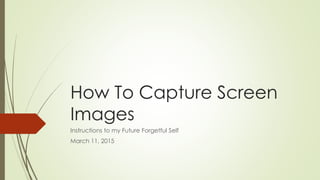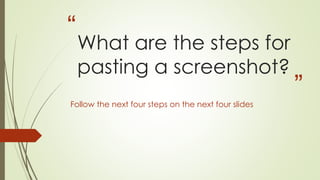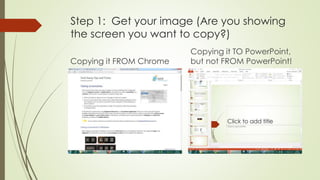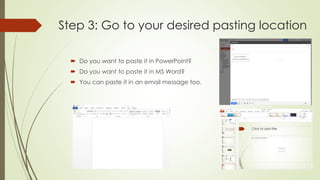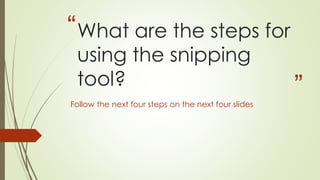How to capture screen images
- 1. How To Capture Screen Images Instructions to my Future Forgetful Self March 11, 2015
- 2. A screenshot is an image showing every single item on the screen. Notice that everything shows. You can see all of the following items in this screenshot: ŌĆó Start button ŌĆó Task bar ŌĆó Time and date ŌĆó Other open tabs in the internet browser
- 3. ŌĆ£ ŌĆØ What are the steps for pasting a screenshot? Follow the next four steps on the next four slides
- 4. Step 1: Get your image (Are you showing the screen you want to copy?) Copying it FROM Chrome Copying it TO PowerPoint, but not FROM PowerPoint!
- 5. Step 2: Press ŌĆ£Print ScrnŌĆØ on keyboard (This is the equivalent of pressing ŌĆ£copy.ŌĆØ)
- 6. Step 3: Go to your desired pasting location ’é┤ Do you want to paste it in PowerPoint? ’é┤ Do you want to paste it in MS Word? ’é┤ You can paste it in an email message too.
- 7. Step 4: Paste it! ’é┤ Make sure your insertion point is blinking in the correct location (for Word, Outlook, Gmail, etcŌĆ”) ’é┤ Make sure youŌĆÖve clicked in the desired placeholder (in a PowerPoint slide). ’é┤ PASTE (CTRL + V)
- 8. ŌĆ£ ŌĆØ What are the steps for using the snipping tool? Follow the next four steps on the next four slides