How to content manage everything
- 1. Making the most of WordPress.
- 2. Where does the time go? ’é© Static content sucks ’é© It takes time to maintain ’é© YouŌĆÖve got better things to do
- 3. ThereŌĆÖs a feature for that ’é© My aim is to give you an idea of what is possible with WordPress. ’é© Menus ’é© Post types ’é© Widgets ’é© Post formats
- 4. Mmmmenus Lists of links really are everywhere on websites. Ever hand- coded one? Yeah, me too...
- 5. Mmmmenus ’é© Never hand code a menu again ’é© DonŌĆÖt worry about changing URLs ’é© CSS Hooks a-plenty me hearties ’é© Theme locations for different menus ’é© Menu widget
- 6. How-to-menu
- 7. How-to-menu
- 8. How-to-menu Adding links Check the boxes... Click ŌĆ£Add to menuŌĆØ.
- 9. How-to-menu
- 10. How-to-menu
- 11. How-to-menu
- 12. Theme locations ŌĆ£Primary NavigationŌĆØ is the theme location and ŌĆ£My menuŌĆØ is a menu selected from the dropdown. The code: functions.php: register_nav_menu( 'primary', 'My Menu' ); header.php wp_nav_menu( array( 'theme_location' => 'primary' ) ); Further reading: http://codex.wordpress.org/Function_Reference/wp_nav_menu
- 13. Extending menus ’é© Custom Nav Walker Class ’é© Show the description field ’é© Show featured images from posts/pages ’é© Access other page/post custom fields
- 14. Post types, or rather, content types ’é© Posts and pages are both post types ’é© As are attachments ’é© WordPress is built on its own API ’é© The same API is available to theme & plugin developers
- 15. What problem do they solve? ’é© Things that are neither posts nor pages ’é© Forums ŌĆō bbPress plugin ’é© Properties ’é© Events ’é© Static blocks ’é© Landing pages ’é© Other applications
- 16. Register the hell out of that post type add_action('init', 'codex_custom_init'); function codex_custom_init() { register_post_type('book', array( 'labels' => $labels, 'show_ui' => true, 'show_in_menu' => true, 'rewrite' => true, 'capability_type' => 'post', 'has_archive' => true, 'supports' => array('title','editor','thumbnail') ) ); }
- 17. You can always cheat ’é© Themergency custom post type generator ’é© http://themergency.com/generators/wordpress-custom-post-types/
- 18. The post type admin
- 19. Modifying the edit screen Use the metabox API to add/remove or reorder metaboxes. Example: Blobs plugin http://codex.wordpress.o rg/Function_Reference/a dd_meta_box
- 20. Metaboxes add_meta_box( $id, $title, $callback, $post_type, $context, $priority, $callback_args ); ’é© $callback is a the name of a function that displays the content eg. Form fields ’é© $context determines where the box appears eg. ŌĆśsideŌĆÖ or ŌĆśnormalŌĆÖ ’é© $priority allows you to control the order boxes appear in eg. ŌĆśhighŌĆÖ or ŌĆślowŌĆÖ
- 21. Metaboxes ’é© Provide user friendly alternatives to custom fields ’é© Server side validation for custom fields eg. sanitize_title_with_dashes( $_POST[ŌĆśmy_fieldŌĆÖ] ); ’é© Use the ŌĆśsave_postŌĆÖ action ’é© update_post_meta($post_id, $meta_key, $meta_value); ’é© Accessing post meta ’é© get_post_meta($post_id, $key, $single); ’é© get_post_custom();
- 22. More cheating ’é© Lots of tutorials out there ’é© http://www.netmagazine.com/tutorials/user- friendly-custom-fields-meta-boxes-wordpress ’é© Or if youŌĆÖre not into coding ’é© http://wordpress.org/extend/plugins/more-fields/
- 25. Its got a widget ’é© Typically in a sidebar ’é© Can be anywhere in a theme ŌĆō ŌĆ£Widget areasŌĆØ ’é© Many plugins provide widgets ’é© Rapid prototyping of information architecture
- 26. A widget it has got Widget areas on interconnecti t.com make up the home page and footer section Page widget (+ jQuery) Text Widget Posts widgets Authors widget Archive widget Further reading: http://codex.wordpress.org/Widgets_A PI
- 27. Making sidebars ’é© register_sidebar( $args ); ’é© Can be done programmatically ’é© Widget area per category, per page etc... ’é© Could even use a custom menu walker to show widgets in a menu ŌĆō mega menus! Further Reading: http://justintadlock.com/archives/2010/11/08/sidebars-in-wordpress
- 28. Post formats ’é© Differentiate content within a post type ’é© Think tumblr without the threat of tumbeasts ’é© Portable between themes ’é© Custom layouts for posts
- 29. Post formats ’é© Supported formats: Aside, Gallery, Link, Image, Quote, Status, Video, Audio, Chat add_theme_support( 'post-formats', array( 'aside', 'gallery' ) ); ’é© Per post type: add_post_type_support( $post_type, 'post-formats' ); ’é© In the loop: has_post_format( $format );
- 30. There can be only one
- 31. Twentyten theme gallery post format
- 33. In summary ’é© Menus take the pain out of site navigation ’é© Post types make WP suitable for many applications ’é© Widgets make it easy to refine information architecture ’é© Post formats are frickin cool
- 34. And itŌĆÖs goodnight from him Thanks for listening Robert OŌĆÖRourke http://sanchothefat.com @sanchothefat
Editor's Notes
- #2: Hellos! Welcome to the presentation I will going over some of the recent advances in the WordPress core that make it much more powerful as a cms
- #3: Why would you want to content manage everything? YouŌĆÖve got better things to do...
- #4: While I wonŌĆÖt be going into a huge amount of detail here I hop eto rpvide you with an overview iof what can be done. WeŌĆÖll be covering Menus, Post types, Widgets and Post formats
- #5: Lists of links are the bread & nutter of the web. TheyŌĆÖre everywhere. - In the past whenusing wordpress as a cms it was an all/nothing approach to do it programmatically - Hands up whoŌĆÖs hand coded a menu? - Lists of links can be really simple - They can be more complex like an archive - Or super massive like on a news site
- #6: Changing URLs ŌĆō when moving from local to dev & back again, it just works - CSS Hooks ŌĆō will see a short example - Theme Locations ŌĆō place created menus within a theme ŌĆō Menu widget to put links anywhere
- #7: The menu admin is tied into the theme being used so youŌĆÖll find it in the Appearance dropdown - Create a menu by typing the name in the box and clicking create - So far so good -
- #8: The menu admin is tied into the theme being used so youŌĆÖll find it in the Appearance dropdown Create a menu by typing the name in the box and clicking create So far so good
- #9: Adding links is easy ŌĆō Boxes provide a way of adding arbritrary links and also link within the site ŌĆō Check the boxes and add to menu
- #10: Drag & Drop DonŌĆÖt forget to save changes
- #11: Drag & Drop Indent to make submenus DonŌĆÖt forget to save changes
- #12: Screen options! Easy to miss hiding up there in the corner - Use it to show more fields than normal in the link edit box - Use it to show selection boxes on left ŌĆō Links to post types and taxonomies -
- #13: Theme locations are where the magic happens - They let you direct menus youŌĆÖve created to sections of the site - The code is literally that simple, although there are plenty more options, filters & hooks available -
- #14: Recommend googling the top line and youŌĆÖll find good tutorials - Useful to know exactly what is possible Image below shows a menu with a custom walker. - Featured images from posts are shown at a custom image size. ŌĆō Use the object_type property - Categories have a bit of extra magic to enable images ŌĆō wordpress.stackexchange.com - Could even go so far as to show a widget areas for the menu items! Slightly mad but sometimes you need a mega menu
- #15: Post types should really be called content types - Within wordpress posts and pages are the default post types ŌĆō You can use the functions wp uses itself to add more post types
- #16: Post types allow you to separate your content especially when itŌĆÖs specific to what the theme or plugin needs to do. - Forums via bbPress plugin forums, topic & replies are all post types - Properties ŌĆō a theme or plugin that provides a way to list properties on a website - Static blocks ŌĆō Appthemes -
- #17: Labels is an array of labels ŌĆō too much to show here - Show ui ŌĆō shows it in the admin menu ŌĆō Show in menu ŌĆō Show post type on menus screen -
- #18: Definitely the quickest way to create the code you need - Use output in your themeŌĆÖs functions.php or in your plugin.
- #19: Basically the same as posts/pages admin - You can edit the table columns and filter section at the top but itŌĆÖs fairly complicated ŌĆō wp.stackexchange
- #20: Blobs plugin ŌĆō adds a simple way to create rich content boxes that can be called in the theme via shortcodes, widget or template tag - User friendly ŌĆścustom fieldsŌĆÖ - Example: 404 page message, no results found message, static ŌĆśrichŌĆÖ text in a sidebar
- #21: So called because of how the database works - Posts table provides underlying structure - Posts can be extended with post meta -
- #22: Abstraction layer on top of the custom fields box Custom fields not the most user friendly thing to rely on for clients Use metaboxes Codex is a great resource
- #23: Google this stuff because thereŌĆÖs lots of good tuts out there - Plugins are an alternative
- #24: Admin page has custom boxes for flickr gallery, user, set etc... And the id of said gallery, user or set
- #25: Theme integrated with gravity forms - Metaboxes for tracking codes, extra content spaces, page layouts, gravity forms integration
- #26: Widgets are an incredibly useful tool in WordPress for building up structure and IA - Lots of plugin have them like gravity forms, our weather widget, the blobs plugin, menus - Things that are the same across multiple pages but that need to be editable at a moments notice ŌĆō ideally by the client/site owner
- #27: Lots of types of widgets Easy to build them just follow the example and youŌĆÖre away. Default widgets in default-widgets file of wp-includes
- #28: The sky is the limit You can create sidebars in your init function based on existing pages/categories even menu items to make your sites hugely dynamic and flexible.
- #29: A special taxonomy with an interface that only allows you to set one option - Previously used categories eg. ŌĆśgalleryŌĆÖ but gets messy quickly. Also clients may accidentally place something in two cats that have custom layouts. - Was typing in tumbeasts it tried to auto-correct to FU-beasts
- #30: A special taxonomy with an interface that only allows you to set one option - Previously used categories eg. ŌĆśgalleryŌĆÖ but gets messy quickly. Also clients may accidentally place something in two cats that have custom layouts.
- #31: Latest 2010 theme post formats
- #32: Latest version of twenty theme displays gallery posts like this in a list.
- #33: Auld by woothemes Wumblr by themify Shelf by thethemefoundry
- #34: Menus Post types Widgets Formats
- #35: Thanks for listening Any Questions?
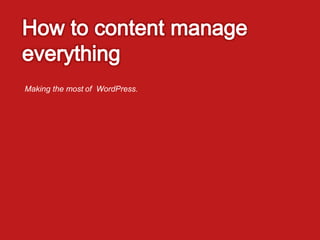



















![Metaboxes
’é© Provide user friendly alternatives to custom
fields
’é© Server side validation for custom fields eg.
sanitize_title_with_dashes( $_POST[ŌĆśmy_fieldŌĆÖ] );
’é© Use the ŌĆśsave_postŌĆÖ action
’é© update_post_meta($post_id, $meta_key, $meta_value);
’é© Accessing post meta
’é© get_post_meta($post_id, $key, $single);
’é© get_post_custom();](https://image.slidesharecdn.com/howtocontentmanageeverything-110615065550-phpapp02/85/How-to-content-manage-everything-21-320.jpg)




































































