How to crop and resize a image
1 like1,069 views
To resize or crop an image, you need to use an image editor such as Paint or Snagit. In Paint, change the horizontal pixel number to resize the image, then select and drag the dotted line to crop a specific area. In Snagit, open the Resize menu to change the width in pixels, and use the Crop tool to select the area you want. Save the resized or cropped image as a JPG.
1 of 30
Downloaded 15 times
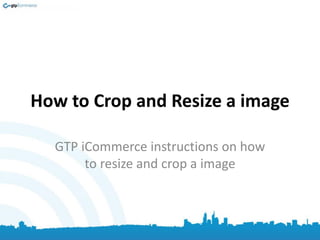
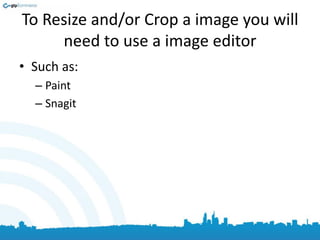
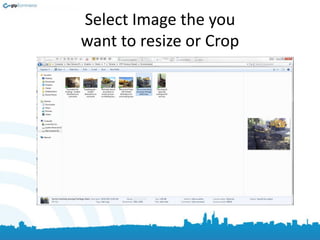
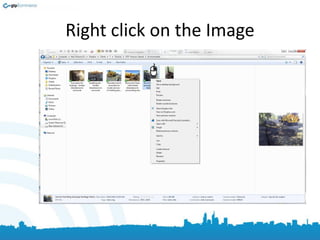
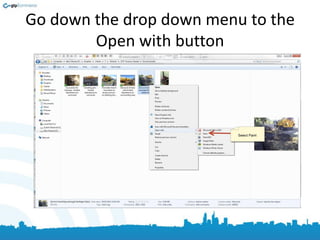

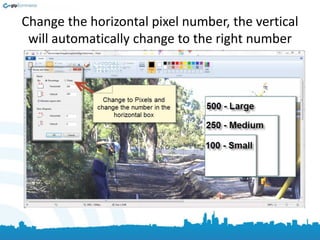

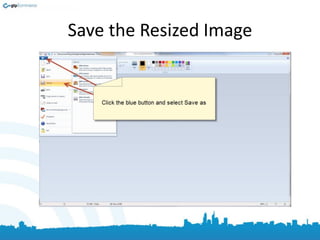
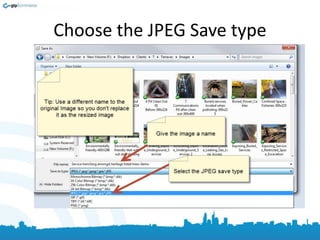
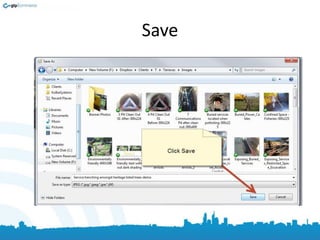
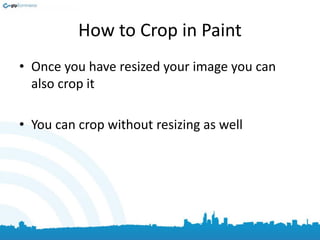
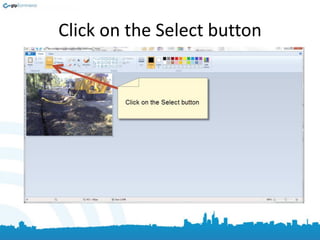

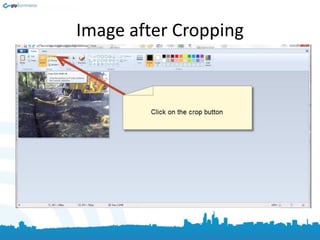
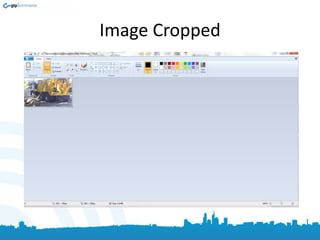
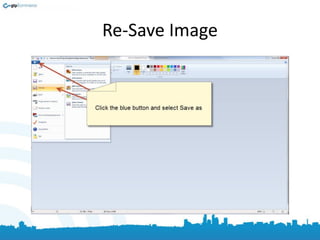

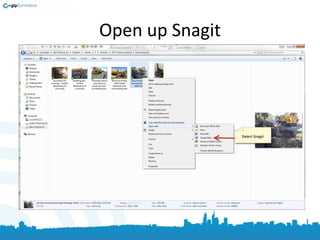
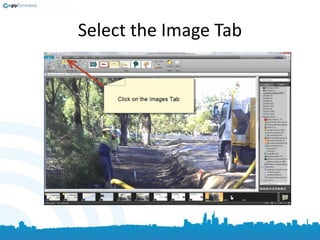
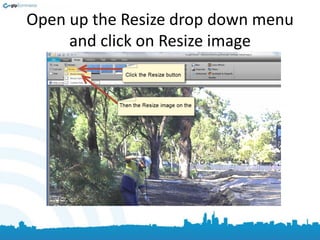
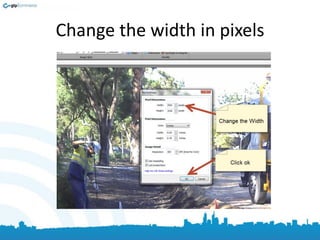
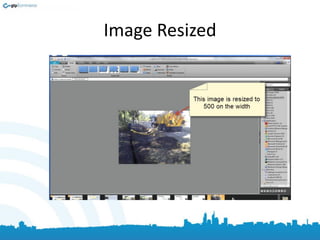
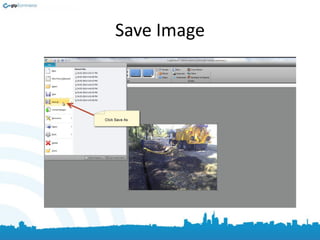
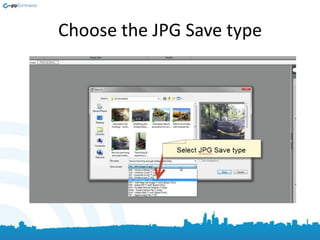
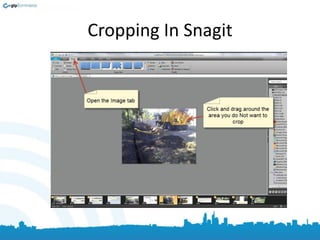
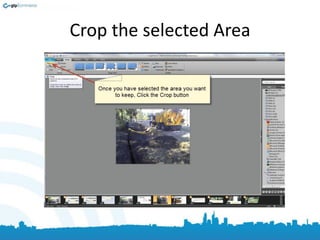
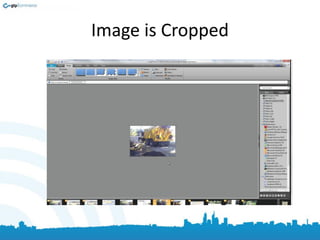
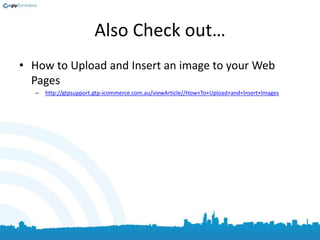
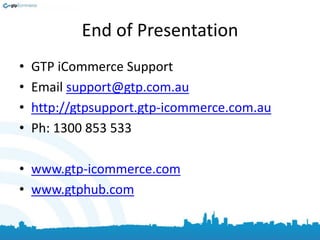
Ad
Recommended
Photoshop getting started part4
Photoshop getting started part4Kermit Agbas
╠²
This document provides instructions for cropping, resizing, and correcting images in Adobe Photoshop CS4. It discusses three methods for cropping images: using the Crop tool, cropping to a specific size, or cropping with the Marquee tool. It also provides steps for resizing images to poster size without losing quality and describes how to use the Red Eye tool to remove red eye from photos.Week 6 Pt2 Guided Fixes In Elements
Week 6 Pt2 Guided Fixes In Elementsjoelk
╠²
Photoshop Elements allows users to edit photos through various modes like Quick Fix, Full Edit, and Guided Edit. It also enables photo composites through features like Photomerge. The document discusses how to import photos, perform one-click fixes, work on projects, and edit color and selections. It provides tips on cropping, resizing images for both web and print, and changing image size and resolution settings.Editing process
Editing processjessica toledano
╠²
The document provides steps for editing an image for a front cover using Photoshop tools. It describes selecting areas of the image and using the paint brush tool to color in details. The selection tool is used to remove unwanted areas and give a cleaner edge. Once an area is selected and copied, it can be pasted onto a new background image on a separate layer to create the cover design.Cropping Tutorial One: The Crop Tool
Cropping Tutorial One: The Crop ToolAmanda Muha
╠²
This document provides instructions for cropping a photo using Photoshop's crop tool. It explains how to view the necessary toolbars and options, create a grid using the rule of thirds for visual composition guidance, adjust the crop tool settings, and perform the crop by dragging across guidelines. The summary also notes that crops can be adjusted using the history window if needed.How to Use Picmonkey
How to Use PicmonkeyHazel Elenzano
╠²
The document provides instructions for using various features of Picmonkey, an online photo editing tool. It explains how to make collages, add headers, overlays and text to images. It also describes how to use Picmonkey to create blank white canvases and layered graphics.Media arts 2013
Media arts 2013grassyblog
╠²
This document contains tips for taking portraits, using the software GIMP, and making a music video. It provides 3 steps for using GIMP to cut out backgrounds: select the area, invert the selection, and delete to remove the background. Additional steps are outlined for editing multiple layered images in GIMP. For music videos, it recommends storyboarding first, then filming with different angles and extra footage, and finally editing the clips in time with the music and adding effects. The document was written by Taina Da Silva for their Media Arts class.lesson 1 (spinning globe)
lesson 1 (spinning globe)Amal Zunnairah
╠²
The document provides instructions for using GIMP to create a spinning globe animation with 10 steps. It explains that each layer should be thought of as a separate animation frame. The steps have the user open an image, copy and paste it as a new image, use the Spinning Globe filter to apply animation settings and playback the animation. Finally, it explains how to save the animated image as a GIF file.Photo resizing tutorial
Photo resizing tutorialadraria
╠²
The document provides instructions for resizing multiple photos at once using PhotoScape batch editor. Key steps include selecting photos from a folder, dragging them to the center area, adjusting the width and height fields to the desired size like 640x480, and clicking "convert all" and "save" to resize the photos in bulk.Learning image retouch with Photoshop CS6 with 100 practical exercises
Learning image retouch with Photoshop CS6 with 100 practical exercisesMCB Press
╠²
The document provides detailed instructions on resizing, rotating, and cropping images using Photoshop CS6, emphasizing the importance of resolution in maintaining image quality. It explains how to manipulate image size for printing purposes, ensuring to use appropriate settings to avoid blurriness or pixelation. Additionally, techniques for cropping and orienting images are covered, including tips for retaining image quality during modifications.Photoshopcs3basics1
Photoshopcs3basics1Watiti Kenneth
╠²
This document provides instructions for getting started with basic Photoshop functions like opening images, navigating the interface, making selections, and undoing actions. It explains how to launch Photoshop, open existing images, zoom and pan around images, change image size and rotation, add borders, and select parts of an image using rectangular and elliptical selection tools. The document also describes how to save work in progress files and use the history palette to undo recent changes.Preparing images for_web
Preparing images for_webmannely
╠²
This document provides instructions for optimizing images for use on the web using Photoshop CS. The steps include opening an image, making a duplicate copy, cropping or resizing the image, adjusting colors/brightness/contrast, saving a web-optimized JPEG copy at high quality and low file size, and optionally creating a thumbnail image.Lesson 5 pictures and clip art
Lesson 5 pictures and clip artguevarra_2000
╠²
This document discusses how to insert and modify pictures and clip art in PowerPoint presentations. Pictures and clip art can be inserted from the ribbon or from placeholders and will be centered on the slide. Various tools on the format tab allow for resizing, moving, cropping, adding borders or styles to pictures. Clip art can be searched for and inserted using keywords, and modified using the same tools as for pictures. The document provides steps for inserting and modifying both pictures and clip art in PowerPoint.Les16 Working With Pictures
Les16 Working With Picturesguevarra_2000
╠²
This document discusses how to format pictures in Word 2007 documents. It provides instructions on how to insert pictures, wrap text around images, crop and compress pictures, change a picture's style and shape, and add borders. The document teaches how to incorporate and modify images in documents using Word's picture tools.Working with pictures
Working with picturesWan Nurhidayati Wan Johari
╠²
This document provides instructions for inserting, formatting, and modifying pictures in Microsoft Publisher 2010. It describes how to insert pictures from files or clip art, resize and crop images, add captions, and adjust brightness, contrast and colors. For more advanced editing, pictures can be modified in Word or PowerPoint first before inserting back into the Publisher file. Compressing pictures can reduce file sizes.Guide on How to Use Picmonkey
Guide on How to Use Picmonkeymces rasos
╠²
This document provides a comprehensive step-by-step guide on how to use PicMonkey, a free online photo editing tool. It covers various features such as editing photos, applying filters, adding text and overlays, and saving or sharing edited images. Additionally, it introduces advanced options available for premium account users and emphasizes the user-friendly nature of the platform.Chap37
Chap37dkd_woohoo
╠²
This chapter discusses techniques for editing digital images, including cropping, trimming, and rotating. It explains that cropping involves selecting and removing excess areas of an image to improve composition. Rotating adjusts an image's position and orientation. The document provides guidance on using various tools to precisely crop, rotate, and adjust an image to strengthen composition and focus on the main subject. Examples are given of before and after images that have been edited for better balance and visual impact through these manipulation techniques.[Made Easy] How to use PicMonkey - Tutorial
[Made Easy] How to use PicMonkey - TutorialEdison Villareal
╠²
This document provides step-by-step instructions for using the PicMonkey photo editing software. It begins with opening a photo in the PicMonkey Editor from your computer or cloud storage. It then describes the main areas of the PicMonkey editor interface and how to perform basic edits like cropping, exposure adjustments, and resizing photos. Further sections cover touch-up features, adding text, saving edited images, sharing photos to social media, and printing basics.Lec 3
Lec 3Billy Tierra
╠²
This document provides instructions for several basic editing techniques in Adobe Photoshop including cropping images, resizing images, correcting problems like red eye and hot spots, adjusting color, sharpening and softening images. It describes how to crop using the crop tool, marquee tool and to a specific size. It also covers resizing images for printing, enlarging images, and adjusting levels, exposure and other color settings.The 8 Basic Steps Elements 6
The 8 Basic Steps Elements 6joelk
╠²
The document outlines 8 basic steps for photo editing in Adobe Photoshop Elements 6: 1) Rotate and crop the image, 2) Fix flaws using the clone stamp tool, 3) Expand the tonal range using levels, 4) Add contrast using curves, 5) Adjust color using levels, 6) Improve sharpness with unsharp mask, 7) Save the edited file, and 8) Compare the original and edited images. Each step provides instructions for using specific tools and adjustments to enhance the photo.The 8 Basic Steps Elements 6
The 8 Basic Steps Elements 6joelk
╠²
The document outlines 8 basic steps for photo editing in Adobe Photoshop Elements 6: 1) Rotate and crop the image, 2) Fix flaws using the clone stamp tool, 3) Expand the tonal range using levels, 4) Add contrast using curves, 5) Adjust color using levels, 6) Improve sharpness with unsharp mask, 7) Save the edited file, and 8) Compare the original and edited images. Each step provides instructions for using specific tools and adjustments to enhance the photo.Photo ch05 ppt
Photo ch05 pptcpashke
╠²
This document discusses techniques in Adobe Photoshop CS6 for enhancing and repairing photos, including using content-aware technology to repair defects, employing curve corrections, and using tools like the dodge, burn and sponge tools to adjust lighting and saturation. It provides step-by-step instructions for straightening photos, correcting lens distortions, and sharpening or smoothing areas with tools like the blur and smudge tools. The chapter aims to teach how to fix issues like damage, red-eye and discoloration using healing, patch and retouching tools in Photoshop.Photoshop basics
Photoshop basicsJanani Satheshkumar
╠²
This document provides an overview of the photo editing software Photoshop. It covers basic topics like opening and saving images, using panels and layers, and viewing and zooming. It also covers editing techniques like cropping, resizing, rotating, blending, cloning and sharpening images. Additionally, it discusses fixing lighting issues, using histograms to evaluate tones, and applying filters. The document is intended as a tutorial for beginners to learn the basics of using Photoshop.Changing how your picture looks like (Paint Tool)
Changing how your picture looks like (Paint Tool)Mirea Mizushima
╠²
To resize an image, select Image > Attributes and set the size units and dimensions. Zooming in and out can be done with the zoom tool slider or View > Zoom > Custom. Gridlines can be displayed by selecting View > Zoom > Custom and a percentage, then View > Show Grid. Images can be flipped, rotated, stretched or skewed using options under Image > Flip/Rotate or Image > Resize, Skew.Be a Power-User of PicMonkey
Be a Power-User of PicMonkeyAngelica Altar - Facebook Ads Specialist
╠²
The document provides a comprehensive guide on using PicMonkey, an online photo editing tool with functions including editing, designing, and creating collages. It outlines step-by-step instructions for various features like cropping, touch-ups, text insertion, overlays, and saving or sharing images. Additionally, it offers tips on template customization and managing layers in projects.quicktip_scanphotoshop
quicktip_scanphotoshoptutorialsruby
╠²
The document provides instructions for scanning photos into Adobe Photoshop CS3 and editing them. It describes how to scan photos using an HP scanner, then edit photos by rotating, cropping, resizing, removing red eye, converting to black and white, adjusting contrast and color, removing blemishes. It also explains how to save the edited photos.quicktip_scanphotoshop
quicktip_scanphotoshoptutorialsruby
╠²
The document provides instructions for scanning photos into Adobe Photoshop CS3 and editing them. It describes how to scan photos using an HP scanner, then edit photos by rotating, cropping, resizing, removing red eye, converting to black and white, adjusting contrast and color, removing blemishes. It also explains how to save the edited photos.Win xp photo editing
Win xp photo editingJacqui Sharp
╠²
The document provides instructions for importing, editing, organizing, and sharing photos using Microsoft programs and tools. It describes how to import photos from a camera by connecting it to the computer, select photos to import, choose a folder to save them to, and open the new folder of photos. It also explains how to view, edit, organize, rename, resize, rotate, crop, fix red-eye, compress, and email photos using Microsoft Picture Manager.Create a Photo Collage in Photoshop.pdf
Create a Photo Collage in Photoshop.pdfPinkverge
╠²
This document provides a step-by-step tutorial on creating a stunning photo collage in Photoshop, emphasizing the importance of using multiple perspectives to tell a story. It includes detailed instructions on layering images, blending techniques, adding color corrections, and applying various effects. The tutorial assures users that while it may be challenging initially, the process becomes easier with practice.Oh, the Possibilities - Balancing Innovation and Risk with Generative AI.pdf
Oh, the Possibilities - Balancing Innovation and Risk with Generative AI.pdfPriyanka Aash
╠²
Oh, the Possibilities - Balancing Innovation and Risk with Generative AIMore Related Content
Similar to How to crop and resize a image (20)
Learning image retouch with Photoshop CS6 with 100 practical exercises
Learning image retouch with Photoshop CS6 with 100 practical exercisesMCB Press
╠²
The document provides detailed instructions on resizing, rotating, and cropping images using Photoshop CS6, emphasizing the importance of resolution in maintaining image quality. It explains how to manipulate image size for printing purposes, ensuring to use appropriate settings to avoid blurriness or pixelation. Additionally, techniques for cropping and orienting images are covered, including tips for retaining image quality during modifications.Photoshopcs3basics1
Photoshopcs3basics1Watiti Kenneth
╠²
This document provides instructions for getting started with basic Photoshop functions like opening images, navigating the interface, making selections, and undoing actions. It explains how to launch Photoshop, open existing images, zoom and pan around images, change image size and rotation, add borders, and select parts of an image using rectangular and elliptical selection tools. The document also describes how to save work in progress files and use the history palette to undo recent changes.Preparing images for_web
Preparing images for_webmannely
╠²
This document provides instructions for optimizing images for use on the web using Photoshop CS. The steps include opening an image, making a duplicate copy, cropping or resizing the image, adjusting colors/brightness/contrast, saving a web-optimized JPEG copy at high quality and low file size, and optionally creating a thumbnail image.Lesson 5 pictures and clip art
Lesson 5 pictures and clip artguevarra_2000
╠²
This document discusses how to insert and modify pictures and clip art in PowerPoint presentations. Pictures and clip art can be inserted from the ribbon or from placeholders and will be centered on the slide. Various tools on the format tab allow for resizing, moving, cropping, adding borders or styles to pictures. Clip art can be searched for and inserted using keywords, and modified using the same tools as for pictures. The document provides steps for inserting and modifying both pictures and clip art in PowerPoint.Les16 Working With Pictures
Les16 Working With Picturesguevarra_2000
╠²
This document discusses how to format pictures in Word 2007 documents. It provides instructions on how to insert pictures, wrap text around images, crop and compress pictures, change a picture's style and shape, and add borders. The document teaches how to incorporate and modify images in documents using Word's picture tools.Working with pictures
Working with picturesWan Nurhidayati Wan Johari
╠²
This document provides instructions for inserting, formatting, and modifying pictures in Microsoft Publisher 2010. It describes how to insert pictures from files or clip art, resize and crop images, add captions, and adjust brightness, contrast and colors. For more advanced editing, pictures can be modified in Word or PowerPoint first before inserting back into the Publisher file. Compressing pictures can reduce file sizes.Guide on How to Use Picmonkey
Guide on How to Use Picmonkeymces rasos
╠²
This document provides a comprehensive step-by-step guide on how to use PicMonkey, a free online photo editing tool. It covers various features such as editing photos, applying filters, adding text and overlays, and saving or sharing edited images. Additionally, it introduces advanced options available for premium account users and emphasizes the user-friendly nature of the platform.Chap37
Chap37dkd_woohoo
╠²
This chapter discusses techniques for editing digital images, including cropping, trimming, and rotating. It explains that cropping involves selecting and removing excess areas of an image to improve composition. Rotating adjusts an image's position and orientation. The document provides guidance on using various tools to precisely crop, rotate, and adjust an image to strengthen composition and focus on the main subject. Examples are given of before and after images that have been edited for better balance and visual impact through these manipulation techniques.[Made Easy] How to use PicMonkey - Tutorial
[Made Easy] How to use PicMonkey - TutorialEdison Villareal
╠²
This document provides step-by-step instructions for using the PicMonkey photo editing software. It begins with opening a photo in the PicMonkey Editor from your computer or cloud storage. It then describes the main areas of the PicMonkey editor interface and how to perform basic edits like cropping, exposure adjustments, and resizing photos. Further sections cover touch-up features, adding text, saving edited images, sharing photos to social media, and printing basics.Lec 3
Lec 3Billy Tierra
╠²
This document provides instructions for several basic editing techniques in Adobe Photoshop including cropping images, resizing images, correcting problems like red eye and hot spots, adjusting color, sharpening and softening images. It describes how to crop using the crop tool, marquee tool and to a specific size. It also covers resizing images for printing, enlarging images, and adjusting levels, exposure and other color settings.The 8 Basic Steps Elements 6
The 8 Basic Steps Elements 6joelk
╠²
The document outlines 8 basic steps for photo editing in Adobe Photoshop Elements 6: 1) Rotate and crop the image, 2) Fix flaws using the clone stamp tool, 3) Expand the tonal range using levels, 4) Add contrast using curves, 5) Adjust color using levels, 6) Improve sharpness with unsharp mask, 7) Save the edited file, and 8) Compare the original and edited images. Each step provides instructions for using specific tools and adjustments to enhance the photo.The 8 Basic Steps Elements 6
The 8 Basic Steps Elements 6joelk
╠²
The document outlines 8 basic steps for photo editing in Adobe Photoshop Elements 6: 1) Rotate and crop the image, 2) Fix flaws using the clone stamp tool, 3) Expand the tonal range using levels, 4) Add contrast using curves, 5) Adjust color using levels, 6) Improve sharpness with unsharp mask, 7) Save the edited file, and 8) Compare the original and edited images. Each step provides instructions for using specific tools and adjustments to enhance the photo.Photo ch05 ppt
Photo ch05 pptcpashke
╠²
This document discusses techniques in Adobe Photoshop CS6 for enhancing and repairing photos, including using content-aware technology to repair defects, employing curve corrections, and using tools like the dodge, burn and sponge tools to adjust lighting and saturation. It provides step-by-step instructions for straightening photos, correcting lens distortions, and sharpening or smoothing areas with tools like the blur and smudge tools. The chapter aims to teach how to fix issues like damage, red-eye and discoloration using healing, patch and retouching tools in Photoshop.Photoshop basics
Photoshop basicsJanani Satheshkumar
╠²
This document provides an overview of the photo editing software Photoshop. It covers basic topics like opening and saving images, using panels and layers, and viewing and zooming. It also covers editing techniques like cropping, resizing, rotating, blending, cloning and sharpening images. Additionally, it discusses fixing lighting issues, using histograms to evaluate tones, and applying filters. The document is intended as a tutorial for beginners to learn the basics of using Photoshop.Changing how your picture looks like (Paint Tool)
Changing how your picture looks like (Paint Tool)Mirea Mizushima
╠²
To resize an image, select Image > Attributes and set the size units and dimensions. Zooming in and out can be done with the zoom tool slider or View > Zoom > Custom. Gridlines can be displayed by selecting View > Zoom > Custom and a percentage, then View > Show Grid. Images can be flipped, rotated, stretched or skewed using options under Image > Flip/Rotate or Image > Resize, Skew.Be a Power-User of PicMonkey
Be a Power-User of PicMonkeyAngelica Altar - Facebook Ads Specialist
╠²
The document provides a comprehensive guide on using PicMonkey, an online photo editing tool with functions including editing, designing, and creating collages. It outlines step-by-step instructions for various features like cropping, touch-ups, text insertion, overlays, and saving or sharing images. Additionally, it offers tips on template customization and managing layers in projects.quicktip_scanphotoshop
quicktip_scanphotoshoptutorialsruby
╠²
The document provides instructions for scanning photos into Adobe Photoshop CS3 and editing them. It describes how to scan photos using an HP scanner, then edit photos by rotating, cropping, resizing, removing red eye, converting to black and white, adjusting contrast and color, removing blemishes. It also explains how to save the edited photos.quicktip_scanphotoshop
quicktip_scanphotoshoptutorialsruby
╠²
The document provides instructions for scanning photos into Adobe Photoshop CS3 and editing them. It describes how to scan photos using an HP scanner, then edit photos by rotating, cropping, resizing, removing red eye, converting to black and white, adjusting contrast and color, removing blemishes. It also explains how to save the edited photos.Win xp photo editing
Win xp photo editingJacqui Sharp
╠²
The document provides instructions for importing, editing, organizing, and sharing photos using Microsoft programs and tools. It describes how to import photos from a camera by connecting it to the computer, select photos to import, choose a folder to save them to, and open the new folder of photos. It also explains how to view, edit, organize, rename, resize, rotate, crop, fix red-eye, compress, and email photos using Microsoft Picture Manager.Create a Photo Collage in Photoshop.pdf
Create a Photo Collage in Photoshop.pdfPinkverge
╠²
This document provides a step-by-step tutorial on creating a stunning photo collage in Photoshop, emphasizing the importance of using multiple perspectives to tell a story. It includes detailed instructions on layering images, blending techniques, adding color corrections, and applying various effects. The tutorial assures users that while it may be challenging initially, the process becomes easier with practice.Recently uploaded (20)
Oh, the Possibilities - Balancing Innovation and Risk with Generative AI.pdf
Oh, the Possibilities - Balancing Innovation and Risk with Generative AI.pdfPriyanka Aash
╠²
Oh, the Possibilities - Balancing Innovation and Risk with Generative AISmarter Aviation Data Management: Lessons from Swedavia Airports and Sweco
Smarter Aviation Data Management: Lessons from Swedavia Airports and SwecoSafe Software
╠²
Managing airport and airspace data is no small task, especially when youŌĆÖre expected to deliver it in AIXM format without spending a fortune on specialized tools. But what if there was a smarter, more affordable way?
Join us for a behind-the-scenes look at how Sweco partnered with Swedavia, the Swedish airport operator, to solve this challenge using FME and Esri.
Learn how they built automated workflows to manage periodic updates, merge airspace data, and support data extracts ŌĆō all while meeting strict government reporting requirements to the Civil Aviation Administration of Sweden.
Even better? Swedavia built custom services and applications that use the FME Flow REST API to trigger jobs and retrieve results ŌĆō streamlining tasks like securing the quality of new surveyor data, creating permdelta and baseline representations in the AIS schema, and generating AIXM extracts from their AIS data.
To conclude, FME expert Dean Hintz will walk through a GeoBorders reading workflow and highlight recent enhancements to FMEŌĆÖs AIXM (Aeronautical Information Exchange Model) processing and interpretation capabilities.
Discover how airports like Swedavia are harnessing the power of FME to simplify aviation data management, and how you can too.Information Security Response Team Nepal_npCERT_Vice_President_Sudan_Jha.pdf
Information Security Response Team Nepal_npCERT_Vice_President_Sudan_Jha.pdfICT Frame Magazine Pvt. Ltd.
╠²
Artificial Intelligence (AI) is rapidly changing the face of cybersecurity across the globe. In Nepal, the shift is already underway. Vice President of the Information Security Response Team Nepal (npCERT) and Information Security Consultant at One Cover Pvt. Ltd., Sudan Jha, recently presented an in-depth workshop on how AI can strengthen national security and digital defenses.FIDO Seminar: Evolving Landscape of Post-Quantum Cryptography.pptx
FIDO Seminar: Evolving Landscape of Post-Quantum Cryptography.pptxFIDO Alliance
╠²
FIDO Seminar: Evolving Landscape of Post-Quantum Cryptography2025_06_18 - OpenMetadata Community Meeting.pdf
2025_06_18 - OpenMetadata Community Meeting.pdfOpenMetadata
╠²
The community meetup was held Wednesday June 18, 2025 @ 9:00 AM PST.
Catch the next OpenMetadata Community Meetup @ https://www.meetup.com/openmetadata-meetup-group/
In this month's OpenMetadata Community Meetup, "Enforcing Quality & SLAs with OpenMetadata Data Contracts," we covered data contracts, why they matter, and how to implement them in OpenMetadata to increase the quality of your data assets!
Agenda Highlights:
¤æŗ Introducing Data Contracts: An agreement between data producers and consumers
¤ōØ Data Contracts key components: Understanding a contract and its purpose
¤¦æŌĆŹ¤Ä© Writing your first contract: How to create your own contracts in OpenMetadata
¤”Š An OpenMetadata MCP Server update!
Ō×Ģ And More!cnc-processing-centers-centateq-p-110-en.pdf
cnc-processing-centers-centateq-p-110-en.pdfAmirStern2
╠²
ū×ū©ūøū¢ ūóūÖūæūĢūōūÖūØ ū¬ūóū®ūÖūÖū¬ūÖ ūæūóū£ 3/4/5 ū”ūÖū©ūÖūØ, ūóūō 22 ūöūŚū£ūżūĢū¬ ūøū£ūÖūØ ūóūØ ūøū£ ūÉūżū®ū©ūĢūÖūĢū¬ ūöūóūÖūæūĢūō ūöūōū©ūĢū®ūĢū¬.╠²ūæūóū£ ū®ūśūŚ ūóūæūĢūōūö ūÆūōūĢū£ ūĢū×ūŚū®ūæ ūĀūĢūŚ ūĢū¦ū£ ū£ūöūżūóū£ūö ūæū®ūżūö ūöūóūæū©ūÖū¬/ū©ūĢūĪūÖū¬/ūÉūĀūÆū£ūÖū¬/ūĪūżū©ūōūÖū¬/ūóū©ūæūÖū¬ ūĢūóūĢūō..
ū×ūĪūĢūÆū£ ū£ūæū”ūó ūżūóūĢū£ūĢū¬ ūóūÖūæūĢūō ū®ūĢūĀūĢū¬ ūöū×ū¬ūÉūÖū×ūĢū¬ ū£ūóūĀūżūÖūØ ū®ūĢūĀūÖūØ: ū¦ūÖūōūĢūŚ ūÉūĀūøūÖ, ūÉūĢūżū¦ūÖ, ūĀūÖūĪūĢū©, ūĢūøū©ūĪūĢūØ ūÉūĀūøūÖ.Securing Account Lifecycles in the Age of Deepfakes.pptx
Securing Account Lifecycles in the Age of Deepfakes.pptxFIDO Alliance
╠²
Securing Account Lifecycles in the Age of DeepfakesPyCon SG 25 - Firecracker Made Easy with Python.pdf
PyCon SG 25 - Firecracker Made Easy with Python.pdfMuhammad Yuga Nugraha
╠²
Explore the ease of managing Firecracker microVM with the firecracker-python. In this session, I will introduce the basics of Firecracker microVM and demonstrate how this custom SDK facilitates microVM operations easily. We will delve into the design and development process behind the SDK, providing a behind-the-scenes look at its creation and features. While traditional Firecracker SDKs were primarily available in Go, this module brings a simplicity of Python to the table.Coordinated Disclosure for ML - What's Different and What's the Same.pdf
Coordinated Disclosure for ML - What's Different and What's the Same.pdfPriyanka Aash
╠²
Coordinated Disclosure for ML - What's Different and What's the SameLessons Learned from Developing Secure AI Workflows.pdf
Lessons Learned from Developing Secure AI Workflows.pdfPriyanka Aash
╠²
Lessons Learned from Developing Secure AI WorkflowsAI VIDEO MAGAZINE - June 2025 - r/aivideo
AI VIDEO MAGAZINE - June 2025 - r/aivideo1pcity Studios, Inc
╠²
AI VIDEO MAGAZINE - r/aivideo community newsletter ŌĆō Exclusive Tutorials: How to make an AI VIDEO from scratch, PLUS: How to make AI MUSIC, Hottest ai videos of 2025, Exclusive Interviews, New Tools, Previews, and MORE - JUNE 2025 ISSUE -OpenPOWER Foundation & Open-Source Core Innovations
OpenPOWER Foundation & Open-Source Core InnovationsIBM
╠²
penPOWER offers a fully open, royalty-free CPU architecture for custom chip design.
It enables both lightweight FPGA cores (like Microwatt) and high-performance processors (like POWER10).
Developers have full access to source code, specs, and tools for end-to-end chip creation.
It supports AI, HPC, cloud, and embedded workloads with proven performance.
Backed by a global community, it fosters innovation, education, and collaboration.9-1-1 Addressing: End-to-End Automation Using FME
9-1-1 Addressing: End-to-End Automation Using FMESafe Software
╠²
This session will cover a common use case for local and state/provincial governments who create and/or maintain their 9-1-1 addressing data, particularly address points and road centerlines. In this session, you'll learn how FME has helped Shelby County 9-1-1 (TN) automate the 9-1-1 addressing process; including automatically assigning attributes from disparate sources, on-the-fly QAQC of said data, and reporting. The FME logic that this presentation will cover includes: Table joins using attributes and geometry, Looping in custom transformers, Working with lists and Change detection.10 Key Challenges for AI within the EU Data Protection Framework.pdf
10 Key Challenges for AI within the EU Data Protection Framework.pdfPriyanka Aash
╠²
10 Key Challenges for AI within the EU Data Protection FrameworkCreating Inclusive Digital Learning with AI: A Smarter, Fairer Future
Creating Inclusive Digital Learning with AI: A Smarter, Fairer FutureImpelsys Inc.
╠²
Have you ever struggled to read a tiny label on a medicine box or tried to navigate a confusing website? Now imagine if every learning experience felt that wayŌĆöevery single day.
For millions of people living with disabilities, poorly designed content isnŌĆÖt just frustrating. ItŌĆÖs a barrier to growth. Inclusive learning is about fixing that. And today, AI is helping us build digital learning thatŌĆÖs smarter, kinder, and accessible to everyone.
Accessible learning increases engagement, retention, performance, and inclusivity for everyone. Inclusive design is simply better design.A Constitutional Quagmire - Ethical Minefields of AI, Cyber, and Privacy.pdf
A Constitutional Quagmire - Ethical Minefields of AI, Cyber, and Privacy.pdfPriyanka Aash
╠²
A Constitutional Quagmire - Ethical Minefields of AI, Cyber, and PrivacySecurity Tips for Enterprise Azure Solutions
Security Tips for Enterprise Azure SolutionsMichele Leroux Bustamante
╠²
Delivering solutions to Azure may involve a variety of architecture patterns involving your applications, APIs data and associated Azure resources that comprise the solution. This session will use reference architectures to illustrate the security considerations to protect your Azure resources and data, how to achieve Zero Trust, and why it matters. Topics covered will include specific security recommendations for types Azure resources and related network security practices. The goal is to give you a breadth of understanding as to typical security requirements to meet compliance and security controls in an enterprise solution.Information Security Response Team Nepal_npCERT_Vice_President_Sudan_Jha.pdf
Information Security Response Team Nepal_npCERT_Vice_President_Sudan_Jha.pdfICT Frame Magazine Pvt. Ltd.
╠²
Ad
How to crop and resize a image
- 1. How to Crop and Resize a image GTP iCommerce instructions on how to resize and crop a image
- 2. To Resize and/or Crop a image you will need to use a image editor ŌĆó Such as: ŌĆō Paint ŌĆō Snagit
- 3. Select Image the you want to resize or Crop
- 4. Right click on the Image
- 5. Go down the drop down menu to the Open with button
- 7. Change the horizontal pixel number, the vertical will automatically change to the right number
- 9. Save the Resized Image
- 10. Choose the JPEG Save type
- 11. Save
- 12. How to Crop in Paint ŌĆó Once you have resized your image you can also crop it ŌĆó You can crop without resizing as well
- 13. Click on the Select button
- 14. You will see a dotted line that shows what part of the image that will be cropped
- 16. Image Cropped
- 17. Re-Save Image
- 18. Using Snagit to Resize and Crop
- 19. Open up Snagit
- 20. Select the Image Tab
- 21. Open up the Resize drop down menu and click on Resize image
- 22. Change the width in pixels
- 23. Image Resized
- 24. Save Image
- 25. Choose the JPG Save type
- 27. Crop the selected Area
- 28. Image is Cropped
- 29. Also Check outŌĆ” ŌĆó How to Upload and Insert an image to your Web Pages ŌĆō http://gtpsupport.gtp-icommerce.com.au/viewArticle//How+To+Upload+and+Insert+Images
- 30. End of Presentation ŌĆó GTP iCommerce Support ŌĆó Email support@gtp.com.au ŌĆó http://gtpsupport.gtp-icommerce.com.au ŌĆó Ph: 1300 853 533 ŌĆó www.gtp-icommerce.com ŌĆó www.gtphub.com
