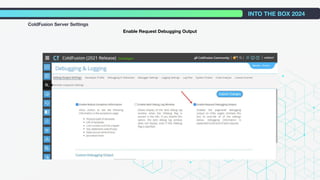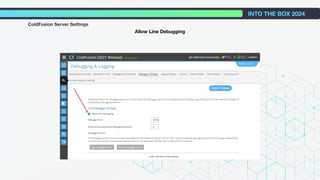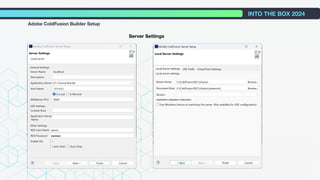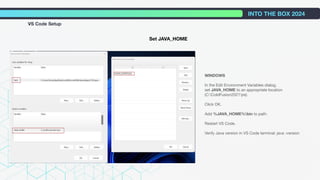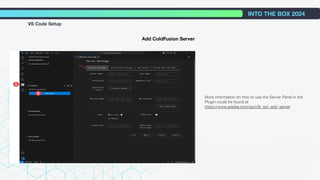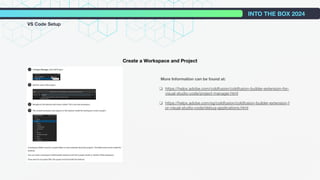How to debug ColdFusion Applications using “ColdFusion Builder extension for VS Code/CF Builder
- 1. INTO THE BOX 2024 THE NEW ERA OF MODERN DEVELOPMENT
- 2. Eberly Hall Side B PRESENTED BY Vinay Jindal How to Debug CF applications using CF Builder extension for VS Code / CF Builder
- 3. Vinay Jindal SPEAKER EN ITB 2024 • Computer Engineer • Based out of Vancouver, Canada • Sr Software Engg at ezCater • Developing in ColdFusion for last 20 years • Wife and 2 lovely kids • Love exploring new vegetarian dishes • Linked In : jindalvinay
- 4. How do you Debug CF Applications ? • Cfdump • Cfoutput • Email • Log files • Fusion Reactor • CbDebugger • ??? INTO THE BOX 2024
- 5. Some of the challenges with debug info • Ends up in production • Getting spammed by emails • Multiple log files • Log files in a cluster server configuration INTO THE BOX 2024
- 6. Pre-Requisite • ColdFusion Server is installed and running on your local machine • Install Adobe ColdFusion Builder https://www.adobe.com/ca/products/coldfusion-builder.html OR • Install VS Code https://code.visualstudio.com/Download • This demo is using Windows operating system INTO THE BOX 2024
- 7. INTO THE BOX 2024 ColdFusion Server Settings Enable Request Debugging Output
- 8. INTO THE BOX 2024 ColdFusion Server Settings Enable Performance Monitoring
- 9. INTO THE BOX 2024 ColdFusion Server Settings Allow Line Debugging
- 10. INTO THE BOX 2024 ColdFusion Server Settings Enable RDS Service
- 11. INTO THE BOX 2024 Adobe ColdFusion Builder Setup Create Project
- 12. INTO THE BOX 2024 Adobe ColdFusion Builder Setup Server Settings
- 13. INTO THE BOX 2024 Adobe ColdFusion Builder Demo Time
- 14. INTO THE BOX 2024 VS Code Setup Set JAVA_HOME WINDOWS In the Edit Environment Variables dialog, set JAVA_HOME to an appropriate location (C:ColdFusion2021jre). Click OK. Add %JAVA_HOME%bin to path. Restart VS Code. Verify Java version in VS Code terminal: java -version
- 15. INTO THE BOX 2024 VS Code Setup Install Adobe ColdFusion Builder Extension https://marketplace.visualstudio.com/items?itemName= com-adobe-coldfusion.adobe-cfml-lsp
- 16. INTO THE BOX 2024 VS Code Setup Add ColdFusion Server More information on how to use the Server Panel in the Plugin could be found at https://www.adobe.com/go/cfb_ext_add_server
- 17. INTO THE BOX 2024 VS Code Setup Import Local ColdFusion Server More information on how to use the Server Panel in the Plugin could be found at https://www.adobe.com/go/cfb_ext_add_server
- 18. INTO THE BOX 2024 VS Code Setup Test ColdFusion Server Connection More information on how to use the Server Panel in the Plugin could be found at https://www.adobe.com/go/cfb_ext_add_server
- 19. INTO THE BOX 2024 VS Code Setup Import Local ColdFusion Server (Video)
- 20. INTO THE BOX 2024 VS Code Setup Create a Workspace and Project More Information can be found at: ‚ùë https://helpx.adobe.com/coldfusion/coldfusion-builder-extension-for- visual-studio-code/project-manager.html ‚ùë https://helpx.adobe.com/sg/coldfusion/coldfusion-builder-extension-f or-visual-studio-code/debug-applications.html
- 21. INTO THE BOX 2024 VS Code Setup Troubleshooting If you encounter issues with `Adobe ColdFusion Builder Extension`, try following steps to reset VS Code settings 1. Uninstall VS Code 2. Go to the %userprofile%AppDataRoamingCode and delete the whole folder 3. Go to %userprofile%.vscode delete extensions folder 4. Try setup again with a simple CF page application
- 22. INTO THE BOX 2024 VS Code Setup Demo Time
- 23. INTO THE BOX 2024 Thanks for Listening!
- 24. INTO THE BOX 2024 THANK YOU TO OUR SPONSORS INTO THE BOX 2024