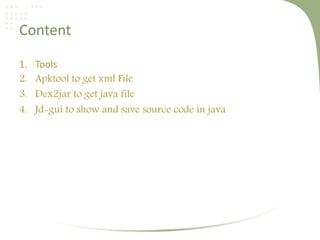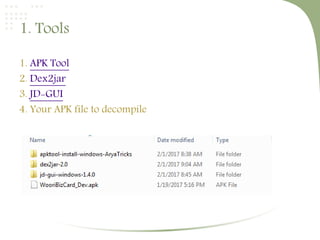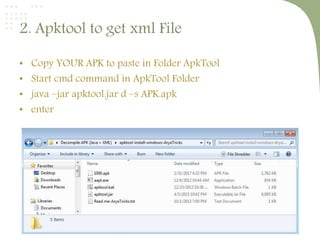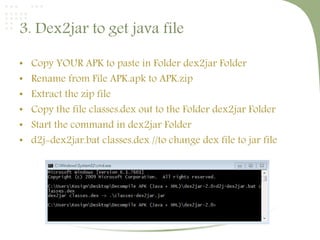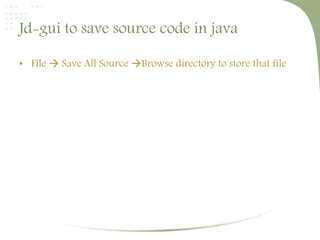How to decompile apk
- 1. How to decompile APK Prepared by: Sokngim Sa
- 2. Content 1. Tools 2. Apktool to get xml File 3. Dex2jar to get java file 4. Jd-gui to show and save source code in java
- 3. 1. Tools 1. APK Tool 2. Dex2jar 3. JD-GUI 4. Your APK file to decompile
- 4. 2. Apktool to get xml File • Copy YOUR APK to paste in Folder ApkTool • Start cmd command in ApkTool Folder • java –jar apktool.jar d –s APK.apk • enter
- 5. The result
- 6. 3. Dex2jar to get java file • Copy YOUR APK to paste in Folder dex2jar Folder • Rename from File APK.apk to APK.zip • Extract the zip file • Copy the file classes.dex out to the Folder dex2jar Folder • Start the command in dex2jar Folder • d2j-dex2jar.bat classes.dex //to change dex file to jar file
- 7. The result
- 8. 4. Jd-gui to show and save source code in java • Goto Folder jd-gui and run jd-gui.exe file • File  Open File  Go to the directory dex2jar  select the file that you create  Open
- 9. Jd-gui to save source code in java • File  Save All Source Browse directory to store that file