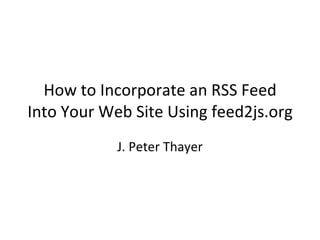How to incorporate RSS feeds into your web site using feed2js.org
- 1. How to Incorporate an RSS Feed Into Your Web Site Using feed2js.org J. Peter Thayer
- 2. Go to http://feed2js.org
- 3. Paste an RSS feed URL in the text box shown below.
- 4. Scroll down and enter the number of feed items you wish to display on your web page.
- 5. Scroll down further for more feed display options.
- 6. Scroll back up click on ‘Preview Feed’. Display options Code
- 7. The feed preview will open in another window. If the display and content are acceptable, close the feed preview window.
- 9. Copy the code in the box and paste it into your web page.
- 10. Here’s what feed2js-generated feeds look like on the Legacy Library government resources web site.