How To Log Into The Volunteer Center
- 1. How to Log In to the Volunteer Center SCORE System Training:
- 2. Objectives of This Training Explain the importance of the volunteer center Identify & explain some of the new terms in this training Illustrate how a volunteer can log in to the Volunteer Center
- 3. Why is This Necessary? The Volunteer Center is a password protected area dedicated to volunteers. It offers essential national and local tools to help you set up for success as a SCORE volunteer. It is regularly updated by National staff and chapter volunteers in order to keep provide you with all the resources and information you need to be successful as a SCORE volunteer. The Volunteer Center also includes an area called CRM which houses all your profile information, client data and reporting. Logging into the volunteer center regularly is crucial to your success as a SCORE volunteer.
- 4. New Terms in This Training Volunteer Center The Volunteer Center is a password-protected area that is only available to SCORE volunteers. It contains all the national and local resources & tools volunteers might need, such as client interactions and local chapter processes, new volunteer training, membership renewal, volunteer collaboration, and much more. CRM CRM stands for Client Relationship Management system and it is the system replacing WebIT. The CRM is accessible through the volunteer center and is the central repository of volunteer and client activity. It will provide volunteers with complete visibility to client activity of all types (face-to-face mentoring, online mentoring, online workshops, and local workshops) and across all chapters.
- 5. Login Types Volunteer Center and CRM Portal All Volunteers will have access to the Volunteer Center and the CRM portal Each volunteer will receive one user id and password. The user ID will be your email address (from WebIt on 4/22) and the password will be emailed to that email address on 4/29
- 6. Login Types Chapter Admin site One Chapter Admin account will be created per chapter. This admin account will have a generic user ID ( [email_address] ) The password will be emailed to the chapter administrator’s email address in WebIt on 4/29 Chapter Webmaster One Chapter Web Master account will be created per chapter This webmaster account will have a generic user ID ( [email_address] ) The password will be emailed to the webmaster’s email address on 4/29
- 7. Go to score.org or your chapter site Click “ Log In”
- 8. Login Page Click “ Log In To the Volunteer Center”
- 9. Enter Your Credentials Enter your email address as the User Name. Enter your password.
- 10. Questions? 24/7 ticket submission at http://support.score.org 9am to 9pm ET ticket submission by phone at 888-855-6703 Contact your local Chapter Training Coordinator Email [email_address]
Editor's Notes
- #5: Please visit http://www.volunteercenter.score.org/website_info.html for more information on the new systems.
- #6: Please visit http://www.volunteercenter.score.org/website_info.html for more information on the new systems.
- #7: Please visit http://www.volunteercenter.score.org/website_info.html for more information on the new systems.
- #8: Go to www.score.org or your chapter website.
- #9: Click “Login to the Volunteer Center”
- #10: Enter your email address as the User Name. The enter your password.
- #11: If you have any questions about this process or the new systems, please contact us using the methods outlined above. Thank you for your time and for all that you do.

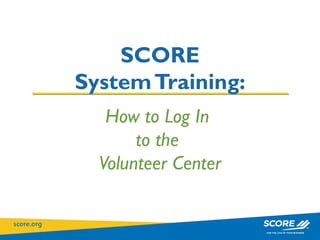
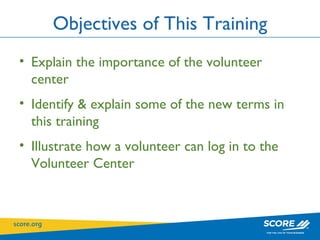
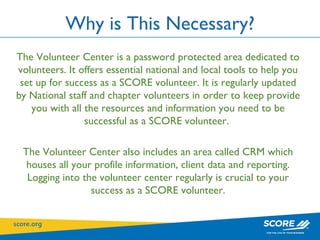
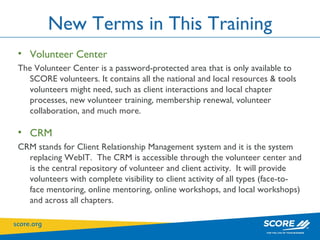
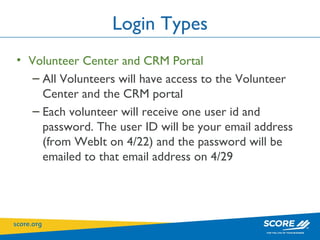
![Login Types Chapter Admin site One Chapter Admin account will be created per chapter. This admin account will have a generic user ID ( [email_address] ) The password will be emailed to the chapter administrator’s email address in WebIt on 4/29 Chapter Webmaster One Chapter Web Master account will be created per chapter This webmaster account will have a generic user ID ( [email_address] ) The password will be emailed to the webmaster’s email address on 4/29](https://image.slidesharecdn.com/howtologintothevolunteercenter-13029740441476-phpapp02/85/How-To-Log-Into-The-Volunteer-Center-6-320.jpg)
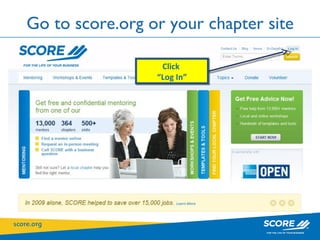
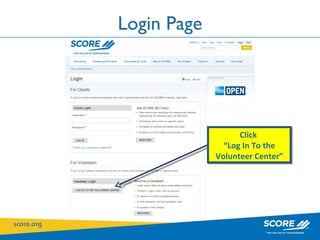
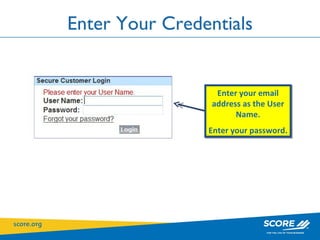
![Questions? 24/7 ticket submission at http://support.score.org 9am to 9pm ET ticket submission by phone at 888-855-6703 Contact your local Chapter Training Coordinator Email [email_address]](https://image.slidesharecdn.com/howtologintothevolunteercenter-13029740441476-phpapp02/85/How-To-Log-Into-The-Volunteer-Center-10-320.jpg)