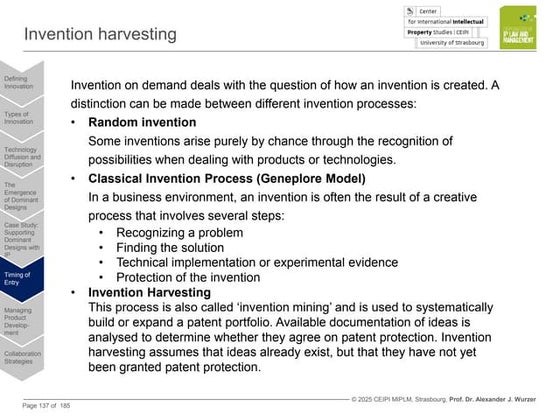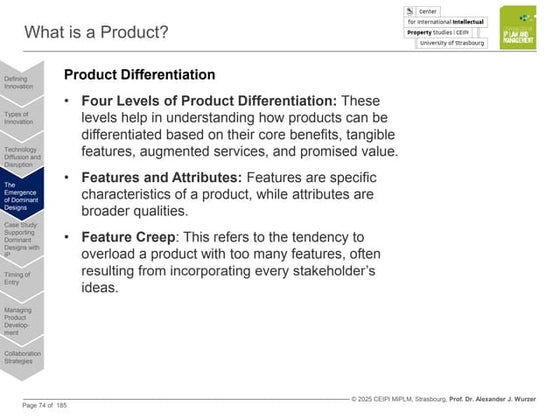How to make a component and add it to systray in Odoo
Download as PPTX, PDF0 likes931 views
The system tray icon in Odoo serves as a quick-access feature, allowing users to easily interact with certain functionalities of the Odoo system without navigating through the main interface.
1 of 14
Download to read offline



![Enterprise
Inside the manifest, register the js and xml files as
'assets': {
'web.assets_backend': [
'systray_icon/static/src/js/systray_icon.js',
'systray_icon/static/src/xml/systray_icon.xml',
]
}](https://image.slidesharecdn.com/howtomakeacomponentandaddittosystrayinodoo-240806053219-4c7207f1/85/How-to-make-a-component-and-add-it-to-systray-in-Odoo-4-320.jpg)



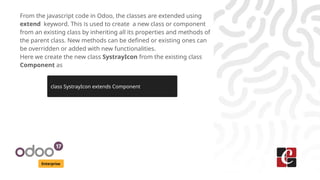

![Enterprise
class SystrayIcon extends Component {
setup() {
super.setup(...arguments);
this.action = useService("action");
}
_openSaleModel() {
this.action.doAction({
type: "ir.actions.act_window",
name: "Sale Order",
res_model: "sale.order",
view_mode: "form",
views: [[false, "form"]],
target: "new",
});
}
_openPurchaseModel(){
this.action.doAction({
type: "ir.actions.act_window",
name: "Purchase Order",
res_model: "purchase.order",
view_mode: "form",
views: [[false, "form"]],
target: "new",
});
}
}](https://image.slidesharecdn.com/howtomakeacomponentandaddittosystrayinodoo-240806053219-4c7207f1/85/How-to-make-a-component-and-add-it-to-systray-in-Odoo-10-320.jpg)




Recommended
Tips On Trick Odoo Add-On.pptx



Tips On Trick Odoo Add-On.pptxAgusto Sipahutar
╠²
This document provides tips and tricks for Odoo development. It discusses module structure, creating new tables and inheriting existing tables, creating menu items and CRUD for models, creating master-detail relationships between models, creating models from multiple models using queries, creating buttons that trigger actions, sending emails via API using email templates, and creating job schedules using automated actions.How To Extend Odoo Form View using js_class_



How To Extend Odoo Form View using js_class_Celine George
╠²
In Odoo, js_class is used in form views to link JavaScript classes to XML views. This allows developers to extend and customize the behavior of Odoo form views by leveraging the power of JavaScript. First we need to register a class in javascript for a particular view. When we add the same class for a form view, it injects the customized view into the form. Client Actions In Odoo 17 - Odoo 17 ║▌║▌▀Żs



Client Actions In Odoo 17 - Odoo 17 ║▌║▌▀ŻsCeline George
╠²
In Odoo, a client action refers to a set of actions or operations that are executed on the client side of the application. Odoo is an open-source ERP (Enterprise Resource Planning) and business management software, and it uses a client-server architecture. The client-side actions in Odoo are typically defined using JavaScript and XML.How to Create and Manage Wizard in Odoo 17



How to Create and Manage Wizard in Odoo 17Celine George
╠²
Wizards are very useful for creating a good user experience. In all businesses, interactive sessions are most beneficial. To improve the user experience, wizards in Odoo provide an interactive session.
For creating wizards, we can use transient models or abstract models. This gives features of a model class except the data storing. Transient and abstract models have permanent database persistence. For them, database tables are made, and the records in such tables are kept until they are specifically erased.
Eclipse Tricks



Eclipse TricksKaniska Mandal
╠²
The document provides tips for finding resources in the Eclipse workspace using a visitor. It describes creating a class that implements IResourceProxyVisitor and overriding the visit() method. This method would check each resource proxy for a match to the location string and return the resource if found. This allows recursively searching the workspace to locate a resource based on its path or other identifier.Backbone.js



Backbone.jsKnoldus Inc.
╠²
Backbone.js is a lightweight JavaScript framework that provides structure to client-side code through an MVC pattern. It connects a single-page application to a backend via RESTful JSON and allows fetching and saving data without full page refreshes. Backbone provides models to represent data, views to handle the UI, and collections to manage groups of models. Events allow views to update dynamically when models change. It aims to increase code organization and reuse while keeping the framework lightweight.How to Load JS Function in Menu Item Click in Odoo 17



How to Load JS Function in Menu Item Click in Odoo 17Celine George
╠²
Odoo is a highly extensible ERP system with a non-trivial codebase in python and javascript. Odoo has a widely arranged UI with multiple options and menus. Odoo uses both python and javascript methods to invoke actions to those menus.How to use Init Hooks in Odoo 18 - Odoo ║▌║▌▀Żs



How to use Init Hooks in Odoo 18 - Odoo ║▌║▌▀ŻsCeline George
╠²
In this slide, weŌĆÖll discuss on how to use Init Hooks in Odoo 18. In Odoo, Init Hooks are essential functions specified as strings in the __init__ file of a module.ASP.NET MVC3 RAD



ASP.NET MVC3 RADM─ād─ālin ╚śtef├«rc─ā
╠²
This document describes how to rapidly develop a web application using ASP.NET MVC 3 in Microsoft Visual Studio 2010. It outlines how to create a new project, add models, contexts, controllers with CRUD functionality, and use HTML helpers and dynamic templates to simplify development. MVC 3 enables full control over HTML while separating concerns, and allows both basic and complex applications to be built quickly through its RAD elements integrated into Visual Studio.Yii in action



Yii in actionKeaNy Chu
╠²
The document discusses modules, components, and extensions in Yii framework. It defines modules as reusable software units that resemble applications and can be developed separately. Components are reusable objects that define properties and events. Extensions extend the framework by providing additional reusable classes and functionality. The document provides examples of creating modules, components and using extensions in Yii applications.ChircuVictor StefircaMadalin rad_aspmvc3_wcf_vs2010



ChircuVictor StefircaMadalin rad_aspmvc3_wcf_vs2010vchircu
╠²
This paperŌĆÖs aim is to point out the RAD ( Rapid application development) elements present in the MicrosoftŌĆÖs MVC 3 and WCF 4.0 using Microsoft Visual Studio 2010. It will describe why creating a new web application using MVC 3 and WCF 4.0 is a easy and fast and also present simple ways to develop such applications.Advance RCP



Advance RCPRahul Shukla
╠²
- Perspectives in Eclipse workbench are visual containers that group related views and editors to accomplish a specific task.
- Creating a perspective involves defining an extension in plugin.xml and implementing the perspective class to control initial layout.
- Views display data from the domain model and are created by defining an extension point and implementing the view class.
- The entry point for an RCP application is a class that implements IApplication to control application execution and create the workbench.Actionview



ActionviewAmal Subhash
╠²
Action View is the component of Rails that handles rendering views and templates. It works with Action Controller to separate the logic of a request from the rendering of the response. Views are written using templates that can be written in ERB or Builder formats. Partials and layouts allow breaking templates into reusable pieces. Action View provides helpers for forms, dates, numbers, assets and more to make working with models and templates easier.Cis407 a ilab 6 web application development devry university



Cis407 a ilab 6 web application development devry universitylhkslkdh89009
╠²
This document provides instructions for an iLab assignment to create a login form for a web application. Students are asked to:
1. Create a login form that validates username and password and assigns a session variable for the user's security level.
2. Restrict access to certain functions on an existing form based on the security level.
3. Add a user management form to allow adding, editing, and removing users, and testing the login and security functionality.
The assignment involves adding authentication code, restricting page elements based on roles, and creating a user database interface form. Students are provided detailed steps and advised to add comments to their code.Repository Pattern in MVC3 Application with Entity Framework



Repository Pattern in MVC3 Application with Entity FrameworkAkhil Mittal
╠²
The document discusses implementing a repository pattern in an MVC application using Entity Framework. It begins with an introduction and roadmap of previous articles. It then discusses the benefits of a repository pattern in abstracting the data access layer from business logic. Steps are provided to create a sample repository interface and class to implement basic CRUD operations on a User entity, abstracting the data access code from the controller. The repository class uses the Entity Framework context to perform operations while resolving tight coupling issues between layers. It concludes that while this implementation works for a single entity, a generic repository will be needed to cleanly support multiple entities without duplication.How to add Many2Many fields in odoo website form.pptx



How to add Many2Many fields in odoo website form.pptxCeline George
╠²
This feature dynamically links various pieces of data, creating complex relationships between records. Users can enjoy a more personalized and engaging experience on your website. For instance, when a user interacts with one record, related records are automatically shown. Cis 407 i lab 6 of 7



Cis 407 i lab 6 of 7helpido9
╠²
1) The document provides instructions for an iLab assignment to create a login form that validates users and assigns a security level session variable.
2) Based on the security level, certain functions and links will be displayed or hidden on an existing form.
3) Students will also create a "Manage Users" page for adding, removing, and updating users in the system.How Owl.js Masterfully Blends React and Vue Awesomeness in odoo



How Owl.js Masterfully Blends React and Vue Awesomeness in odooCeline George
╠²
Owl.js is Odoo's front-end framework that masterfully blends from React to create an efficient and reactive user interface. It leverages component-based architecture, similar to React, allowing developers to build encapsulated UI elements with clear, maintainable code.URLs and Routing in the Odoo 17 Website App



URLs and Routing in the Odoo 17 Website AppCeline George
╠²
In Odoo, Controllers are used to configure front-end modules under Website. Using controllers, we can specify the URL to the link the web pages.
For that, we need to setup the controller in our module and create an xml template to load the data in the web page.
Sencha ExtJs Learning Part 2 - MVC And MVVM Architecture in ExtJs [ENGLISH]![Sencha ExtJs Learning Part 2 - MVC And MVVM Architecture in ExtJs [ENGLISH]](https://cdn.slidesharecdn.com/ss_thumbnails/senchaextjslearningpart2-mvcandmvvmarchitectureinextjsenglish-150615094157-lva1-app6891-thumbnail.jpg?width=560&fit=bounds)
![Sencha ExtJs Learning Part 2 - MVC And MVVM Architecture in ExtJs [ENGLISH]](https://cdn.slidesharecdn.com/ss_thumbnails/senchaextjslearningpart2-mvcandmvvmarchitectureinextjsenglish-150615094157-lva1-app6891-thumbnail.jpg?width=560&fit=bounds)
![Sencha ExtJs Learning Part 2 - MVC And MVVM Architecture in ExtJs [ENGLISH]](https://cdn.slidesharecdn.com/ss_thumbnails/senchaextjslearningpart2-mvcandmvvmarchitectureinextjsenglish-150615094157-lva1-app6891-thumbnail.jpg?width=560&fit=bounds)
![Sencha ExtJs Learning Part 2 - MVC And MVVM Architecture in ExtJs [ENGLISH]](https://cdn.slidesharecdn.com/ss_thumbnails/senchaextjslearningpart2-mvcandmvvmarchitectureinextjsenglish-150615094157-lva1-app6891-thumbnail.jpg?width=560&fit=bounds)
Sencha ExtJs Learning Part 2 - MVC And MVVM Architecture in ExtJs [ENGLISH]Irfan Maulana
╠²
This is my second presentation for ExtJs Private Learning.
Please see my first presentation here :
http://www.slideshare.net/IrfanMaulana21/sencha-ext-js-overview-part-1-layout-and-container-in-extjsUnderstanding router state in angular 7 passing data through angular router s...



Understanding router state in angular 7 passing data through angular router s...Katy Slemon
╠²
Understanding Router State in Angular 7: Check out this tutorial to explore the new Angular feature for passing data through Angular RouterState with a demo appTips On Trick Odoo Add-On.pptx



Tips On Trick Odoo Add-On.pptxAgusto Sipahutar
╠²
Odoo ERP is one of the best Open Source ERP until this year. Within this slide we are explain some of what we can enhance on the Odoo to get our goal on business requirementsneed help completing week 6 ilab.. i will upload what I currently ha.docx



need help completing week 6 ilab.. i will upload what I currently ha.docxniraj57
╠²
need help completing week 6 ilab.. i will upload what I currently have if you know the material please let me know.╠² what the person to add on to what I currently have started.
iLab 6 of 7: Login and Security Levels (30 Points)
Submit your assignment to the Dropbox located on the silver tab at the top of this page.
(See Syllabus "Due Dates for Assignments & Exams" for due dates.)
i L A B╠² O V E R V I E W
Scenario/Summary
In this week's lab, we will create a login form, validate a user based on their login name and password, and allow them to access the system or not. We will assign a session variable to determine the level of security the user has and allow certain functions to be displayed or not displayed in the existing frmPersonnel form depending on the assigned security level. (NOTE: In some cases the instructions for this lab will be less specific than in earlier labs, because you are expected to apply what you have learned in earlier weeks. Refer to the detailed instructions in previous weeks' labs if you need to do so.)
Instructions for Week 6 iLab: Login and Security Levels
Click on the link above to view the tutorial.
Please watch this tutorial before beginning the iLab.
The tutorial has audio.
Deliverables
When you try to log in, if you use User Name = Mickey and Password = Mouse, the frmMain form should open with all links visible. If you use User Name = Minnie and Password = Mouse, the frmMain form should open with only the Salary Calculator, View Personnel, and Search options should be available. You will have a new option called Manage Users that will allow you to add new users and remove or update existing users. Once you have verified that it works, save your website, zip up all files, and submit in the Dropbox.
Note on database connections: We are using a SQLDataSource control for the Edit employees feature we added. You should be using the connection string stored in the web.config file for your database connection for this control. Rather than creating a new connection each time,╠²just use this connection. If you change the folder where your website is (e.g., you copy each week's work to a new location), you will need to update the web.config. The advantage of using the database connection in the web.config is that you only have to set the configuration in one location.
Before starting this week's lab, make sure everything is working and that all database connections are properly configured.
i L A B╠² S T E P S
STEP 1: Login Form (10 points)
Open Microsoft Visual Studio.NET 2008.
Click the ASP.NET website named PayrollSystem to open it.
Create a new web form named frmLogin.
Drop a login control onto the form.
Set the properties of the login control as follows:
PROPERTY
VALUE
DestinationPageUrl
frmMain.aspx
TitleText
Please enter your UserName and Password in order to log into the system
Add the
Cool
Biz
Productions
, Inc.
logo to the frmLogin form. Do not hylerlink the logo.
Highlight everything in the form, then c.How to Create a Dynamic Snippet in Odoo 17



How to Create a Dynamic Snippet in Odoo 17Celine George
╠²
Dynamic snippets in Odoo 17 are modular components that allow for the dynamic display of content on web pages. These snippets can be tailored to showcase various types of information, such as product listings, testimonials, or promotional banners.Whmcs addon module docs



Whmcs addon module docsquyvn
╠²
The document provides documentation on creating WHMCS addon modules. It covers getting started, configuration, activation/deactivation, content output, sidebars, multi-language support, hooks, upgrades, and resources. Creating modules allows extending WHMCS with custom admin pages and hooks. Modules are managed through the Addon Modules interface in the WHMCS admin area.Uninstall Hook in Odoo 17 - Odoo 17 ║▌║▌▀Żs



Uninstall Hook in Odoo 17 - Odoo 17 ║▌║▌▀ŻsCeline George
╠²
Hooks are introduced to Odoo to perform additional operations during the installation, uninstallation, upgrade, or other key events of a module. By defining and registering these hooks, we can control and extend the behavior of our module during key stages of its lifecycle.DJango



DJangoSunil OS
╠²
This document provides an overview of the Django web framework. It discusses what Django is, how to install and create a Django project and app. It also covers Django's MVT architecture, model definitions, templates, views, URLs and common tags used in templates. Key topics covered include installing Django, generating a project and app, model definitions, template usage, URL mapping and parameters, the admin interface, forms, and sessions. The document serves as a tutorial for getting started with basic Django development.Struts 1



Struts 1Lalit Garg
╠²
Struts2.x is a MVC framework that implements the MVC pattern using Java technologies. It divides an application into model, view, and controller components. The model are Java classes that represent the application's data and business logic. Views are JSP pages that represent the user interface. The controller is a servlet filter that routes requests to actions and returns the appropriate view. Struts provides tags and libraries that make building MVC web apps with features like validation easier compared to plain JSP/Servlet programming.Analysis of Conf File Parameters in the Odoo 18



Analysis of Conf File Parameters in the Odoo 18Celine George
╠²
n Odoo, the configuration file (commonly named odoo.conf) is a critical file that allows administrators to define various parameters to control the behavior of the Odoo server. These parameters include settings for database connections, server performance, logging, and other operational configurations.Purchase Analysis in Odoo 17 - Odoo ║▌║▌▀Żs



Purchase Analysis in Odoo 17 - Odoo ║▌║▌▀ŻsCeline George
╠²
Purchase is one of the important things as a part of a business. It is essential to analyse everything that is happening inside the purchase and keep tracking. In Odoo 17, the reporting section is inside the purchase module, which is purchase analysis.More Related Content
Similar to How to make a component and add it to systray in Odoo (20)
ASP.NET MVC3 RAD



ASP.NET MVC3 RADM─ād─ālin ╚śtef├«rc─ā
╠²
This document describes how to rapidly develop a web application using ASP.NET MVC 3 in Microsoft Visual Studio 2010. It outlines how to create a new project, add models, contexts, controllers with CRUD functionality, and use HTML helpers and dynamic templates to simplify development. MVC 3 enables full control over HTML while separating concerns, and allows both basic and complex applications to be built quickly through its RAD elements integrated into Visual Studio.Yii in action



Yii in actionKeaNy Chu
╠²
The document discusses modules, components, and extensions in Yii framework. It defines modules as reusable software units that resemble applications and can be developed separately. Components are reusable objects that define properties and events. Extensions extend the framework by providing additional reusable classes and functionality. The document provides examples of creating modules, components and using extensions in Yii applications.ChircuVictor StefircaMadalin rad_aspmvc3_wcf_vs2010



ChircuVictor StefircaMadalin rad_aspmvc3_wcf_vs2010vchircu
╠²
This paperŌĆÖs aim is to point out the RAD ( Rapid application development) elements present in the MicrosoftŌĆÖs MVC 3 and WCF 4.0 using Microsoft Visual Studio 2010. It will describe why creating a new web application using MVC 3 and WCF 4.0 is a easy and fast and also present simple ways to develop such applications.Advance RCP



Advance RCPRahul Shukla
╠²
- Perspectives in Eclipse workbench are visual containers that group related views and editors to accomplish a specific task.
- Creating a perspective involves defining an extension in plugin.xml and implementing the perspective class to control initial layout.
- Views display data from the domain model and are created by defining an extension point and implementing the view class.
- The entry point for an RCP application is a class that implements IApplication to control application execution and create the workbench.Actionview



ActionviewAmal Subhash
╠²
Action View is the component of Rails that handles rendering views and templates. It works with Action Controller to separate the logic of a request from the rendering of the response. Views are written using templates that can be written in ERB or Builder formats. Partials and layouts allow breaking templates into reusable pieces. Action View provides helpers for forms, dates, numbers, assets and more to make working with models and templates easier.Cis407 a ilab 6 web application development devry university



Cis407 a ilab 6 web application development devry universitylhkslkdh89009
╠²
This document provides instructions for an iLab assignment to create a login form for a web application. Students are asked to:
1. Create a login form that validates username and password and assigns a session variable for the user's security level.
2. Restrict access to certain functions on an existing form based on the security level.
3. Add a user management form to allow adding, editing, and removing users, and testing the login and security functionality.
The assignment involves adding authentication code, restricting page elements based on roles, and creating a user database interface form. Students are provided detailed steps and advised to add comments to their code.Repository Pattern in MVC3 Application with Entity Framework



Repository Pattern in MVC3 Application with Entity FrameworkAkhil Mittal
╠²
The document discusses implementing a repository pattern in an MVC application using Entity Framework. It begins with an introduction and roadmap of previous articles. It then discusses the benefits of a repository pattern in abstracting the data access layer from business logic. Steps are provided to create a sample repository interface and class to implement basic CRUD operations on a User entity, abstracting the data access code from the controller. The repository class uses the Entity Framework context to perform operations while resolving tight coupling issues between layers. It concludes that while this implementation works for a single entity, a generic repository will be needed to cleanly support multiple entities without duplication.How to add Many2Many fields in odoo website form.pptx



How to add Many2Many fields in odoo website form.pptxCeline George
╠²
This feature dynamically links various pieces of data, creating complex relationships between records. Users can enjoy a more personalized and engaging experience on your website. For instance, when a user interacts with one record, related records are automatically shown. Cis 407 i lab 6 of 7



Cis 407 i lab 6 of 7helpido9
╠²
1) The document provides instructions for an iLab assignment to create a login form that validates users and assigns a security level session variable.
2) Based on the security level, certain functions and links will be displayed or hidden on an existing form.
3) Students will also create a "Manage Users" page for adding, removing, and updating users in the system.How Owl.js Masterfully Blends React and Vue Awesomeness in odoo



How Owl.js Masterfully Blends React and Vue Awesomeness in odooCeline George
╠²
Owl.js is Odoo's front-end framework that masterfully blends from React to create an efficient and reactive user interface. It leverages component-based architecture, similar to React, allowing developers to build encapsulated UI elements with clear, maintainable code.URLs and Routing in the Odoo 17 Website App



URLs and Routing in the Odoo 17 Website AppCeline George
╠²
In Odoo, Controllers are used to configure front-end modules under Website. Using controllers, we can specify the URL to the link the web pages.
For that, we need to setup the controller in our module and create an xml template to load the data in the web page.
Sencha ExtJs Learning Part 2 - MVC And MVVM Architecture in ExtJs [ENGLISH]![Sencha ExtJs Learning Part 2 - MVC And MVVM Architecture in ExtJs [ENGLISH]](https://cdn.slidesharecdn.com/ss_thumbnails/senchaextjslearningpart2-mvcandmvvmarchitectureinextjsenglish-150615094157-lva1-app6891-thumbnail.jpg?width=560&fit=bounds)
![Sencha ExtJs Learning Part 2 - MVC And MVVM Architecture in ExtJs [ENGLISH]](https://cdn.slidesharecdn.com/ss_thumbnails/senchaextjslearningpart2-mvcandmvvmarchitectureinextjsenglish-150615094157-lva1-app6891-thumbnail.jpg?width=560&fit=bounds)
![Sencha ExtJs Learning Part 2 - MVC And MVVM Architecture in ExtJs [ENGLISH]](https://cdn.slidesharecdn.com/ss_thumbnails/senchaextjslearningpart2-mvcandmvvmarchitectureinextjsenglish-150615094157-lva1-app6891-thumbnail.jpg?width=560&fit=bounds)
![Sencha ExtJs Learning Part 2 - MVC And MVVM Architecture in ExtJs [ENGLISH]](https://cdn.slidesharecdn.com/ss_thumbnails/senchaextjslearningpart2-mvcandmvvmarchitectureinextjsenglish-150615094157-lva1-app6891-thumbnail.jpg?width=560&fit=bounds)
Sencha ExtJs Learning Part 2 - MVC And MVVM Architecture in ExtJs [ENGLISH]Irfan Maulana
╠²
This is my second presentation for ExtJs Private Learning.
Please see my first presentation here :
http://www.slideshare.net/IrfanMaulana21/sencha-ext-js-overview-part-1-layout-and-container-in-extjsUnderstanding router state in angular 7 passing data through angular router s...



Understanding router state in angular 7 passing data through angular router s...Katy Slemon
╠²
Understanding Router State in Angular 7: Check out this tutorial to explore the new Angular feature for passing data through Angular RouterState with a demo appTips On Trick Odoo Add-On.pptx



Tips On Trick Odoo Add-On.pptxAgusto Sipahutar
╠²
Odoo ERP is one of the best Open Source ERP until this year. Within this slide we are explain some of what we can enhance on the Odoo to get our goal on business requirementsneed help completing week 6 ilab.. i will upload what I currently ha.docx



need help completing week 6 ilab.. i will upload what I currently ha.docxniraj57
╠²
need help completing week 6 ilab.. i will upload what I currently have if you know the material please let me know.╠² what the person to add on to what I currently have started.
iLab 6 of 7: Login and Security Levels (30 Points)
Submit your assignment to the Dropbox located on the silver tab at the top of this page.
(See Syllabus "Due Dates for Assignments & Exams" for due dates.)
i L A B╠² O V E R V I E W
Scenario/Summary
In this week's lab, we will create a login form, validate a user based on their login name and password, and allow them to access the system or not. We will assign a session variable to determine the level of security the user has and allow certain functions to be displayed or not displayed in the existing frmPersonnel form depending on the assigned security level. (NOTE: In some cases the instructions for this lab will be less specific than in earlier labs, because you are expected to apply what you have learned in earlier weeks. Refer to the detailed instructions in previous weeks' labs if you need to do so.)
Instructions for Week 6 iLab: Login and Security Levels
Click on the link above to view the tutorial.
Please watch this tutorial before beginning the iLab.
The tutorial has audio.
Deliverables
When you try to log in, if you use User Name = Mickey and Password = Mouse, the frmMain form should open with all links visible. If you use User Name = Minnie and Password = Mouse, the frmMain form should open with only the Salary Calculator, View Personnel, and Search options should be available. You will have a new option called Manage Users that will allow you to add new users and remove or update existing users. Once you have verified that it works, save your website, zip up all files, and submit in the Dropbox.
Note on database connections: We are using a SQLDataSource control for the Edit employees feature we added. You should be using the connection string stored in the web.config file for your database connection for this control. Rather than creating a new connection each time,╠²just use this connection. If you change the folder where your website is (e.g., you copy each week's work to a new location), you will need to update the web.config. The advantage of using the database connection in the web.config is that you only have to set the configuration in one location.
Before starting this week's lab, make sure everything is working and that all database connections are properly configured.
i L A B╠² S T E P S
STEP 1: Login Form (10 points)
Open Microsoft Visual Studio.NET 2008.
Click the ASP.NET website named PayrollSystem to open it.
Create a new web form named frmLogin.
Drop a login control onto the form.
Set the properties of the login control as follows:
PROPERTY
VALUE
DestinationPageUrl
frmMain.aspx
TitleText
Please enter your UserName and Password in order to log into the system
Add the
Cool
Biz
Productions
, Inc.
logo to the frmLogin form. Do not hylerlink the logo.
Highlight everything in the form, then c.How to Create a Dynamic Snippet in Odoo 17



How to Create a Dynamic Snippet in Odoo 17Celine George
╠²
Dynamic snippets in Odoo 17 are modular components that allow for the dynamic display of content on web pages. These snippets can be tailored to showcase various types of information, such as product listings, testimonials, or promotional banners.Whmcs addon module docs



Whmcs addon module docsquyvn
╠²
The document provides documentation on creating WHMCS addon modules. It covers getting started, configuration, activation/deactivation, content output, sidebars, multi-language support, hooks, upgrades, and resources. Creating modules allows extending WHMCS with custom admin pages and hooks. Modules are managed through the Addon Modules interface in the WHMCS admin area.Uninstall Hook in Odoo 17 - Odoo 17 ║▌║▌▀Żs



Uninstall Hook in Odoo 17 - Odoo 17 ║▌║▌▀ŻsCeline George
╠²
Hooks are introduced to Odoo to perform additional operations during the installation, uninstallation, upgrade, or other key events of a module. By defining and registering these hooks, we can control and extend the behavior of our module during key stages of its lifecycle.DJango



DJangoSunil OS
╠²
This document provides an overview of the Django web framework. It discusses what Django is, how to install and create a Django project and app. It also covers Django's MVT architecture, model definitions, templates, views, URLs and common tags used in templates. Key topics covered include installing Django, generating a project and app, model definitions, template usage, URL mapping and parameters, the admin interface, forms, and sessions. The document serves as a tutorial for getting started with basic Django development.Struts 1



Struts 1Lalit Garg
╠²
Struts2.x is a MVC framework that implements the MVC pattern using Java technologies. It divides an application into model, view, and controller components. The model are Java classes that represent the application's data and business logic. Views are JSP pages that represent the user interface. The controller is a servlet filter that routes requests to actions and returns the appropriate view. Struts provides tags and libraries that make building MVC web apps with features like validation easier compared to plain JSP/Servlet programming.More from Celine George (20)
Analysis of Conf File Parameters in the Odoo 18



Analysis of Conf File Parameters in the Odoo 18Celine George
╠²
n Odoo, the configuration file (commonly named odoo.conf) is a critical file that allows administrators to define various parameters to control the behavior of the Odoo server. These parameters include settings for database connections, server performance, logging, and other operational configurations.Purchase Analysis in Odoo 17 - Odoo ║▌║▌▀Żs



Purchase Analysis in Odoo 17 - Odoo ║▌║▌▀ŻsCeline George
╠²
Purchase is one of the important things as a part of a business. It is essential to analyse everything that is happening inside the purchase and keep tracking. In Odoo 17, the reporting section is inside the purchase module, which is purchase analysis.Analysis of Conf File Parameters in Odoo 17



Analysis of Conf File Parameters in Odoo 17Celine George
╠²
In this slide, we will analyse the configuration file parameters in Odoo 17. The odoo.conf file plays a pivotal role in configuring and managing the Odoo 17 server. It contains essential parameters that control database connections, server behaviour, logging, and performance settings.How to Manage Check Out Process in Odoo 17 Website



How to Manage Check Out Process in Odoo 17 WebsiteCeline George
╠²
Checkout process is a final step before processing the purchase. At this step we review the product, add shipping details and confirm the purchase.Managing Online Signature and Payment with Odoo 17



Managing Online Signature and Payment with Odoo 17Celine George
╠²
Odoo Digital Signature is a feature that allows users to sign documents electronically within the Odoo platform. This functionality streamlines workflows by enabling the creation, distribution, and signing of documents digitally, reducing the need for physical paperwork and speeding up processes.Recruitment in the Odoo 17 - Odoo 17 ║▌║▌▀Żs



Recruitment in the Odoo 17 - Odoo 17 ║▌║▌▀ŻsCeline George
╠²
It is a sad fact that finding qualified candidates for open positions has grown to be a challenging endeavor for an organization's human resource management. In Odoo, we can manage this easily by using the recruitment moduleHow to Setup Company Data in Odoo 17 Accounting App



How to Setup Company Data in Odoo 17 Accounting AppCeline George
╠²
The Accounting module in Odoo 17 is a comprehensive tool designed to manage all financial aspects of a business. It provides a range of features that help with everything from day-to-day bookkeeping to advanced financial analysis. How to Install Odoo 18 with Pycharm - Odoo 18 ║▌║▌▀Żs



How to Install Odoo 18 with Pycharm - Odoo 18 ║▌║▌▀ŻsCeline George
╠²
In this slide weŌĆÖll discuss the installation of odoo 18 with pycharm. Odoo 18 is a powerful business management software known for its enhanced features and ability to streamline operations. Built with Python 3.10+ for the backend and PostgreSQL as its database, it provides a reliable and efficient system. How to Manage Purchase Order Approval in Odoo 18



How to Manage Purchase Order Approval in Odoo 18Celine George
╠²
In Odoo 18, you can set a minimum amount as a limit, and whenever an order comes above the limit, it requires the approval of the manager. In this slide, we are diving into the crucial aspect of procurement, which is managing purchase order approval. How to Configure Outgoing and Incoming mail servers in Odoo 18



How to Configure Outgoing and Incoming mail servers in Odoo 18Celine George
╠²
Odoo 18 features a powerful email management system designed to streamline business communications directly within the platform. By setting up Outgoing Mail Servers, users can effortlessly send emails. Similarly, configuring Incoming Mail Servers enables Odoo to process incoming emails and generate records such as leads or helpdesk tickets. How to Grant Discounts in Sale Order Lines in Odoo 18 Sales



How to Grant Discounts in Sale Order Lines in Odoo 18 SalesCeline George
╠²
Odoo offers several ways to apply the discounts on sales orders, providing flexibility for various scenarios. The discounts applied on the sales order lines are global discounts, fixed discounts, and discounts on all order lines. In this slide, we will learn how to grant discounts on the sale order line in Odoo 18. URLS and routing in odoo 18 - Odoo ║▌║▌▀Żs



URLS and routing in odoo 18 - Odoo ║▌║▌▀ŻsCeline George
╠²
In Odoo 18, URLs and routing are key components of its web framework, used to handle HTTP requests. Understanding them is essential for customizing OdooŌĆÖs behavior, creating new pages, and integrating with external systems.Comparing RFQ Lines for the best price in Odoo 17



Comparing RFQ Lines for the best price in Odoo 17Celine George
╠²
The Purchase module in Odoo 17 is a powerful tool designed to streamline the procurement process for businesses. It offers a wide range of features that help manage supplier relationships, track purchase orders, and ensure that procurement activities align with the company's needs.List View Attributes in Odoo 18 - Odoo ║▌║▌▀Żs



List View Attributes in Odoo 18 - Odoo ║▌║▌▀ŻsCeline George
╠²
In this slide, we will explore some of the most useful list view attributes in Odoo 18, explaining their functionalities and demonstrating how they can improve the user experience.How to Set Default Terms and Conditions in Odoo 17 Accounting



How to Set Default Terms and Conditions in Odoo 17 AccountingCeline George
╠²
In Odoo 17, we can set default terms and conditions from the Accounting module. They ensure that all our sales orders, invoices, purchase orders, and other documents are consistent in terms of legal and business terms, reducing the risk of errors or discrepancies. Enhance Your Quotations by Sections, Notes, and Subtotals in Odoo Sales



Enhance Your Quotations by Sections, Notes, and Subtotals in Odoo SalesCeline George
╠²
A sales quotation in Odoo is a formal offer provided to a potential customer detailing the products or services, prices, terms, and conditions of a sale. In Odoo 17 sales, we can create reusable quotations to kickstart a business lead.What are the Views in Odoo 18 Purchase - Odoo ║▌║▌▀Żs



What are the Views in Odoo 18 Purchase - Odoo ║▌║▌▀ŻsCeline George
╠²
Explore the different views in Odoo 18 Purchase. Enhance your purchasing experience with user-friendly interfaces designed to streamline your procurement tasks.Configuration of Python and SQL Constraints in Odoo 18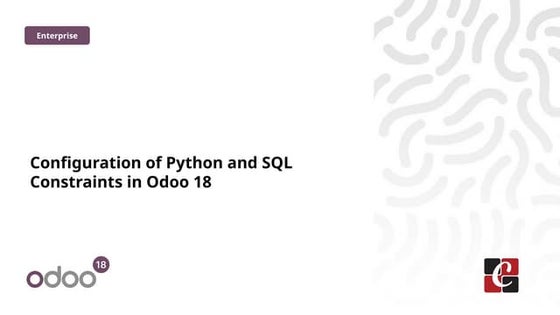
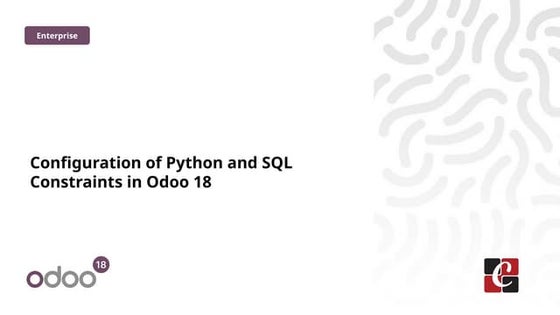
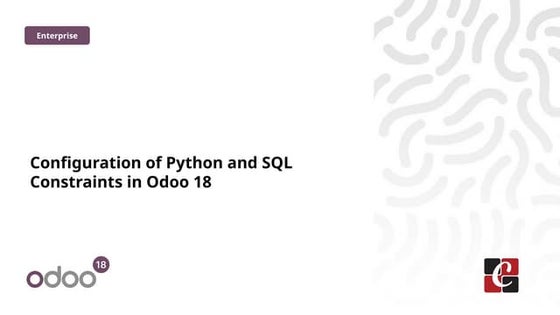
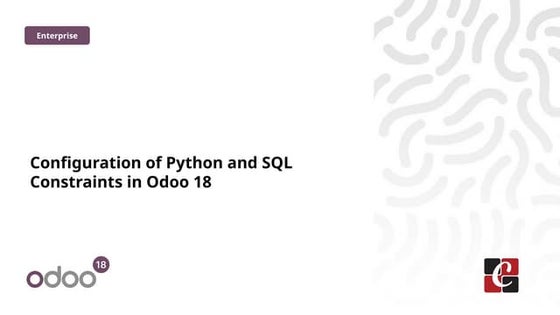
Configuration of Python and SQL Constraints in Odoo 18Celine George
╠²
In this slide weŌĆÖll discuss the configuration of python and SQL constraints in Odoo 18. Constraints are essential for enforcing business rules and data integrity directly at the database and application levels.How to Add Custom Fields to Configuration Settings in Odoo 18



How to Add Custom Fields to Configuration Settings in Odoo 18Celine George
╠²
In Odoo, adding custom fields to Configuration Settings actually means adding fields to the res.config.settings model. This model is designed for system configuration, allowing users to define global settings for various modules, such as the Sale, Purchase. How to Manage Abandoned Cart in Odoo 17 Website



How to Manage Abandoned Cart in Odoo 17 WebsiteCeline George
╠²
We are familiar with the website and Ecommerce in Odoo. There, the customers can select the needed products from the Shop and put them in the cart and proceed to purchase it. Here, the concept of ŌĆśAbandoned CartŌĆÖ is the situation when the customer may put some of the products in the virtual cart, but they will fail to process with the checkout or they may cancel the checkout process.
Recently uploaded (20)
Knownsense 2025 Finals-U-25 General Quiz.pdf



Knownsense 2025 Finals-U-25 General Quiz.pdfPragya - UEM Kolkata Quiz Club
╠²
Knownsense is the General Quiz conducted by Pragya the Official Quiz Club of the University of Engineering and Management Kolkata in collaboration with Ecstasia the official cultural fest of the University of Engineering and Management Kolkata ANORECTAL MALFORMATIONS: NURSING MANAGEMENT PPT.pptx



ANORECTAL MALFORMATIONS: NURSING MANAGEMENT PPT.pptxPRADEEP ABOTHU
╠²
Anorectal malformations refer to a range of congenital anomalies that involve the anus, rectum, and sometimes the urinary and genital organs. They result from abnormal development during the embryonic stage, leading to incomplete or absent formation of the rectum, anus, or both.
Unit No 4- Chemotherapy of Malignancy.pptx



Unit No 4- Chemotherapy of Malignancy.pptxAshish Umale
╠²
In the Pharmacy profession there are many dangerous diseases from which the most dangerous is cancer. Here we study about the cancer as well as its treatment that is supportive to the students of semester VI of Bachelor of Pharmacy. Cancer is a disease of cells of characterized by Progressive, Persistent, Perverted (abnormal), Purposeless and uncontrolled Proliferation of tissues. There are many types of cancer that are harmful to the human body which are responsible to cause the disease condition. The position 7 of guanine residues in DNA is especially susceptible. Cyclophosphamide is a prodrug converted to the active metabolite aldophosphamide in the liver. Procarbazine is a weak MAO inhibitor; produces sedation and other CNS effects, and can interact with foods and drugs. Methotrexate is one of the most commonly used anticancer drugs. Methotrexate (MTX) is a folic acid antagonist. 6-MP and 6-TG are activated to their ribonucleotides, which inhibit purine ring biosynthesis and nucleotide inter conversion. Pyrimidine analogue used in antineoplastic, antifungal and anti psoriatic agents.
5-Fluorouracil (5-FU) is a pyrimidine analog. It is a complex diterpin taxane obtained from bark of the Western yew tree. Actinomycin D is obtained from the fungus of Streptomyces species. Gefitinib and Erlotinib inhibit epidermal growth factor receptor (EGFR) tyrosine kinase. Sunitinib inhibits multiple receptor tyrosine kinases like platelet derived growth factor (PDGF) Rituximab target antigen on the B cells causing lysis of these cells.
Prednisolone is 4 times more potent than hydrocortisone, also more selective glucocorticoid, but fluid retention does occur with high doses. Estradiol is a major regulator of growth for the subset of breast cancers that express the estrogen receptor (ER, ESR1).
Finasteride and dutasteride inhibit conversion of testosterone to dihydrotestosterone in prostate (and other tissues), have palliative effect in advanced carcinoma prostate; occasionally used. Chemotherapy in most cancers (except curable cancers) is generally palliative and suppressive. Chemotherapy is just one of the modes in the treatment of cancer. Other modes like radiotherapy and surgery are also employed to ensure 'total cell kill'.¤ōŻ Marketing is Everything in the Beauty Business! ¤Æģ¤ÅŠŌ£© Talent gets you in the ...



¤ōŻ Marketing is Everything in the Beauty Business! ¤Æģ¤ÅŠŌ£© Talent gets you in the ...coreylewis960
╠²
¤ōŻ Marketing is Everything in the Beauty Business! ¤Æģ¤ÅŠŌ£©
Talent gets you in the gameŌĆöbut visibility keeps your chair full.
TodayŌĆÖs top stylists arenŌĆÖt just skilledŌĆötheyŌĆÖre seen.
ThatŌĆÖs where MyFi Beauty comes in.
¤ī¤ We Help You Get Noticed with Tools That Work:
¤ō▒ Social Media Scheduling & Strategy
We make it easy for you to stay consistent and on-brand across Instagram, Facebook, TikTok, and more.
YouŌĆÖll get content prompts, captions, and posting tools that do the work while you do the hair.
¤¢ź’ĖÅ Your Own Personal Beauty App
Stand out from the crowd with a custom app made just for you. Clients can:
Book appointments
Browse your services
View your gallery
Join your email/text list
Leave reviews & refer friends
¤¢╝’ĖÅ Offline Marketing Made Easy
We provide digital flyers, QR codes, and branded business cards that connect straight to your appŌĆöturning strangers into loyal clients with just one tap.
¤Ä» The Result?
You build a strong personal brand that reaches more people, books more clients, and grows with you. Whether youŌĆÖre just starting out or trying to level upŌĆöMyFi Beauty is your silent partner in success.
Enhancing SoTL through Generative AI -- Opportunities and Ethical Considerati...



Enhancing SoTL through Generative AI -- Opportunities and Ethical Considerati...Sue Beckingham
╠²
This presentation explores the role of generative AI (GenAI) in enhancing the Scholarship of Teaching and Learning (SoTL), using FeltenŌĆÖs five principles of good practice as a guiding framework. As educators within higher education institutions increasingly integrate GenAI into teaching and research, it is vital to consider how these tools can support scholarly inquiry into student learning, while remaining contextually grounded, methodologically rigorous, collaborative, and appropriately public.
Through practical examples and case-based scenarios, the session demonstrates how generative GenAI can assist in analysing critical reflection of current practice, enhancing teaching approaches and learning materials, supporting SoTL research design, fostering student partnerships, and amplifying the reach of scholarly outputs. Attendees will gain insights into ethical considerations, opportunities, and limitations of GenAI in SoTL, as well as ideas for integrating GenAI tools into their own scholarly teaching practices. The session invites critical reflection and dialogue about the responsible use of GenAI to enhance teaching, learning, and scholarly impact.
Design approaches and ethical challenges in Artificial Intelligence tools for...



Design approaches and ethical challenges in Artificial Intelligence tools for...Yannis
╠²
The recent technology of Generative Artificial Intelligence (GenAI) has undeniable advantages, especially with regard to improving the efficiency of all stakeholders in the education process.
At the same time, almost all responsible international organisations and experts in the field of education and educational technology point out a multitude of general ethical problems that need to be addressed. Many of these problems have already arisen in previous models of artificial intelligence or even in systems based on learning data, and several are appearing for the first time.
In this short contribution, we will briefly review some dimensions of ethical problems, both (a) the general ones related to trust, transparency, privacy, personal data security, accountability, environmental responsibility, bias, power imbalance, etc., and (b) the more directly related to teaching, learning, and education, such as students' critical thinking, the social role of education, the development of teachers' professional competences, etc.
In addition, the categorizations of possible service allocation to humans and AI tools, the human-centered approach to designing AI tools and learning data, as well as the more general design of ethics-aware applications and activities will be briefly presented. Finally, some short illustrative examples will be presented to set the basis for the debate in relation to ethical and other dilemmas.Gold Spot Dairy Store Jordan Minnesota 55352



Gold Spot Dairy Store Jordan Minnesota 55352Forklift Trucks in Minnesota
╠²
Information about the Gold Spot in Jordan. From what looks like it's beginning right to it's end. What's lacking is photos.Early 20th Century Modern Art: Movements and Artists



Early 20th Century Modern Art: Movements and ArtistsDamian T. Gordon
╠²
Early 20th Century Modern Art: Movements and Artists, as a reaction to Einstein, Darwin and FreudChapter 6. Business and Corporate Strategy Formulation.pdf



Chapter 6. Business and Corporate Strategy Formulation.pdfRommel Regala
╠²
This integrative course examines the strategic decision-making processes of top management,
focusing on the formulation, implementation, and evaluation of corporate strategies and policies.
Students will develop critical thinking and analytical skills by applying strategic frameworks,
conducting industry and environmental analyses, and exploring competitive positioning. Key
topics include corporate governance, business ethics, competitive advantage, and strategy
execution. Through case studies and real-world applications, students will gain a holistic
understanding of strategic management and its role in organizational success, preparing them to
navigate complex business environments and drive strategic initiatives effectively. EDL 290F Week 5 - Facing Headwinds and Hairpin Turns (2025).pdf



EDL 290F Week 5 - Facing Headwinds and Hairpin Turns (2025).pdfLiz Walsh-Trevino
╠²
EDL 290F Week 5 - Facing Headwinds and Hairpin Turns (2025).pdfKnownsense 2025 prelims- U-25 General Quiz.pdf



Knownsense 2025 prelims- U-25 General Quiz.pdfPragya - UEM Kolkata Quiz Club
╠²
General College Quiz conducted by Pragya the Official Quiz Club of the University of Engineering and Management Kolkata in collaboration with Ecstasia the official cultural fest of the University of Engineering and Management Kolkata.UTI Quinolones by Mrs. Manjushri Dabhade



UTI Quinolones by Mrs. Manjushri DabhadeDabhade madam Dabhade
╠²
UTI quinolones by Mrs. Manjushri Dabhade20250402 ACCA TeamScienceAIEra 20250402 v10.pptx



20250402 ACCA TeamScienceAIEra 20250402 v10.pptxhome
╠²
Team Science in the AI Era: Talk for the Association of Cancer Center Administrators (ACCA) Team Science Network (April 2, 2025, 3pm ET)
Host: Jill Slack-Davis (https://www.linkedin.com/in/jill-slack-davis-56024514/)
20250402 Team Science in the AI Era
These slides: TBD
Jim Twin V1 (English video - Heygen) - https://youtu.be/T4S0uZp1SHw
Jim Twin V1 (French video - Heygen) - https://youtu.be/02hCGRJnCoc
Jim Twin (Chat) Tmpt.me Platform ŌĆō https://tmpt.app/@jimtwin
Jim Twin (English video ŌĆō OpenSource) ŌĆō https://youtu.be/mwnZjTNegXE
Jim Blog Post - https://service-science.info/archives/6612
Jim EIT Article (Real Jim) - https://www.eitdigital.eu/newsroom/grow-digital-insights/personal-ai-digital-twins-the-future-of-human-interaction/
Jim EIT Talk (Real Jim) - https://youtu.be/_1X6bRfOqc4
Reid Hoffman (English video) - https://youtu.be/rgD2gmwCS10¤ōŻ Marketing is Everything in the Beauty Business! ¤Æģ¤ÅŠŌ£© Talent gets you in the ...



¤ōŻ Marketing is Everything in the Beauty Business! ¤Æģ¤ÅŠŌ£© Talent gets you in the ...coreylewis960
╠²
How to make a component and add it to systray in Odoo
- 1. How to make a component and add it to systray in Odoo Enterprise
- 2. Introduction Enterprise The system tray icon in Odoo serves as a quick-access feature, allowing users to easily interact with certain functionalities of the Odoo system without navigating through the main interface. It is located in the notification bar. The icons in the menu may vary according to the modules installed. The marked area indicates the systray icons
- 3. Enterprise LetŌĆÖs check how can we make a new icon to show on the systray menu and add action to it. We can create a module directory for it. The structure will be as follows
- 4. Enterprise Inside the manifest, register the js and xml files as 'assets': { 'web.assets_backend': [ 'systray_icon/static/src/js/systray_icon.js', 'systray_icon/static/src/xml/systray_icon.xml', ] }
- 5. Enterprise The file systray_icon.xml contains the xml code for showing our custom icon in the view. <?xml version="1.0" encoding="UTF-8" ?> <templates xml:space="preserve"> <t t-name="systray_icon" owl="1"> <Dropdown> <t t-set-slot="toggler"> <div class="new_icon"> <div class="icon_div"> <div class="toggle-icon" role="button"> <i id='create_order' class="fa fa-shopping-cart fa-1.5x" role="img" aria-label="Sale/Purchase Order"/> </div></div></div></t> <t t-set-slot="default"> <DropdownItem><div t-on-click="_openSaleModel"> Sale Order </div></DropdownItem> <DropdownItem><div t-on-click="_openPurchaseModel">Purchase Order</div></DropdownItem> </t> </Dropdown> </t> </templates>
- 6. Enterprise This will make a new ŌĆśshopping cartŌĆÖ icon to be visible on the systray which will then give a dropdown menu containing two buttons as Sale Order and Purchase Order when clicked.
- 7. Enterprise Now we need to define the Actions for the two buttons we added. LetŌĆÖs add a simple logic to open a form view to create new Sale order or Purchase Order for the respective buttons. For that, we type the code in js under static/src/js directory of the module. The very step is to add the line /** @odoo-module **/ and to import the registry, useService, Owl component, Dropdown and Dropdown Item. /** @odoo-module **/ import { registry } from "@web/core/registry"; import { useService } from "@web/core/utils/hooks"; import { Component } from "@odoo/owl"; import {Dropdown} from '@web/core/dropdown/dropdown'; import {DropdownItem} from '@web/core/dropdown/dropdown_item';
- 8. Enterprise From the javascript code in Odoo, the classes are extended using extend keyword. This is used to create a new class or component from an existing class by inheriting all its properties and methods of the parent class. New methods can be defined or existing ones can be overridden or added with new functionalities. Here we create the new class SystrayIcon from the existing class Component as class SystrayIcon extends Component
- 9. Enterprise Along with the setup(), we need to define the two onclick methods _openSaleModel and _openPurchaseModel we mentioned in the xml file. Both of them will open the form views of sale.order and purchase.order respectively. And for these click events, we use this.action.doAction() method to open a window action and pass the details such as type, name, res_model, view_mode, etc about the view we need to open.
- 10. Enterprise class SystrayIcon extends Component { setup() { super.setup(...arguments); this.action = useService("action"); } _openSaleModel() { this.action.doAction({ type: "ir.actions.act_window", name: "Sale Order", res_model: "sale.order", view_mode: "form", views: [[false, "form"]], target: "new", }); } _openPurchaseModel(){ this.action.doAction({ type: "ir.actions.act_window", name: "Purchase Order", res_model: "purchase.order", view_mode: "form", views: [[false, "form"]], target: "new", }); } }
- 11. Enterprise Now, give the template for the new class with the same template name we created in xml. And register the component and systrayItem as SystrayIcon.template = "systray_icon"; SystrayIcon.components = {Dropdown, DropdownItem }; export const systrayItem = { Component: SystrayIcon,}; registry.category("systray").add("SystrayIcon", systrayItem, { sequence: 1 });
- 12. Enterprise Now on clicking the first button ŌĆśSale OrderŌĆÖ from the shopping cart systray icon, we get
- 13. Enterprise Likewise, for the ŌĆśPurchase OrderŌĆÖ button click, we get
- 14. For More Info. Check our company website for related blogs and Odoo book. Check our YouTube channel for functional and technical videos in Odoo. Enterprise www.cybrosys.com