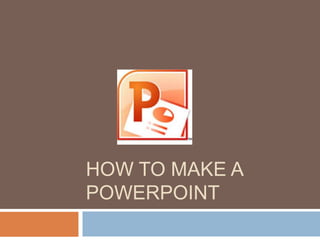How to make a power point
- 1. HOW TO MAKE A POWERPOINT
- 2. What is PowerPoint?  PowerPoint is a program that helps you to show all of your information to other people. You can display your information on different slide depending on the topic. This is the PowerPoint logo:
- 3. şÝşÝߣs  şÝşÝߣ allow you to display your information on different topics on different parts of your PowerPoint. To make a new slide you need to click on the button on the top of the menu labelled “new slide” a new slide will appear under your old one.
- 4. Design  A design is what the background of your PowerPoint will look like. You can change the design in the task bar.
- 5. Transitions  Transitions change how your slide will move to the next one. You can make it be pushed, split or dissolved  . You can change transitions in the task bar.
- 6. Setting out PowerPoint  When making a PowerPoint, you need to make the background and writing clear to see. If you make red writing on a pink background, it will be hard to see and read.
- 7. How to save  To save your PowerPoint you need to click on the “file” button and it will come up with a list of options. Press the save as button and save it to wherever you want to.
- 8. The end!