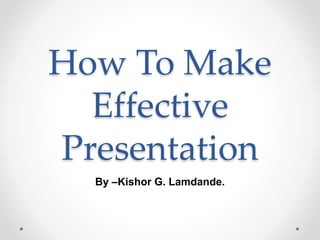How to make effective presentaion
- 1. How To Make Effective Presentation By ŌĆōKishor G. Lamdande.
- 2. What is presentationŌĆ”? ŌĆó : An activity in which someone shows, describes, or explains something to a group of people who are partially or completely unknown about topic. ŌĆó : The way in which something is arranged, designed, etc. the way in which something is presented
- 4. 1.VoiceŌĆ” ŌĆó Volume. ŌĆó Rate of speech. ŌĆó Modulation. ŌĆó Pronunciation. ŌĆó Emphasizing points.
- 5. 2.ContentŌĆ” ŌĆó Introduction ŌĆó Main parts. ŌĆó Conclusion. ŌĆó Well read . ŌĆó Relevant vocabulary. ŌĆó Good Examples.
- 6. 3.Body LanguageŌĆ” ŌĆó Eye contact. ŌĆó Gestures. ŌĆó Postures.
- 7. 4.Rapport AudienceŌĆ” ŌĆó Starting Facts. ŌĆó Asking Questions and answers. ŌĆó Anecdote stories and experiences
- 8. 5.Handling NervousnessŌĆ” ŌĆó Plan. ŌĆó Prepare. ŌĆó Practice. ŌĆó Present.
- 9. 6.NotesŌĆ” ŌĆó Related facts. ŌĆó Cue cards. ŌĆó Available previous data. ŌĆó News and unknown facts.
- 10. 7.Feedback & Time ManagementŌĆ” ŌĆó Ask about queries . ŌĆó Ask about suggestions and answers. ŌĆó Finish your Presentation within given time.
- 11. 8.VisualsŌĆ” ŌĆó Graphics. ŌĆó Ppt. ŌĆó Animations. ŌĆó Charts, Symbols and tables. ŌĆó Audio and Videos. ŌĆó Role playing.
Editor's Notes
- #6: To make presentation engaging:- Content must be informative but in brief. Stick to the Topic. Have a clear structure of Content.
- #7: During┬Āpresentations, you always use facial expressions and hand movements to explain and communicate your message. Using your facial expressions and hand movements or gestures can enable you to convey your content successfully and shows your confidence.
- #8: Approach your┬Āpresentation┬Āfrom your audience's perspective - not your perspective,address their concerns. Speak to their interests, values, and aspirations. Help them solve problems that bother them, or achieve goals that are important to them.
- #9: Plan major points which you are going to describe in your presentation. Prepare your points with suitable examples and previous data. Practice for the points and major aspects of your presentation to avoid the nervousness among the presentation. Present your points with the confidence.
- #10: During your┬Āpresentation, the speaker┬Ānotes┬Āare visible on your monitor, but aren't visible to the audience. So the┬ĀNotes┬Āpane is the place to store talking points that you want to mention when you give your┬Āpresentation.
- #11: You want to avoid going off topic and stick to the time slot given to deliver an engaging┬Āpresentation.
- #12: Using good visuals saves you time. Visuals help your audience quickly understand your material. Visuals help push new information into long-term memory. Visuals are more likely (than bullet points)┬Āto resonate with and inspire people to act.