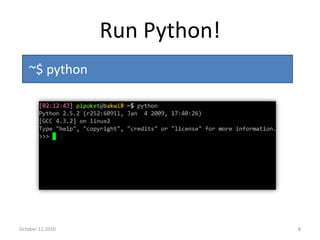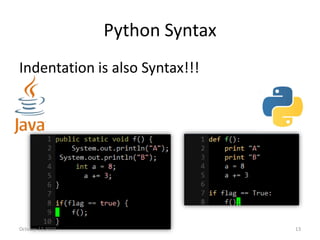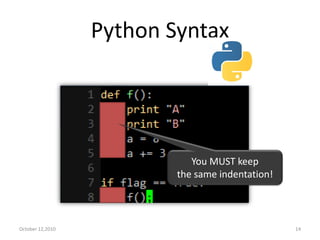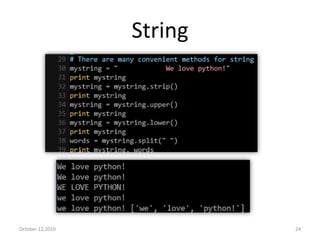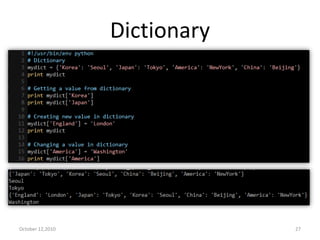How to python
- 1. How To Python*Medhat dawoudSoftware Junior Developermedhatdawoud@gmail.comhttp://med7at.wordpress.com* Program with pythonOctober 12,20101
- 2. Python?Father Guido Van RossumBirth-year 1989Born atAmsterdamOctober 12,20102
- 3. Pythonâs Father ïGuido Van Rossum is Netherlands, who write the python programming language as a successor to the ABC programming language, in his week ends ï, and call it python Relative to the a British television comedy sketch on the BBCâĶCalled âMonty Python's Flying CircusâOctober 12,20103
- 4. Python?Platform independentInterpreter LanguageScript LanguageSupports OOPObject Oriented ProgrammingOctober 12,20104
- 5. Why Python ? Easy Syntax Easy Grammar Easy Data Structure Many PackagesVery ReadableVery FlexibleUsually Short CodeEasy to Manage CodeEasy to Work TogetherOctober 12,20105
- 6. Get Python!On Windowshttp://www.python.orgDOWNLOADRecommended Version 2.5.X <=October 12,20106
- 7. Get Python!On Debian Linux ~# apt-get install python ~$ sudo apt-get install pythonOctober 12,20107
- 8. Run Python! ~$ pythonOctober 12,20108
- 9. Run Python! ~# apt-get install ipython ~# ipythonOctober 12,20109
- 10. Python SyntaxUse python as simple calculator>>> 1 + 2>>> 6 * 8>>> 6.0 * 8>>> 2 ^ 10>>> 2 ** 10>>> _ / 2>>> __ / 4>>> _October 12,201010
- 11. Python SyntaxPrint the âHello world!â>>> print âHello World!â>>> print(âHello World!â)October 12,201011
- 12. Python SyntaxMultiline TextSingle QuoteINDENTATION!!October 12,201012
- 13. Python SyntaxIndentation is also Syntax!!!October 12,201013
- 14. Python SyntaxYou MUST keep the same indentation!October 12,201014
- 15. Python VariablesBut you donât have to care!October 12,201015
- 16. Python VariablesDynamic TypingOctober 12,201016
- 17. Python Controlsifforwhiletry, exceptOctober 12,201017
- 18. ifâa is threeâOctober 12,201018
- 31. Do It Yourself #1Your program should do the following 1. Calculate the 2242. Save the result to âresultâ 3. Print the âresultâOctober 12,201031
- 32. Do It Yourself #2Your program should do the following 1. Print out the even numbers between 1 to 1000, without line breaks 2. Print out the 1000 / n When n is between -100 to 100October 12,201032
- 33. Do It Yourself #3Your program should do the following 1. Let given=âwe are so friend!â 2. Using slicing, concatenating, indexing, and methods, make following result - âwe are friend!â - âare WE so friendâ - âso friend we areâOctober 12,201033
- 34. Do It Yourself #4Your program should do the following 1. Let given=range(100) 2. Using the given, get the following - Even number between 0~99 - Odd number between 0~99 - Multiplier of 3 between 0~50, 70~99 - List starts from 99 and ends at 1October 12,201034
- 35. Do It Yourself #5Your program should do the following 1. Get the input Name and Age 2. Save the Name and Age to dictionary 3. If input is empty Change the input mode to search4. On search mode Print the age of given nameOctober 12,201035
- 36. SummaryNow you knowâĶ How to Install and Run Python How to Use Python as Calculator Basic Python Syntax (indentation, quote, multiline textâĶ) Python Data Structure (string, number, list, dictionary, tupleâĶ) Basic Input, Output to the terminal(input, raw_input, print)October 12,201036
- 37. You have just learned of python!October 12,20103750%