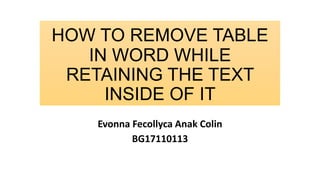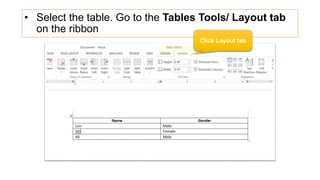How to remove table in Microsoft Word while retaining the text inside of it
- 1. HOW TO REMOVE TABLE IN WORD WHILE RETAINING THE TEXT INSIDE OF IT Evonna Fecollyca Anak Colin BG17110113
- 2. ŌĆó Select the table. Go to the Tables Tools/ Layout tab on the ribbon Click Layout tab
- 3. ŌĆó Select Convert to Text. Click Convert to Text