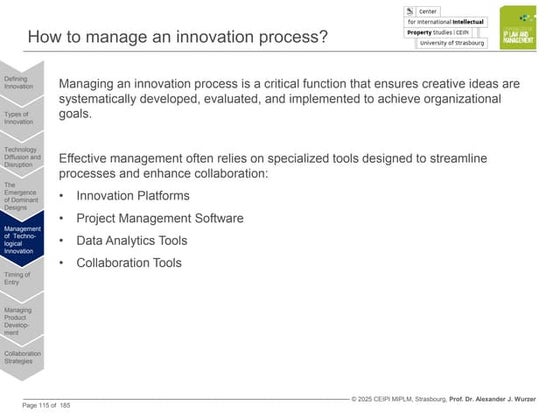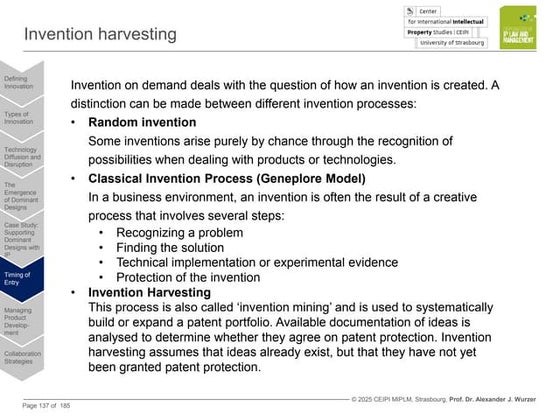How to schedule a task for system shutdown on windows 10
Download as DOC, PDF0 likes13 views
This document discusses how to schedule a system shutdown task on Windows 10 using the Task Scheduler or alternative methods. The key steps are: 1. Open the Task Scheduler and create a basic task, naming it and setting the start time as desired. 2. Browse to the Shutdown.exe file, add the "-s" argument, and finish configuring the task. 3. Alternatively, use the Run dialog, Command Prompt, or PowerShell to run the "shutdown -s -t [seconds]" command to schedule a shutdown for a given number of seconds in the future. 4. As a last option, dedicated software like Windows Shutdown Assistant can also be used to
1 of 2
Download to read offline
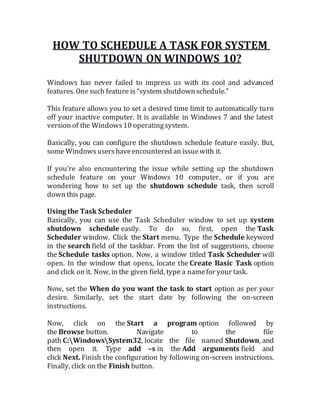

Recommended
Forgot windows 10 laptop password? How to unlock?



Forgot windows 10 laptop password? How to unlock?kolden
╠²
This guide explains how to reset forgotten Windows 10 laptop password with PCUnlocker or a Linux bootable media.Windows 10: How to reset default settings 



Windows 10: How to reset default settings Xoom Telecom
╠²
Windows 10 is latest and is more or less popular. But if you have any problem in operating and you are not finding the root of the cause. Then resetting will fix the issue if you can afford it. It will delete current apps or software and saved data from your pc. You have to reinstall them all. So think twice before resetting to default settings.Password recovery



Password recoverySrikanth
╠²
This document provides instructions for repairing a Windows XP installation and changing the user password without knowing the current password. It involves booting from the Windows XP install CD, starting the repair process, pressing Shift + F10 during the install to open a command prompt, and using commands like NUSRMGR.CPL to access and modify user accounts and passwords. Once changes are made, the repair process must be completed for the new passwords to take effect. Creating a password reset disk is also recommended to avoid getting locked out in the future if the password is forgotten again.Amplify boost increase mic volume windows 11



Amplify boost increase mic volume windows 11ssuser1eca7d
╠²
Why is your microphone volume so low in Windows 11? How to amplify your mic on Windows 11? Here are 3 ways.Open task scheduler windows 10 11



Open task scheduler windows 10 11ssuser1eca7d
╠²
WhatŌĆÖs Task Scheduler? How to open Task Scheduler in Windows 10? How to open Windows 11 Task Scheduler? How about Windows 7/8/8.1ŌĆ”Ventrilo lag windows 7



Ventrilo lag windows 7johnset
╠²
Avoid disorganization and duplicate files clean up duplicate files you can't live with anymore.....100% match resemblance and instant scanSteps to reinstall windows 10 without affecting personal files folders



Steps to reinstall windows 10 without affecting personal files foldersscarlet christer
╠²
The document outlines 9 steps to reinstall Windows 10 without affecting personal files or folders: 1) Connect a system recovery drive or bootable disc, 2) Choose "Next" on the Windows Setup screen, 3) Select "Repair your computer", 4) Choose "Troubleshoot", 5) Select "Reinstall Windows 10 with this media", 6) Choose Windows 10 as the target OS, 7) Click "Install" to confirm personal files will be kept, 8) Manually restart the system if it does not restart automatically after reinstallation, and 9) Allow Windows to restore to complete the process. Creating a system restore point beforehand is recommended in case errors occur during reinstallation.Inaccessible boot device error in windows 10



Inaccessible boot device error in windows 10scarlet christer
╠²
Want to fix Inaccessible boot device error in windows 10, then don't worry and apply the given trick.Disable windows 11 automatic updates



Disable windows 11 automatic updatesssuser1eca7d
╠²
How to disable Windows 11 automatic updates? How to return system auto-update service? How uninstall Win11 updates by restoring the OS to its former status?Magento 2 pre order extension



Magento 2 pre order extensionMageAnts
╠²
Give your customers a continuous shopping experience by allowing them to get the product they are willing to buy even if it is out of stock or not released yet using Magento 2 pre-order extension.Aw, Snap Error in Google Chrome



Aw, Snap Error in Google ChromeVikas Medhekar
╠²
The first possibility is that your browser history, cache contents are corrupted.
Specify no sandbox command in the main program shortcut to avoid ŌĆ£Aw, Snap errorŌĆØ in Google Chrome.
Some proxy server issues might be causing Aw, Snap error in Google Chrome. Restore the default Proxy settings.
An application may have changed the default security level to higher or lower. Revert to Medium-High security level.Adobe Flash Player Crashes in Google Chrome



Adobe Flash Player Crashes in Google ChromeVikas Medhekar
╠²
Adobe Flash Player is crashing in Google Chrome. The document provides instructions to disable extensions and plugins that may be conflicting with Flash, download a quick fix tool to repair issues, disable the Chrome sandbox which can cause crashes, and reset browser settings to default configurations to restore stability.run 32 bit programs on 64 bit windows



run 32 bit programs on 64 bit windowsssuser1eca7d
╠²
Can you use 32-bit programs on 64-bit Windows 10, 8.1, 8, 7, and the latest Windows 11? How to get 32-bit programs to run on a 64-bit system? letŌĆÖs see.Window 10 ppt



Window 10 pptAmitYadav1208
╠²
Want to know about how to record the screen on your laptop on your Windows 10? Follow the below steps to do the same..Windows command D -M 



Windows command D -M netbiseducation
╠²
With the Netbis Education you can learn about the windows command. With this you can earn knowledge .For any query please go to the www.netbiseducation.com . For Videos search on Youtube[netbis Education]Restore computer to previous date windows 11



Restore computer to previous date windows 11ssuser1eca7d
╠²
What does restoring a computer to an earlier date mean? Why do you need that? How to restore PC to the previous time? This article provides seven methods.Magento 2 Infinite Scroll



Magento 2 Infinite ScrollMageAnts
╠²
Give your users an amazing product catalogue browsing experience by adding Magento 2 infinite scroll extension on to your web store. Smoothen the navigation with the help of infinite ajax scroll function and load products in order with proper pagination.Magento 2 force login



Magento 2 force loginMageAnts
╠²
Get your customers registered to your site using MageAnts Magento 2 Force Login Extension. Set up Magento 2 customer force signin function that will require them to log in to view pages of your website.Reset Forgotten Admin Password on Windows Server 2008



Reset Forgotten Admin Password on Windows Server 2008windowspassword
╠²
Here is the step-by-step guide on how to reset forgotten passwords for both local administrator and domain administrator on Windows Server 2008. It can also unlock your locked or disabled user account.Optimize and speed up windows 7



Optimize and speed up windows 7Power Admin LLC
╠²
Need to improve and speed up Windows 7 performance? Let's talk about how you can do this by customizing and tuning some Windows features. Some of these options are also available in Windows 8 and Server Editions; that's why I think this article is a good starting point in improving all Windows OS performance.Learn What to Do When Windows 10 WonŌĆÖt Shut Down! - Pre Pc Solution



Learn What to Do When Windows 10 WonŌĆÖt Shut Down! - Pre Pc SolutionPre Pc Solution
╠²
You may find an incident when Windows 10 wonŌĆÖt shut down. Do you know how to cope with that situation? DonŌĆÖt worry, here is what you need to do!
https://prepcsolutions.com/windows-10-wont-shut-down/Learn What to Do When Windows 10 WonŌĆÖt Shut Down! - Pre Pc Solution



Learn What to Do When Windows 10 WonŌĆÖt Shut Down! - Pre Pc SolutionPre Pc Solution
╠²
You may find an incident when Windows 10 wonŌĆÖt shut down. Do you know how to cope with that situation? DonŌĆÖt worry, here is what you need to do!
https://prepcsolutions.com/windows-10-wont-shut-down/Xp trick



Xp trickBlacklover143
╠²
This document contains several tips and tricks for customizing Windows XP, including:
1. Making folders invisible by renaming them with a special character code and removing their icon.
2. Speeding up shutdown time by modifying the registry to kill services faster during shutdown.
3. Making desktop icons transparent by enabling a visual effect setting.
4. Hiding the Recycle Bin icon and "User Accounts" control panel item from view.
5. Creating a shortcut to quickly lock the computer without logging off.Features of windows



Features of windowsSweta Kumari Barnwal
╠²
This document provides descriptions of key features and tools in the Windows operating system, including the Control Panel, Desktop, Device Manager, Disk Cleanup, Event Viewer, File Explorer, Internet browsers, Microsoft Paint, Notepad, Notification Area, Power User Tasks Menu, Registry Editor, Settings, Start menu, System Information, Taskbar, Task Manager, Windows search box, and Cortana. It explains what each feature is used for and how to access it in Windows.How to speed up window 7



How to speed up window 7Binna Krassniqi
╠²
System restore can help speed up a computer by restoring it to a previous state when it was working correctly without modifying files. The chkdsk command fixes errors and locates bad sectors on the hard drive to prevent freezing. Disk cleanup removes temporary files, empties the recycle bin, and deletes over 1GB of unused system files to improve performance. Msconfig allows selectively choosing which programs automatically start up to prevent unnecessary processes from slowing down boot time.how to optimize games in windows 10



how to optimize games in windows 10AmandaMandy
╠²
This document provides tips for optimizing a Windows 10 PC for extreme gaming performance. It recommends upgrading hardware components with low Windows Experience Index scores, ensuring all system drivers are updated, adjusting Windows settings for best performance over appearance, optimizing the hard drive to reduce fragmentation, reducing memory usage by stopping unnecessary tasks and processes, and optimizing computer services.introduction windows macalin sakariye.pptx



introduction windows macalin sakariye.pptxSakariyeXuseenKaahin
╠²
Windows 10 introduces several new features including an updated Start menu with live tiles, virtual desktops, and enhanced snap views. It also includes a new Settings app that consolidates system preferences. Some key highlights include the Start menu's customizable tiles and app list, the Task View for organizing open windows, and personalization options for customizing the lock screen and desktop. The document provides guidance on how to use these new features and answers common questions about switching users, adding shortcuts, and adjusting display settings.Win 10: Shutdown problems and possible workarounds



Win 10: Shutdown problems and possible workaroundsDr. Carsten Weerth BSc (University of Glasgow) LLM MA
╠²
This document provides several potential solutions to resolve a Windows 10 shutdown bug, including:
1. Enabling Intel Virtualization Technology in the BIOS.
2. Downgrading the Intel Management Engine Interface driver.
3. Updating Intel Smart Connect Technology and Intel graphics drivers.
4. Disabling fast startup in Power Options or performing a full shutdown via the command prompt.
The document explores fixes contributed by other users online and tested on different systems to resolve shutdown issues related to features like Hybrid Shutdown.How To Make System Work Faster



How To Make System Work FasterGaurav bhatnagar
╠²
This document provides tips to speed up a Windows XP system. It discusses reducing startup programs and services, optimizing virtual memory and disk defragmentation settings, clearing fonts and temporary files, and disabling visual effects to improve performance. Key recommendations include reducing startup programs, ensuring adequate RAM and disk space, defragmenting regularly, and clearing the page file on shutdown.Build your first rpa bot using IBM RPA automation



Build your first rpa bot using IBM RPA automationWinton Winton
╠²
This document provides instructions for building a robotic process automation (RPA) bot using Workday Guidewire Developer (WDG) to automate processing sales leads from a CSV file into an online sales system. The steps include: opening a completed automation as an example, creating a new automation project in WDG Studio, adding commands to start a browser, navigate to a website, enter login credentials, downloading a CSV file, reading the CSV data, storing rows in variables, inputting fields, adding a loop to iterate through the data, and logging out of the website. Following these instructions allows the user to automate a repetitive manual data entry process.More Related Content
What's hot (11)
Disable windows 11 automatic updates



Disable windows 11 automatic updatesssuser1eca7d
╠²
How to disable Windows 11 automatic updates? How to return system auto-update service? How uninstall Win11 updates by restoring the OS to its former status?Magento 2 pre order extension



Magento 2 pre order extensionMageAnts
╠²
Give your customers a continuous shopping experience by allowing them to get the product they are willing to buy even if it is out of stock or not released yet using Magento 2 pre-order extension.Aw, Snap Error in Google Chrome



Aw, Snap Error in Google ChromeVikas Medhekar
╠²
The first possibility is that your browser history, cache contents are corrupted.
Specify no sandbox command in the main program shortcut to avoid ŌĆ£Aw, Snap errorŌĆØ in Google Chrome.
Some proxy server issues might be causing Aw, Snap error in Google Chrome. Restore the default Proxy settings.
An application may have changed the default security level to higher or lower. Revert to Medium-High security level.Adobe Flash Player Crashes in Google Chrome



Adobe Flash Player Crashes in Google ChromeVikas Medhekar
╠²
Adobe Flash Player is crashing in Google Chrome. The document provides instructions to disable extensions and plugins that may be conflicting with Flash, download a quick fix tool to repair issues, disable the Chrome sandbox which can cause crashes, and reset browser settings to default configurations to restore stability.run 32 bit programs on 64 bit windows



run 32 bit programs on 64 bit windowsssuser1eca7d
╠²
Can you use 32-bit programs on 64-bit Windows 10, 8.1, 8, 7, and the latest Windows 11? How to get 32-bit programs to run on a 64-bit system? letŌĆÖs see.Window 10 ppt



Window 10 pptAmitYadav1208
╠²
Want to know about how to record the screen on your laptop on your Windows 10? Follow the below steps to do the same..Windows command D -M 



Windows command D -M netbiseducation
╠²
With the Netbis Education you can learn about the windows command. With this you can earn knowledge .For any query please go to the www.netbiseducation.com . For Videos search on Youtube[netbis Education]Restore computer to previous date windows 11



Restore computer to previous date windows 11ssuser1eca7d
╠²
What does restoring a computer to an earlier date mean? Why do you need that? How to restore PC to the previous time? This article provides seven methods.Magento 2 Infinite Scroll



Magento 2 Infinite ScrollMageAnts
╠²
Give your users an amazing product catalogue browsing experience by adding Magento 2 infinite scroll extension on to your web store. Smoothen the navigation with the help of infinite ajax scroll function and load products in order with proper pagination.Magento 2 force login



Magento 2 force loginMageAnts
╠²
Get your customers registered to your site using MageAnts Magento 2 Force Login Extension. Set up Magento 2 customer force signin function that will require them to log in to view pages of your website.Reset Forgotten Admin Password on Windows Server 2008



Reset Forgotten Admin Password on Windows Server 2008windowspassword
╠²
Here is the step-by-step guide on how to reset forgotten passwords for both local administrator and domain administrator on Windows Server 2008. It can also unlock your locked or disabled user account.Similar to How to schedule a task for system shutdown on windows 10 (20)
Optimize and speed up windows 7



Optimize and speed up windows 7Power Admin LLC
╠²
Need to improve and speed up Windows 7 performance? Let's talk about how you can do this by customizing and tuning some Windows features. Some of these options are also available in Windows 8 and Server Editions; that's why I think this article is a good starting point in improving all Windows OS performance.Learn What to Do When Windows 10 WonŌĆÖt Shut Down! - Pre Pc Solution



Learn What to Do When Windows 10 WonŌĆÖt Shut Down! - Pre Pc SolutionPre Pc Solution
╠²
You may find an incident when Windows 10 wonŌĆÖt shut down. Do you know how to cope with that situation? DonŌĆÖt worry, here is what you need to do!
https://prepcsolutions.com/windows-10-wont-shut-down/Learn What to Do When Windows 10 WonŌĆÖt Shut Down! - Pre Pc Solution



Learn What to Do When Windows 10 WonŌĆÖt Shut Down! - Pre Pc SolutionPre Pc Solution
╠²
You may find an incident when Windows 10 wonŌĆÖt shut down. Do you know how to cope with that situation? DonŌĆÖt worry, here is what you need to do!
https://prepcsolutions.com/windows-10-wont-shut-down/Xp trick



Xp trickBlacklover143
╠²
This document contains several tips and tricks for customizing Windows XP, including:
1. Making folders invisible by renaming them with a special character code and removing their icon.
2. Speeding up shutdown time by modifying the registry to kill services faster during shutdown.
3. Making desktop icons transparent by enabling a visual effect setting.
4. Hiding the Recycle Bin icon and "User Accounts" control panel item from view.
5. Creating a shortcut to quickly lock the computer without logging off.Features of windows



Features of windowsSweta Kumari Barnwal
╠²
This document provides descriptions of key features and tools in the Windows operating system, including the Control Panel, Desktop, Device Manager, Disk Cleanup, Event Viewer, File Explorer, Internet browsers, Microsoft Paint, Notepad, Notification Area, Power User Tasks Menu, Registry Editor, Settings, Start menu, System Information, Taskbar, Task Manager, Windows search box, and Cortana. It explains what each feature is used for and how to access it in Windows.How to speed up window 7



How to speed up window 7Binna Krassniqi
╠²
System restore can help speed up a computer by restoring it to a previous state when it was working correctly without modifying files. The chkdsk command fixes errors and locates bad sectors on the hard drive to prevent freezing. Disk cleanup removes temporary files, empties the recycle bin, and deletes over 1GB of unused system files to improve performance. Msconfig allows selectively choosing which programs automatically start up to prevent unnecessary processes from slowing down boot time.how to optimize games in windows 10



how to optimize games in windows 10AmandaMandy
╠²
This document provides tips for optimizing a Windows 10 PC for extreme gaming performance. It recommends upgrading hardware components with low Windows Experience Index scores, ensuring all system drivers are updated, adjusting Windows settings for best performance over appearance, optimizing the hard drive to reduce fragmentation, reducing memory usage by stopping unnecessary tasks and processes, and optimizing computer services.introduction windows macalin sakariye.pptx



introduction windows macalin sakariye.pptxSakariyeXuseenKaahin
╠²
Windows 10 introduces several new features including an updated Start menu with live tiles, virtual desktops, and enhanced snap views. It also includes a new Settings app that consolidates system preferences. Some key highlights include the Start menu's customizable tiles and app list, the Task View for organizing open windows, and personalization options for customizing the lock screen and desktop. The document provides guidance on how to use these new features and answers common questions about switching users, adding shortcuts, and adjusting display settings.Win 10: Shutdown problems and possible workarounds



Win 10: Shutdown problems and possible workaroundsDr. Carsten Weerth BSc (University of Glasgow) LLM MA
╠²
This document provides several potential solutions to resolve a Windows 10 shutdown bug, including:
1. Enabling Intel Virtualization Technology in the BIOS.
2. Downgrading the Intel Management Engine Interface driver.
3. Updating Intel Smart Connect Technology and Intel graphics drivers.
4. Disabling fast startup in Power Options or performing a full shutdown via the command prompt.
The document explores fixes contributed by other users online and tested on different systems to resolve shutdown issues related to features like Hybrid Shutdown.How To Make System Work Faster



How To Make System Work FasterGaurav bhatnagar
╠²
This document provides tips to speed up a Windows XP system. It discusses reducing startup programs and services, optimizing virtual memory and disk defragmentation settings, clearing fonts and temporary files, and disabling visual effects to improve performance. Key recommendations include reducing startup programs, ensuring adequate RAM and disk space, defragmenting regularly, and clearing the page file on shutdown.Build your first rpa bot using IBM RPA automation



Build your first rpa bot using IBM RPA automationWinton Winton
╠²
This document provides instructions for building a robotic process automation (RPA) bot using Workday Guidewire Developer (WDG) to automate processing sales leads from a CSV file into an online sales system. The steps include: opening a completed automation as an example, creating a new automation project in WDG Studio, adding commands to start a browser, navigate to a website, enter login credentials, downloading a CSV file, reading the CSV data, storing rows in variables, inputting fields, adding a loop to iterate through the data, and logging out of the website. Following these instructions allows the user to automate a repetitive manual data entry process.Solve Stop Code Memory Management on Windows.pptx



Solve Stop Code Memory Management on Windows.pptxGevitaChinnaiah
╠²
This document provides 9 methods for fixing the MEMORY_MANAGEMENT stop code error in Windows 10. It begins by explaining what memory management is and some potential causes of the error, such as software issues, hardware conflicts, RAM errors, or outdated drivers. The 9 methods provided to resolve the error include scanning for malware, running the Windows Memory Diagnostic tool, updating drivers, checking for disk errors, repairing system files, clearing temporary files, uninstalling recently installed applications, installing pending Windows updates, and resetting Windows 10.Siri softwaretroubleshooting.doc



Siri softwaretroubleshooting.docsirikeshava
╠²
Students are tasked with identifying and fixing software problems on a malfunctioning CPU. The document provides guidance on troubleshooting steps to diagnose issues, including checking the POST, noticing operating system load times and graphics problems, disabling recently installed hardware, and using system restore and driver rollback features to resolve software and driver issues. The goal is to get the computer back into working condition for verification by the instructor.LAS 8 CSS 10.pptx



LAS 8 CSS 10.pptxNikkyJulom
╠²
This document provides a 21-step checklist for testing and optimizing the installation and performance of Windows 10. The checklist includes steps like enabling system restore, installing all Windows updates, checking for and installing any missing drivers, disabling unnecessary browser plugins, using Windows Defender for security, and running disk checks and malware scans. Further steps include checking for BIOS updates, analyzing event logs, resetting the operating system if needed, and performing a clean installation of Windows 10 as a last resort if problems persist.Operating System.pptx



Operating System.pptxGihan Bandaranayake
╠²
The document provides an overview of the Windows 10 operating system. It discusses that Windows 10 is the latest Microsoft OS, replacing Windows 7 on campus. It is more secure and uses fewer resources than previous versions. New features highlighted include the start menu with tiles, task view for organizing open apps, virtual desktops, snap enhancements for splitting the screen, and quick access tools. Personalization settings allow customizing the lock screen, desktop background, and accent colors. The document answers common questions like finding File Explorer and switching users.Getting to know with Command Prompt



Getting to know with Command PromptBinna Krassniqi
╠²
In this tutorial we will show some command prompt commands
Learn more at http://www.pcfixtutorials.comDeploying office 2010 via group policy



Deploying office 2010 via group policyNaresh Gotad
╠²
This document provides instructions for deploying Microsoft Office 2010 via group policy using startup scripts. It details setting up a shared folder with the Office installation files, modifying the config.xml file to automate the installation, creating a batch script to run the setup, and adding the batch script to the startup group policy to silently install Office on machines. It also includes steps to disable UAC and increase timeout settings to ensure a successful automated deployment.Windows defender scheduled scan set up in windows 8



Windows defender scheduled scan set up in windows 8TrŲ░ß╗Øng Tiß╗ün
╠²
The document provides instructions for setting up scheduled scans in Windows Defender for Windows 8. It outlines 12 steps to configure the Windows Defender Scheduled Scan task through the Task Scheduler. These include selecting a schedule of daily, weekly or monthly, choosing between quick or full scans, and setting power options. Following these steps will allow Windows Defender to automatically scan the system on the scheduled interval for malware and other threats.Win 10: Shutdown problems and possible workarounds



Win 10: Shutdown problems and possible workaroundsDr. Carsten Weerth BSc (University of Glasgow) LLM MA
╠²
More from How to Setup and Install (20)
How to Find Printer IP Address



How to Find Printer IP AddressHow to Setup and Install
╠²
Here's simple way for how to Find Printer IP Address so it can be connected and shared with other computers on a network. Fix find printer IP address in quick guide. Click here: https://installationsolutions.co/how-to-find-printer-ip-addressHow To Use HP Envy 4520 Airprint Setup



How To Use HP Envy 4520 Airprint SetupHow to Setup and Install
╠²
How To Use HP Envy 4520 Airprint Setup - Get simple guidelines on HP Envy 4520 Airprint Setup on your mobile devices..How to Print On HP Envy 4510 Printer?



How to Print On HP Envy 4510 Printer?How to Setup and Install
╠²
To print on both sides of the page using an HP Envy 4510 printer:
1. Open the printing preferences window and select the "Print on Both Sides" or "Two-sided Printing" option.
2. Choose between binding options like left and right based on how you want the printed pages to look.
3. Click "Print" to print the document double-sided automatically. Or manually reinsert pages to print the other side if automatic duplexing does not work.How to Print From iPhone to HP Envy 4520



How to Print From iPhone to HP Envy 4520How to Setup and Install
╠²
This document provides steps for printing from an iPhone to an HP Envy 4520 wireless printer using AirPrint. It outlines that both the iPhone and printer must be connected to the same wireless network. The printer must support AirPrint and be enabled for wireless printing. To print, select the photo, document or email on the iPhone, then select the print option and choose the HP Envy 4520 printer from the list of available printers.123 HP Printer Reviews on HP Envy, Officejet and etc



123 HP Printer Reviews on HP Envy, Officejet and etcHow to Setup and Install
╠²
This document reviews three HP printer lines: HP Envy, HP Officejet, and HP Pagewide. The HP Envy printers are described as multi-function, supporting wireless and USB connectivity, mobile print apps, compatibility with Windows and Mac, and use of black and color ink cartridges. HP Officejet printers add faxing capabilities and allow web access directly from the printer. HP Pagewide printers are designed for high volume printing of up to 6,000 pages per month and can print up to 6,900 color pages per minute.Mail Stuck In Mac Outbox Guidelines!!!



Mail Stuck In Mac Outbox Guidelines!!!How to Setup and Install
╠²
Mail Stuck In Mac Outbox - Quick information on Mail Stuck In Mac Outbox solutions here! Get More Guidleines Connect with Our website..[Solved] iCloud Mail Not Receiving Mails![[Solved] iCloud Mail Not Receiving Mails](https://cdn.slidesharecdn.com/ss_thumbnails/icloudmailnotreceivingmails-220311110822-thumbnail.jpg?width=560&fit=bounds)
![[Solved] iCloud Mail Not Receiving Mails](https://cdn.slidesharecdn.com/ss_thumbnails/icloudmailnotreceivingmails-220311110822-thumbnail.jpg?width=560&fit=bounds)
![[Solved] iCloud Mail Not Receiving Mails](https://cdn.slidesharecdn.com/ss_thumbnails/icloudmailnotreceivingmails-220311110822-thumbnail.jpg?width=560&fit=bounds)
![[Solved] iCloud Mail Not Receiving Mails](https://cdn.slidesharecdn.com/ss_thumbnails/icloudmailnotreceivingmails-220311110822-thumbnail.jpg?width=560&fit=bounds)
[Solved] iCloud Mail Not Receiving MailsHow to Setup and Install
╠²
Learn about and resolved iCloud Mail Not Receiving Mails...Send and receiving guidelines on iCloud Mail setup...Fix: Gmail Inbox Not Showing All Mail



Fix: Gmail Inbox Not Showing All MailHow to Setup and Install
╠²
Gmail may not display all emails due to filters moving messages to other folders like spam or trash. The document provides steps to check filter settings and folders like spam or trash to find missing emails and ensure they are placed back in the inbox. These steps include logging into the account, checking filter and blocked lists, reviewing spam and trash folders to recover emails, and configuring IMAP settings if using an email client.Att net mail settings



Att net mail settingsHow to Setup and Install
╠²
Simple step by step guidelines on Att Net Mail Settings and AT&T Net Mail Setup.... For more queries connect with our website...How to Connect Canon TS3120 Printer to My HP Laptop?



How to Connect Canon TS3120 Printer to My HP Laptop?How to Setup and Install
╠²
How to Connect Canon TS3120 Printer to My HP Laptop? Simple steps to Canon TS3120 Printer appears when your Canon Printer cannot find a wireless router during setup. HP LASERJET MFP M234SDWE UNBOXING SETUP 



HP LASERJET MFP M234SDWE UNBOXING SETUP How to Setup and Install
╠²
FOR HP LASERJET MFP M234SDWE UNBOXING SETUP AND HOW TO SETUP HP LASERJET MFP M234SDWE PRINTER STEPS TO ON OUR DOCUMENT...HOW TO SETUP CANON PIXMA TR7020 PRINTER?



HOW TO SETUP CANON PIXMA TR7020 PRINTER?How to Setup and Install
╠²
Simple step by step instructions on Canon pixma Tr7020 printer unboxing setup and install guidelines.. Know here How to Setup Canon Pixma Tr7020 Printer!!!!Canon selphy cp1200 error messages displayed on the screen



Canon selphy cp1200 error messages displayed on the screenHow to Setup and Install
╠²
This document discusses common error messages displayed on the Canon SELPHY CP1200 printer screen and how to resolve them. The two most common errors are "Paper Jam", which can usually be fixed by restarting the printer and removing any jammed paper, and "Can't connect to a Wi-Fi router or access point", which may be resolved by ensuring the printer is in range of the wireless network, entering the correct password, and restarting both the router and printer. The document provides troubleshooting tips for resolving several other error codes that appear on the Canon SELPHY CP1200 screen.HOW TO FIX THE GLOBE ICON NO INTERNET CONNECTION IN WINDOWS 10?

HOW TO FIX THE GLOBE ICON NO INTERNET CONNECTION IN WINDOWS 10?How to Setup and Install
╠²
The document provides instructions for fixing the "globe icon no internet connection" issue in Windows 10 that many users encounter after updates. It outlines several steps to troubleshoot the issue:
1. Ensure the wireless adapter is turned on, and move the computer closer to the wireless router.
2. Access the Network and Internet Settings and enable the wireless adapter if disabled.
3. Enable the "Connect automatically" option to avoid having to manually connect to networks in the future.
4. Reset the network settings if the issue persists after other steps.Unable to print amazon return label 2020



Unable to print amazon return label 2020How to Setup and Install
╠²
Amazon customers can return items within 30 days of purchase by filing a return request. When a return is filed, Amazon will provide a free mailing label to print. If the label cannot be printed, it may be because the return deadline has passed. Issues printing the label can sometimes be resolved by using a web browser instead of the Amazon app to access the label. Amazon also allows customers to get a postage-paid label or print the label in an Amazon store without fees.How to add local user through batch file with time restriction in windows



How to add local user through batch file with time restriction in windowsHow to Setup and Install
╠²
This document discusses how to add local users to a Windows computer through batch files with time restrictions. It provides instructions on creating a batch file with the net user command to add a new user. It also explains how to add time restrictions when creating a user by specifying the username, day, and time range in the net user /time command. The time can be set in either 12-hour or 24-hour format for one hour increments to restrict access to certain hours on selected days for that user.How to Schedule Zoom Meeting through Microsoft Outlook 365?



How to Schedule Zoom Meeting through Microsoft Outlook 365?How to Setup and Install
╠²
Overview The Zoom for Outlook add-in is designed to manage scheduling within the Outlook web and desktop apps simple steps. The add-in allows you to Microsoft Outlook 365...How to Install R Studio on Ubuntu 20.04? | Simple Guidelines



How to Install R Studio on Ubuntu 20.04? | Simple GuidelinesHow to Setup and Install
╠²
you will learn about how to install R Studio on Ubuntu 20.04 in a fast and easy way and steps Here!! So, hope you like it this Blog....HOW TO CONFIGURE OR INSTALL CHROMECAST IN TV



HOW TO CONFIGURE OR INSTALL CHROMECAST IN TVHow to Setup and Install
╠²
Can't wait to start casting? Get started with these simple steps: How To Configure Or Install Chromecast In Tv....HOW TO INSTALL OR CONFIGURE THE CANON 1435 PRINTER ON WINDOWS 10?



HOW TO INSTALL OR CONFIGURE THE CANON 1435 PRINTER ON WINDOWS 10?How to Setup and Install
╠²
If the printers are not displayed, contact your Network or Server Administrator. Basic Windows Operations. How to install or Configure the Canon 1435 Printer Windows 10 User's Guide.
Recently uploaded (20)
U.S. Department of Education certification



U.S. Department of Education certificationMebane Rash
╠²
Request to certify compliance with civil rights lawsKnownsense 2025 prelims- U-25 General Quiz.pdf



Knownsense 2025 prelims- U-25 General Quiz.pdfPragya - UEM Kolkata Quiz Club
╠²
General College Quiz conducted by Pragya the Official Quiz Club of the University of Engineering and Management Kolkata in collaboration with Ecstasia the official cultural fest of the University of Engineering and Management Kolkata.Different Facets of Knowledge on different View.pptx



Different Facets of Knowledge on different View.pptxNrapendraVirSingh
╠²
Knowledge is a fundamental aspect of human understanding, evolving through different dimensions and perspectives. The nature of knowledge varies depending on its scope, application, and contextual relevance. In this lecture, we explore four key distinctions in knowledge: Particular vs. Universal, Concrete vs. Abstract, Practical vs. Theoretical, and Textual vs. Contextual. Each of these dichotomies helps us comprehend how knowledge is categorized, interpreted, and applied across different fields of study.
3. AI Trust Layer, Governance ŌĆō Explainability, Security & Compliance.pdf



3. AI Trust Layer, Governance ŌĆō Explainability, Security & Compliance.pdfMukesh Kala
╠²
AI Trust Layer, Governance ŌĆō Explainability, Security & ComplianceAnalysis of Conf File Parameters in Odoo 17



Analysis of Conf File Parameters in Odoo 17Celine George
╠²
In this slide, we will analyse the configuration file parameters in Odoo 17. The odoo.conf file plays a pivotal role in configuring and managing the Odoo 17 server. It contains essential parameters that control database connections, server behaviour, logging, and performance settings."The Write Path: Navigating Research Writing, Publication, and Professional G...



"The Write Path: Navigating Research Writing, Publication, and Professional G...neelottama
╠²
To understand the meaning of publication
Different perspectives on dugout canoe heritage of Soomaa.pdf



Different perspectives on dugout canoe heritage of Soomaa.pdfAivar Ruukel
╠²
Sharing the story of haabjas to 1st-year students of the University of Tartu MA programme "Folkloristics and Applied Heritage Studies" and 1st-year students of the Erasmus Mundus Joint Master programme "Education in Museums & Heritage". ISO 42001 2023 Audit and Control Checklist



ISO 42001 2023 Audit and Control Checklistpriyanshamadhwal2
╠²
As Artificial Intelligence continues to evolve, ensuring responsible, ethical, and regulatory-compliant AI governance is more critical than ever. This comprehensive audit checklist designed to help organizations align with ISO/IEC 42001:2023, the first global standard for AI management systems.
¤æē WhatŌĆÖs Inside?
Ō£öAI Management System (AIMS) audit framework
Ō£öKey compliance factors covering risk, ethics and accountability
Ō£öReadiness evaluation for AI-driven organizations
Ō£öActionable steps to align with ISO/IEC 42001:202320250402 ACCA TeamScienceAIEra 20250402 v10.pptx



20250402 ACCA TeamScienceAIEra 20250402 v10.pptxhome
╠²
Team Science in the AI Era: Talk for the Association of Cancer Center Administrators (ACCA) Team Science Network (April 2, 2025, 3pm ET)
Host: Jill Slack-Davis (https://www.linkedin.com/in/jill-slack-davis-56024514/)
20250402 Team Science in the AI Era
These slides: TBD
Jim Twin V1 (English video - Heygen) - https://youtu.be/T4S0uZp1SHw
Jim Twin V1 (French video - Heygen) - https://youtu.be/02hCGRJnCoc
Jim Twin (Chat) Tmpt.me Platform ŌĆō https://tmpt.app/@jimtwin
Jim Twin (English video ŌĆō OpenSource) ŌĆō https://youtu.be/mwnZjTNegXE
Jim Blog Post - https://service-science.info/archives/6612
Jim EIT Article (Real Jim) - https://www.eitdigital.eu/newsroom/grow-digital-insights/personal-ai-digital-twins-the-future-of-human-interaction/
Jim EIT Talk (Real Jim) - https://youtu.be/_1X6bRfOqc4
Reid Hoffman (English video) - https://youtu.be/rgD2gmwCS10McElaney "What is inclusive publishing and why do we care about accessibility...



McElaney "What is inclusive publishing and why do we care about accessibility...National Information Standards Organization (NISO)
╠²
This presentation was provided by Jack McElaney of Microassist during the initial session of the NISO training series "Accessibility Essentials." Session One: The Introductory Seminar was held April 3, 2025.How to manage Customer Tips with Odoo 17 Point Of Sale



How to manage Customer Tips with Odoo 17 Point Of SaleCeline George
╠²
In the context of point-of-sale (POS) systems, a tip refers to the optional amount of money a customer leaves for the service they received. It's a way to show appreciation to the cashier, server, or whoever provided the service.10.socialorganisationandsocialsystem .pptx



10.socialorganisationandsocialsystem .pptxVivek Bhattji
╠²
SOCIAL ORGANIATION & SOCIAL DISORGANIZATION
APPLIED SOCIOLOGY Recruitment in the Odoo 17 - Odoo 17 ║▌║▌▀Żs



Recruitment in the Odoo 17 - Odoo 17 ║▌║▌▀ŻsCeline George
╠²
It is a sad fact that finding qualified candidates for open positions has grown to be a challenging endeavor for an organization's human resource management. In Odoo, we can manage this easily by using the recruitment moduleMarketing Management (16th edition) Philip Kotler



Marketing Management (16th edition) Philip Kotlermenhutamizh
╠²
Marketing Management (16th edition) Philip Kotler
Marketing Management (16th edition) Philip Kotler
Marketing Management (16th edition) Philip KotlerStrategic Corporate Social Responsibility: Sustainable Value Creation Fourth



Strategic Corporate Social Responsibility: Sustainable Value Creation Fourthkeileyrazawi
╠²
Strategic Corporate Social Responsibility: Sustainable Value Creation Fourth
Strategic Corporate Social Responsibility: Sustainable Value Creation Fourth
Strategic Corporate Social Responsibility: Sustainable Value Creation FourthMcElaney "What is inclusive publishing and why do we care about accessibility...



McElaney "What is inclusive publishing and why do we care about accessibility...National Information Standards Organization (NISO)
╠²
How to schedule a task for system shutdown on windows 10
- 1. HOW TO SCHEDULE A TASK FOR SYSTEM SHUTDOWN ON WINDOWS 10? Windows has never failed to impress us with its cool and advanced features. One such feature is ŌĆ£system shutdown schedule.ŌĆØ This feature allows you to set a desired time limit to automatically turn off your inactive computer. It is available in Windows 7 and the latest version of the Windows10 operatingsystem. Basically, you can configure the shutdown schedule feature easily. But, some Windowsusershaveencountered an issuewith it. If youŌĆÖre also encountering the issue while setting up the shutdown schedule feature on your Windows 10 computer, or if you are wondering how to set up the shutdown schedule task, then scroll down this page. Using the Task Scheduler Basically, you can use the Task Scheduler window to set up system shutdown schedule easily. To do so, first, open the Task Scheduler window. Click the Start menu. Type the Schedule keyword in the search field of the taskbar. From the list of suggestions, choose the Schedule tasks option. Now, a window titled Task Scheduler will open. In the window that opens, locate the Create Basic Task option and click on it. Now, in the given field, type a namefor your task. Now, set the When do you want the task to start option as per your desire. Similarly, set the start date by following the on-screen instructions. Now, click on the Start a program option followed by the Browse button. Navigate to the file path C:WindowsSystem32, locate the file named Shutdown, and then open it. Type add ŌĆōs in the Add arguments field and click Next. Finish the configuration by following on-screen instructions. Finally, click on the Finish button.
- 2. Congratulations! You have successfully configured the ŌĆ£system shutdown scheduleŌĆØ task on your Windows10 computer. Alternative ways to schedule taskfor system shutdown: If you find it difficult to configure the ŌĆ£shutdown scheduleŌĆØ task using the Task Scheduler window, then you can opt for the alternative method given below. Using the Run dialog box, CommandPrompt,or PowerShell On your Windows 10 computer, open the CMD, PowerShell, or the Run dialog box of your desire. Make sure to open the corresponding app with the admin rights. Now, run the shutdown -s -t 600 command in the corresponding app. (Note: In the ŌĆ£shutdown -s -t 600ŌĆØ command ŌĆ£600ŌĆØ represents the number of seconds. So, based on your desire, you can set it. For example, if you want your system to turn off after 5 minutes, then type shutdown -s -t 300. Similarly, set the time period correctly). If youŌĆÖre using the Run dialog box, then type the above command in the given field of the box and click the OK button. Using a dedicated software There are applications like Windows Shutdown Assistant that allows you to set the time limit to turn off your Windows 10 computer. Before you use this app, try the above two methods. If they fail to schedule the task, then you can use this method. Download the software from the official page and install it on your Windows 10 computer. Configure the system shutdown schedule task using the software and check whether it works. If you need remote assistance in setting up the system shutdown schedule task on your Windows 10 computer, then click the Call button provided on this page.