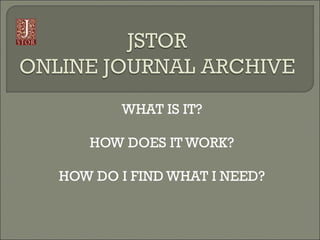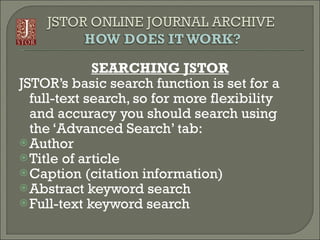How to Search JSTOR\'s Online Archive
- 1. WHAT IS IT? HOW DOES IT WORK? HOW DO I FIND WHAT I NEED?
- 2. JSTOR is a non-profit online journal archive that provides access to scholarly journals from as far back as the 1600ŌĆÖs. Run by the University of Michigan. Intended for in-depth research by a scholarly audience. Mission: To work with the scholarly community to preserve their work and the materials they rely upon, and to build a common research platform that promotes the discovery and use of these resources.
- 3. More than six thousand institutions from 144 countries
- 4. More than six million articles indexed and available online
- 5. SEARCHING JSTOR JSTORŌĆÖs basic search function is set for a full-text search, so for more flexibility and accuracy you should search using the ŌĆśAdvanced SearchŌĆÖ tab: Author Title of article Caption (citation information) Abstract keyword search Full-text keyword search
- 6. Once you have a good search going, try limiting your search by specific fields: Type: article, review, editorial, pamphlet Date of publication Language (English, Dutch, French, German, Italian, Latin, Portuguese and Spanish) Discipline Area
- 7. Disciplines Covered in JSTOR:
- 8. Save your search history Browse through collections
- 9. References, Citing Articles and articles by the same author are also indexed:
- 10. ╠²
- 11. BUT, if you want to give it a goŌĆ”
- 12. If interested in a particular discipline, search only within that discipline. Search for keywords in full-text fields first, then limit your search if you find too many results.
- 13. JSTOR is fully linked to Google Scholar, so you may want to search from there. Include JSTOR in your Google Scholar searchŌĆ”...
- 14. Google Scholar search results will eventually bring you back to JSTOR.
- 15. For in-depth research in your discipline Articles never age out Indexing does not include subject headings or keywords Search by either citation information or full-text