How to Upload Event Images
Download as ppt, pdf0 likes501 views
To upload event images to an Ayojak account, sign in and go to the event setup page. Click options to access the image upload feature, then click the upload button to select up to 3 images from your computer. After uploading, open the event page to view the added images. Support is available by email or social media.
1 of 8
Download to read offline
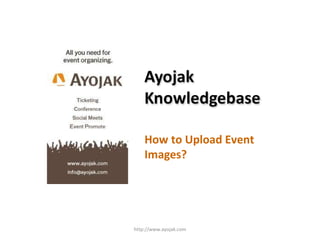

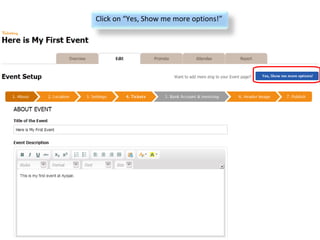


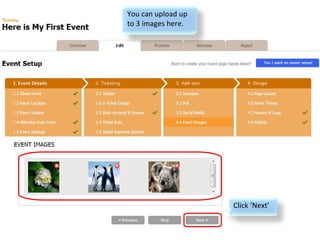
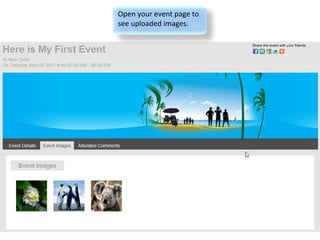
![For support: Email: [email_address] Twitter: ayojak Facebook: facebook.com/ayojak http://www.ayojak.com](https://image.slidesharecdn.com/howtouploadeventimages-110425060642-phpapp02/85/How-to-Upload-Event-Images-8-320.jpg)
Ad
Recommended
More Related Content
More from Ayojak (20)
Recently uploaded (20)
PPTX
You are not excused! How to avoid security blind spots on the way to productionMichele Leroux Bustamante╠²
PDF
ŌĆ£MPU+: A Transformative Solution for Next-Gen AI at the Edge,ŌĆØ a Presentation...Edge AI and Vision Alliance╠²
You are not excused! How to avoid security blind spots on the way to productionMichele Leroux Bustamante
╠²
ŌĆ£MPU+: A Transformative Solution for Next-Gen AI at the Edge,ŌĆØ a Presentation...Edge AI and Vision Alliance
╠²
Ad
How to Upload Event Images
- 1. How to Upload Event Images? http://www.ayojak.com
- 2. Sign into your Ayojak account. Go to Event Setup Page.
- 3. Click on ŌĆ£Yes, Show me more options!ŌĆØ
- 4. Click here
- 5. Click here to upload images from your computer.
- 6. You can upload up to 3 images here. Click ŌĆśNextŌĆÖ
- 7. Open your event page to see uploaded images.
- 8. For support: Email: [email_address] Twitter: ayojak Facebook: facebook.com/ayojak http://www.ayojak.com
