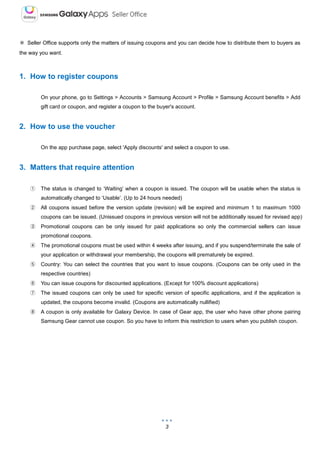How to use coupons
- 1. How to communicate with buyers for using coupons SAMSUNG Electronics
- 2. 2 How to communicate with buyers for using coupons Index 1. How to register coupons ........................................................................................................................................3 2. How to use the voucher..........................................................................................................................................3 3. Matters that require attention.................................................................................................................................3
- 3. 3 âŧ Seller Office supports only the matters of issuing coupons and you can decide how to distribute them to buyers as the way you want. 1. How to register coupons On your phone, go to Settings > Accounts > Samsung Account > Profile > Samsung Account benefits > Add gift card or coupon, and register a coupon to the buyer's account. 2. How to use the voucher On the app purchase page, select 'Apply discounts' and select a coupon to use. 3. Matters that require attention â The status is changed to âWaitingâ when a coupon is issued. The coupon will be usable when the status is automatically changed to âUsableâ. (Up to 24 hours needed) ⥠All coupons issued before the version update (revision) will be expired and minimum 1 to maximum 1000 coupons can be issued. (Unissued coupons in previous version will not be additionally issued for revised app) âĒ Promotional coupons can be only issued for paid applications so only the commercial sellers can issue promotional coupons. âĢ The promotional coupons must be used within 4 weeks after issuing, and if you suspend/terminate the sale of your application or withdrawal your membership, the coupons will prematurely be expired. âĪ Country: You can select the countries that you want to issue coupons. (Coupons can be only used in the respective countries) âĨ You can issue coupons for discounted applications. (Except for 100% discount applications) âĶ The issued coupons can only be used for specific version of specific applications, and if the application is updated, the coupons become invalid. (Coupons are automatically nullified) ⧠A coupon is only available for Galaxy Device. In case of Gear app, the user who have other phone pairing Samsung Gear cannot use coupon. So you have to inform this restriction to users when you publish coupon.