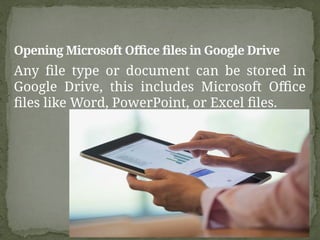How to Use Google Workspace to Open Microsoft Office Files
- 1. How to Use Google Workspace to Open Microsoft Office Files
- 2. What is Google Workspace? Google Workspace, formerly known as G Suite, is Google’s set of cloud computing, productivity and collaboration tools.
- 3. Opening Microsoft Office files in Google Drive Any file type or document can be stored in Google Drive, this includes Microsoft Office files like Word, PowerPoint, or Excel files.
- 4. Restore previous versions on Google Workspace Should you wish to view the full history of the Microsoft Office file or restore the file from any of the previous versions listed on Google Workspace, you can do so by checking the Version History
- 5. For More Information You Can Visit - https://onsitehelper.com/