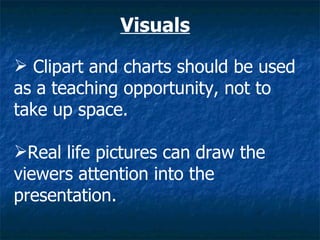How to Use PowerPoint Effectively
- 1. How to Use PowerPoint Effectively
- 2. Use PowerPoint to enhance education, not just use technology. Use bullets to highlight points. Do not type all of the information, that is what note cards are for. Content
- 3. Use colors that contrast such as a dark background with light letters. Too many colors can also be distracting to the viewer. Colors
- 4. Use a large font for easy reading. Choose an easy to read font. Font
- 5. Clipart and charts should be used as a teaching opportunity, not to take up space. Real life pictures can draw the viewers attention into the presentation. Visuals
- 6. Text movement can be distracting to the viewer. Occasional movement can be used to draw attention. Clipart that moves should also be minimized unless the movement is the focus of the lesson. Movement
- 7. Sound can be an enhancement to the lesson when used occasionally. Background music can distract the viewer from the presenter. Sound
- 8. Use PowerPoint slide viewer to present the slide show. Turn off the curser to avoid distraction. Presentation
- 9. Make the last page interesting to look at. Do not exit the slide show. Give opportunities for questions. Know the slide numbers in case a question requires you pull up a certain slide. Finishing
- 10. Showing pictures and sounds of things that students do not have access to (wild animals, hurricanes). Step by step math instruction. Students can create reports as a slide show for presenting to the class (book report, history, science). Uses
- 11. The End Any questions?