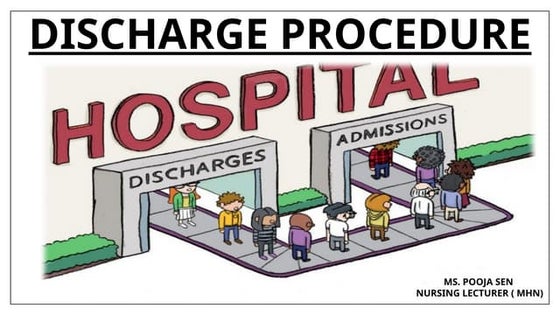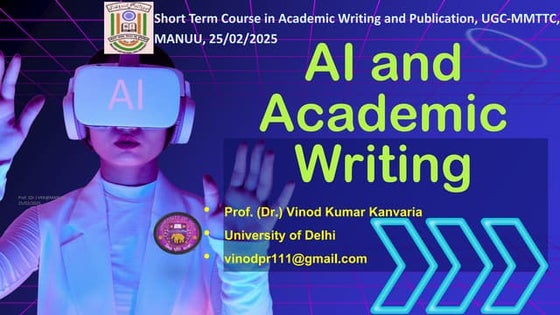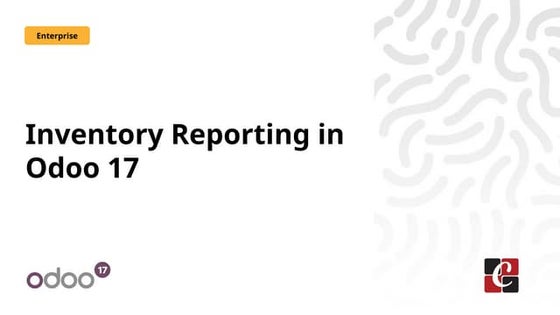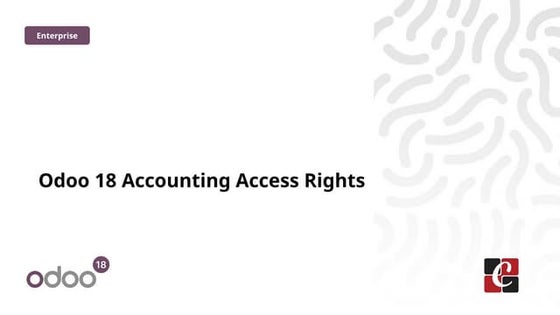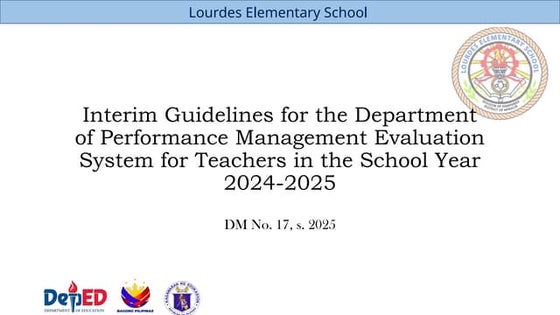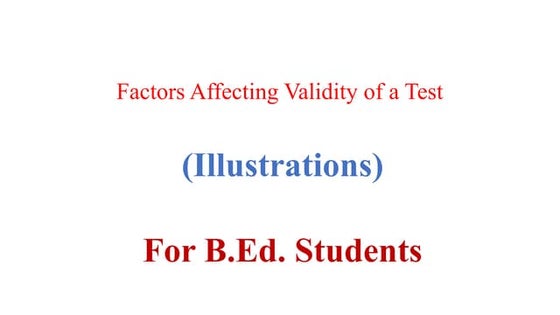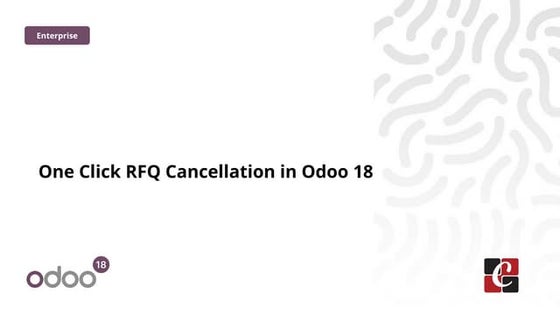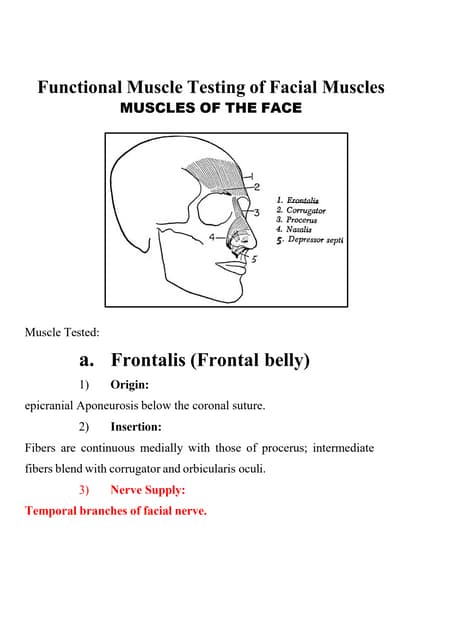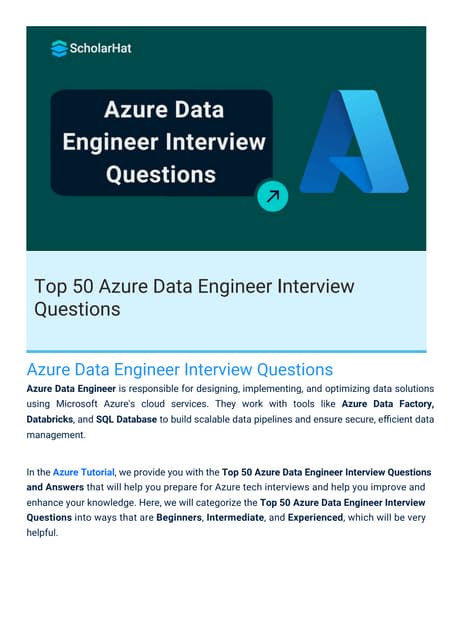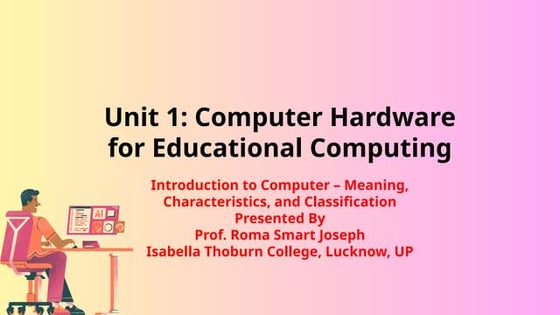How to register for the TOPIK (н•ңкөӯм–ҙлҠҘл ҘмӢңн—ҳ)
- 1. How to Register for the TOPIK Test (н•ңкөӯм–ҙлҠҘл ҘмӢңн—ҳ)
- 4. Announcements Left side (TOPIK Exam): 1. мӢңн—ҳмқјмһҗ = Test date 2. м ‘мҲҳкё°к°„ = Registration date 3. кІ°м ңкё°к°„ = Payment period 4. нҷҳл¶Ҳкё°к°„ = Refund period 5. мҲҳн—ҳн‘ңм¶ңл Ҙкё°к°„ = Ticket output period 6. м„ұм Ғл°ңн‘ң = Results Right (Mock Exam лӘЁмқҳмӢңн—ҳ): 1. лҢҖмғҒмһҗ = Test name 2. мӢңн—ҳмқјмӢң = Test times 3. м ‘мҲҳкё°к°„ = Registration date 4. лӘЁмқҳмӢңн—ҳмһҘмҶҢ = Location 5. лӘЁмқҳмӢңн—ҳ мқ‘мӢңлҘј мӣҗн•ҳлҠ” вҖҰ = вҖңIf you want the mock testвҖҰвҖқ To close the ads: 1. лӢ«кё° = Close 2. 1мқјлҸҷм•Ҳ м—ҙм§Җм•ҠмқҢ = DonвҖҷt open again for 1 day.
- 5. Test Regulations Currently (Changes after this test) Division 1: If test ID is missing 1. Can submit within 3 days after the test 2. Change: CanвҖҷt take test Division 2: Acceptable ID forms 1. Passport 2. Foreign registration card 3. Korean driverвҖҷs license 4. Korean national ID card 5. Student ID card (removed) Division 3: Photo differences 1. Take another picture at that location if not current 2. CanвҖҷt take the test (if admission ticket, ID, face donвҖҷt match) Division 4: Cheating 1. Receive no score 2. CanвҖҷt take the test for 1 year Division 5: Someone else takes your test for you 1. Receive no score 2. CanвҖҷt take the test, 2 years 3. Go to court 1. 2. 3. 4. 5. Regulations will change after the 7.21 test
- 6. TOPIK Homepage (www.topik.go.kr) Close the announcement popups. Click вҖңмҳЁлқјмқё м ‘мҲҳ л°Ҹ кІ°м ңвҖқ (the button with the computer) to register.
- 7. Download & Install This page will prompt you to install: 1. An ActiveX control (at top) 2. XecureWeb (button) Install both to continue. (i.e. Internet Explorer = your only hope) An ActiveX control will also appear in IEвҖҰ
- 8. PART 2: JOINING THE SITE
- 9. After installing that ActiveX stuff, join the site Click вҖңмӢ к·ңнҡҢмӣҗк°Җмһ…вҖқ (к°Җмһ… = Join) under the black Login button.
- 10. Agree to everything Just click the check box and button and move on.
- 11. Join form 1. м•„мқҙл”” = ID (username) a. мӨ‘ліөмІҙнҒ¬ = check available 2. 비л°ҖлІҲнҳё = password 3. 비л°ҖлІҲнҳё нҷ•мқё = confirm password 4. н•ңкёҖм„ұлӘ… = name in Hangul 5. мҳҒл¬ём„ұлӘ… = name in English 6. мғқл…„мӣ”мқј = birth Y/M/D 7. м„ұлі„ = sex 8. көӯм Ғ = country a. м°ҫкё° = search 9. нҡҢмӣҗкө¬л¶„ = member type a. н•ңкөӯмқё = Koreans in Korea b. мһ¬мҷёкөӯмқё = Koreans abroad c. мһ¬н•ңмҷёкөӯмқё = Foreigners living in Korea d. мҷёкөӯмқё = Foreigners outside Korea 10. мЈјмҶҢ = address 11. мқҙл©”мқј = email 12. м „нҷ”лІҲнҳё = phone # 13. н•ёл“ңнҸ° = cell phone # 14. SMS мҲҳмӢ м—¬л¶Җ = Can we send you SMS texts to your phone? 15. мқҙл©”мқј мҲҳмӢ м—¬л¶Җ = Can we send you email? Next page Check your username
- 12. м°ҫкё° = Search; кІҖмғү = Select Search for country Search for address Search by your лҸҷ. You may have to scroll down a bit to get to your city.
- 13. The Completed Form HereвҖҷs what the completed form looks like. Oops. I made a mistake. I should be мһ¬н•ңмҷёкөӯмқё, not just мҷёкөӯмқё since I live in Korea. ^^; л“ұлЎқ = Enroll м·ЁмҶҢ = Cancel
- 15. Now login! (Leave the вҖңмқјл°ҳнҡҢмӣҗвҖқ button checked. That means вҖңRegular MembersвҖқ. The other button is for вҖңManagersвҖқ.)
- 16. Online Enrollment 1. Top half 2. Bottom half вҖңMotive of ApplicationвҖқ details 2 slides later вҖңPhotoвҖқ details & вҖңTesting AreaвҖқ selection details on next slide Next slide 2 slides later 1. 2.
- 17. 1. Photo & Test location details Photo specifics Test location Select your city first Select your testing place second мһ”м—¬мқёмӣҗ = Seats remaining Must look like a passport pic (white bg) Have a ratio of 3:4 Be less than 200KB in size Less than 3 months old How many spots left?
- 18. 2. вҖңMotive of ApplicationвҖқ details вҖңMotive of ApplicationвҖқ 1. л°©мҶЎ = Broadcasting 2. мӢ л¬ё = Newspaper 3. мһЎм§Җ = Magazine 4. көҗмңЎкё°кҙҖ = Educational institution 5. нҸ¬мҠӨн„° = Poster 6. м№ңм§Җ = Relative 7. м№ңкө¬ = Friend 8. мқён„°л„· = Internet 9. кё°нғҖ = Other вҖңPurpose of ApplicationвҖқ 1. мң н•ҷ = School 2. м·Ём—… = Job 3. кҙҖкҙ‘ = Tourism 4. н•ҷмҲ м—°кө¬ = Research 5. мӢӨл Ҙнҷ•мқё = To check your level 6. н•ңкөӯл¬ёнҷ”мқҙн•ҙ = Understand Korean culture 7. кё°нғҖ = Other
- 19. PART 4: PAYING YOUR DUES
- 20. Test Payment options Now you owe 40,000won. How will you pay? 1. мӢ мҡ©м№ҙл“ң = Credit card 2. мӢӨмӢңк°„ кі„мўҢмқҙмІҙ = Real-time bank transfer (Online. Now.) 3. к°ҖмғҒкі„мўҢ = ATM transfer I recommend the ATM transfer. ItвҖҷs the simplest method.
- 21. Now you pay. Payment request page Payment details (last 4 lines) 1. мһ…кёҲмқҖн–ү = Deposit bank 2. к°ҖмғҒкі„мўҢмЈјлӘ… = Name on account 3. к°ҖмғҒкі„мўҢлІҲнҳё = Acct # 4. мҠ№мқёмӢңк°„ = Approval time Check your details and fill in the phone numbers if you want.
- 22. Check your email for a payment reminder мһ…кёҲл§Ҳк°җмқј = Payment deadline
- 23. Now head on over to that ATM and pay before the deadline! Good luck on TOPIK!