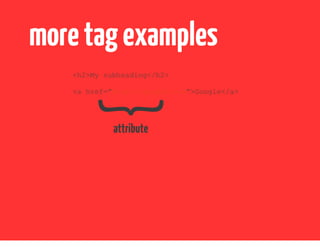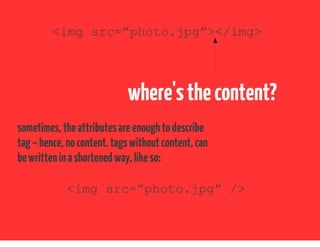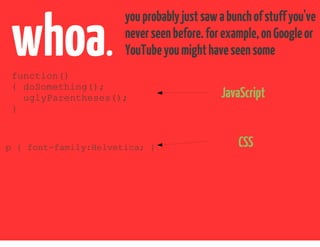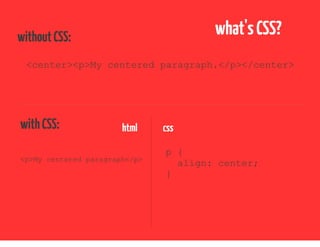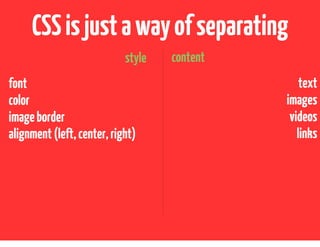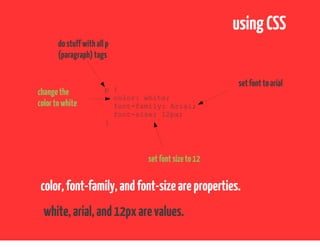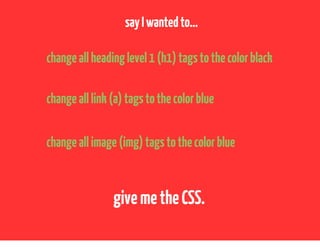HTML & CSS Basics
- 1. html & css the basics
- 2. tag content <h1>My heading</h1> closing tag tags are for describing content.
- 3. what's content? tex t ag es im videos {all the above.
- 4. more tag examples <h2>My subheading</h2> <a href=”http://google.com”>Google</a> { attribute
- 5. <img src=/slideshow/html-css-basics-10263935/10263935/”photo.jpg”></img> where's the content? sometimes, the attributes are enough to describe tag – hence, no content. tags without content, can be written in a shortened way, like so: <img src=”photo.jpg” />
- 6. a bunch of tags together is called an HTML document.
- 7. checkout some popular website's HTML code. chrome & firefox right click anywhere on the page, and click “View Source” or “View Page Source”.
- 8. whoa. you probably just saw a bunch of stuff you've never seen before. for example, on Google or YouTube you might have seen some function() { doSomething(); uglyParentheses(); JavaScript } p { font-family:Helvetica; } CSS
- 9. without CSS: what's CSS? <center><p>My centered paragraph.</p></center> with CSS: html css p { <p>My centered paragraph</p> align: center; }
- 10. CSS is just a way of separating style content font text color images image border videos alignment (left, center, right) links
- 11. using CSS do stuff with all p (paragraph) tags set font to arial change the p { color: white; color to white font-family: Arial; font-size: 12px; } set font size to 12 color, font-family, and font-size are properties. white, arial, and 12px are values.
- 12. say I wanted to... change all heading level 1 (h1) tags to the color black change all link (a) tags to the color blue change all image (img) tags to the color blue give me the CSS.