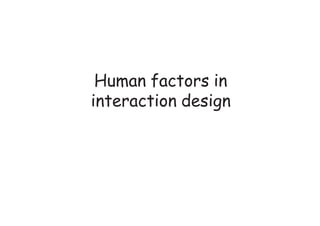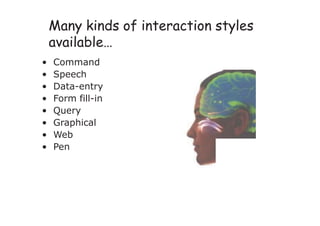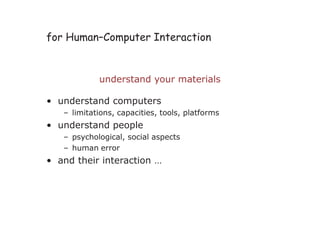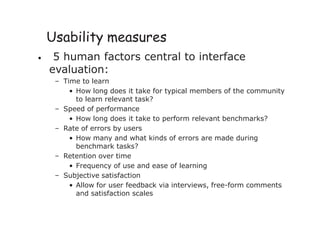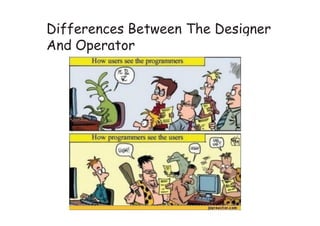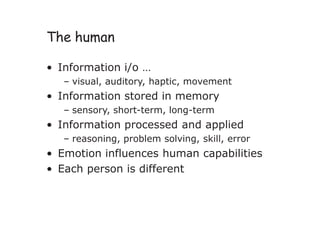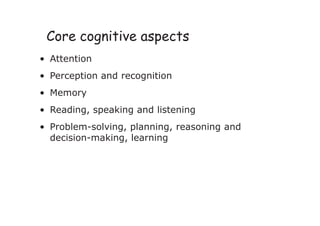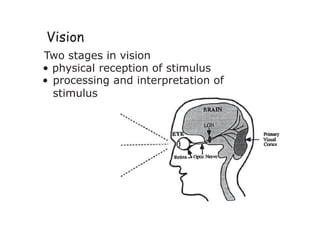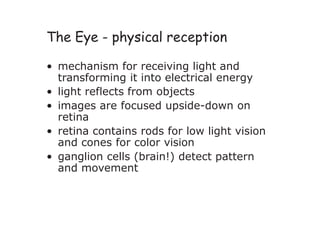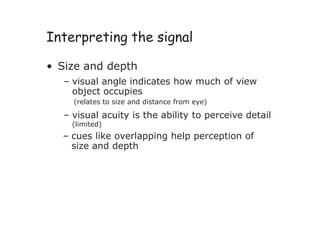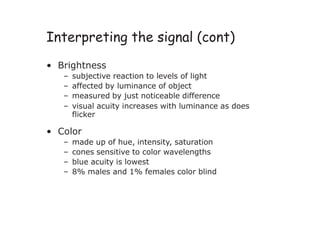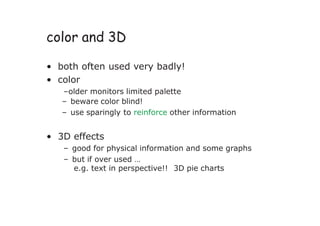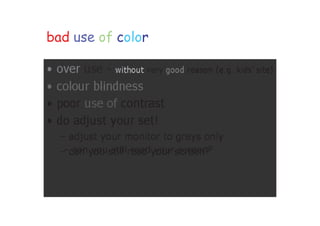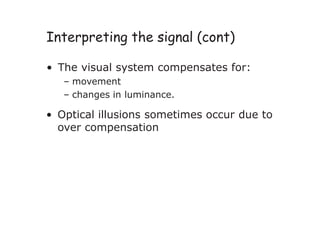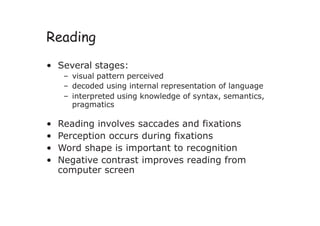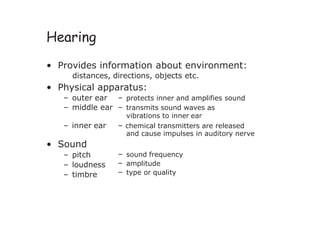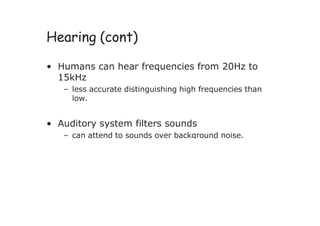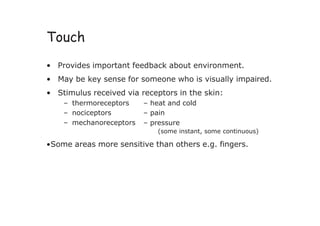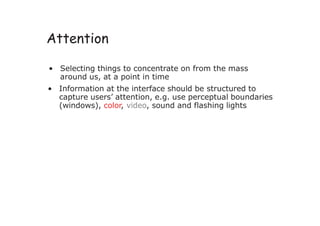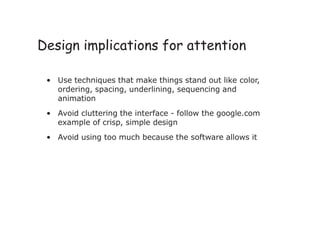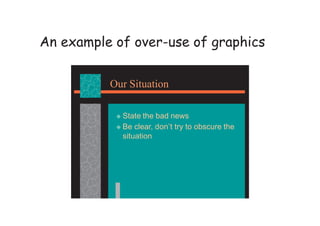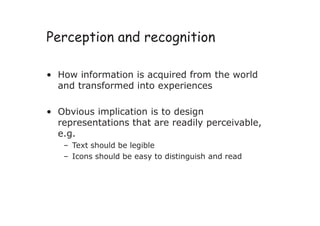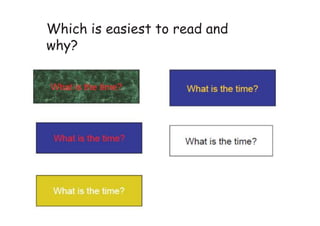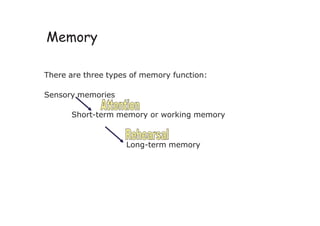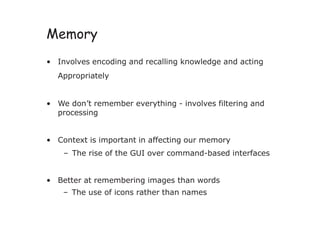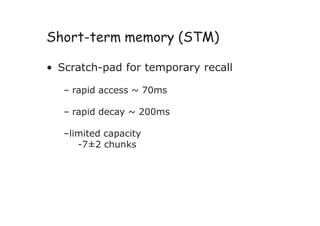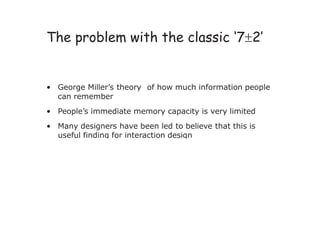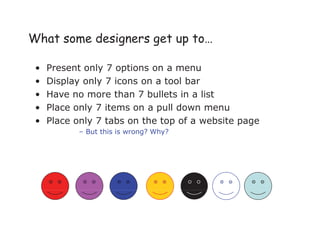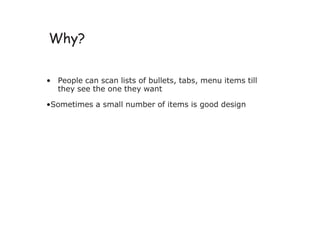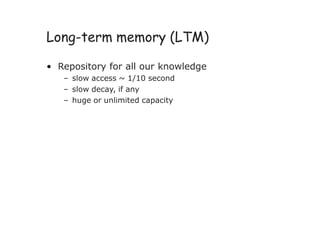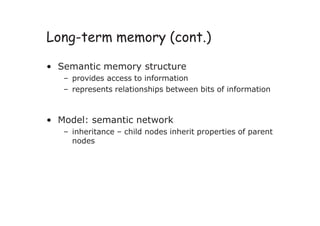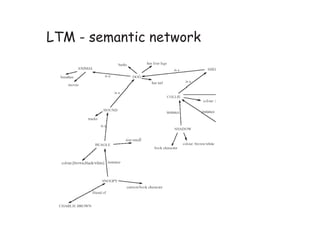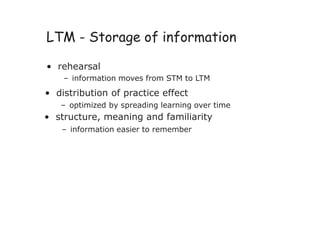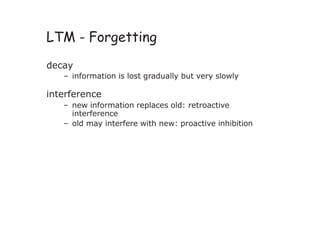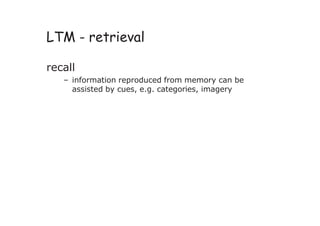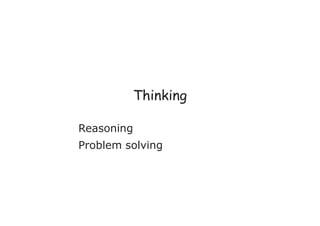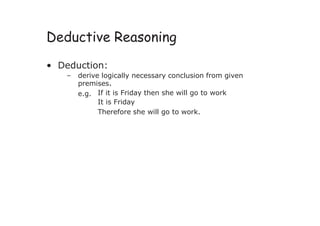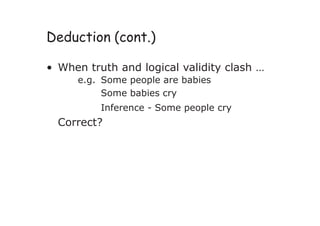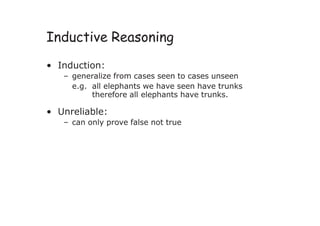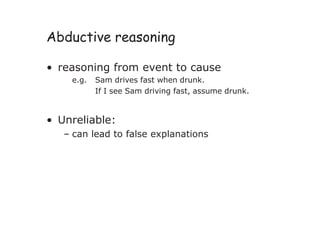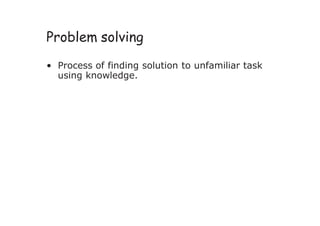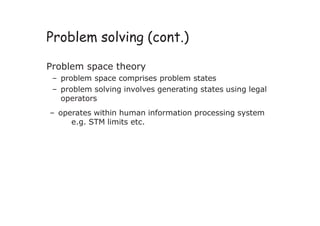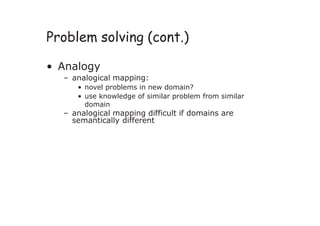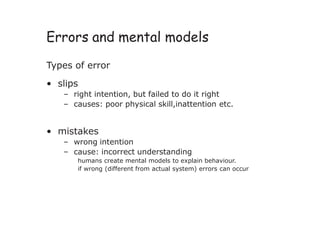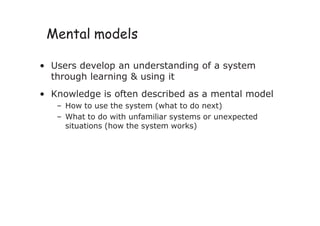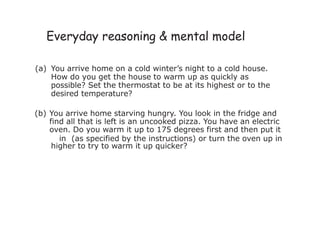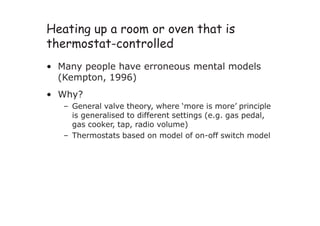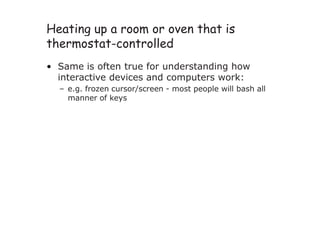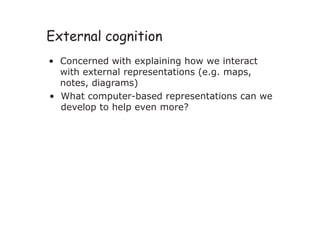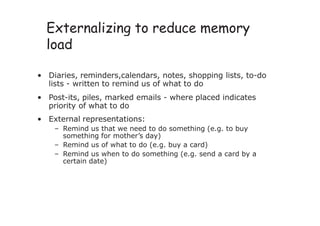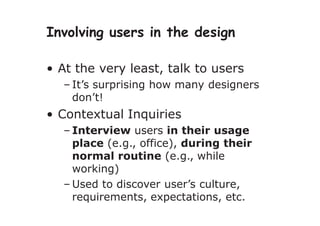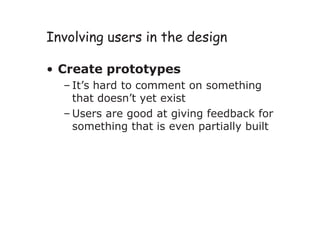Human computer Interface designLecture3.pdf
- 1. Human factors in interaction design
- 2. Many kinds of interaction styles availableŌĆ” ŌĆó Command ŌĆó Speech ŌĆó Data-entry ŌĆó Form fill-in ŌĆó Query ŌĆó Graphical ŌĆó Web ŌĆó Pen
- 3. for HumanŌĆōComputer Interaction understand your materials ŌĆó understand computers ŌĆō limitations, capacities, tools, platforms ŌĆó understand people ŌĆō psychological, social aspects ŌĆō human error ŌĆó and their interaction ŌĆ”
- 4. Usability measures ŌĆó 5 human factors central to interface evaluation: ŌĆō Time to learn ŌĆó How long does it take for typical members of the community to learn relevant task? ŌĆō Speed of performance ŌĆó How long does it take to perform relevant benchmarks? ŌĆō Rate of errors by users ŌĆó How many and what kinds of errors are made during benchmark tasks? ŌĆō Retention over time ŌĆó Frequency of use and ease of learning ŌĆō Subjective satisfaction ŌĆó Allow for user feedback via interviews, free-form comments and satisfaction scales
- 5. Differences Between The Designer And Operator
- 6. The human ŌĆó Information i/o ŌĆ” ŌĆō visual, auditory, haptic, movement ŌĆó Information stored in memory ŌĆō sensory, short-term, long-term ŌĆó Information processed and applied ŌĆō reasoning, problem solving, skill, error ŌĆó Emotion influences human capabilities ŌĆó Each person is different
- 7. Core cognitive aspects ŌĆó Attention ŌĆó Perception and recognition ŌĆó Memory ŌĆó Reading, speaking and listening ŌĆó Problem-solving, planning, reasoning and decision-making, learning
- 8. Vision Two stages in vision ŌĆó physical reception of stimulus ŌĆó processing and interpretation of stimulus
- 9. The Eye - physical reception ŌĆó mechanism for receiving light and transforming it into electrical energy ŌĆó light reflects from objects ŌĆó images are focused upside-down on retina ŌĆó retina contains rods for low light vision and cones for color vision ŌĆó ganglion cells (brain!) detect pattern and movement
- 10. Interpreting the signal ŌĆó Size and depth ŌĆō visual angle indicates how much of view object occupies (relates to size and distance from eye) ŌĆō visual acuity is the ability to perceive detail (limited) ŌĆō cues like overlapping help perception of size and depth
- 11. Interpreting the signal (cont) ŌĆó Brightness ŌĆō subjective reaction to levels of light ŌĆō affected by luminance of object ŌĆō measured by just noticeable difference ŌĆō visual acuity increases with luminance as does flicker ŌĆó Color ŌĆō made up of hue, intensity, saturation ŌĆō cones sensitive to color wavelengths ŌĆō blue acuity is lowest ŌĆō 8% males and 1% females color blind
- 12. color and 3D ŌĆó both often used very badly! ŌĆó color ŌĆōolder monitors limited palette ŌĆō beware color blind! ŌĆō use sparingly to reinforce other information ŌĆó 3D effects ŌĆō good for physical information and some graphs ŌĆō but if over used ŌĆ” e.g. text in perspective!! 3D pie charts
- 14. bad use of color ŌĆó over use - without very good reason (e.g. kidsŌĆÖ site) ŌĆó colour blindness ŌĆó poor use of contrast ŌĆó do adjust your set! ŌĆō adjust your monitor to greys only ŌĆō can you still read your screen?
- 15. Interpreting the signal (cont) ŌĆó The visual system compensates for: ŌĆō movement ŌĆō changes in luminance. ŌĆó Optical illusions sometimes occur due to over compensation
- 16. Reading ŌĆó Several stages: ŌĆō visual pattern perceived ŌĆō decoded using internal representation of language ŌĆō interpreted using knowledge of syntax, semantics, pragmatics ŌĆó Reading involves saccades and fixations ŌĆó Perception occurs during fixations ŌĆó Word shape is important to recognition ŌĆó Negative contrast improves reading from computer screen
- 17. Hearing ŌĆó Provides information about environment: distances, directions, objects etc. ŌĆó Physical apparatus: ŌĆō outer ear ŌĆō protects inner and amplifies sound ŌĆō middle ear ŌĆō transmits sound waves as vibrations to inner ear ŌĆō inner ear ŌĆō chemical transmitters are released and cause impulses in auditory nerve ŌĆó Sound ŌĆō pitch ŌĆō loudness ŌĆō timbre ŌĆō sound frequency ŌĆō amplitude ŌĆō type or quality
- 18. Hearing (cont) ŌĆó Humans can hear frequencies from 20Hz to 15kHz ŌĆō less accurate distinguishing high frequencies than low. ŌĆó Auditory system filters sounds ŌĆō can attend to sounds over background noise.
- 19. Touch ŌĆó Provides important feedback about environment. ŌĆó May be key sense for someone who is visually impaired. ŌĆó Stimulus received via receptors in the skin: ŌĆō thermoreceptors ŌĆō nociceptors ŌĆō heat and cold ŌĆō pain ŌĆō mechanoreceptors ŌĆō pressure (some instant, some continuous) ŌĆóSome areas more sensitive than others e.g. fingers.
- 20. Attention ŌĆó Selecting things to concentrate on from the mass around us, at a point in time ŌĆó Information at the interface should be structured to capture usersŌĆÖ attention, e.g. use perceptual boundaries (windows), color, video, sound and flashing lights
- 21. ŌĆó Use techniques that make things stand out like color, ordering, spacing, underlining, sequencing and animation ŌĆó Avoid cluttering the interface - follow the google.com example of crisp, simple design ŌĆó Avoid using too much because the software allows it Design implications for attention
- 22. An example of over-use of graphics Our Situation ’üĄ State the bad news ’üĄ Be clear, donŌĆÖt try to obscure the situation
- 23. Perception and recognition ŌĆó How information is acquired from the world and transformed into experiences ŌĆó Obvious implication is to design representations that are readily perceivable, e.g. ŌĆō Text should be legible ŌĆō Icons should be easy to distinguish and read
- 24. Which is easiest to read and why?
- 25. Memory There are three types of memory function: Sensory memories Short-term memory or working memory Long-term memory
- 26. Memory ŌĆó Involves encoding and recalling knowledge and acting Appropriately ŌĆó We donŌĆÖt remember everything - involves filtering and processing ŌĆó Context is important in affecting our memory ŌĆō The rise of the GUI over command-based interfaces ŌĆó Better at remembering images than words ŌĆō The use of icons rather than names
- 27. Short-term memory (STM) ŌĆó Scratch-pad for temporary recall ŌĆō rapid access ~ 70ms ŌĆō rapid decay ~ 200ms ŌĆōlimited capacity -7┬▒2 chunks
- 28. Examples 212348278493202 0121 414 2626 HEC ATR ANU PTH ETR EET
- 29. ŌĆś ŌĆÖ The problem with the classic 7’é▒2 ŌĆó George MillerŌĆÖs theory of how much information people can remember ŌĆó PeopleŌĆÖs immediate memory capacity is very limited ŌĆó Many designers have been led to believe that this is useful finding for interaction design
- 30. What some designers get up toŌĆ” ŌĆó Present only 7 options on a menu ŌĆó Display only 7 icons on a tool bar ŌĆó Have no more than 7 bullets in a list ŌĆó Place only 7 items on a pull down menu ŌĆó Place only 7 tabs on the top of a website page ŌĆō But this is wrong? Why?
- 31. Why? ŌĆó People can scan lists of bullets, tabs, menu items till they see the one they want ŌĆóSometimes a small number of items is good design
- 32. Long-term memory (LTM) ŌĆó Repository for all our knowledge ŌĆō slow access ~ 1/10 second ŌĆō slow decay, if any ŌĆō huge or unlimited capacity
- 33. Long-term memory (cont.) ŌĆó Semantic memory structure ŌĆō provides access to information ŌĆō represents relationships between bits of information ŌĆó Model: semantic network ŌĆō inheritance ŌĆō child nodes inherit properties of parent nodes
- 34. LTM - semantic network
- 35. LTM - Storage of information ŌĆó rehearsal ŌĆō information moves from STM to LTM ŌĆó distribution of practice effect ŌĆō optimized by spreading learning over time ŌĆó structure, meaning and familiarity ŌĆō information easier to remember
- 36. LTM - Forgetting decay ŌĆō information is lost gradually but very slowly interference ŌĆō new information replaces old: retroactive interference ŌĆō old may interfere with new: proactive inhibition
- 37. LTM - retrieval recall ŌĆō information reproduced from memory can be assisted by cues, e.g. categories, imagery
- 39. Deductive Reasoning ŌĆó Deduction: ŌĆō derive logically necessary conclusion from given premises. e.g. If it is Friday then she will go to work It is Friday Therefore she will go to work.
- 40. Deduction (cont.) ŌĆó When truth and logical validity clash ŌĆ” e.g. Some people are babies Some babies cry Inference - Some people cry Correct?
- 41. Inductive Reasoning ŌĆó Induction: ŌĆō generalize from cases seen to cases unseen e.g. all elephants we have seen have trunks therefore all elephants have trunks. ŌĆó Unreliable: ŌĆō can only prove false not true
- 42. Abductive reasoning ŌĆó reasoning from event to cause e.g. Sam drives fast when drunk. If I see Sam driving fast, assume drunk. ŌĆó Unreliable: ŌĆō can lead to false explanations
- 43. Problem solving ŌĆó Process of finding solution to unfamiliar task using knowledge.
- 44. Problem solving (cont.) Problem space theory ŌĆō problem space comprises problem states ŌĆō problem solving involves generating states using legal operators ŌĆō operates within human information processing system e.g. STM limits etc.
- 45. Problem solving (cont.) ŌĆó Analogy ŌĆō analogical mapping: ŌĆó novel problems in new domain? ŌĆó use knowledge of similar problem from similar domain ŌĆō analogical mapping difficult if domains are semantically different
- 46. Errors and mental models Types of error ŌĆó slips ŌĆō right intention, but failed to do it right ŌĆō causes: poor physical skill,inattention etc. ŌĆó mistakes ŌĆō wrong intention ŌĆō cause: incorrect understanding humans create mental models to explain behaviour. if wrong (different from actual system) errors can occur
- 47. Mental models ŌĆó Users develop an understanding of a system through learning & using it ŌĆó Knowledge is often described as a mental model ŌĆō How to use the system (what to do next) ŌĆō What to do with unfamiliar systems or unexpected situations (how the system works)
- 48. Everyday reasoning & mental model (a) You arrive home on a cold winterŌĆÖs night to a cold house. How do you get the house to warm up as quickly as possible? Set the thermostat to be at its highest or to the desired temperature? (b) You arrive home starving hungry. You look in the fridge and find all that is left is an uncooked pizza. You have an electric oven. Do you warm it up to 175 degrees first and then put it in (as specified by the instructions) or turn the oven up in higher to try to warm it up quicker?
- 49. Heating up a room or oven that is thermostat-controlled ŌĆó Many people have erroneous mental models (Kempton, 1996) ŌĆó Why? ŌĆō General valve theory, where ŌĆśmore is moreŌĆÖ principle is generalised to different settings (e.g. gas pedal, gas cooker, tap, radio volume) ŌĆō Thermostats based on model of on-off switch model
- 50. Heating up a room or oven that is thermostat-controlled ŌĆó Same is often true for understanding how interactive devices and computers work: ŌĆō e.g. frozen cursor/screen - most people will bash all manner of keys
- 51. External cognition ŌĆó Concerned with explaining how we interact with external representations (e.g. maps, notes, diagrams) ŌĆó What computer-based representations can we develop to help even more?
- 52. Externalizing to reduce memory load ŌĆó Diaries, reminders,calendars, notes, shopping lists, to-do lists - written to remind us of what to do ŌĆó Post-its, piles, marked emails - where placed indicates priority of what to do ŌĆó External representations: ŌĆō Remind us that we need to do something (e.g. to buy something for motherŌĆÖs day) ŌĆō Remind us of what to do (e.g. buy a card) ŌĆō Remind us when to do something (e.g. send a card by a certain date)
- 53. Involving users in the design ŌĆó At the very least, talk to users ŌĆō ItŌĆÖs surprising how many designers donŌĆÖt! ŌĆó Contextual Inquiries ŌĆō Interview users in their usage place (e.g., office), during their normal routine (e.g., while working) ŌĆō Used to discover userŌĆÖs culture, requirements, expectations, etc.
- 54. Involving users in the design ŌĆó Create prototypes ŌĆō ItŌĆÖs hard to comment on something that doesnŌĆÖt yet exist ŌĆō Users are good at giving feedback for something that is even partially built