Iad configuration(ss) 31
- 1. CN D&T Group IAD Configuration (SS) V1.1
- 2. 2 Objects 1. Configuration of SPC Property 2. Configuration of SPC Capacity 3. IAD Gateway Cluster Configuration 4. Configuration of Data Area Capacity 5. Zone to Card Configuration 6. Reboot the SPC Card 7. IAD Node Configuration 8. IAD User Configuration 9. TID Default Attribute Configuration 10. Configuration of the TID Name ïąThese slides will show you the details about IAD configuration on SS. Including the following steps:
- 3. 3 Configuration of SPC Property We must select Call & H.248 in processing scope to configure IAD on particular SPC Card Right Click SSï Configure Managementï Globe Configurationï SS Data Configurationï Shelf Configurationï Right Click SPC Cardï Property Configuration
- 4. 4 Configuration of SPC Property Chennai IAD has Configured in 3rd Shelf 14th SPC Card (LSQ=94) LSQ= [(Shelf No.-1)*40+Slot No.]
- 5. 5 Configuration of SPC Capacity Right Click SSï Configure Managementï Globe Configurationï SS Data Configurationï Shelf Configurationï Right Click SPC Cardï Property Configuration The Capacity should be filled in according to the actual situation For IAD, the following should be configured. ï Capacity of the TID text ï Subscriber Capacity ï Maximum Nodes
- 6. 6 Configuration of SPC Capacity
- 7. 7 IAD Gateway Cluster Configuration Gateway Cluster is the set of gateway nodes with the same properties. The nodes with different equipment types cannot exist in the same gateway cluster. In the SS system, SPC data area and hundred groups are allocated in the unit of gateway cluster. Before addition of IAD equipment, the gateway cluster where this IAD equipment resides should be configured. Right Click SSï Configure Management
- 8. 8 IAD Gateway Cluster Configuration
- 9. 9 IAD Gateway Cluster Configuration Chennai IAD Zone=100 Area Code=44
- 10. 10 Configuration of Data Area Capacity ï The SPC of SS control equipment processes calls & protocols based on the gateway cluster. After a gateway cluster is added, we need to allocate an SPC for it. ï Right Click SSï Configure Managementï Globe Configurationï SS Data Configurationï Shelf Configurationï Right Click SPC Cardï Data Area Capacity Configurationï Click âAddâ
- 11. 11 Configuration of Data Area Capacity
- 12. 12 Configuration of Data Area Capacity
- 13. 13 Configuration of Data Area Capacity
- 14. 14 Zone to Card Configuration We must allocate services, protocols and authentication of users in the zone (gateway cluster) to the SPC board for processing.
- 15. 15 Configuration of Data Area Capacity Chennai Zone=100 SPC Card=94
- 16. 16 Reboot the SPC Card ï Right Click SS and Select Command Line Terminal
- 17. 17 Reboot the SPC Card ï Command: 1211:3, 14,âYYYYMMDDâ
- 18. 18 IAD Node Configuration ï Double Click on the zone to which a node is added to enter the zone
- 19. 19 IAD Node Configuration Chennai Node ID=100 Chennai IAD IP=10.64.2.22
- 20. 20 IAD Node Configuration Device Property
- 21. 21 IAD User Configuration ï DNHM Configuration 1. Local Office Code Click Add and Select Add Local Office Code
- 22. 22 IAD User Configuration ï Chennai Area Code=44 ï Office Code for IAD=8888 ï User No. Length=3
- 23. 23 IAD User Configuration 2. Configuration of the Hundred Group Click Add and Select Add Hundred Set Click the Hundred groups to be allocated, and press [<], this hundred group will be moved to the list on the left, which means that this hundred group will be allocated to the Zone.
- 24. 24 IAD User Configuration ï Local Office User Configuration User Configurationï Local Office User Configurationï Click âAddâ
- 25. 25 TID Default Attribute Configuration ï Here we have to specify the default property template and packet template ID for different terminal types. ï Enter in to the Zone and Select Default Attribute Configuration
- 26. 26 TID Default Attribute Configuration ï Click âAddâ Subscriber
- 27. 27 TID Default Attribute Configuration ï RTP
- 28. 28 Configuration of the TID Name ï TID Name is the terminal ID in the H.248 protocol, used for identifying the physical termination point (user circuit) and the logic termination point (RTP Port).
- 29. 29 Configuration of the TID Name ï Select âAddâ then âAdd TID Nameâ User Circuit
- 30. 30 Configuration of the TID Name ï RTP Port
- 31. univ.zte.com.cn
Editor's Notes
- #25: Chennai IAD user No. =8888000 to 8888001

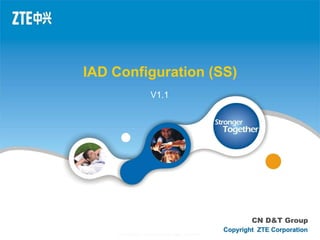


![4
Configuration of SPC Property
Chennai IAD has Configured in 3rd Shelf 14th SPC Card
(LSQ=94)
LSQ= [(Shelf No.-1)*40+Slot No.]](https://image.slidesharecdn.com/iadconfigurationss-31-130621030125-phpapp01/85/Iad-configuration-ss-31-4-320.jpg)













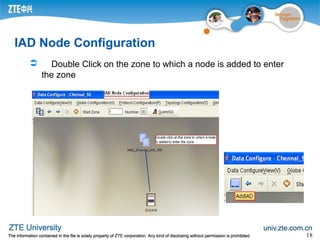




![23
IAD User Configuration
2. Configuration of the Hundred Group
Click Add and Select Add Hundred Set
Click the Hundred groups to be allocated, and press [<], this hundred group will
be moved to the list on the left, which means that this hundred group will be
allocated to the Zone.](https://image.slidesharecdn.com/iadconfigurationss-31-130621030125-phpapp01/85/Iad-configuration-ss-31-23-320.jpg)







