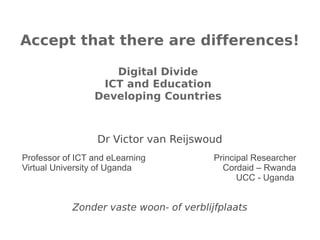Ict4 d novi 7 march 2012
- 1. Accept that there are differences! Digital Divide ICT and Education Developing Countries Dr Victor van Reijswoud Professor of ICT and eLearning Principal Researcher Virtual University of Uganda Cordaid ®C Rwanda UCC - Uganda Zonder vaste woon- of verblijfplaats
- 2. Outline 1.Our Challenges 2.Consequences for Information Technology Appropriate Technology for ICT Some Examples 3.Consequences for IT Education 4.Our Lessons
- 3. Our Challenge °∞ Information and Communication Technologies are a key input for economic development and growth. They offer opportunities for global integration while retaining the identity of the traditional societies. ICT can increase the economic and social well-being of poor people, and can empower individuals and communities. Finally ICT can enhance the effectiveness, ef?ciency and transparency of the public sector, including the delivery of social services.°± (World Bank, 2002)
- 4. Our Challenge °∞ Information and Communication Technologies are a key input for economic development and growth. They offer opportunities for global integration while retaining the identity of the traditional societies. ICT can increase the economic and social well-being of poor people, and can empower individuals and communities. Finally ICT can enhance the effectiveness, ef?ciency and transparency of the public sector, including the delivery of social services.°± (World Bank, 2002)
- 5. Our moral responsibility ? Connect to the rest of the world ? Provide affordable access to ICT for all ? Build an ICT infrastructure with limited funds ? Keep recurrent costs as low as possible ? Have local ICT capacity available ? Support local culture
- 9. Some Figures Computer Use Internet Use (per 100 people) (per 100 people) Developing Countries 2.5 2.6 Least Developed Countries 0.3 0.2 Arab States 2.1 1.6 East Asia and the Pacif i c 3.3 4.1 Latin America and the Caribbean 5.9 4.9 South Asia 0.8 0.6 Sub-Saharan Africa 1.2 0.8 Central & Eastern Europe & CIS 5.5 4.3 OECD 36.3 33.2 High-income OECD 43.7 40 Computer and internet use in different regions (UNDP 2006) ,
- 10. Experience the digital divide °Ò Browse the internet at African connection speeds: http://wireless.ictp.it/simulator/ °Ò
- 15. '
- 19. Consequences for Technology Appropriate ICT
- 20. Definition Appropriate ICT °∞The integrated and participatory approach that results in tools and processes for establishing Information and Communication Technology (ICT) that is suitable for the cultural, environmental, organisational, economic and political conditions in which it is intended to be used.°± In other words: Adapt to the context!
- 22. 3 focus areas °Ò Hardware °Ò Software °Ò Methodologies In the context of the system development life cycle °Ò Definition °Ò Design °Ò Construction °Ò Installation °Ò Operation / Maintenance
- 23. The A-ICT Check list The Appropriate ICT Framework results in a check- list with questions that guides to: 1.Selection of appropriate ICT hardware 2.Selection of appropriate ICT software 3.Appropriate methodologies for introduction and deployment of ICT
- 24. Appropriate Technology - 1 1. It should be possible to implement/ realize technological solutions with limited financial resources. 2. The use of available resources must be emphasized to reduce the costs and to guarantee the supply of resources e.g., for maintenance 3. Technologies may be relatively labor-intensive, but must have a higher output than the traditional technologies. 4. The technology must be understandable for people without specific or academic training 5. Small rural communities should be able to produce and maintain the technology
- 25. Appropriate Technology - 2 6. The technology must result into economic and/or social progress. 7. The technology must be fully understandable for the local population, the end-users resulting into possibilities for them to become involved in the possible innovation and extension of the use of the technology 8. The technological solutions must be flexible and easily to be adapted to changing circumstances. 9. The technology must contribute to the increase of productivity 10.The technology should not have a negative impact on the environment.
- 26. Appropriate ICT Examples
- 27. Appropriate Hardware °Ò Durable °Ò Strong and dust/damp resistant °Ò Easy to maintain ®C no special tools °Ò Easy to upgrade °Ò Parts available
- 28. One-Laptop-per-Child project - 1 To create educational opportunities for the world's poorest children by providing each child with a rugged, low-cost, low-power, connected laptop with content and software designed for collaborative, joyful, self-empowered learning. When children have access to this type of tool they get engaged in their own education. They learn, share, create, and collaborate. They become connected to each other, to the world and to a brighter future.
- 29. One-Laptop-per-Child project - 2 The XO is a potent learning tool designed and built especially for children in developing countries, living in some of the most remote environments. It°Øs about the size of a small textbook. It has built-in wireless and a unique screen that is readable under direct sunlight for children who go to school outdoors. It°Øs extremely durable, brilliantly functional, energy- efficient, and fun.
- 30. Making two (ten) of one http://www2.userful.com/ A simple and free way to transform your dual-monitor linux PC into a dual-station PC. Using just one PC you'll be able to support two independent users. All you need is a computer with two monitors connected and an extra USB keyboard and mouse. Can be extended to 10 users with paid version
- 31. Linux Terminal Server Project °Ò The Linux Terminal Server Project adds thin- client support to Linux servers. LTSP is a flexible, cost effective solution that is empowering schools, businesses, and organizations all over the world to easily install and deploy desktop workstations. °Ò A growing number of Linux distributions include LTSP out-of-the-box.
- 32. This is also nice (but still too expensive for most of us)
- 34. Appropriate Software Affordable / free Easy to use Usable on older/second hand hardware Adaptable and scalable No internet activation / no massive updates Limited file sizes Allowing localization
- 35. Free and Open Source Software °Ò Free redistribution of software °Ò Source code availability and distribution. To allow easy evolution and adaptation of programs °Ò Explicit permission to modify the software and further redistribute derived works under the same license terms. FOSS provides low cost alternatives but yet industry strength solutions °Ò Desktop °Ò Server
- 38. Ubuntu Light °Ò Recommended configuration: °Ò Pentium 2 or better °Ò 96MB of RAM or better °Ò 4GB Hard Drive or better °Ò www.u-lite.org
- 39. No cost solution °Ò Small and medium size organisations can automate at zero software cost: °Ò IP cop gateway °Ò SME server as file server °Ò Ubuntu / Open Office on the desktop °Ò ClamAV virus protect (for the win machines) °Ò Email / website through google apps °Ò Databases with Base. MySQL °Ò Etc When we only had the right advisers!
- 40. Appropriate Methodologies °Ò Addressing limited understanding of the users °Ò User requirements driven (not vendor-driven) °Ò Need to address: °Ò Environment °Ò Organisation °Ò Economical / financial °Ò Political °Ò CULTURE °Ò Participative
- 41. Consequences for Education Appropriate ICT Education
- 42. Preparing Africa
- 43. ICT and Education °Ò Primary education °Ò Low penetration and low skills for students and teaching staff °Ò Secondary (High school) °Ò ICT is entering the classroom and has become an exam subject in some countries °Ò Tertiary (University and Vocational) °Ò A growing number of university courses in ICT °Ò Training of ICT technicians °Ò Staff is often poorly trained
- 44. Challenges for Universities Staff Knowledge development Societal awareness Curiosity Infrastructure Computer labs Access for all Research Applied Usable
- 45. Appropriate Curriculum Development °Ò Focus on the needs of the region / country °Ò Technological and economical °Ò Do not copy from the West °Ò Determine the 'African Way' and innovate °Ò Adapt to local conditions °Ò Use sustainable models and technologies °Ò Teach Free and Open °Ò Low Cost technologies °Ò Stronger focus on skills °Ò Graduates need to solve problems not just talk about them
- 46. Changing attitudes South North °Ò Develop awareness °Ò Recognize °Ò Aim local uniqueness °Ò Support local °Ò Develop knowledge initiatives in ICT4D area °Ò Develop open °Ò Use IT experts partnerships °Ò Train graduates °Ò Show leadership
- 47. Conclusions °Ò ICT is developing countries is often not heading in an appropriate direction °Ò Dreamers and clever business men lead the way °Ò This leads to: °Ò Exclusion of large groups °Ò Slow ICT adoption °Ò High levels of software piracy °Ò 'White elephants' °Ò We have to accept that developing countries have limited resources!!!
- 48. Way Forward °Ò Government (North and South) should promote appropriate ICT solutions °Ò All large ICT projects need to be assessed by independent and well qualified ICT experts °Ò Donors need to implement appropriate ICT solutions (no financial legacy after project) °Ò Build up in-country best practices °Ò Support programs for young entrepreneurs nur- turing innovation °Ò A research chair in ICT4D
- 49. 10Q 10Q More information: Prof. Victor van Reijswoud victor@virtualuni.ac.ug